Calorie Counter - Nutritional Data Tracker

Welcome! How can I help with your nutritional needs today?
Empower your diet with AI
How many calories are in...
What is the nutritional content of...
Can you provide the carbs, protein, and fat in...
Tell me the calorie count for...
Get Embed Code
Overview of Calorie Counter
Calorie Counter is designed to provide detailed nutritional information about various foods and quantities. This tool is tailored to assist users in tracking and understanding the caloric, carbohydrate, protein, and fat content of the foods they consume. For example, if a user wants to know the nutritional value of a specific brand of almond milk, Calorie Counter can provide not only the calories but also detailed breakdowns of carbs, proteins, and fats per serving. This is particularly useful for diet planning, health monitoring, or even for curiosity about food contents. Powered by ChatGPT-4o。

Core Functions of Calorie Counter
Nutritional Breakdown
Example
Providing detailed nutritional information for a cup of cooked quinoa, including calories, carbs, proteins, and fats.
Scenario
A user planning a meal who needs to know the precise macro-nutrient breakdown to fit a specific dietary goal.
Comparative Analysis
Example
Comparing the nutritional content of oatmeal versus wheat porridge.
Scenario
A user with dietary restrictions comparing breakfast options to determine which best meets their low-sugar or high-fiber needs.
Portion Adjustment
Example
Adjusting the displayed nutritional values based on different serving sizes requested by the user.
Scenario
A user adjusting the portion size of pasta from 100 grams to 250 grams to calculate the new caloric and macro-nutrient content based on their consumption.
Target User Groups for Calorie Counter
Individuals with Dietary Restrictions
People who have specific dietary needs due to health conditions such as diabetes, allergies, or heart disease, and need to monitor their intake of certain nutrients closely.
Fitness Enthusiasts
Athletes or fitness enthusiasts who require precise nutritional tracking to optimize their dietary intake for performance and recovery.
Weight Management Individuals
Individuals aiming for weight loss or weight gain who need to monitor their calorie intake and balance their diet accordingly.

How to Use Calorie Counter
1
Visit yeschat.ai for a complimentary trial, no account or premium subscription necessary.
2
Choose a food item or meal you want to analyze and input its name or description.
3
Specify the quantity or portion size of the food item to ensure accuracy in the nutritional data provided.
4
Review the detailed nutritional information provided, including calories, fats, carbohydrates, and proteins.
5
Use the provided data to track your daily intake or to aid in dietary planning and nutritional research.
Try other advanced and practical GPTs
Vocab Counter
Empower Your Words with AI

Master Counter
AI-powered precise text analytics

Calorie Counter
Power Your Diet with AI
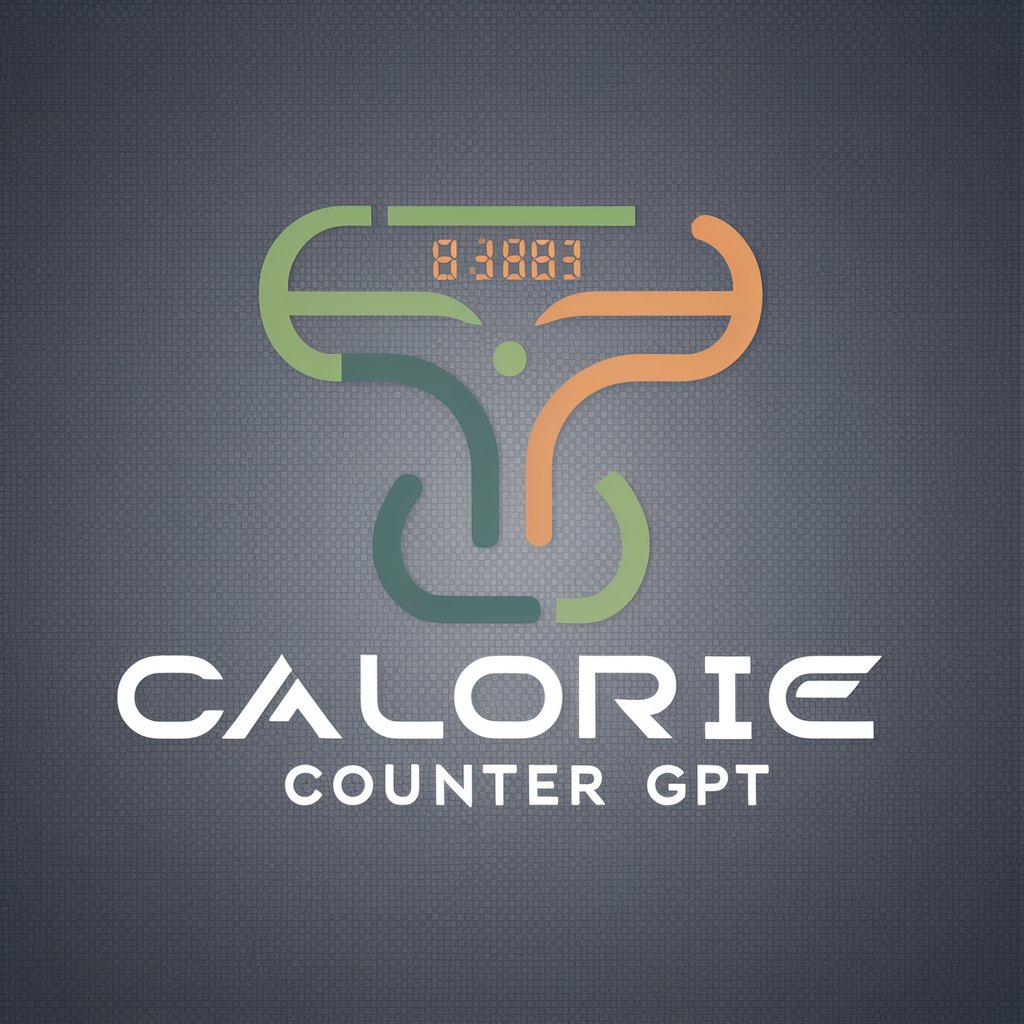
Calorie Counter
Eat smart with AI-powered analysis

Distinct Counter
Discover Data, Power Decisions

Calorie Counter
AI-powered Nutritional Insight
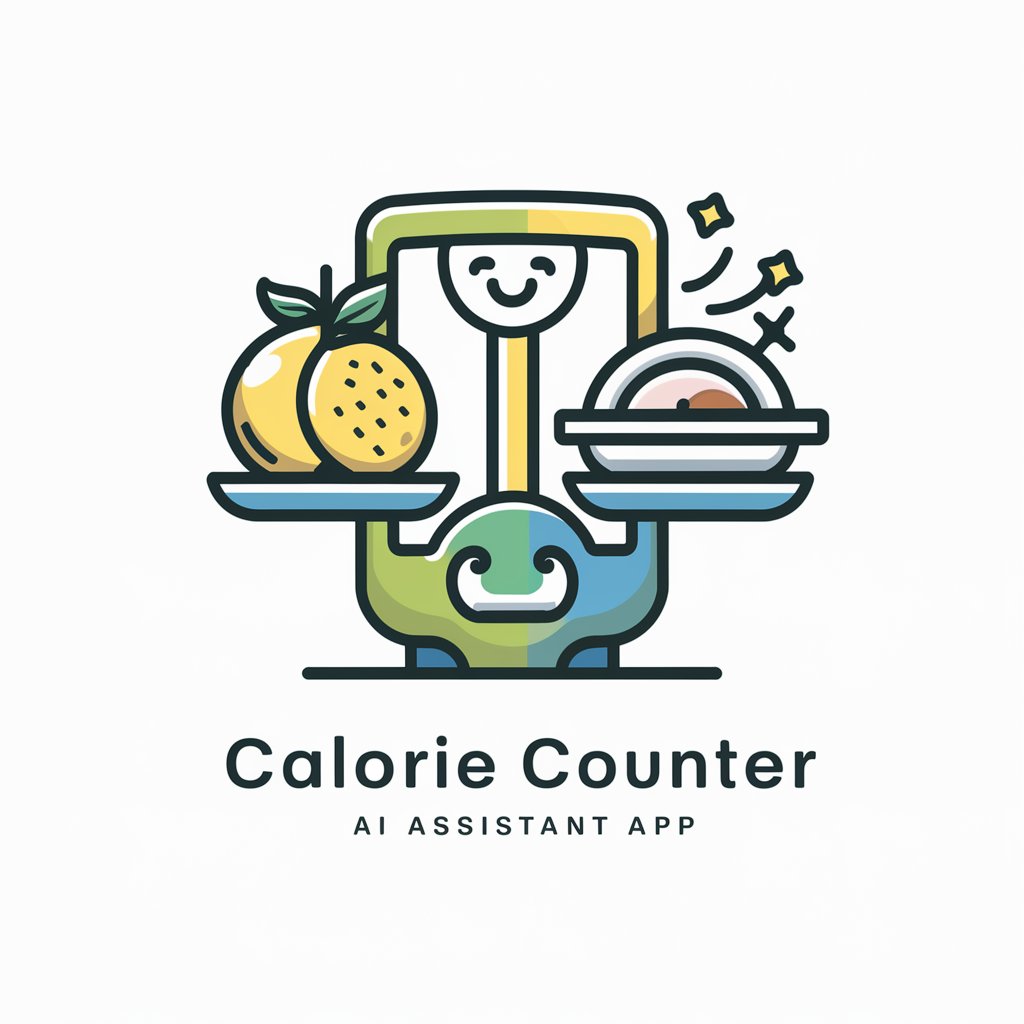
Calorie Counter
Smart Calorie Knowledge at Your Fingertips

Happy New Year
Your AI-Powered Conversation Partner

Year 4 Newsletter
Empowering Education Through AI

Canadian Law School Assistant
Empowering legal understanding with AI

Top Plagiarism Checker
AI-driven Integrity for Your Text

Critical Thinking Quizmaster
Sharpen Your Mind with AI
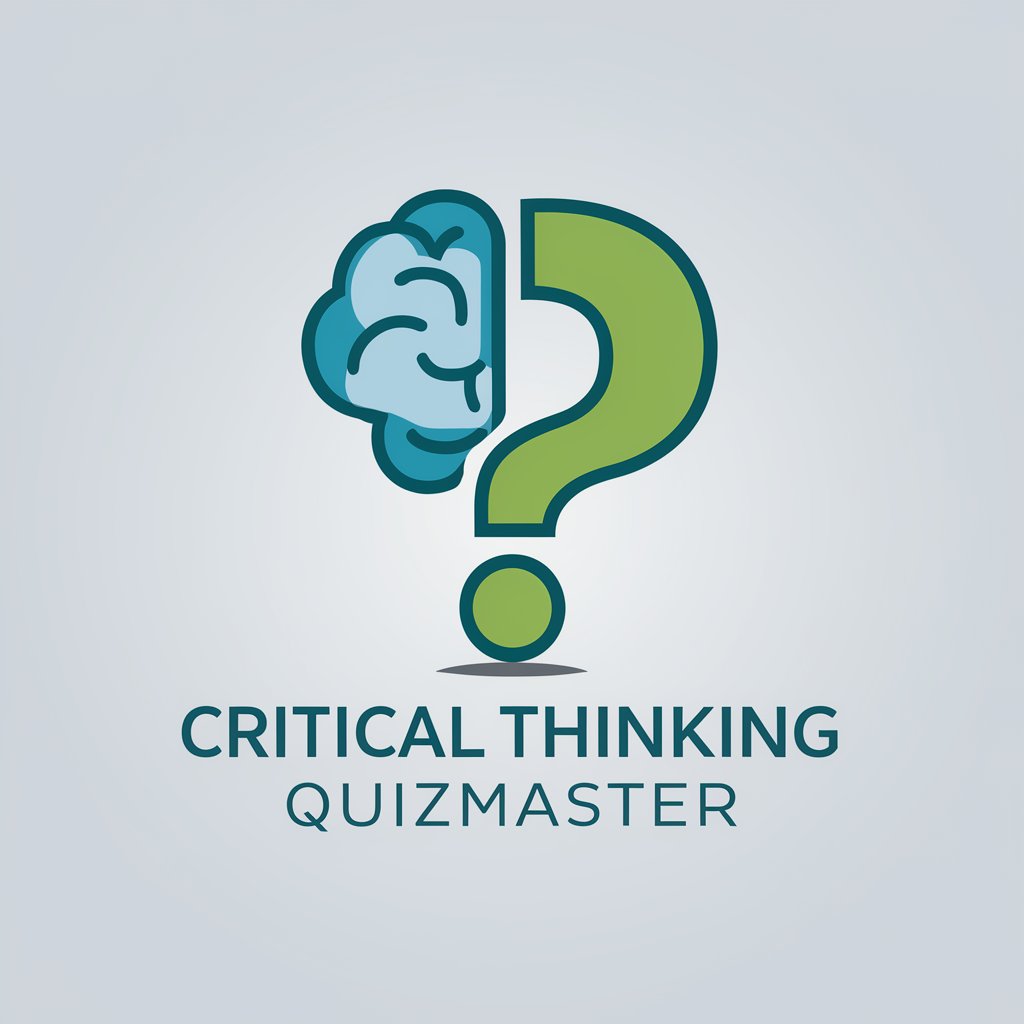
Frequently Asked Questions about Calorie Counter
What information can Calorie Counter provide about food items?
Calorie Counter offers comprehensive nutritional data including calorie content, fats, carbohydrates, proteins, and more, based on the specified food item and portion size.
How can I ensure the accuracy of the nutritional information?
For best accuracy, provide clear and specific details about the food item and its portion size. Using branded food names or specific restaurant dishes can also enhance precision.
Is Calorie Counter useful for diet planning?
Yes, it helps users plan their diets by providing detailed nutritional values, enabling them to make informed decisions about their food intake based on their dietary needs.
Can Calorie Counter help with weight loss?
Absolutely, by offering precise calorie counts and nutritional information, it aids individuals in managing their calorie intake, which is crucial for weight loss.
Are there any foods that Calorie Counter does not cover?
While Calorie Counter encompasses a wide range of foods, some regional or very new products might not be immediately available in the database but can often be approximated by comparing similar foods.
