Keyboard Layout Wizard - Keyboard Layout Customization

Welcome to Keyboard Layout Wizard, your expert in custom keyboard designs.
Tailor Your Typing Experience with AI
How can I configure a custom keyboard layout for my wireless keyboard?
What steps should I follow to create a keyboard layout for my Apple laptop?
Can you guide me on setting up a keyboard layout plugin for Android devices?
How do I incorporate AI-related buttons into my custom keyboard layout?
Get Embed Code
Introduction to Keyboard Layout Wizard
Keyboard Layout Wizard is a specialized tool designed to assist users in creating and customizing keyboard layouts for a wide range of devices including wireless, Bluetooth, and laptop keyboards, with specific support for both Apple laptops and PCs. This tool stands out by enabling the inclusion of buttons specifically for AI functionalities, such as 'GPT', 'CHATGPT', and 'GPT LLM'. These unique features cater to an emerging need in the tech community for more direct interaction with AI technologies. The Wizard facilitates not only the design and configuration of these layouts but also their implementation and integration into various software and hardware environments. A typical example could involve a user customizing their keyboard layout to include a 'CHATGPT' key that, when pressed, triggers a specific AI-powered function or script. Powered by ChatGPT-4o。

Main Functions of Keyboard Layout Wizard
Custom Layout Design
Example
Designing a keyboard layout that includes a 'GPT' button next to the space bar, which activates an AI-powered assistant when pressed.
Scenario
A programmer looking to streamline their workflow could use this feature to quickly access AI-powered code suggestions without leaving their keyboard.
Device-Specific Layout Adaptation
Example
Adapting a standard QWERTY layout to fit the unique key positioning of an Apple laptop, while integrating AI-related keys.
Scenario
An Apple laptop user who frequently utilizes AI for creative writing may find this feature invaluable for integrating seamless AI interactions into their typing process.
Layout Implementation & Integration
Example
Implementing a custom layout into an Android keyboard plugin, allowing users to download and install it on their devices.
Scenario
Android device users interested in enhancing their typing experience with AI functionalities could leverage this feature to easily install and use a custom AI-enhanced keyboard layout.
Ideal Users of Keyboard Layout Wizard Services
Tech Enthusiasts and Early Adopters
Individuals keen on leveraging the latest AI technologies within their daily computing tasks. They benefit from custom keyboard layouts that provide shortcuts to AI features, enhancing productivity and interaction with technology.
Programmers and Developers
This group benefits from the ability to streamline their coding workflow with AI functionalities readily accessible from their keyboard. Custom layouts can include shortcuts for code compilation, testing, or even invoking AI for code suggestions.
Content Creators
Writers, bloggers, and digital marketers who frequently use AI for content generation or SEO optimization would find the Keyboard Layout Wizard especially beneficial. The custom layouts can speed up their content creation process with dedicated AI function keys.

How to Use Keyboard Layout Wizard
Start Your Trial
Access a free trial at yeschat.ai, with no requirement for login or a ChatGPT Plus subscription.
Select Device Type
Choose the type of device you are creating the keyboard layout for—be it a wireless, Bluetooth, or laptop keyboard.
Customize Layout
Utilize the tool’s interface to drag and drop keys, and integrate special AI-related buttons like 'GPT', 'CHATGPT', and 'GPT LLM'.
Test Configuration
Use the built-in testing feature to simulate typing and ensure the new layout meets your usage needs.
Save and Download
Once satisfied, save your customized layout and download the installation file for your specific platform.
Try other advanced and practical GPTs
法律小助手
Empowering legal decisions with AI

Phonetic Tutor
Master Phonetics with AI

SLDS Guru
AI-Powered Salesforce Design Enhancement

Net Guru
Master Networking with AI

Code Whiz
Elevate Your Coding with AI
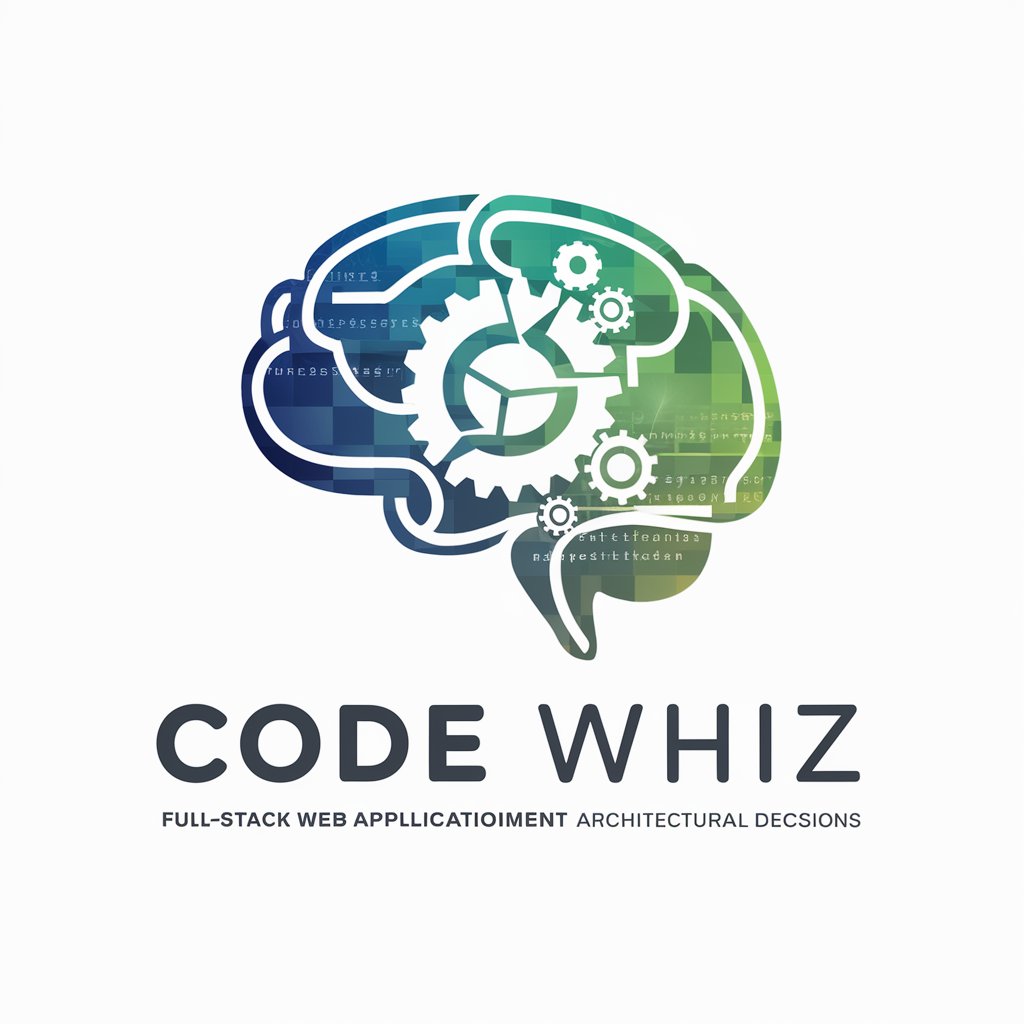
Ferda Lay
Harness AI for Tailored Interactions

Layla IT
Culturally immersive coding companion

Professional Document Layout Optimization Word
Elevate your documents with AI-powered layout optimization.

Political Party Social Profiler
AI-powered political affiliation predictor

PALAD 2024 Bylaws
Empowering Democratic Participation

Multilingual Democrat Partner
Empowering Multilingual Document Creation

AI Chatbot Wizard
Empowering interactions with AI

Frequently Asked Questions about Keyboard Layout Wizard
What devices does Keyboard Layout Wizard support?
The tool supports various devices including wireless keyboards, Bluetooth keyboards, Apple laptops, and PCs.
Can I integrate AI-related keys into any keyboard layout?
Yes, Keyboard Layout Wizard allows you to integrate specialized keys like 'GPT', 'CHATGPT', and 'GPT LLM' into any keyboard layout.
How do I ensure my new keyboard layout works as expected?
Use the testing functionality within the tool to simulate typing and make any necessary adjustments before finalizing your layout.
Is there a way to revert to my original keyboard layout if needed?
Yes, you can always revert to your original layout by downloading and reinstalling it from the configuration history in your account.
Are there tutorials available for first-time users?
Yes, Keyboard Layout Wizard provides comprehensive tutorials and user guides available directly through the help section on the website.
