Layman's Guide to Learning CS - interactive CS learning tool

Welcome! Let's make computer science fun and easy to understand.
Visualize, Learn, Master Computer Science
Explain the basics of programming languages in simple terms.
How do computer networks work, using a real-world analogy?
Describe the concept of algorithms for someone new to computer science.
What is artificial intelligence, and how does it impact our daily lives?
Get Embed Code
Welcome to Layman's Guide to Learning CS
Layman's Guide to Learning CS is an innovative platform designed to make the world of Computer Science (CS) accessible, engaging, and understandable for everyone, regardless of their background or experience level. Our goal is to break down complex CS concepts into bite-sized, easy-to-understand pieces through the use of intuitive illustrations, simple explanations, and real-world examples. Imagine you're curious about how the internet works. Instead of bombarding you with technical jargon like 'TCP/IP protocols' or 'DNS', we might explain it as a global system of postal services, where websites are houses, and data packets are letters being sent and received. This way, you get a foundational understanding without getting overwhelmed. Powered by ChatGPT-4o。

Key Features of Layman's Guide to Learning CS
Interactive Visualizations
Example
For example, to explain 'Algorithms', we use an interactive game where users sort numbers or find paths through mazes, visually seeing and understanding each step.
Scenario
In classrooms, teachers can project these visualizations to complement their lessons, making abstract concepts tangible for students.
Progress Tracking and Gamification
Example
Users earn badges and unlock levels as they grasp new concepts, such as completing a module on 'Data Structures' by building a virtual 'tree' that visually grows as their knowledge expands.
Scenario
Self-learners use this feature to stay motivated and track their journey through the world of CS, turning the learning process into a fun and rewarding experience.
Personalized Learning Paths
Example
Depending on a user's interests or career goals, they might be guided through a custom learning path that includes 'Web Development', 'Data Science', or 'Cybersecurity' basics, each explained with everyday analogies and interactive elements.
Scenario
Career changers looking to enter the tech industry can use these paths to gain a foundational understanding of relevant CS areas, making their transition smoother and more informed.
Who Benefits from Layman's Guide to Learning CS?
Beginners & Curious Minds
Individuals with little to no background in CS who are looking for an entry point into understanding basic concepts. They benefit from our simplified explanations and visual aids, making the daunting world of CS accessible and interesting.
Educators & Students
Teachers seeking to incorporate more interactive and visual elements into their CS lessons, and students who want to supplement their studies with intuitive explanations and practical examples. Our platform serves as a valuable educational tool, enhancing classroom learning and individual study.
Career Changers & Professionals
Those looking to pivot into tech-related roles or deepen their understanding of CS to apply it in their current profession. They benefit from our personalized learning paths and practical examples, gaining the necessary foundation to navigate their new career confidently.

How to Use Layman's Guide to Learning CS
1
Visit yeschat.ai to start a free trial without any need to log in or subscribe to ChatGPT Plus.
2
Choose a learning path based on your interest or existing knowledge level. Options range from basics of programming to advanced computer science concepts.
3
Engage with the interactive lessons and visual aids. Participate in the quizzes and games to reinforce your learning and test your understanding.
4
Utilize the progress tracking feature to monitor your advancement and revisit topics as needed to strengthen your grasp.
5
Join the community forums to discuss lessons, share insights, and ask questions to deepen your understanding and connection with other learners.
Try other advanced and practical GPTs
LINE Sticker Creator Final
AI-driven stickers for all emotions

Disaster Prep Assistant
Smart, AI-powered disaster readiness.

Insightful Life Balance Coach
Empowering You with AI-Driven Life Coaching

Balance Writer
AI-Powered Writing Balance
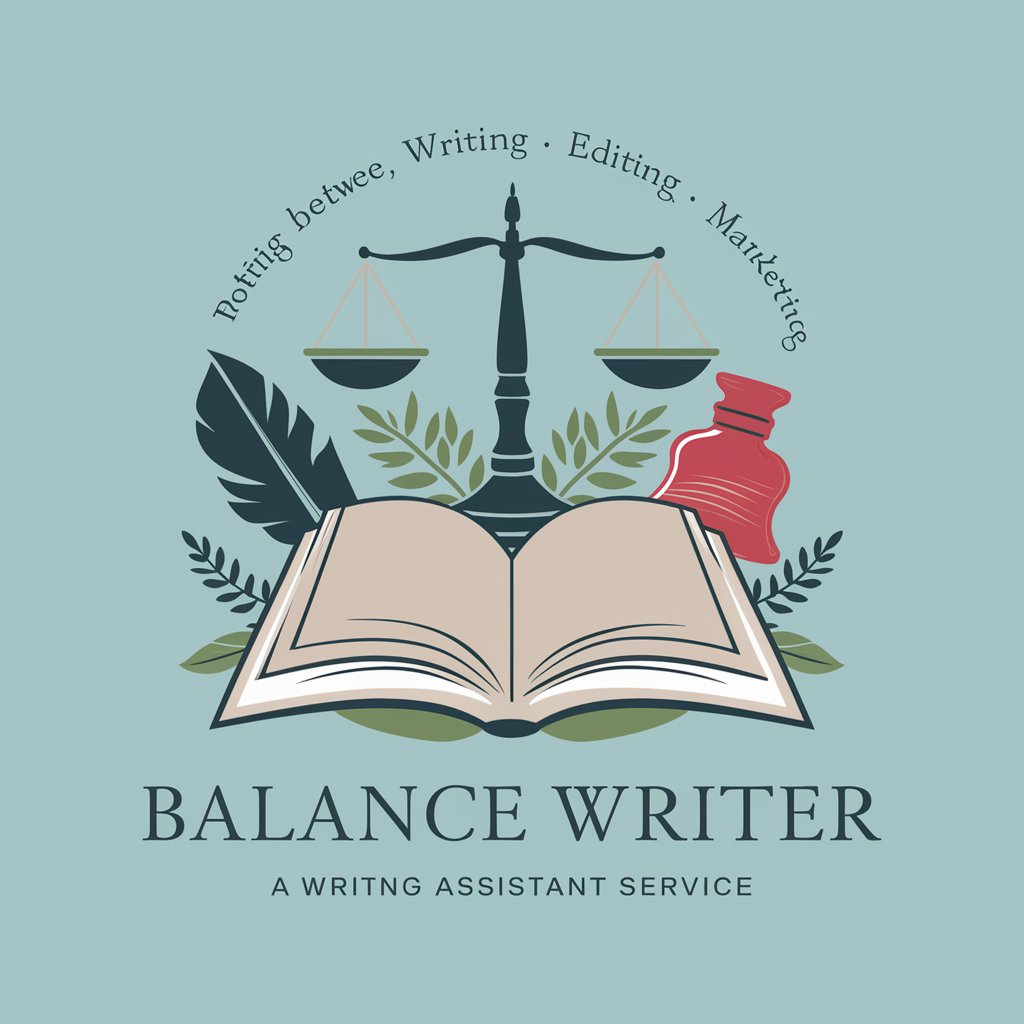
AI Course Creator
Empowering Education with AI

Portrait Pro
Inspiring Every Shot with AI

4 Layers of Pain
Unpack complexity with AI-driven insights

Ferda Lay
Harness AI for Tailored Interactions

Code Whiz
Elevate Your Coding with AI
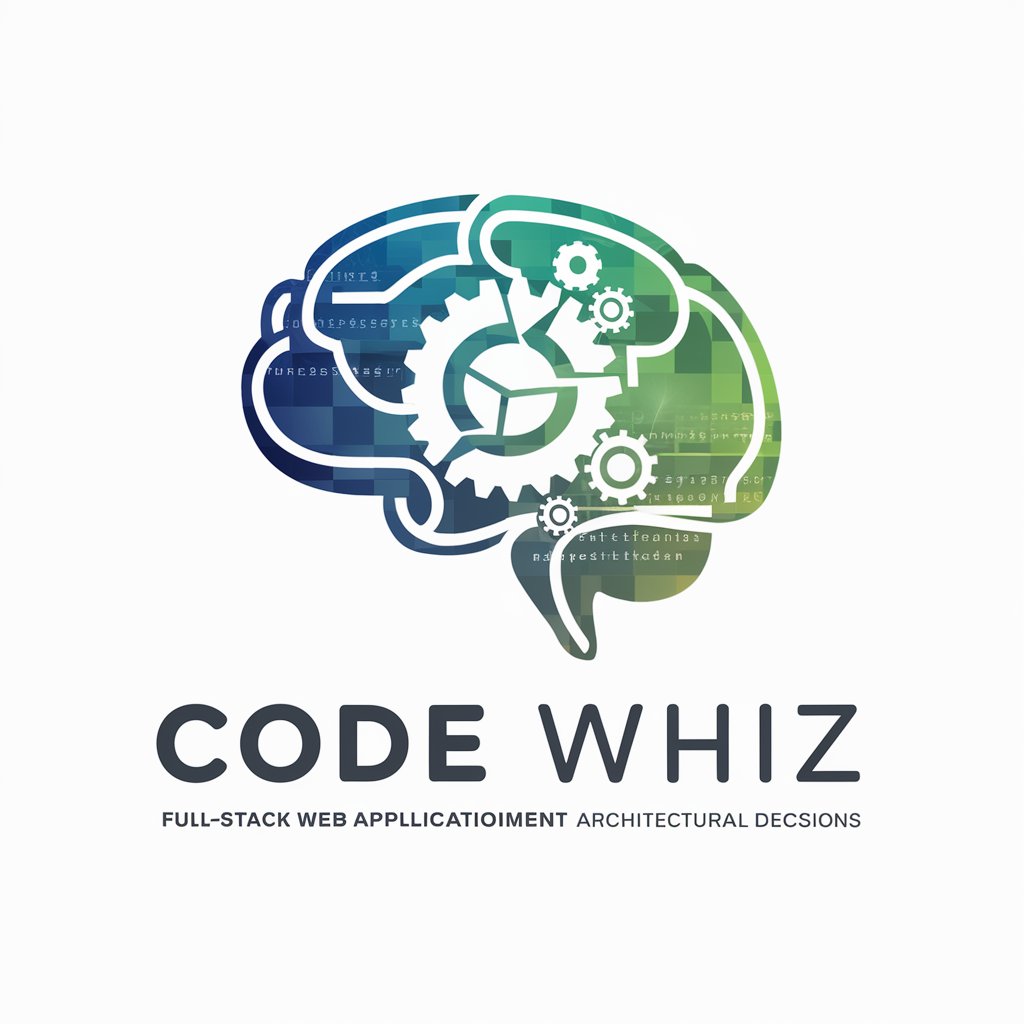
Net Guru
Master Networking with AI

SLDS Guru
AI-Powered Salesforce Design Enhancement

Phonetic Tutor
Master Phonetics with AI

Frequently Asked Questions About Layman's Guide to Learning CS
What makes Layman's Guide to Learning CS unique?
It combines user-friendly visualizations with simple, clear explanations to make learning computer science accessible to beginners and engaging for all users.
Can I track my learning progress?
Yes, Layman's Guide offers progress tracking features that allow you to monitor your learning journey, review completed topics, and identify areas for improvement.
Is there community support available?
Absolutely! There is a vibrant community forum where you can interact with other learners, participate in discussions, and get help with challenging concepts.
Are there any prerequisites required to start learning?
No prerequisites are needed! Our platform is designed for complete beginners, starting from the very basics and gradually building up to more complex topics.
How do the interactive elements enhance learning?
Interactive quizzes, puzzles, and games not only make learning fun but also help reinforce the material, ensuring deeper understanding and retention of computer science concepts.
