Pattern Perfect - Pattern Creation Tool

Welcome to Pattern Perfect, where design complexity meets vibrant style!
Craft seamless patterns with AI precision.
Design a seamless pattern with vibrant geometric shapes...
Create a tessellated pattern that features intricate, bold colors...
Generate a visually appealing pattern with complex geometric arrangements...
Produce a dynamic, colorful design inspired by modern tessellation art...
Get Embed Code
Introduction to Pattern Perfect
Pattern Perfect is a specialized AI designed to generate seamless patterns that can be used in various design applications. Its primary function is to create intricate, geometric designs that are tessellated for a vibrant, eye-catching effect. This AI is particularly adept at manipulating shapes, colors, and arrangements to produce unique patterns that can be used for textiles, wallpapers, web backgrounds, and more. For example, a user might upload an image of a Moroccan tile pattern and request a similar design with specific color adjustments for use in a custom fabric print. Pattern Perfect can analyze the original pattern, suggest modifications, and generate a new pattern that maintains the desired aesthetic while meeting the user’s specific needs. Powered by ChatGPT-4o。

Main Functions of Pattern Perfect
Pattern Generation
Example
Generate a seamless floral pattern for use in high-end fashion textiles.
Scenario
A fashion designer looking to create a signature fabric for an upcoming collection can use Pattern Perfect to develop exclusive, tailor-made patterns. The AI would take input on preferred colors, fabric type, and the floral styles the designer favors, and then generate a series of patterns that can be adjusted in real-time until the perfect design is achieved.
Color Customization
Example
Adjust the color palette of a traditional paisley pattern to match seasonal color trends.
Scenario
An interior decorator tasked with designing a seasonal look for a boutique hotel could use Pattern Perfect to modify existing patterns to fit the season's color trends. This could involve altering the shades of a paisley pattern to include spring pastels or autumn earth tones, creating a timely and aesthetically pleasing décor.
Pattern Scaling
Example
Scale a geometric pattern to fit different product sizes, from large wallpapers to small ceramics.
Scenario
A home goods manufacturer can use Pattern Perfect to adapt a single geometric design across various products like curtains, rugs, and dinnerware. The AI would ensure that the pattern scales correctly for each item, maintaining the design’s integrity and appeal across all products.
Ideal Users of Pattern Perfect Services
Design Professionals
This group includes fashion designers, interior decorators, and graphic designers who require unique, customizable patterns for their projects. They benefit from Pattern Perfect’s ability to rapidly prototype and iterate on designs, saving time and enhancing creativity.
Manufacturers and Retailers
Companies that produce textiles, wallpapers, and decorative home products can utilize Pattern Perfect to create exclusive patterns that set their merchandise apart in the market. The ability to quickly adapt designs to different sizes and color schemes is particularly valuable in meeting market demands and consumer preferences.

How to Use Pattern Perfect
Start Free Trial
Visit yeschat.ai and start a free trial without needing to log in or subscribe to ChatGPT Plus.
Choose a Template
Select from a range of pre-designed pattern templates or opt to start with a blank canvas to create your custom design.
Customize Your Design
Utilize tools to adjust colors, shapes, and arrangement. Experiment with different geometries and palettes to suit your project’s requirements.
Generate Patterns
Use the 'Generate' button to create seamless patterns. You can regenerate until you find the perfect design that meets your needs.
Download or Share
Once satisfied with your design, download the high-resolution version of your pattern or share it directly from the platform.
Try other advanced and practical GPTs
Pattern Pro
AI-powered Design Pattern Expert

Pattern Pathfinder
Discover Insights with AI-Powered Analysis

Compose Assistant
Empowering creativity with AI assistance

Compose Pro
Enhance Your Messages with AI

Zone Wise Vegetable Planner
Grow Smart with AI-Powered Garden Planning
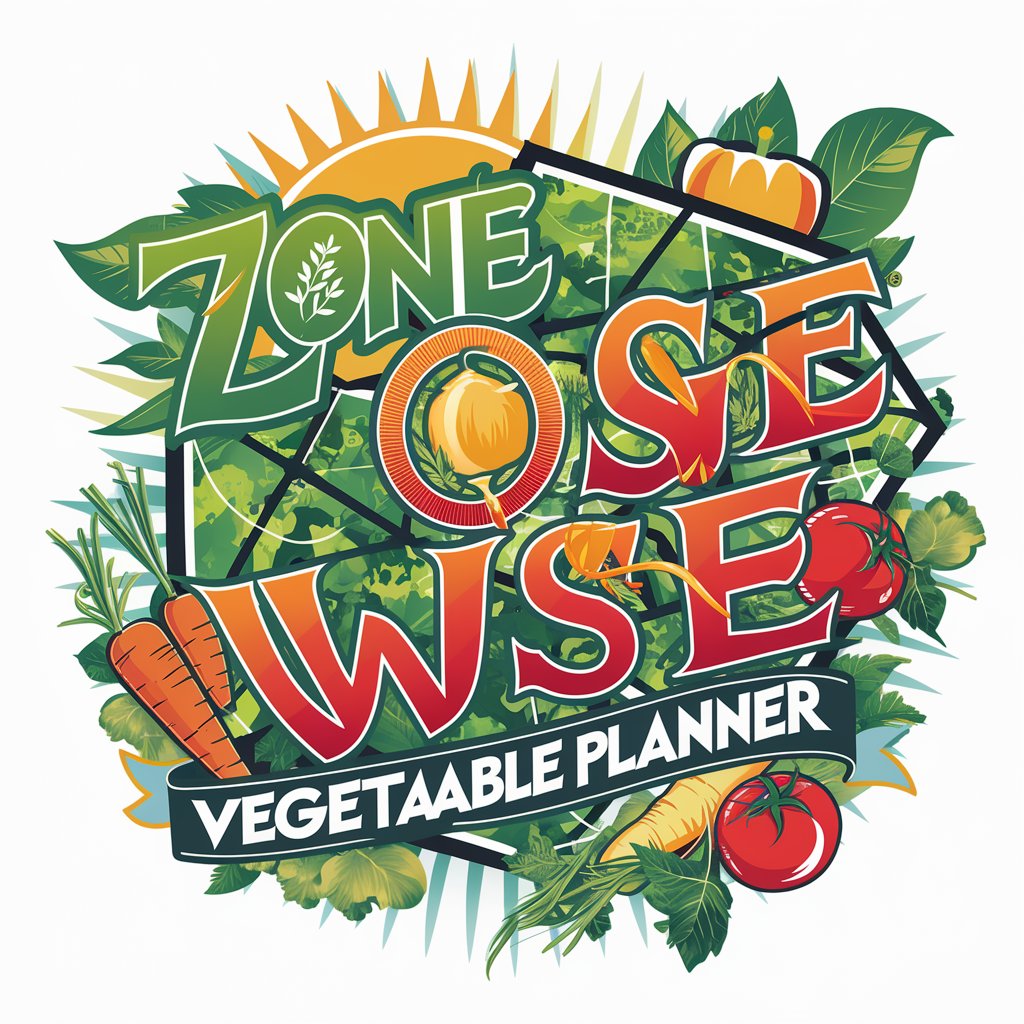
Crypto Tax
Automate your crypto tax calculations

Pattern Prodigy
Empower Decisions with AI Insights

Pattern Artist
Craft beautiful patterns with AI

Pattern Prodigy
Elevate Designs with AI-Powered Patterns

Sewing Pattern Generator AI
AI-powered Sewing Simplified

Crochet Pattern Maker
Crafting Made Personal with AI

Seamless Pattern Creator
AI-powered Seamless Pattern Design

Frequently Asked Questions about Pattern Perfect
What file formats can I download my designs in?
Pattern Perfect supports various file formats including SVG, PNG, and JPEG to ensure high-quality and versatile use across different media.
Can I use Pattern Perfect for commercial projects?
Yes, all patterns created with Pattern Perfect are royalty-free and can be used for both personal and commercial projects without additional licenses.
How can I ensure my pattern is truly seamless?
Ensure that the edges of your design align perfectly by using the 'Snap to Grid' feature, which helps in matching the nodes at the edges seamlessly.
Is there a limit to how many patterns I can generate?
No, there is no limit. You can generate and download as many patterns as you need, experimenting with different designs until you find the right one.
Are there any advanced features for experienced designers?
Yes, experienced designers can access advanced editing tools for finer control over node placement, line curves, and color gradients to create sophisticated and complex patterns.
