Story Maker - Children's Story Customization

Welcome, little hero! Ready for an adventure?
Crafting Kids' Adventures with AI
Once upon a time in a magical forest, there lived a brave child named
In the heart of a bustling city, a young hero named
High up in the sky, among the clouds, there was a castle where a child named
Deep under the ocean, in a colorful coral kingdom, a young explorer named
Get Embed Code
Introduction to Story Maker
Story Maker is a specialized tool designed for creating personalized children's stories. Its primary function is to integrate personal details about a child—such as their name, age, and favorite characters—into a custom-tailored narrative where the child stars as the hero. This not only makes the story engaging but also boosts the child's imagination and connection to the story. Story Maker is also equipped to produce illustrations that complement the text, enhancing the visual appeal and making the reading experience more immersive. For example, if a child loves dinosaurs, Story Maker can generate a story about their adventure in a prehistoric world, complete with vivid illustrations of dinosaurs and ancient landscapes. Powered by ChatGPT-4o。

Main Functions of Story Maker
Personalized Story Creation
Example
Creating a story where Emily, a 7-year-old who loves fairies, finds a magical wand in her backyard.
Scenario
Emily's parents want to give her a birthday gift that is unique and personal. They provide details about Emily's interests and personality to Story Maker, which crafts a story where Emily discovers a fairy kingdom in her garden, encouraging her imagination and love for adventure.
Custom Illustrations
Example
Illustrating a scene where Max, a young boy, races his rocket ship across the galaxy.
Scenario
Max is fascinated by space and dreams of being an astronaut. Using Story Maker, his parents can get a book where Max is depicted piloting his own spaceship, battling space pirates, and exploring new planets. The vivid, colorful illustrations help bring Max's space adventures to life, making his reading time special and encouraging his interest in science.
Ideal Users of Story Maker Services
Parents and Family Members
Family members looking for a unique gift for children that promotes literacy and personal engagement. Story Maker helps them create memorable, personalized stories that are not only fun but also foster a love of reading and creativity.
Educators and Therapists
Teachers and child therapists can use Story Maker to create stories tailored to the educational or emotional needs of children. Custom stories can be used to teach lessons, handle specific emotional challenges, or simply engage children in a group setting, making learning more dynamic and tailored to individual needs.

How to Use Story Maker
Initiate Free Trial
Access yeschat.ai to start using Story Maker without any login required, and enjoy a free trial without needing ChatGPT Plus.
Enter Child Information
Provide the child's name, age, and interests to customize the story to their preferences, ensuring the narrative is engaging and age-appropriate.
Choose a Theme or Character
Select a favorite character or theme for the story. This choice will guide the plot and visual style of the illustrations to maintain the child's interest.
Generate Story
Initiate the story creation process. Story Maker will craft a personalized tale where the child is the hero, complemented by unique illustrations.
Download or Share
Once the story is created, you can download it as a PDF or share it digitally with friends and family, offering a versatile way to enjoy the personalized storybook.
Try other advanced and practical GPTs
Melody Maker
Compose music with AI-powered creativity.

Millionaire Maker
Empowering Your Wealth with AI

Money Maker
Amplify Your Marketing with AI

Quiz Maker
AI-driven Quiz Making, Simplified

Story Maker
Craft Your Story with AI

文案师
Enhancing Writing with AI Precision

Money Maker
Elevate Your Language Skills with AI

Truth Tutor
Unraveling Truths with AI
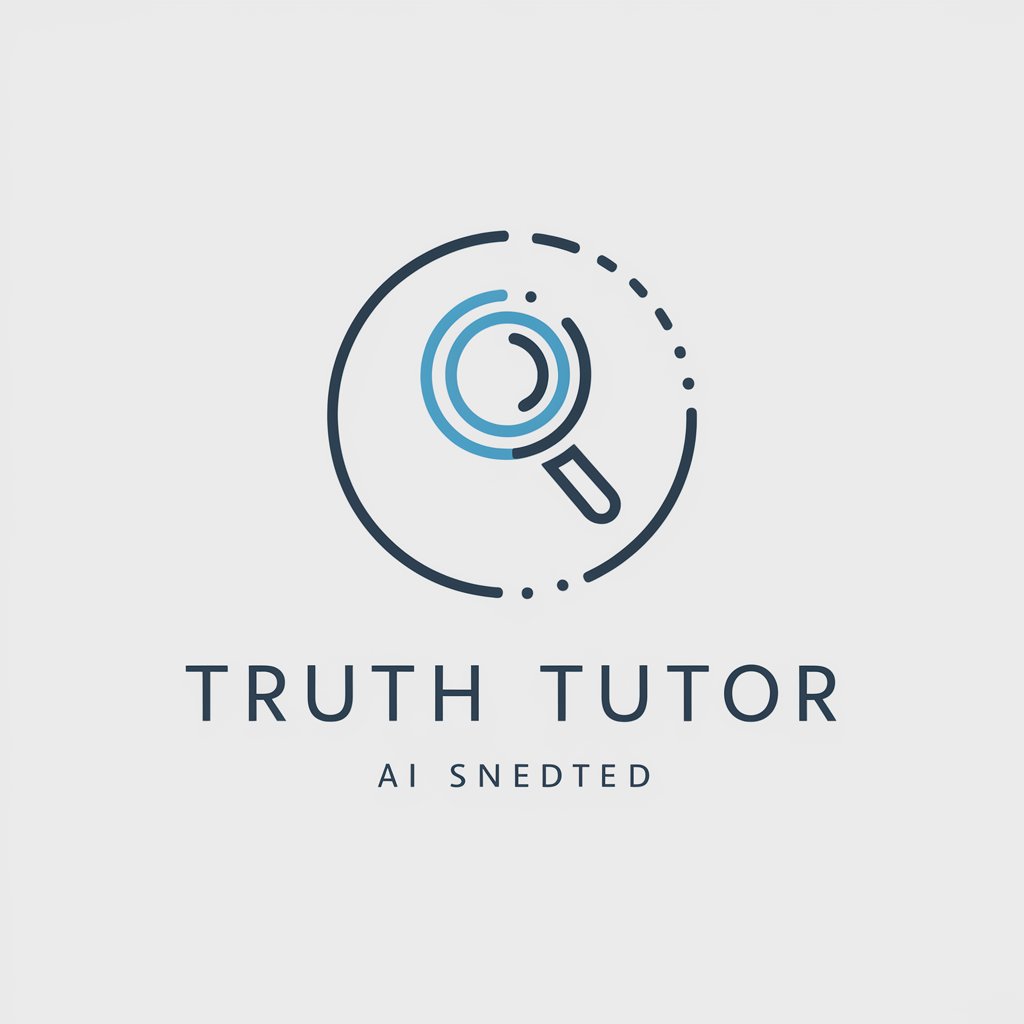
Truth GPT
Empowering Inquiries with AI

Truth Sleuth
Empower your research with AI-driven insights

Truth Barometer
AI-powered Fact Verification

Truth Finder
Unveil the Truth with AI

Frequently Asked Questions About Story Maker
What age group is Story Maker suitable for?
Story Maker is ideal for children aged 3 to 8 years, with content tailored to be engaging and easily understandable for this age range.
Can I request a story with a specific lesson or moral?
Absolutely! You can specify the desired lesson or moral value you want the story to convey, and Story Maker will integrate it into the narrative.
How long does it take to generate a story?
A typical story takes about 1-2 minutes to generate, depending on the complexity and length of the narrative requested.
Are the stories generated by Story Maker shareable?
Yes, the stories can be easily shared either in digital form or printed out, making them great for gifts or educational tools.
Can I customize the illustrations in the story?
Yes, during the setup process, you can choose specific styles or themes for the illustrations to match the child's preferences or the story's setting.
