Georgian OCR - Georgian Text Digitization

Hello! I’m here to transcribe Georgian text accurately.
Unlock Georgian script with AI precision
Transcribe the Georgian text in this image:
Please convert the following Georgian script to text:
Extract the Georgian characters from this picture:
Identify and transcribe the Georgian words shown here:
Get Embed Code
Overview of Georgian OCR
Georgian OCR, or Optical Character Recognition for the Georgian language, is a specialized tool designed to convert images containing Georgian text into editable and searchable text formats. This technology focuses specifically on the unique Georgian alphabet, which consists of 33 letters and has distinct manuscript and print forms. Georgian OCR systems are tailored to handle the intricacies of this script, including variations in font style and size, as well as degraded or stylized text in images. A typical use scenario could be digitizing historical documents written in Georgian, where the OCR tool processes scanned images of the documents and converts them into digital text, maintaining the original script’s attributes. Powered by ChatGPT-4o。

Key Functions of Georgian OCR
Text Extraction
Example
Extracting text from scanned books or documents
Scenario
Libraries digitizing Georgian literary works use OCR to convert old texts into digital formats, facilitating easier access and preservation.
Document Conversion
Example
Converting handwritten notes into typed text
Scenario
Researchers transcribing handwritten field notes from Georgian archives into typed formats for analysis and publication.
Searchable PDF Creation
Example
Turning printed reports into searchable documents
Scenario
Government agencies converting public records and reports into searchable PDFs to comply with digital archiving regulations and improve public access.
Target Users of Georgian OCR Services
Academics and Researchers
This group benefits from OCR services when dealing with Georgian texts in their studies, particularly when digitizing and analyzing historical and literary documents.
Libraries and Archival Institutions
These institutions often need to digitize large volumes of Georgian manuscripts and printed materials to preserve them and make them accessible online.
Government and Legal Entities
Such entities require OCR to process and archive various administrative and legal documents written in Georgian, ensuring they are easily retrievable and manageable.

How to Use Georgian OCR
Step 1
Visit yeschat.ai to access Georgian OCR without needing a login or a subscription.
Step 2
Prepare your documents with Georgian text, ensuring they are clear and the text is legible. Optimal results are obtained with high-resolution images.
Step 3
Upload the image(s) containing Georgian script using the provided interface. You can usually drag and drop files or use a standard file selector.
Step 4
Adjust any settings specific to your needs, such as text orientation or the output format of the transcribed text.
Step 5
Click the 'Process' button to start the OCR conversion, and wait for the text to be transcribed. Review and edit the output if necessary to ensure accuracy.
Try other advanced and practical GPTs
OCR crypto
Transforming Visual Data into Market Wisdom

AI Yoga Pose Trainer
Master yoga with AI guidance.

Pose Master
Craft Your Fairy-Tale Pose with AI
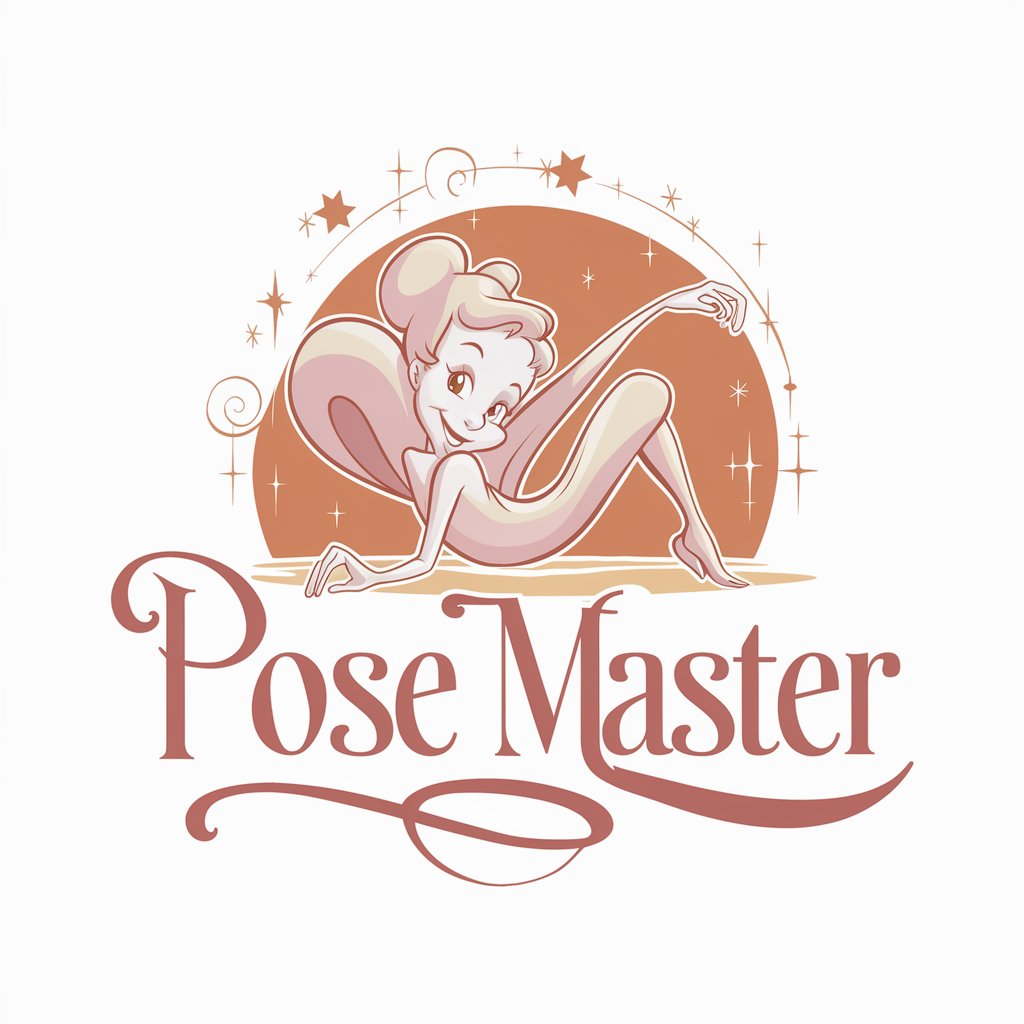
JoJo Pose Creator
Craft Iconic Poses with AI

Pose Princess
Bringing Visions to Life with AI
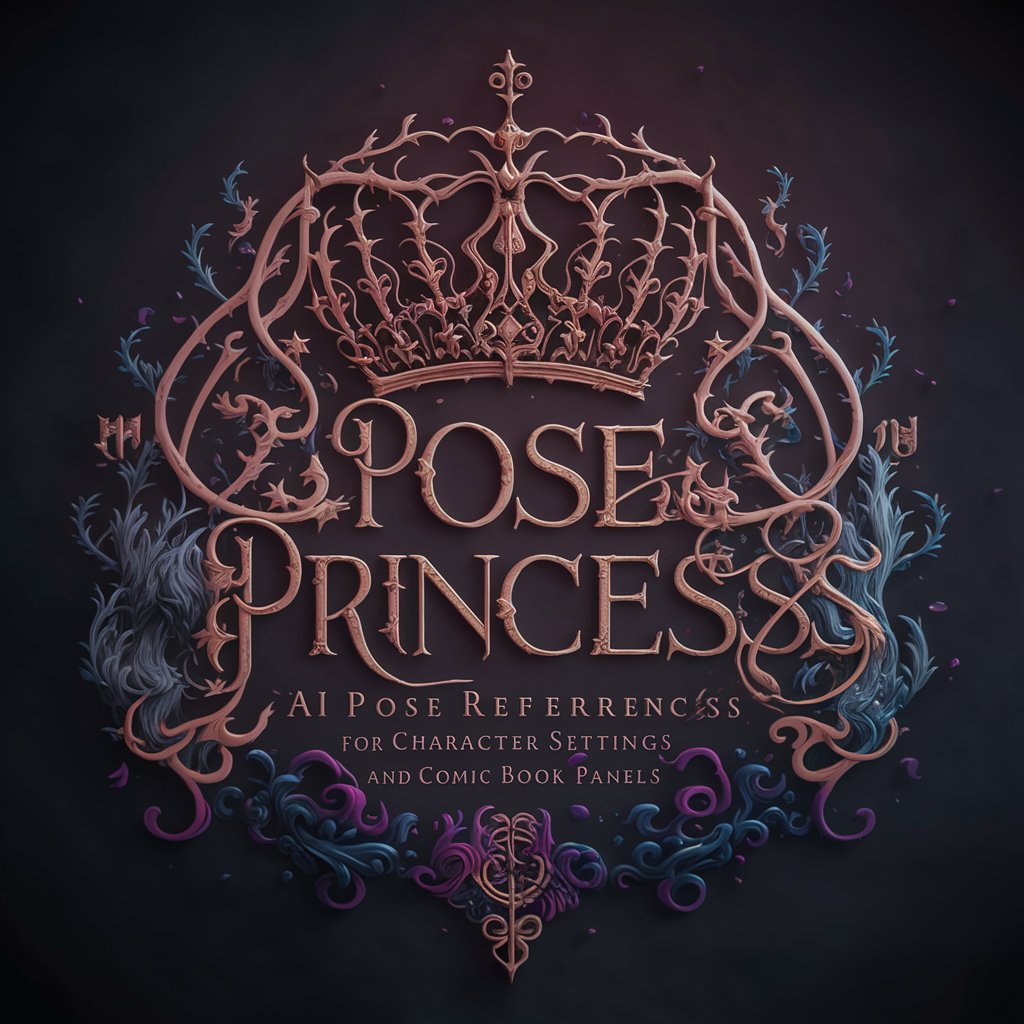
Pose For Me meaning?
Empowering Creativity with AI

PDF OCR Wizard
Transform PDFs with AI-powered Precision

TESSERACT OCR
Transform images into text with AI.

STEAM Навигатор
Empowering STEAM futures with AI

Wan Steal
Empower your journey with AI intelligence
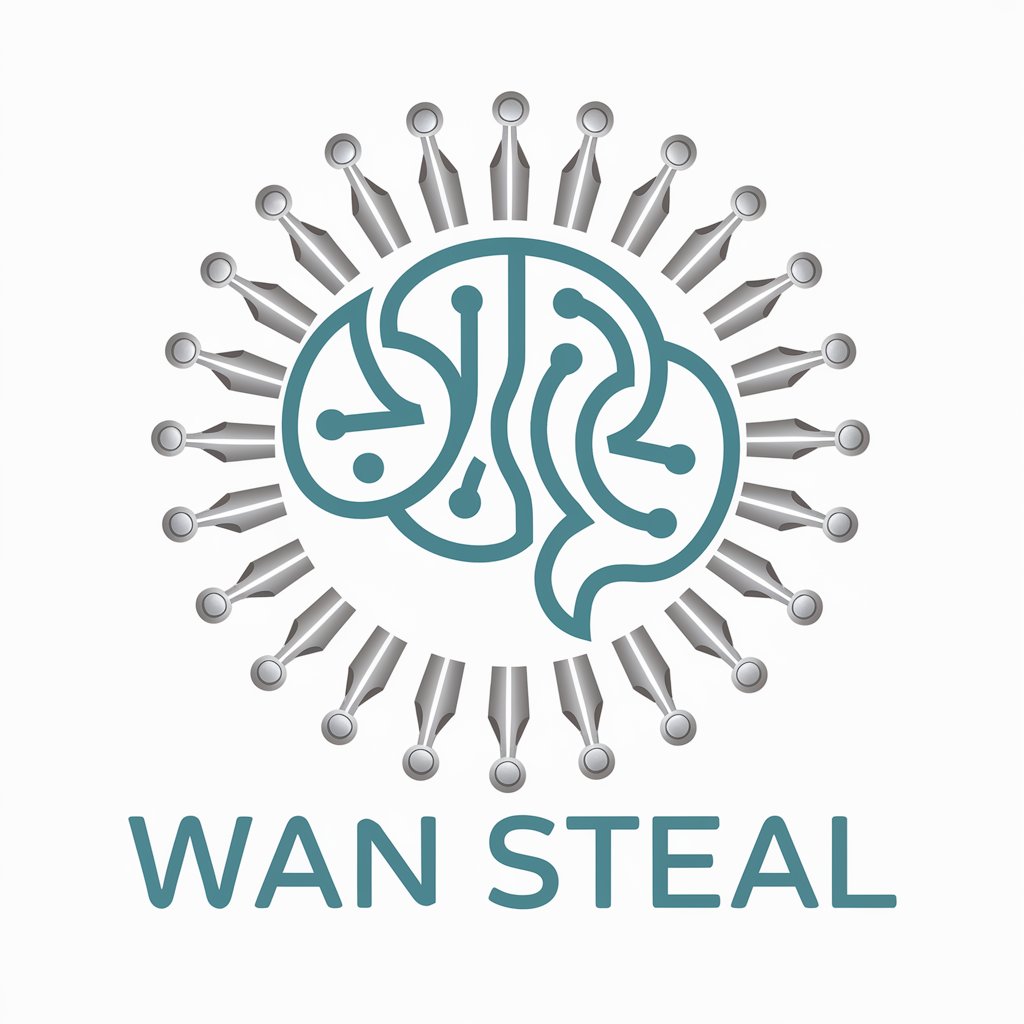
STEAM Multispecialist
Empowering STEAM Learning with AI

1:Competitor Content Analysis & Blog Post Outline
Elevate Your Content with AI-Powered Analysis

Frequently Asked Questions About Georgian OCR
What is Georgian OCR?
Georgian OCR is a tool designed to recognize and convert printed or handwritten Georgian script into editable digital text. It utilizes advanced AI algorithms to process images of text and produce accurate transcriptions.
Can Georgian OCR handle handwritten text?
Yes, Georgian OCR is capable of processing both printed and handwritten text. However, the accuracy can vary significantly depending on the clarity and style of handwriting.
Is an internet connection required to use Georgian OCR?
Yes, an internet connection is required as the processing of images into text takes place on a server where the OCR algorithms run.
How can Georgian OCR benefit academic research?
Georgian OCR can greatly benefit academic research by digitizing historical and archival documents written in Georgian, making them searchable and easier to analyze.
What file formats are supported by Georgian OCR?
Georgian OCR typically supports common image formats such as JPG, PNG, and BMP, as well as PDF files, for text recognition and conversion.
