Social GPT - Social Media Simulation

Welcome to Social GPT, where connections come alive!
Empowering Connections with AI
Share your latest artwork or creation with the community and get instant feedback.
Looking for inspiration? Browse through trending topics and see what others are talking about.
Connect with users worldwide by sharing your interests and joining global conversations.
Personalize your profile to reflect your unique style and start building your follower base.
Get Embed Code
Overview of Social GPT
Social GPT is a virtual social media platform designed to emulate real-world social networking sites with enhanced privacy and ethical content standards. It functions as an interactive environment where users can register, follow and unfollow others, create and interact with posts (like comments and likes), and customize their profiles. Social GPT integrates these functionalities to provide a simulated social media experience that allows users to engage in a controlled, safe environment without the risks associated with real online platforms. For instance, a user might create a post about a recent technology trend, and other users can engage by liking, commenting, or sharing insights on similar trends, fostering a community discussion within a secure framework. Powered by ChatGPT-4o。

Key Functions of Social GPT
User Registration and Profile Customization
Example
Users can sign up using their existing ChatGPT accounts, customize their profiles with personal bios, profile pictures, and links to other digital content. For example, a user might add a profile picture of a landscape they photographed, write a brief bio about their interests in photography, and link their Instagram page.
Scenario
A new user, interested in finding a community of amateur photographers, signs up and tailors their profile to attract like-minded individuals.
Post Creation and Interaction
Example
Users can create posts with text, images, or links and engage with others through likes and comments. For instance, a user might post an article they wrote about climate change.
Scenario
Other users interested in environmental issues might comment with their views, share the post within their network, and even provide links to other resources, promoting informative discussions.
Following and Community Building
Example
Users can follow other accounts to receive updates on new posts and engage regularly, fostering community growth. A user could follow a popular tech influencer on the platform to get regular updates on new posts about technology trends.
Scenario
This allows the user to stay informed about the latest in technology and participate in discussions with other followers in the influencer's community.
Target User Groups for Social GPT
Digital Content Creators
This group includes bloggers, photographers, and videographers who want to share and discuss their content with a community. They benefit from Social GPT's ability to showcase their work in a controlled environment, receive feedback, and engage with an audience interested in their content without the pitfalls of negative online interactions.
Educators and Students
Educators can use Social GPT to create content related to educational topics and engage students in discussions outside the classroom. Students benefit by accessing a platform where academic content is discussed, allowing them to learn in a social context and connect with peers who have similar academic interests.
Research and Interest Groups
These users are part of specific interest groups, such as technology enthusiasts, environmental activists, or health advocates, who seek a platform to share relevant news, discuss current events, and mobilize community action. Social GPT provides them a space to concentrate their discussions, share resources, and engage a community with similar interests.

How to Use Social GPT
Visit yeschat.ai
Access Social GPT by visiting yeschat.ai for a free trial without requiring login, and no need for ChatGPT Plus.
Create a Profile
Set up your profile by adding your name, a profile picture, and a short bio to personalize your presence and help others identify you.
Explore and Follow
Browse through various user profiles and follow other users to see their posts and updates in your feed, fostering community interaction.
Post and Interact
Share your thoughts, updates, and media. Engage with the community by liking, commenting, and sharing other users' posts.
Use Direct Messaging
Utilize the direct messaging feature to have private conversations with other users, enhancing networking and collaboration.
Try other advanced and practical GPTs
Social Smart
Empowering Your Social Media with AI

Social Sage
Empower Your Interactions with AI

Social Spark
Empowering Creativity with AI

Social Spark
Energize Your Social Media with AI

Social Spark
Crafting Connections with AI

Social Summarizer
Capturing essence with AI-powered brevity.

Social Scripter
Craft Compelling Scripts with AI

Social Bot
Elevate Your Productivity with AI

AI Rewriter Undetectable
Revolutionizing content with AI power
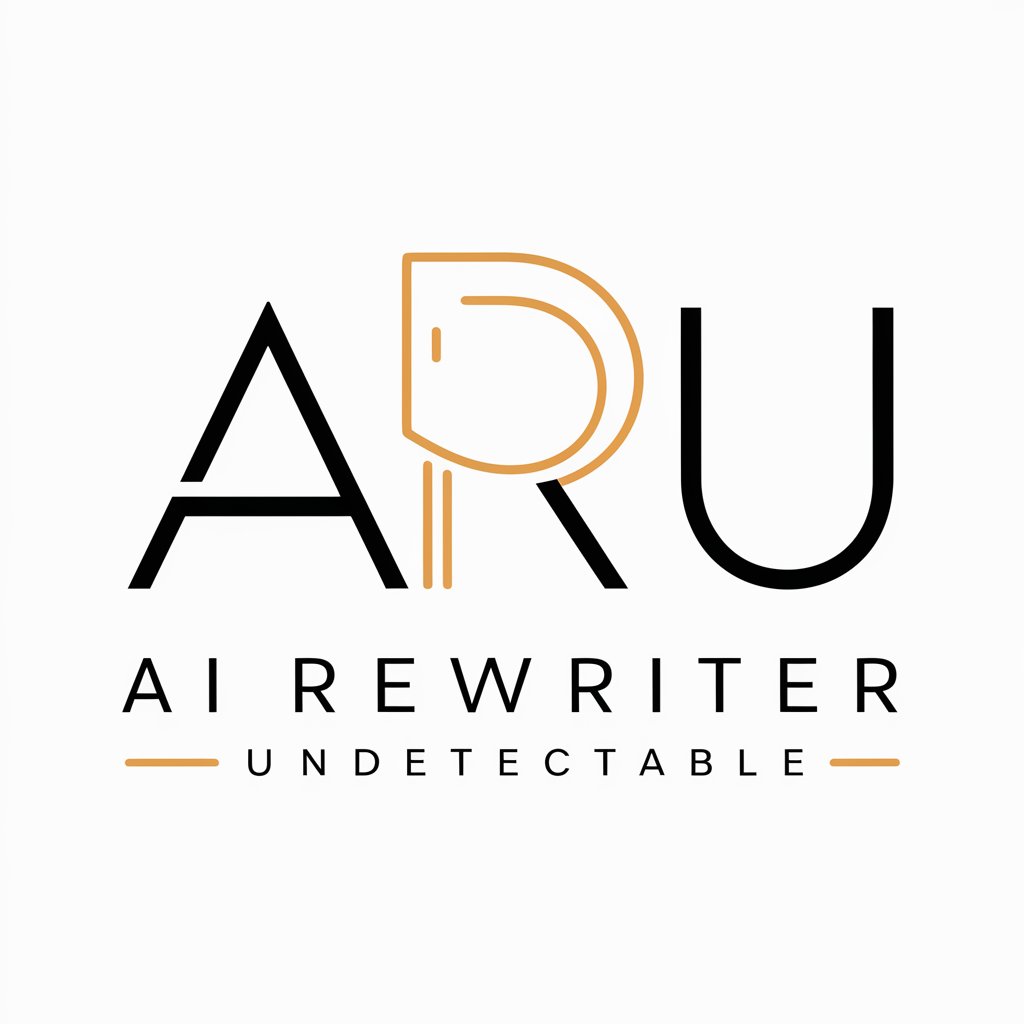
Essay Rewriter AI
Revamp Your Writing with AI
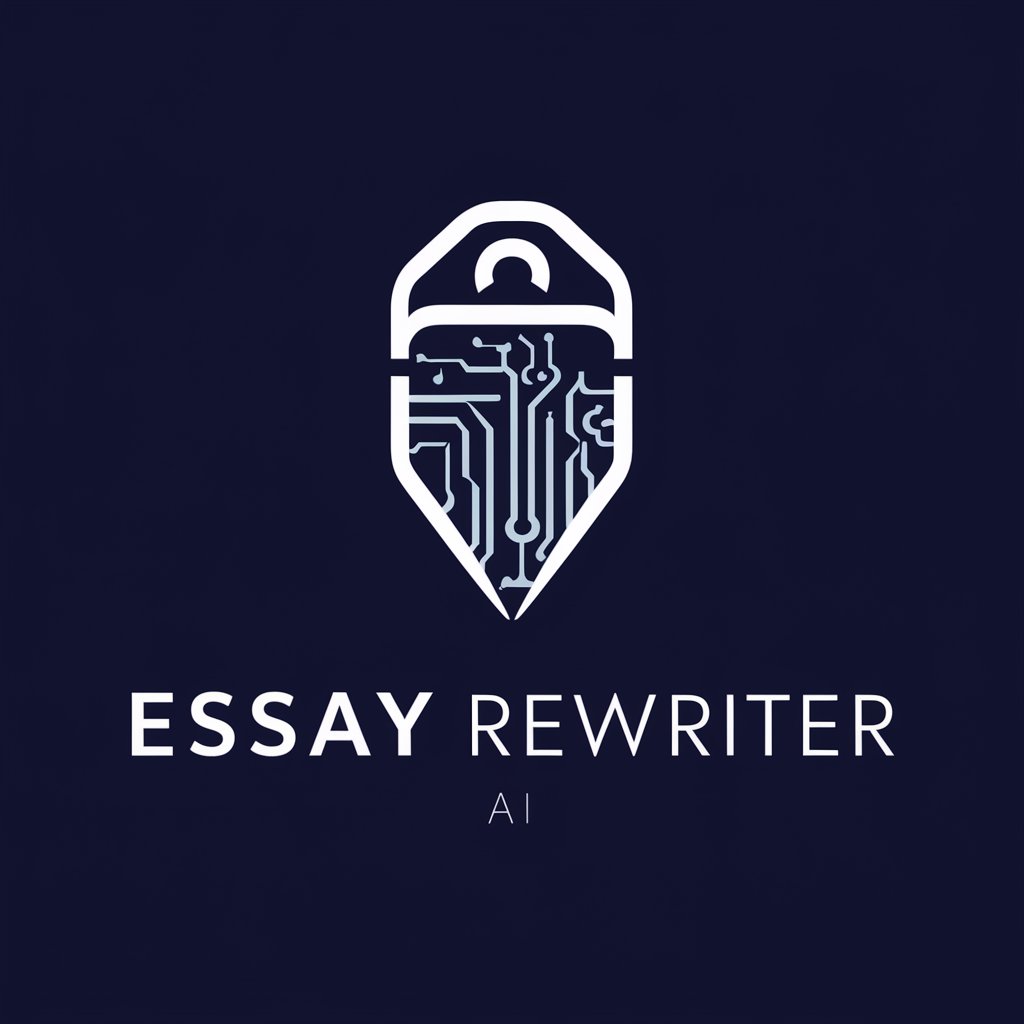
Rewriter Tool AI
Transform Text Seamlessly with AI

GPT Text Rewriter: 0% Written by AI. Trick AI Scan
Transform Text with AI Precision
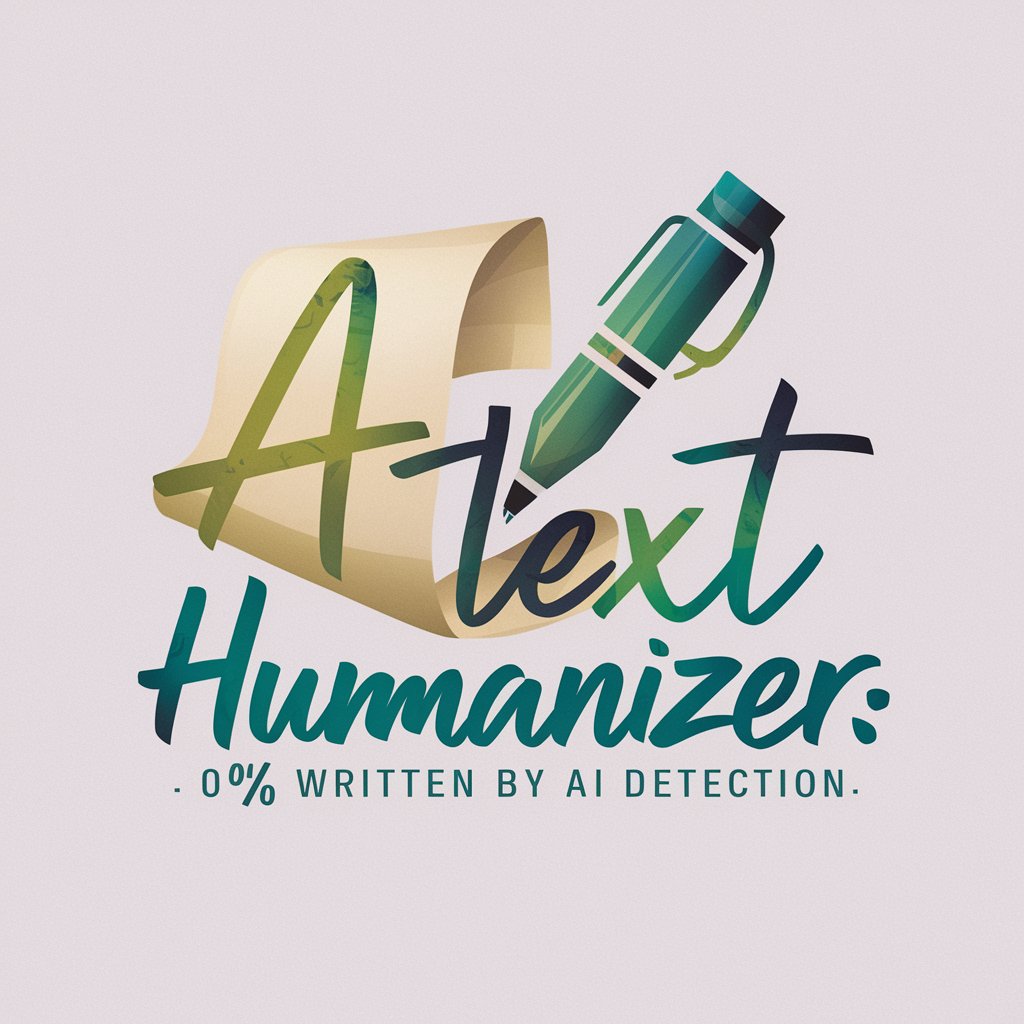
Frequently Asked Questions About Social GPT
What is Social GPT?
Social GPT is a simulated social media platform designed to provide a virtual environment for user interaction, content sharing, and community building, all powered by AI.
How do I manage privacy on Social GPT?
Users can customize privacy settings, controlling who can see their posts and personal information, ensuring a secure user experience.
Can I use Social GPT for networking?
Yes, Social GPT offers networking opportunities by allowing users to connect, follow, and message each other, making it ideal for professional and social networking.
Is Social GPT suitable for educational purposes?
Educators and students can use Social GPT to share educational content, discuss academic topics, and collaborate on projects, leveraging its community features.
How does Social GPT handle user data?
Social GPT prioritizes user privacy and security by implementing robust data protection measures and giving users control over their data sharing preferences.
