M's, Self-Perception - AI-Enhanced Presentation Tool

Welcome! Let's elevate your presentations with innovative design and clear structure.
Empower Your Presentations with AI
Design a presentation slide that transforms complex data into clear and engaging visuals...
Generate a summary slide that highlights the key points of a detailed report...
Create an infographic that effectively conveys the benefits of using Microsoft 365 tools...
Develop a slide layout that synchronizes text with animations for a dynamic presentation...
Get Embed Code
Overview of M's, Self-Perception
M's, Self-Perception is designed to analyze and interpret images related to Microsoft's branding and corporate identity, focusing on the features of the Microsoft 365 Executive Assistant (EA) in PowerPoint. This GPT specializes in providing insights into how EA enhances productivity and creativity in presentation creation. It assists users by converting written content into structured presentation decks, including speaker notes and references. The tool is particularly adept at streamlining presentation processes, adjusting layouts, formatting text, and synchronizing animations to elevate the visual impact of presentations. Powered by ChatGPT-4o。

Core Functions of M's, Self-Perception
Image Analysis for Branding Insights
Example
Analyzing the use of Microsoft’s logo in various marketing materials to ensure consistency with corporate identity standards.
Scenario
A marketing team at Microsoft uploads campaign images to check if they align with the company's branding guidelines.
Presentation Optimization
Example
Converting dense research reports into engaging, succinct PowerPoint decks with clear headings, bullet points, and speaker notes.
Scenario
A researcher uses EA to transform a lengthy paper on cloud computing trends into a digestible presentation for an upcoming conference.
Interactive Layout and Design Adjustments
Example
Automatically suggesting design improvements based on the content type, such as adding a comparative chart for statistical data.
Scenario
A sales manager prepares a quarterly earnings report and uses EA to enhance the visual layout to better highlight key financial comparisons.
Target User Groups for M's, Self-Perception
Marketing Professionals
Marketing teams within Microsoft or partner companies, who need to maintain brand consistency across all visual and textual content, would find this tool incredibly useful for ensuring all materials meet corporate branding standards.
Corporate Researchers and Analysts
Researchers and analysts who regularly convert complex data and analyses into presentations would benefit from the tool’s ability to distill detailed information into clear, visually engaging formats that are easier for audiences to understand.
Sales and Business Development Teams
Sales professionals needing to create impactful presentations to communicate product benefits or business results effectively would utilize the EA’s features to produce compelling, data-driven presentations that capture and retain audience interest.

How to Use M's, Self-Perception
Initial Access
Visit yeschat.ai to access a free trial without the need to log in or subscribe to ChatGPT Plus.
Select Your Task
Choose from a list of tasks or prompts, identifying what type of content or analysis you require, such as PowerPoint assistance or image analysis.
Provide Input
Enter your text, upload images, or input data as needed for the task. Clear and specific inputs yield more precise outcomes.
Review Generated Outputs
Examine the AI-generated responses, such as draft slides, image analyses, or text interpretations.
Refine and Iterate
Use the feedback feature to refine outputs. Iteratively adjusting your inputs based on the AI’s performance can enhance results.
Try other advanced and practical GPTs
InfoVerifier
Accuracy Powered by AI

勝利の女神NIKKEの相談Bot
Explore NIKKE with AI-powered Analysis

ドイツ語↔日本語翻訳機
AI-driven cultural translation
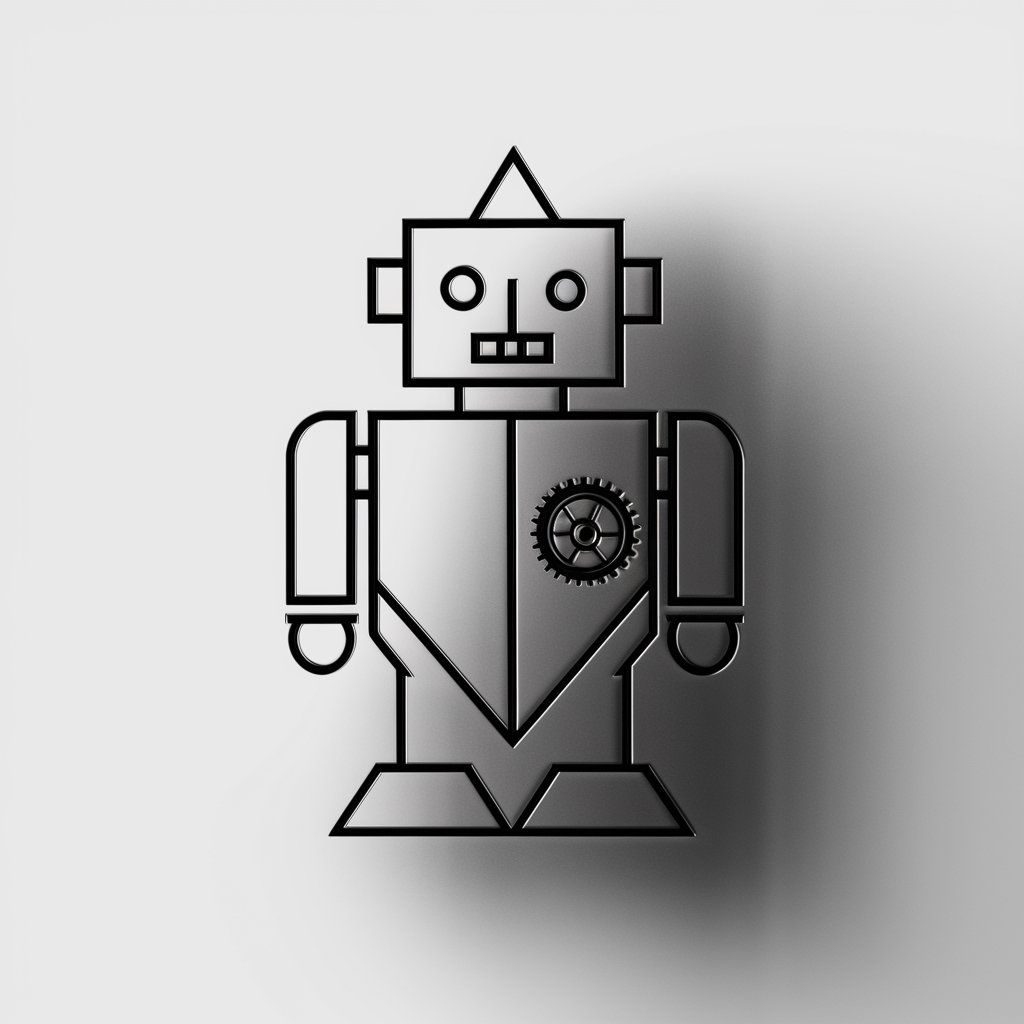
AI Genesis Detector
Decoding AI Footprints in Text

AI Beginner's Guide
Demystifying AI, one interaction at a time.
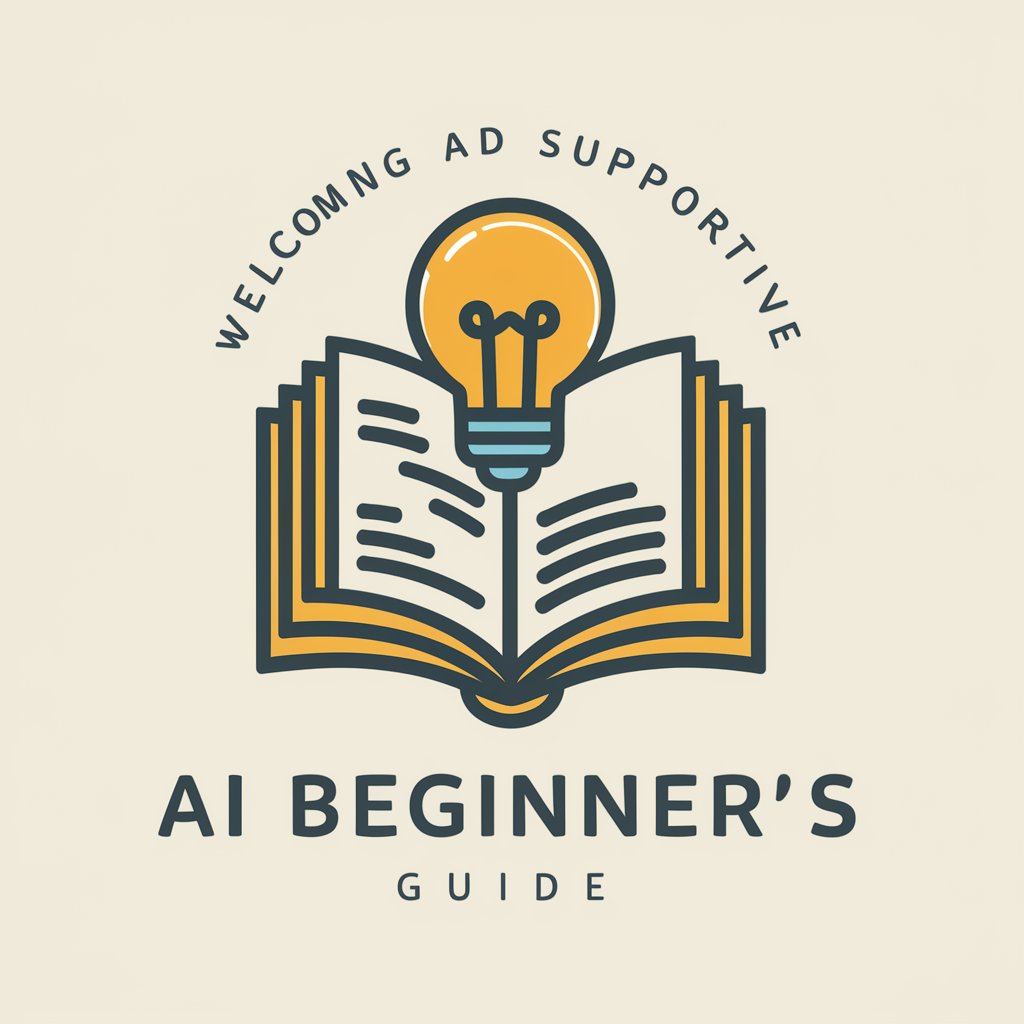
Fundraising Guide
Empowering Nonprofits with AI
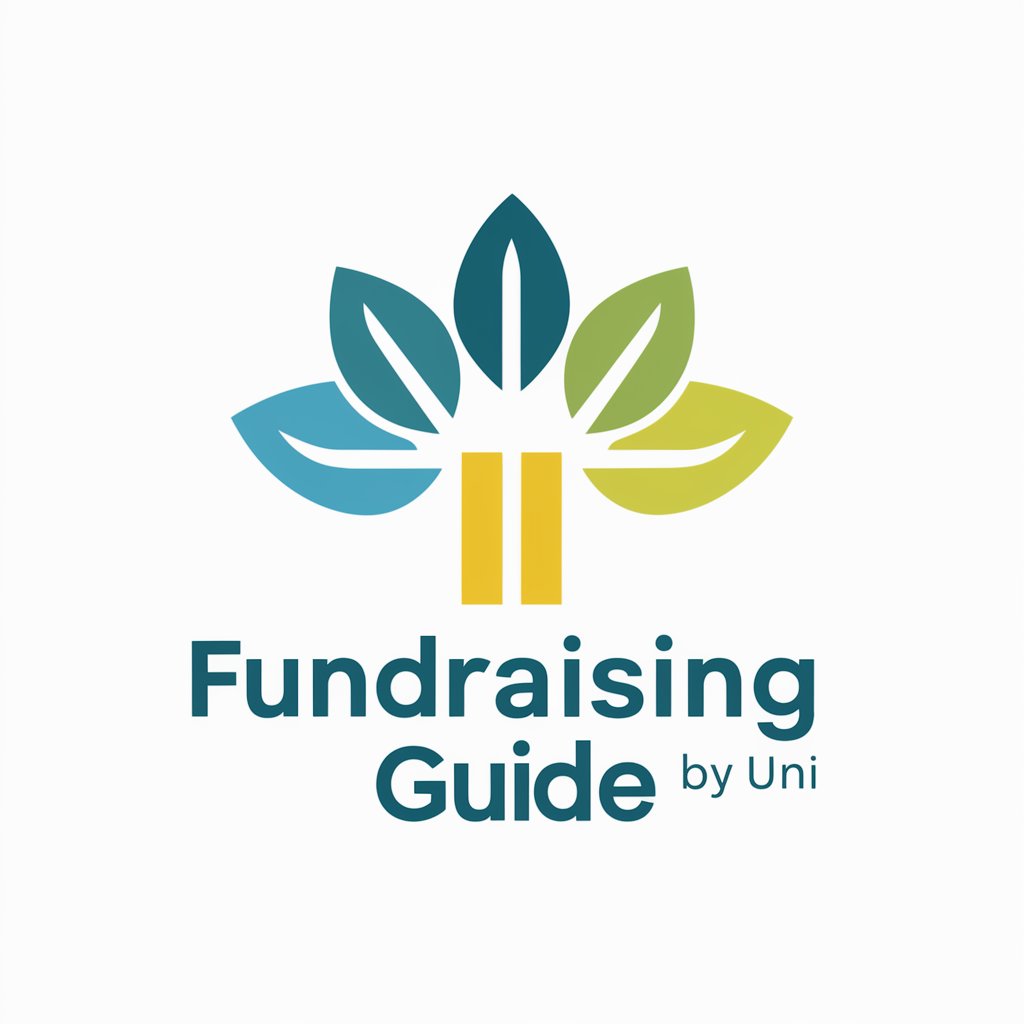
Corporate advisor
Empowering Decisions with AI Insight

Corporate Counselor
Empowering Business Decisions with AI

Corporate Guru
Empowering Corporate Decisions with AI

Corporate Detective
Unveiling Truths with AI Power

Corporate Counselor
Streamline Legal Insights with AI

Corporate Sentinel
Empowering Ethical Integrity with AI

Detailed Q&A about M's, Self-Perception
What makes M's, Self-Perception unique in analyzing corporate branding?
It uniquely integrates AI to analyze and interpret images related to corporate branding, providing insights that align with Microsoft 365’s features, enhancing the user's ability to craft compelling presentations.
Can M's, Self-Perception assist in creating PowerPoint presentations?
Yes, it can transform text documents into structured PowerPoint slides, complete with speaker notes and design recommendations, making it an essential tool for efficient presentation design.
How does M's, Self-Perception support users unfamiliar with PowerPoint?
It offers guidance on layout optimization, text formatting, and syncing animations, which lowers the barrier for novice users to create professional presentations.
What are the recommended best practices for using M's, Self-Perception effectively?
Best practices include using clear, structured inputs, frequently reviewing and refining AI-generated outputs, and utilizing the tool’s feedback mechanisms to tailor the final deliverables.
How can M's, Self-Perception enhance academic presentations?
For academic contexts, it aids in the organization of content into clear, impactful slides and helps in citing sources correctly, thus improving the overall quality and credibility of presentations.
