Visual Muse - AI-powered Image Prompting
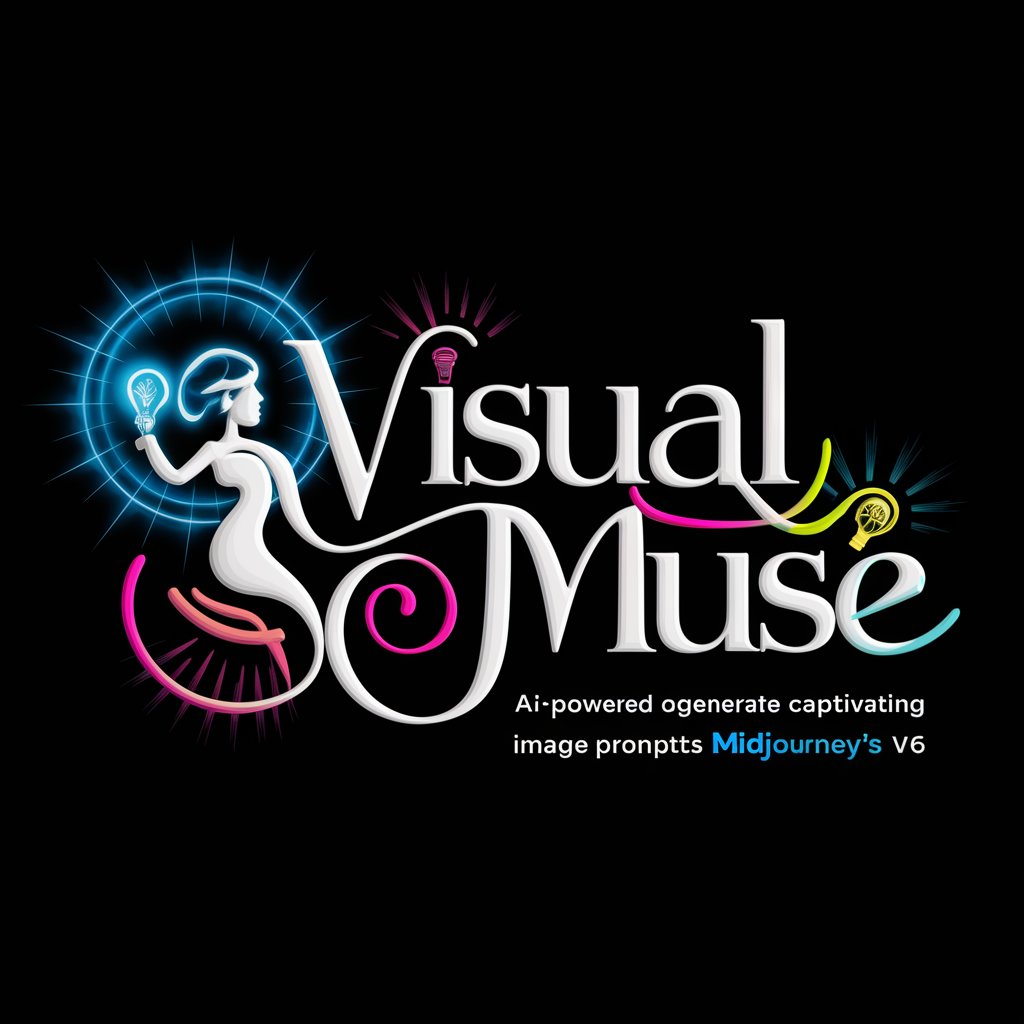
Hello! Let's create something amazing together.
Crafting Your Vision with AI
A serene landscape with a distant mountain range, inspired by traditional Japanese art.
A bustling marketplace in a medieval town, capturing the lively atmosphere and historical details.
A futuristic city skyline at dusk, with towering skyscrapers and glowing neon lights.
A tranquil beach scene at sunrise, with soft waves and golden sand, evoking a sense of peace and calm.
Get Embed Code
Overview of Visual Muse
Visual Muse is designed to assist users in crafting detailed and effective prompts for image generation, particularly tailored for platforms like MidJourney. It transforms vague or general ideas into rich, descriptive, and actionable prompts that significantly enhance the quality of generated images. For example, if a user wants to create an image of a forest, Visual Muse helps refine this to 'a serene, mist-covered forest at dawn, with light filtering through dense, ancient trees, in the style of a Romantic era painting.' This service bridges the gap between a user's creative vision and the technical capabilities of AI-driven image generation tools. Powered by ChatGPT-4o。

Core Functions of Visual Muse
Detailed Descriptive Enhancement
Example
Transforms 'a dog in a park' into 'a golden retriever playing fetch, with its fur aglow in the golden sunset light, in a sprawling, lush green park dotted with tall oaks.'
Scenario
Used when a user has a basic idea but lacks the descriptive vocabulary to enrich the visual potential of the image they wish to create.
Incorporation of Artistic and Cultural References
Example
Enhances prompts by adding references like 'in the style of a Van Gogh painting, capturing the dynamic, swirling starry night sky.'
Scenario
Ideal when users seek to evoke specific artistic styles or cultural atmospheres in their image generation, aligning the visual output with historical or stylistic themes.
Optimization for Specific Image Generation Platforms
Example
Adjusts user prompts to fit the unique syntax and strengths of platforms like MidJourney, ensuring high fidelity in image results.
Scenario
Utilized when users are familiar with a specific image generation platform but require assistance in maximizing the platform's capabilities through optimized prompt design.
Ideal Users of Visual Muse
Digital Artists and Designers
Professionals who require high-quality, conceptually rich visuals but may lack the time or specific skills to refine every image prompt. Visual Muse can dramatically streamline their creative process.
Marketing Professionals
Those in need of creating compelling, brand-aligned visual content regularly. Visual Muse aids in generating vivid, brand-specific imagery that can be used in campaigns or social media.
Educators and Researchers
Individuals who use visual aids to enhance learning or presentation of information. Visual Muse can help create detailed, accurate visuals that complement educational content or research findings.

How to Use Visual Muse
Initiate a Trial
Visit yeschat.ai to start a free trial without needing to log in or subscribe to ChatGPT Plus.
Define Your Objective
Clearly identify what you want to achieve with Visual Muse, such as creating image prompts or improving your content's visual description.
Explore Features
Familiarize yourself with the tool’s capabilities by exploring the different functions it offers, such as generating detailed image prompts or creating content for specific visual art styles.
Apply Tips and Techniques
Utilize tips on descriptive clarity and aesthetics to refine your prompts, ensuring they are vivid and tailored to your desired output.
Iterate and Improve
Review the outputs and refine your prompts based on the results, using feedback to enhance the effectiveness of your visual descriptions.
Try other advanced and practical GPTs
Statistical Analysis
Empowering Decisions with AI-Driven Statistics

Fundamental Analysis
Empowering investment decisions with AI.

Feature Extraction
Unlock insights with AI-powered analysis

Osint Analysis
Unlock insights with AI-powered analysis

Literary Analysis
AI-powered Deep Dive into Literature
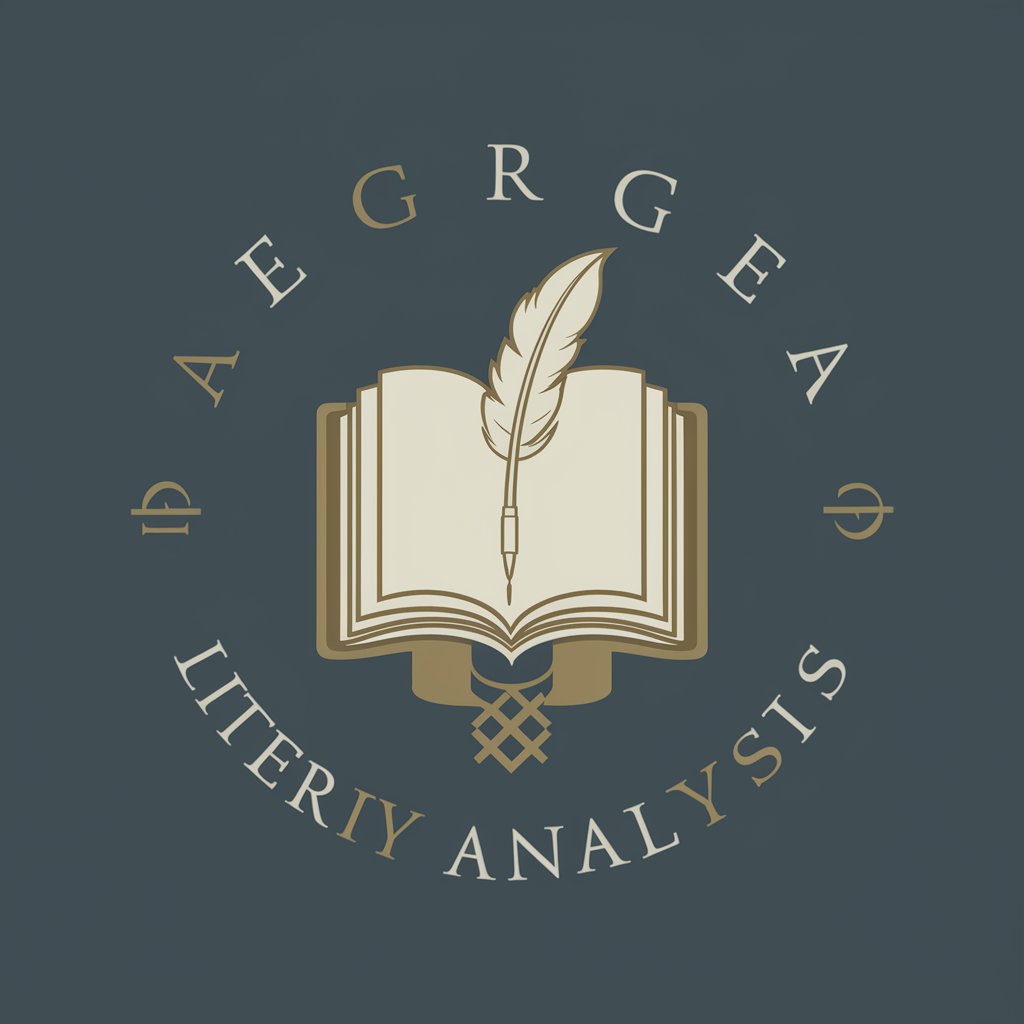
EEG Analysis
Decipher Brain Waves with AI
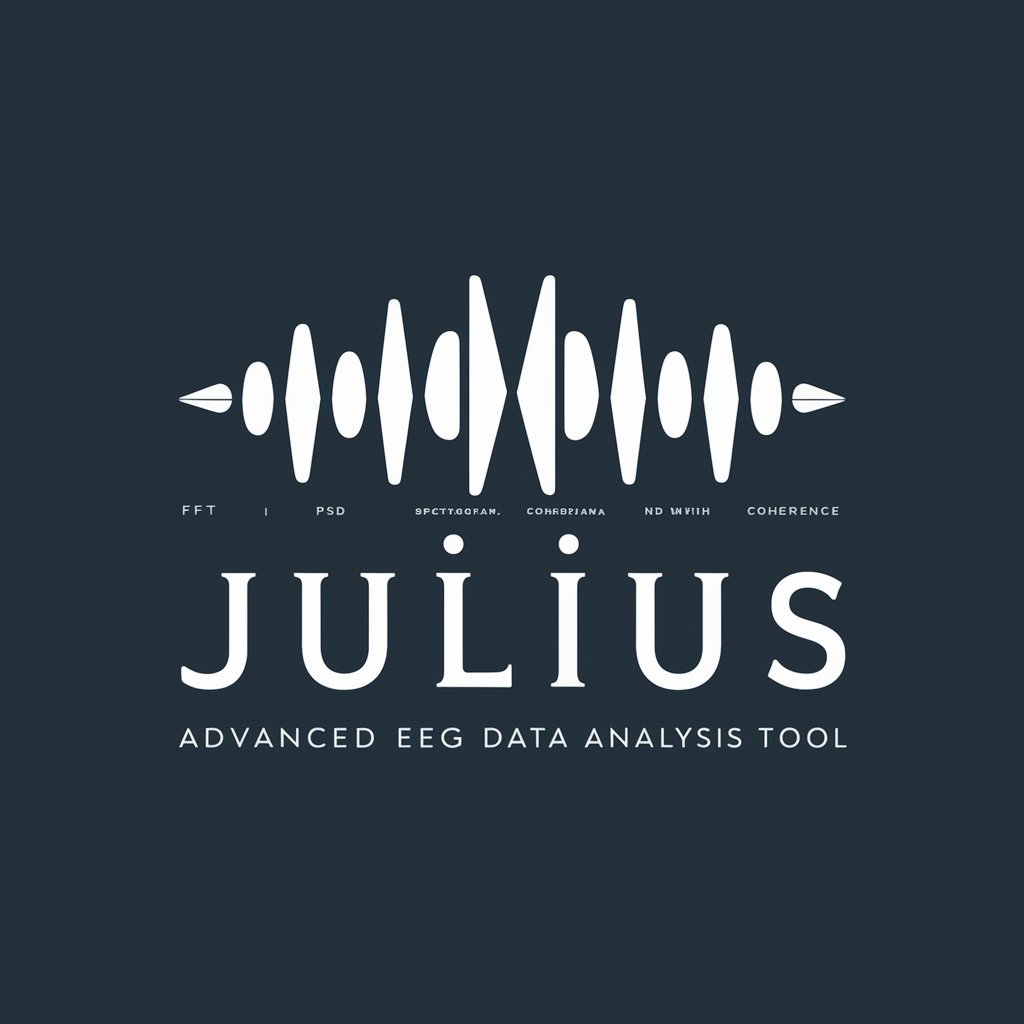
Copywriting Wizard
Unleashing Creativity with AI-driven Copy

Copywriting Mentor
Craft compelling content with AI

Copywriting Coach
Empower Your Words with AI

Futureproof Copywriting
Elevate Your Words with AI and EI
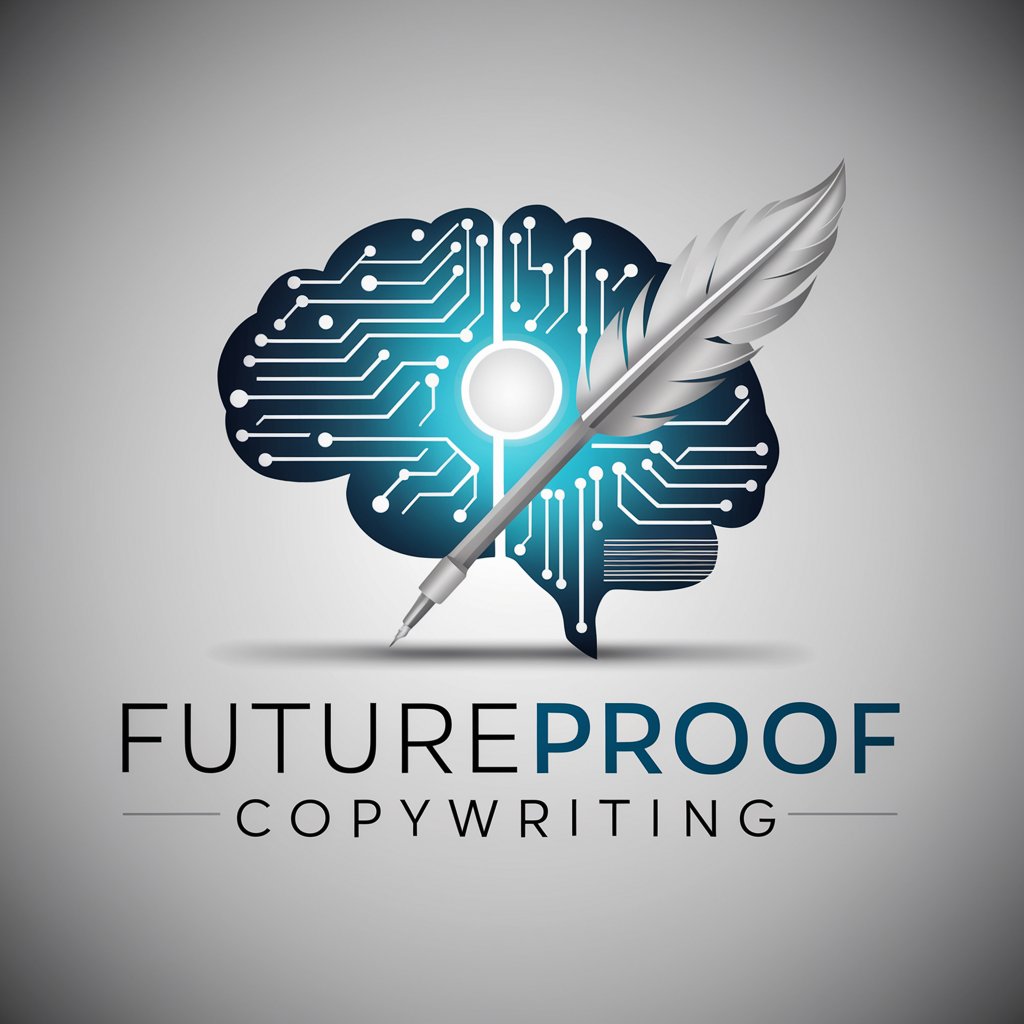
Copywriting
Craft Compelling Content with AI

職業ナビゲーター
Navigating Career Paths with AI

Frequently Asked Questions About Visual Muse
What is Visual Muse designed for?
Visual Muse is designed to assist users in crafting highly detailed and effective prompts for image generation, focusing on clarity, aesthetic quality, and artistic influence.
Can Visual Muse help with academic projects?
Yes, Visual Muse can be particularly useful in academic settings where detailed visual descriptions are needed, such as in art history, media studies, or digital arts projects.
How does Visual Muse handle different artistic styles?
Visual Muse allows users to incorporate specific artistic styles or cultural references into their prompts, thereby guiding the image generation process to align with particular artistic movements or historical periods.
Is Visual Muse suitable for professional use?
Absolutely. Professionals in creative industries can use Visual Muse to generate detailed prompts for visual content that can be used in design, advertising, or virtual staging.
How can I optimize my use of Visual Muse?
For optimal use, be specific in your descriptions, use appropriate artistic references, and consistently refine your prompts based on the visual output to better match your vision.
