Color Wheel Generator - Color Scheme Selection Tool

Hello! Let's find the perfect colors for your project.
AI-powered Color Design Simplified
Suggest color schemes for a finance website targeting young professionals.
Recommend colors for a non-profit organization’s homepage.
What colors should I use for an e-commerce site selling eco-friendly products?
Help me choose the right colors for a tech startup's landing page.
Get Embed Code
Overview of Color Wheel Generator
Color Wheel Generator is designed to assist users in selecting appropriate colors for specific applications, focusing primarily on web design across various sectors like finance. It leverages color theory to advise on the emotional impact and symbolism associated with different colors. A key feature is the provision of both RGB and HEX codes for each recommended color, aiding in digital design processes. For example, a user designing a website for a healthcare provider might seek colors that evoke trust and calm, such as soft blues or serene greens, and Color Wheel Generator would provide specific shades along with their codes. Powered by ChatGPT-4o。

Core Functions of Color Wheel Generator
Color Recommendation
Example
RGB(0, 123, 167), HEX #007BA7
Scenario
When a user is creating a website for a financial advisory firm and wants to project stability and trust, Color Wheel Generator might suggest a deep blue color, known for its associations with professionalism and security.
Color Matching
Example
RGB(233, 221, 198), HEX #E9DDC6
Scenario
For an online boutique looking to design its website with an elegant and welcoming theme, Color Wheel Generator can suggest complementary colors like a soft beige to match with darker browns to ensure visual harmony and appeal.
Color Adjustment Guidance
Example
Adjusting RGB(255, 0, 0) to RGB(235, 20, 20)
Scenario
If a user finds a certain red too bright for an alert icon on a medical app, Color Wheel Generator can guide on adjusting the shade to a less intense, more comforting red that still catches attention but is less alarming.
Target Users of Color Wheel Generator
Web Designers
Web designers, especially those new to the field or working in specific industries like finance or health, can benefit immensely. They use the tool to quickly find color schemes that not only look good but also conform to the psychological expectations of their audience.
Marketing Professionals
Marketing professionals seeking to craft brand identities or promotional materials that evoke certain emotions can use Color Wheel Generator to select colors that align with the desired customer reactions, enhancing the effectiveness of marketing campaigns.
Small Business Owners
Small business owners who manage their own website and branding activities can use Color Wheel Generator to choose colors that suit their brand’s personality and industry demands, without needing deep expertise in design.

How to Use Color Wheel Generator
Step 1
Access a free trial at yeschat.ai, no login or ChatGPT Plus required.
Step 2
Choose a sector or theme to focus your color scheme around, such as finance, health, or web design.
Step 3
Use the provided tools to select a base color, and then explore complementary, analogous, or triadic color schemes.
Step 4
Adjust the saturation and brightness of your chosen colors to fine-tune their appearance.
Step 5
Copy the RGB and HEX codes for your selected colors to use in your web design or project.
Try other advanced and practical GPTs
Emotion Wheel For Adults
Navigate Emotions with AI-Powered Insight
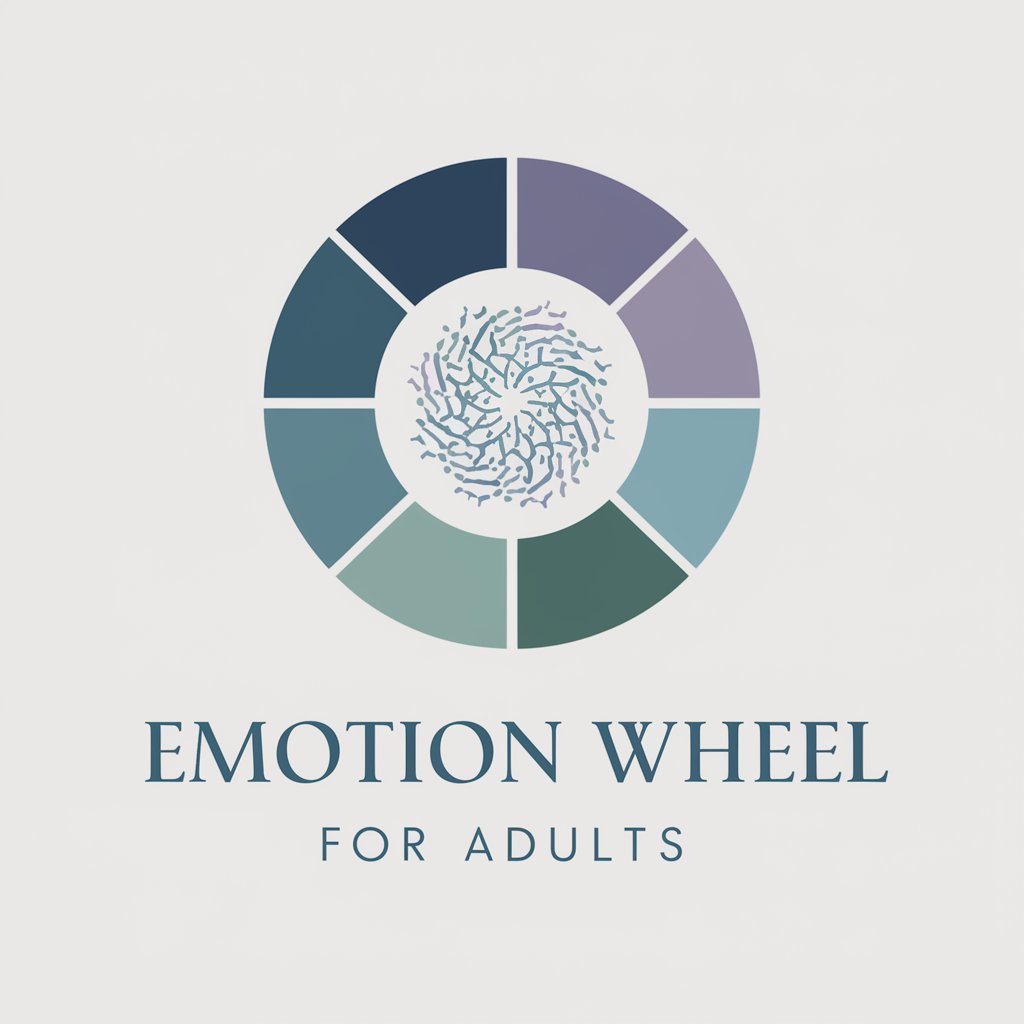
Pottery Wheel
Transforming ideas into digital pottery.
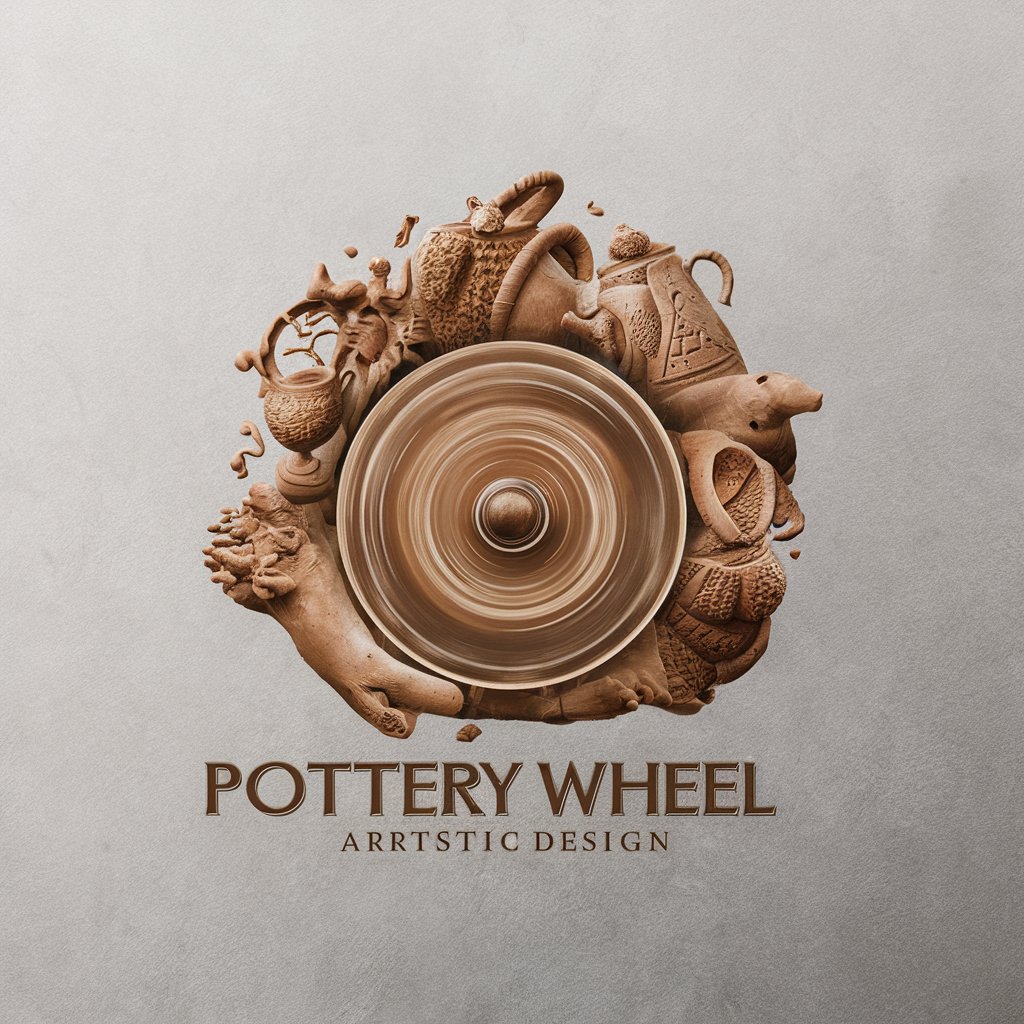
Feelings Wheel
Navigate emotions with AI precision.

Wholeness Wheel
Explore Yourself with AI-Powered Insights

Sky-High Wheel Puzzle
Solve high-flying mysteries with AI

Wheel Deal Advisor
Harness AI for Smarter Car Deals

Future Fortune Wheel
Insightful Fortunes, AI-Powered

Wheel Whiz
Master the Road with AI-Powered Prep

Wheel of Misfortune
Simulate. Resolve. Learn. The AI-powered incident training tool.

影视作品分析专家
Deepening Your Understanding with AI

hanaki 商品レビューマスター
Empower Your Choices with AI-Driven Reviews

Jewelry
Empowering Jewelry Creativity with AI

Frequently Asked Questions About Color Wheel Generator
What is the primary function of Color Wheel Generator?
The primary function of Color Wheel Generator is to help users select color schemes for web design and other visual projects based on color theory, providing both RGB and HEX codes.
Can I use Color Wheel Generator for projects other than web design?
Yes, while it is optimized for web design, it can also be used for graphic design, interior decorating, and any project that requires thoughtful color coordination.
How does the Color Wheel Generator support non-experts in color theory?
The tool provides explanations of different color schemes such as complementary, analogous, and triadic, and offers automatic suggestions that fit within these frameworks.
What are the benefits of using RGB and HEX codes provided by the tool?
RGB and HEX codes allow precise replication of colors in digital environments, ensuring consistency across various devices and platforms.
Is there a way to save color schemes I create with Color Wheel Generator?
Currently, the tool does not offer a direct save feature, but users can copy and document the RGB and HEX codes to recreate the color schemes as needed.
