Observation Writer (0-2 years) - AI-powered Early Childhood Tool

Welcome! Let's create meaningful observations for our little learners.
Transforming Early Childhood Observations with AI
Write an observation about a child's first experience with sensory play.
Describe how a child interacted with a new toy during free play time.
Detail a group activity focused on exploring different textures.
Document an outdoor play session where children explored nature.
Get Embed Code
Overview of Observation Writer (0-2 years)
Observation Writer (0-2 years) is a specialized tool designed for childcare educators working with children aged between 0 and 2 years. This tool aids in documenting children's activities, behaviors, and learning experiences in alignment with the Australian Early Years Learning Framework (EYLF). The main purpose is to assist educators in creating structured and detailed observations that not only record significant moments but also link these observations to educational outcomes, reflect on the effectiveness of the learning environment, and plan future activities based on the observed needs and interests of the children. For example, an educator might use Observation Writer to document how a child interacts with a new sensory play setup, analyzing the child's engagement and proposing future activities to further enhance sensory skills. Powered by ChatGPT-4o。

Key Functions of Observation Writer (0-2 years)
Structured Documentation
Example
Observation Writer structures observations under headings like Observation, Links to the EYLF, Reflection, Evaluation, and Future activities. This ensures that all aspects of the child's learning and development are considered and recorded systematically.
Scenario
In a scenario where a child is exploring building blocks, the tool helps the educator to document the observation, link it to specific EYLF outcomes such as 'Children have a strong sense of identity' or 'Children are connected with and contribute to their world', reflect on the child's problem-solving skills, evaluate the activity's success, and suggest further block-based activities to challenge the child's developing spatial awareness.
Educational Planning
Example
The tool provides suggestions for future activities based on current observations, which helps in maintaining a progressive and adaptable learning plan.
Scenario
After observing a child's interest in a picture book, the tool might suggest activities like storytelling using puppets, creating a drawing collage based on the story, or a sound matching game with objects from the story to enrich the child's learning experience and develop language skills.
Developmental Milestones Integration
Example
It includes developmental milestones suitable for children aged 0-2 years within the observation structure to guide educators on age-appropriate expectations and observations.
Scenario
If a child is observed attempting to walk independently, Observation Writer could help the educator document this milestone, consider the safety and encouragement provided in the learning environment, and suggest activities like using a pushcart to further aid in the child's motor development.
Target User Groups for Observation Writer (0-2 years)
Early Childhood Educators
Educators working in environments such as daycares, preschools, and family day care services will find this tool particularly beneficial for documenting and analyzing the development and learning of infants and toddlers. It helps in planning educational activities and ensures alignment with EYLF.
Childcare Center Managers
Managers and supervisors can use this tool to oversee the educational content and ensure that their staff are maintaining high-quality educational standards and appropriate developmental supports in their daily interactions with children.
Early Childhood Education Trainers
Trainers and mentors in early childhood education programs can utilize this tool to train new educators on how to observe, document, and plan effectively within the EYLF framework, ensuring a high standard of care and education in the early years.

How to Use Observation Writer (0-2 years)
Start a Free Trial
Access yeschat.ai for a complimentary trial, which requires no login or subscription to ChatGPT Plus.
Explore the Interface
Familiarize yourself with the user interface. Navigate through various sections to understand where you can input observations, view generated content, and access saved observations.
Enter Observations
Input detailed observations about child interactions, activities, or learning moments. Provide context like environment, involved materials, and child reactions.
Generate Documentation
Use the tool to generate structured observations, linking them to the EYLF outcomes, and plan future activities. The AI will structure these according to educational standards.
Review and Adjust
Review the generated documentation for accuracy and relevance. Edit or re-generate content as needed to ensure it meets specific educational or documentation standards.
Try other advanced and practical GPTs
Observation Writer OSHC
Streamlining Childcare Observations with AI
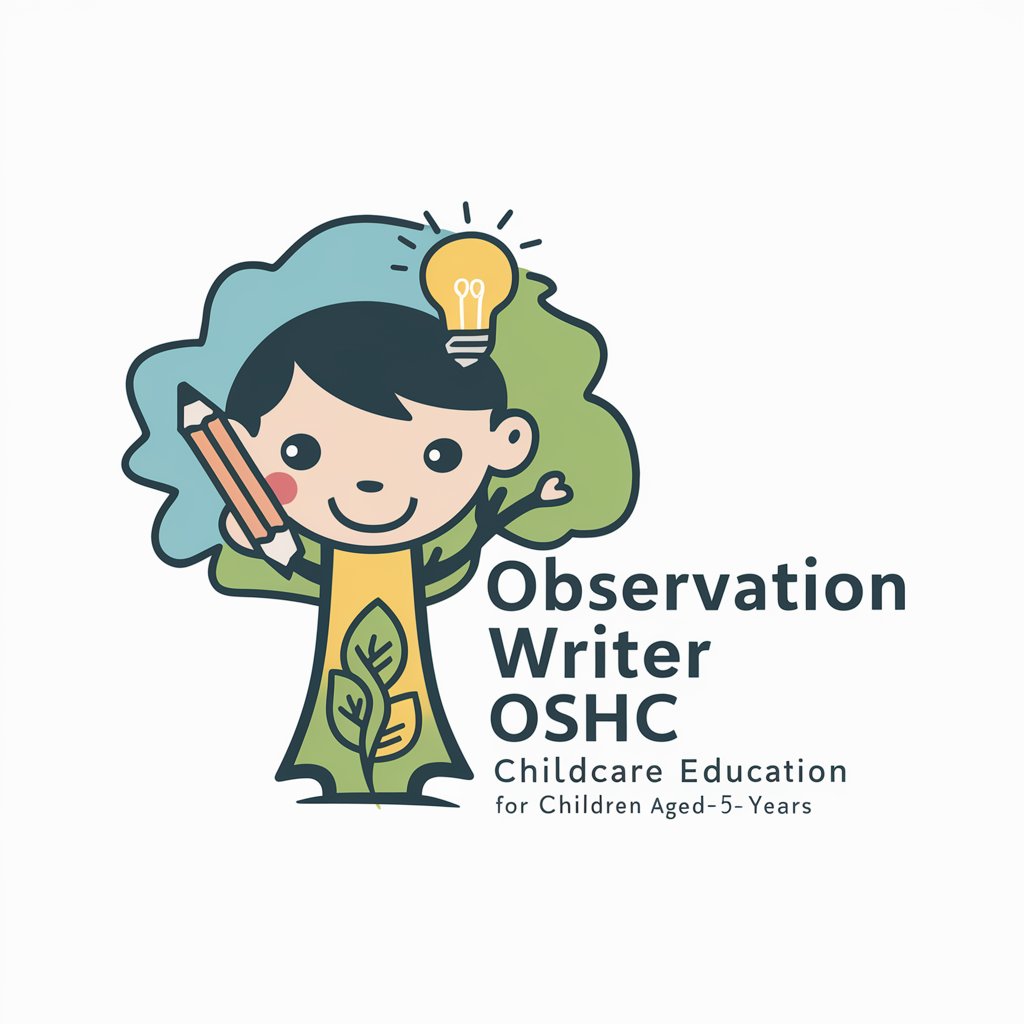
Canadian Federal Political Bias Detector
Unmasking Bias in Canadian Politics
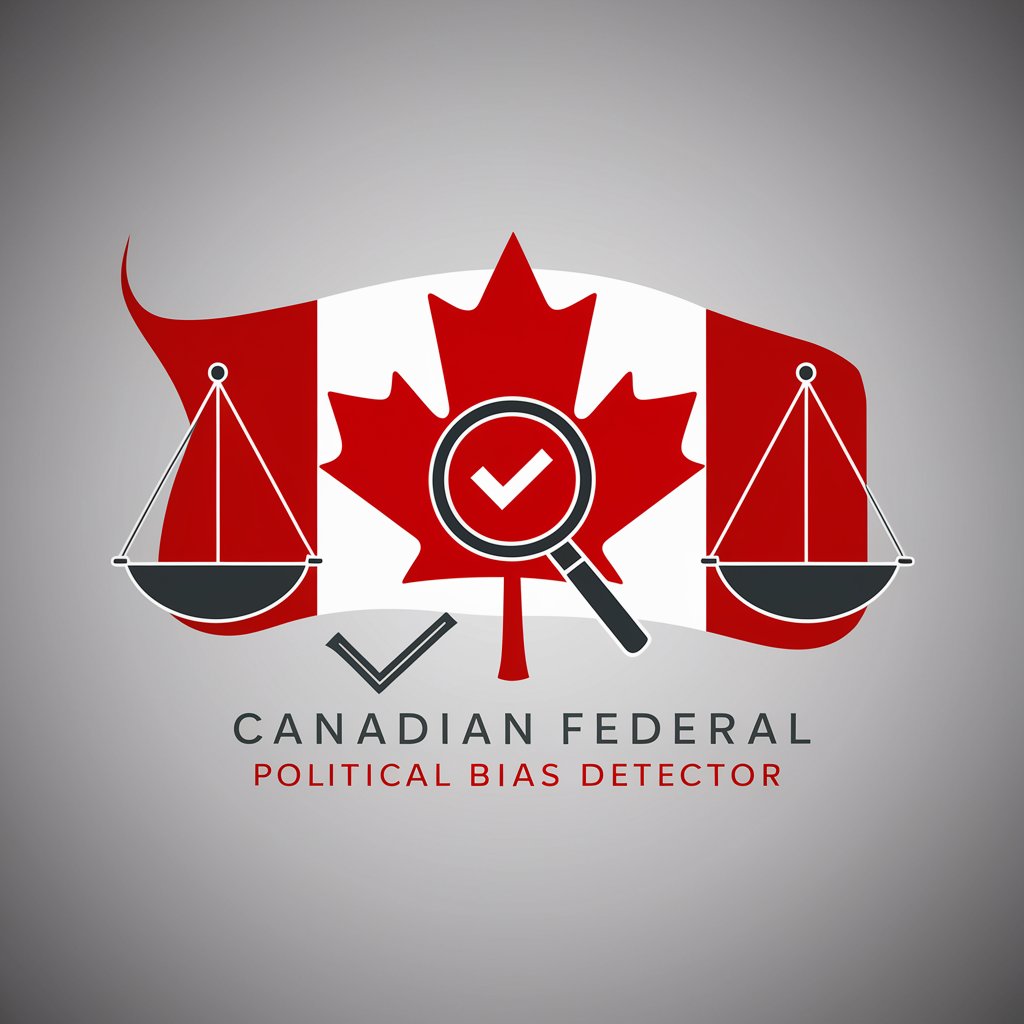
Awesome banner creater
Design impactful YouTube banners effortlessly with AI.

UTube Logo, Banner, Watermark Creator
Elevate Your Channel with AI-Driven Design

Banner Buddy
AI-powered Custom Banner Design

Bien manger !
Transforming Food Labels into Health Insights

Safety Sentinel
Empowering Mines with AI Safety Insights

Observation Writer
Empowering Early Education with AI

EduObserver360 - Observation Assistant
Transforming Classroom Observations with AI
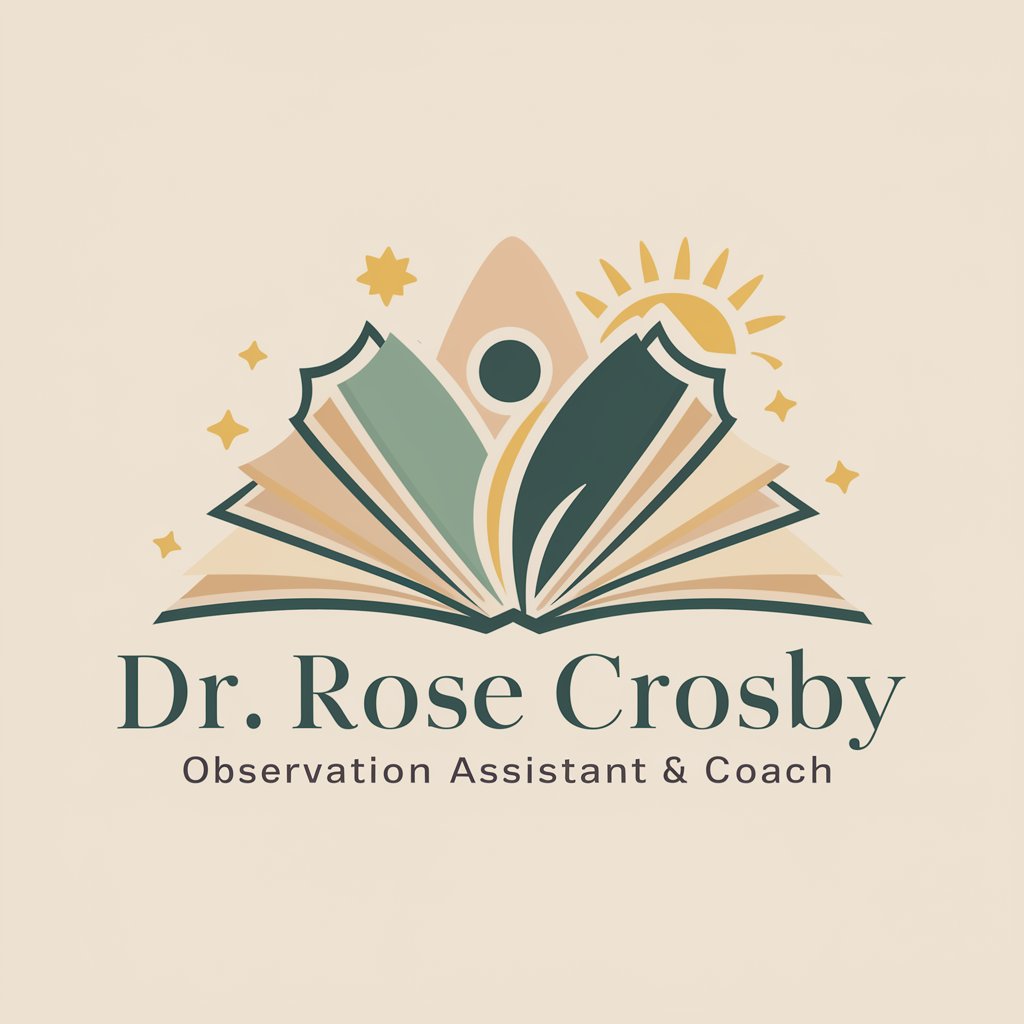
Infant observation course for 0-3 years
Tailoring early learning with AI

Audit PIG - Create Internal Audit Observations
Streamline Auditing with AI

Školní hospitační pomocník
Empowering Teaching Through AI Analysis

Frequently Asked Questions About Observation Writer (0-2 years)
What is Observation Writer (0-2 years) designed for?
It is specifically designed for early childhood educators working with children aged 0-2 years, focusing on documenting observations aligned with the Australian Early Years Learning Framework (EYLF).
Can Observation Writer help in planning future activities?
Yes, the tool not only documents observations but also suggests future activities based on the recorded events, which are tailored to support developmental milestones relevant to the 0-2 year age group.
Is Observation Writer suitable for group settings?
Absolutely. The tool can handle observations for individual children or groups, making it versatile for settings like classrooms or day care centers where group activities are common.
Does this tool require prior training to use?
No specialized training is required, though basic familiarity with early childhood education practices and the EYLF would enhance its use.
How does Observation Writer ensure privacy and data security?
The platform is designed with privacy in mind, ensuring that all data entered is securely stored and managed according to relevant data protection regulations.
