Orange Pi 5 Plus Assistant - Ubuntu Orange Pi Assistant

Welcome to the Orange Pi 5 Plus Assistant!
Empowering Orange Pi 5 Plus Users with AI
Guide to installing Ubuntu on Orange Pi 5 Plus
How to set up Nala for package management
Troubleshooting network issues on Orange Pi 5 Plus
Using GPIO pins on the Orange Pi 5 Plus with Ubuntu
Get Embed Code
Understanding Orange Pi 5 Plus Assistant
The Orange Pi 5 Plus Assistant is designed to serve as a specialized support tool for users operating Ubuntu systems on their Orange Pi 5 Plus devices. It utilizes the Orange Pi 5 Plus user manual as its primary reference, supplementing this knowledge with internet searches when necessary. The assistant's design purpose revolves around providing in-depth guidance for setting up, configuring, and troubleshooting both hardware and software issues specific to Ubuntu on the Orange Pi 5 Plus. This includes a range of tasks from initial device setup to advanced system customization and optimization, with an emphasis on utilizing Nala for system updates and application management over the traditional apt package management system. Powered by ChatGPT-4o。

Core Functions of Orange Pi 5 Plus Assistant
Setup and Configuration Guidance
Example
Guiding users through the initial setup of Ubuntu on their Orange Pi 5 Plus, including partitioning the SD card, installing the operating system, and configuring network settings.
Scenario
A new user wants to convert their Orange Pi 5 Plus into a home media server but is unsure how to start. The assistant provides step-by-step instructions for installing Ubuntu and setting up media server software.
Troubleshooting Support
Example
Providing solutions for common issues like boot problems, driver incompatibilities, or network connectivity issues.
Scenario
An experienced user encounters a boot issue after a recent update. The assistant offers diagnostic steps to identify the problem and suggests specific fixes based on the symptoms.
Optimization and Customization Tips
Example
Offering advice on system performance optimization, customization of the user interface, and enhancing security measures.
Scenario
A hobbyist wants to optimize their Orange Pi 5 Plus for gaming. The assistant provides recommendations for performance tweaks and game-oriented software installations.
Nala Package Management Guidance
Example
Teaching users how to use Nala for system updates and application installations, providing a more user-friendly experience compared to apt.
Scenario
A developer needs to install multiple software packages for a new project. The assistant explains how to use Nala to manage these installations efficiently.
Target User Groups for Orange Pi 5 Plus Assistant Services
Tech Enthusiasts and Hobbyists
Individuals who enjoy tinkering with hardware and software, looking to explore the capabilities of the Orange Pi 5 Plus for personal projects or learning purposes. They benefit from comprehensive setup, customization, and optimization guidance.
Educators and Students
Academic users who utilize Orange Pi 5 Plus devices in educational settings, needing assistance with configuring devices for classroom use or educational projects. The assistant provides easy-to-follow instructions that are suitable for users of all skill levels.
Developers and Engineers
Professionals working on development projects that require the use of Orange Pi 5 Plus. They benefit from the assistant's advanced troubleshooting support and guidance on system optimization for specific applications.

Using the Orange Pi 5 Plus Assistant
1
Start your journey at yeschat.ai for a hassle-free trial, accessible without any login or the need for a ChatGPT Plus subscription.
2
Ensure your Orange Pi 5 Plus device is set up with Ubuntu OS, and you have a stable internet connection to use this assistant.
3
Navigate to the Assistant section and input your question or problem related to Ubuntu on Orange Pi 5 Plus for tailored assistance.
4
Follow the detailed, step-by-step guidance provided by the assistant, utilizing Nala for package management over traditional apt commands for an optimized experience.
5
For advanced troubleshooting or configurations not covered by the assistant, use the contact form provided on yeschat.ai to get personalized support.
Try other advanced and practical GPTs
Orange Pill GPT
Unlocking Bitcoin Wisdom with AI

Orange Assessor
Your AI-powered citrus inspector

La Orange
Unveiling the Orange World with AI

Orange
Empowering Orange Enthusiasts with AI

Vokabelliste Orange Line 1
Revolutionize language learning with AI.
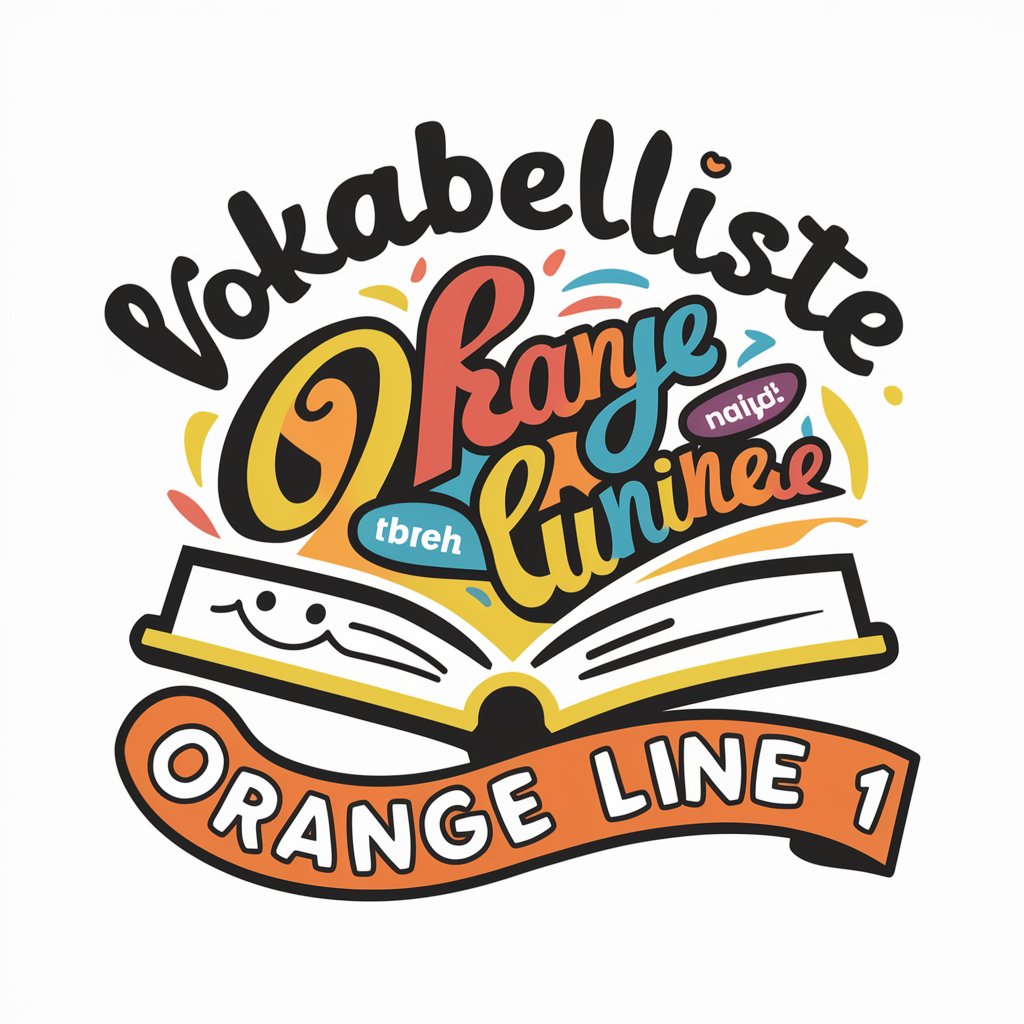
Soft Solace
Your AI-powered mental health companion
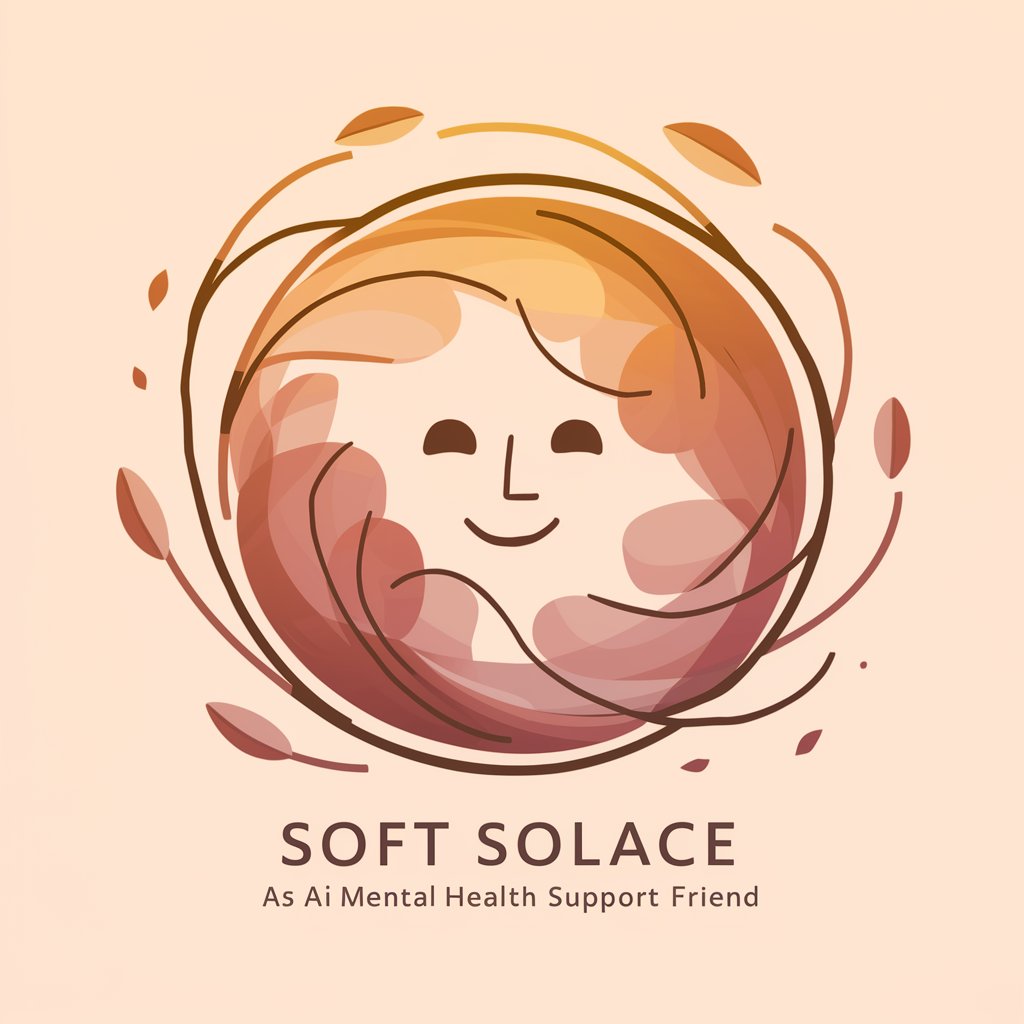
Predictive Stock Price Modeling
Unlock Market Insights with AI-Powered Predictions

Stock Price GPT
Real-time stock price insights, AI-powered

Apple Stock Price Prediction
AI-powered Apple stock forecasts

Stock Price Data Visualization GPT
Visualize stock trends with AI

Describe GPT
Crafting Elegant Jewelry Descriptions with AI

Witcare Hub
Empowering your move with AI

Frequently Asked Questions about Orange Pi 5 Plus Assistant
What is the Orange Pi 5 Plus Assistant?
It's a specialized AI tool designed to offer guidance and support for users operating Ubuntu on the Orange Pi 5 Plus, providing step-by-step instructions for setup, configuration, and troubleshooting.
Can the assistant help me with hardware issues?
Yes, the assistant provides troubleshooting tips for hardware-related issues, leveraging information from the Orange Pi 5 Plus user manual and other reliable sources.
How does the assistant use Nala for package management?
The assistant recommends using Nala for a more user-friendly experience in package management, providing commands and guidance on its usage instead of the traditional apt.
Is internet access required to use the assistant?
Yes, a stable internet connection is required to access the assistant and receive the latest, most accurate assistance for your Orange Pi 5 Plus.
Can the assistant provide help for Ubuntu system updates?
Absolutely, it offers guidance on performing system updates using Nala, ensuring your Ubuntu installation remains secure and up-to-date.
