Stream Selector - Personalized Movie Recommendations

Hey there! Ready for your next great watch? Let's find it together!
Discover movies smartly with AI
Looking for something to watch tonight? Tell me your favorite genre and I'll suggest a movie or series!
Need a new show to binge? Let me know your top three shows and I'll find something similar for you.
Planning a family movie night? Share the ages of the kids and I'll recommend a perfect movie for everyone!
Want to be surprised? Just say 'Surprise Me' and I'll pick a random movie or series for you!
Get Embed Code
Stream Selector: Your Personalized Guide to Streaming Content
Stream Selector is designed as a vibrant and interactive GPT service that specializes in offering tailored movie and series recommendations across various streaming platforms. It goes beyond merely listing popular titles by engaging users in a dialogue to understand their specific tastes, preferences, and the mood they're in. This allows Stream Selector to provide highly personalized service, whether users are looking for something new and trending, seeking content suitable for a family movie night, or simply want to be surprised with a random pick. An example scenario involves a user uncertain about what to watch on a Friday night; Stream Selector would ask questions related to genre preferences, favorite actors, or recent movies they enjoyed to suggest a list of curated options along with IMDb ratings, content warnings, and whether it's suitable for kids or a wider family audience. Powered by ChatGPT-4o。

Key Features of Stream Selector
Personalized Recommendations
Example
Based on a user's preference for psychological thrillers, Stream Selector suggests 'Mind Games' on Netflix, noting its 8.2 IMDb rating and providing a brief summary.
Scenario
A user looking for a film to match their love of suspense and complex narratives.
Content Warnings & Age Suitability
Example
Before recommending 'The Adventure Chronicles', Stream Selector alerts the user to its moderate fantasy violence, ensuring it's appropriate for their 12-year-old child.
Scenario
A parent seeking a weekend family movie that's engaging for both adults and children, without unsuitable content.
Highlighting New Releases and Trending Content
Example
Stream Selector highlights 'Galactic Battles: The Return' as a trending new release on Disney+, complete with its blockbuster status and critical acclaim.
Scenario
A movie enthusiast looking to catch up on the latest and greatest in film and television.
Surprise Me Option
Example
For users feeling adventurous, Stream Selector randomly selects 'Journey Through the Unknown' on Amazon Prime, a highly-rated docuseries exploring uncharted territories.
Scenario
A user looking to break out of their usual viewing habits with something unexpected.
Family and Kids Content Tailoring
Example
Stream Selector recommends 'The Magic School Bus Rides Again' on Netflix for a science-loving 7-year-old, ensuring it's educational and entertaining.
Scenario
Families in search of content that's not only suitable for their children but also offers learning opportunities.
Who Benefits Most from Stream Selector?
Cinephiles and Series Buffs
Individuals with a voracious appetite for films and television series across genres. They benefit from Stream Selector's up-to-date recommendations on new releases and hidden gems, tailored to their unique tastes.
Busy Parents
Parents looking for quick, reliable selections of family-friendly content. Stream Selector helps by providing options that are suitable for various age groups, accompanied by content warnings when necessary.
Decision-Makers in Groups
Friends or family members tasked with choosing what to watch during group gatherings. Stream Selector aids by offering consensus-friendly recommendations that cater to the diverse preferences of the group.
Adventurous Viewers
Viewers open to exploring genres and titles outside their usual preferences. The 'Surprise Me' feature offers a randomized selection, introducing them to potentially new favorites.

How to Use Stream Selector
Access Stream Selector
Visit yeschat.ai to start using Stream Selector for free without any login requirements, including not needing a ChatGPT Plus subscription.
Choose Your Preferences
Select your movie or series preferences by genre, era, actors, or specific streaming platforms to receive tailored recommendations.
Explore Features
Utilize features like 'Surprise Me' for random picks, 'Family Movie Night' for family-friendly suggestions, and 'Trending Now' to stay up-to-date with popular content.
Create Watchlists
Build personalized watchlists to keep track of movies and shows you plan to watch and easily access them later.
Check Content Warnings
Review content warnings for sensitive topics to ensure a comfortable viewing experience for all users.
Try other advanced and practical GPTs
Stream Advisor
Elevate Your Stream with AI

Speak Finnish 🗣️
Practice Finnish, Empowered by AI

お母さんのせんせい
Empowering parents with AI

お財布管理 byお母さん
AI-Powered Personal Finance Coach

Consistent Creator
Craft visually cohesive stories with AI.
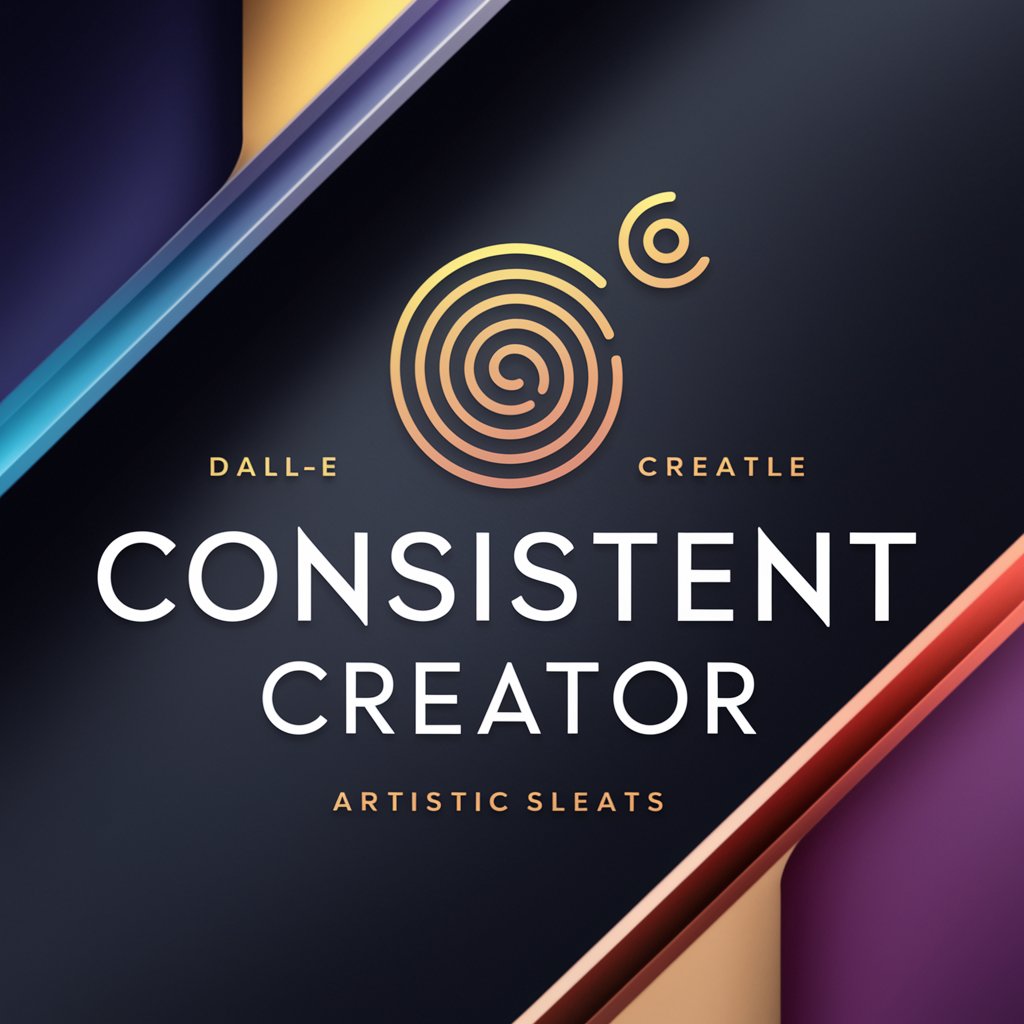
Email Editor
Craft Perfect Emails with AI

Stream Scout
Stream Smart, Watch Free

Bulls eye
Insightful Market Intelligence, Powered by AI

Style Scout
Revolutionize Your Style with AI

Style Savvy
Revolutionize your style with AI-driven fashion tips

Style Sage
AI-powered Personal Stylist

Style Savant
Revolutionizing Fashion with AI

FAQs about Stream Selector
What is the 'Surprise Me' feature?
The 'Surprise Me' feature randomly selects a movie or series for you based on your previous preferences and watch history, providing an element of spontaneity in your viewing choices.
Can I access Stream Selector on mobile devices?
Yes, Stream Selector is accessible on mobile devices through web browsers, allowing you to make selections and view recommendations on-the-go.
How does Stream Selector handle new releases?
Stream Selector frequently updates its database to include new releases across various streaming platforms, ensuring you have access to the latest movies and series.
What kind of content warnings does Stream Selector provide?
Stream Selector offers content warnings for sensitive issues like violence, language, and mature themes, helping users make informed choices about what to watch.
Is there a limit to how many watchlists I can create?
No, there is no limit to the number of watchlists you can create on Stream Selector, allowing you to organize your content viewing as you see fit.
