Creador WebSite - Web Development Assistant

Hello! Need help with web development? Let's code!
Empowering Web Creativity with AI
Explain how to implement...
What is the best practice for...
How can I optimize...
Can you provide an example of...
Get Embed Code
Overview of Creador WebSite
Creador WebSite is a specialized GPT model designed to assist users with web development tasks, focusing primarily on frontend technologies such as JavaScript, HTML5, and CSS. It helps in formatting code, troubleshooting HTML and CSS issues, and providing best practices for using web technologies like Bootstrap. An example scenario would be a web developer working on a responsive design; Creador WebSite could guide them on optimizing their Bootstrap grid layout to ensure it looks great on all devices. Powered by ChatGPT-4o。

Core Functions of Creador WebSite
Code Formatting Assistance
Example
Providing recommendations on structuring HTML documents using semantic tags to improve SEO and accessibility.
Scenario
A developer might be unsure about the proper use of semantic HTML5 elements. Creador WebSite would suggest using <header>, <nav>, <main>, and <footer> to structure the document meaningfully.
Guidance on Responsive Design
Example
Advising on the use of CSS media queries and Bootstrap utilities to create a design that adjusts smoothly across different screen sizes.
Scenario
A user needs to adjust a web layout for tablets. Creador WebSite would guide them to employ Bootstrap's grid system and media queries to achieve a fluid and adaptive layout.
JavaScript Debugging Tips
Example
Offering solutions for common JavaScript errors like undefined variables or asynchronous issues.
Scenario
A web developer is facing issues with JavaScript promises leading to unhandled exceptions. Creador WebSite would explain how to properly use promise chaining and error handling to streamline the code.
Target Users of Creador WebSite
Frontend Developers
Individuals focusing on creating and maintaining the user-facing part of websites. They benefit from Creador WebSite's guidance on HTML5, CSS, and JavaScript, which are crucial for developing interactive and visually appealing sites.
UX/UI Designers
Designers who benefit from understanding how their design choices can be implemented effectively using web standards and responsive frameworks like Bootstrap to ensure their designs work seamlessly on all devices.

How to Use Creador WebSite
Start your trial
Visit yeschat.ai to access Creador WebSite for a free trial without needing to log in or subscribe to ChatGPT Plus.
Explore functionalities
Familiarize yourself with the various features offered by Creador WebSite, including code formatting, web development guidance, and support with JavaScript and HTML5.
Experiment with tools
Utilize the tools provided for web development like Bootstrap integration tips and interactive examples to see real-time effects of changes.
Apply best practices
Leverage the best practices tips provided to ensure your web projects are both efficient and up to current standards.
Seek personalized advice
Use the personalized advice feature to get customized solutions for your specific web development challenges.
Try other advanced and practical GPTs
AI Website Creator
Design Smart, Engage Smarter

Mortgage Website Creator
Design, Build, Grow: AI-Powered Mortgage Websites

Website Visual Creator ウェブサイトランディングページデザイン
Empower Your Creativity with AI-Driven Design

CEO
Orchestrating AI to Realize Goals

ビジネス成長ナビゲーター
Empowering Business Growth with AI

起業家のMVP設計アシスタント
Design MVPs Faster with AI

Website Creator
Build Smart Websites Effortlessly

Website Landing Page Content Creator
Elevate Your Landing Page with AI

Abodian Website-Informed Newsletter Creator
Elevate Your Newsletters with AI Insight

Website Content Creator Pro
Empowering your brand with AI-driven content

Website Content Creator - Keywords & CTA Optimized
Optimize Content, Maximize Conversions

Broken Heart
AI-powered emotional healing assistant
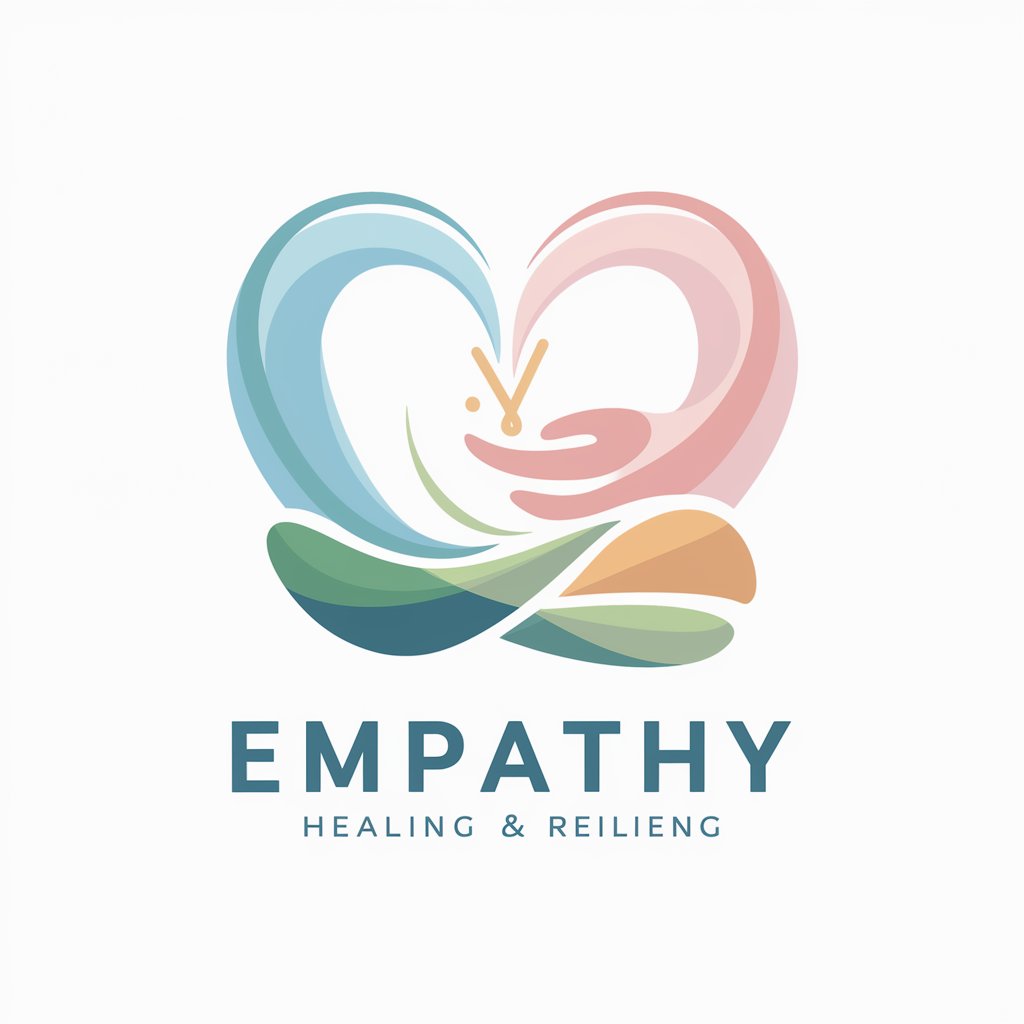
Frequently Asked Questions about Creador WebSite
What web technologies does Creador WebSite specialize in?
Creador WebSite specializes in JavaScript, HTML5, and Bootstrap, providing in-depth guidance and best practices for these technologies.
Can Creador WebSite help with mobile-responsive designs?
Yes, it offers advice on making designs responsive using CSS and Bootstrap, crucial for optimizing websites for mobile devices.
Does Creador WebSite offer interactive coding examples?
Yes, interactive examples are available to demonstrate how code changes affect the output, helping users learn by doing.
How does Creador WebSite ensure that I'm following web development best practices?
It provides updates on the latest standards and techniques, ensuring you're applying the most current and efficient practices in your work.
Can I get personalized web development advice from Creador WebSite?
Yes, Creador WebSite offers personalized advice based on your specific projects and challenges, tailoring solutions to fit your needs.
