Android Creative Launch Assistant - AI-powered Android development aid

Hello! How can I assist you with your Android project today?
Empowering Android innovation with AI
Describe the core features of your Android app in detail.
What are the key benefits that users will experience with your app?
Outline the main challenges you faced during the development process.
Explain how your app stands out from the competition.
Get Embed Code
Overview of Android Creative Launch Assistant
The Android Creative Launch Assistant is designed to optimize interactions with developers and stakeholders in the mobile app development industry. Its core purpose is to facilitate the creation, deployment, and promotion of Android apps through precise technical assistance and engaging marketing support. This tool is especially beneficial in environments where clear communication and detailed technical guidance are required to streamline development processes. For example, when a developer needs to ensure that their app's metadata is perfectly aligned with Google Play's requirements, this tool can provide specific guidance on how to format and present this information effectively. Powered by ChatGPT-4o。

Key Functions of Android Creative Launch Assistant
Technical Documentation Assistance
Example
Assisting in the generation of detailed app documentation, including API usage, SDK integrations, and debugging instructions.
Scenario
A developer preparing an SDK for release might use the Assistant to create comprehensive, easy-to-understand API documentation that not only meets technical standards but is also accessible to developers of varying skill levels.
Marketing and Public Relations Material Preparation
Example
Crafting engaging app descriptions and effective release notes that appeal to a broad audience.
Scenario
Before launching an app, a developer uses the Assistant to draft captivating app store descriptions that highlight unique features of the app, enhancing visibility and attractiveness in competitive marketplaces like Google Play.
User Feedback and Reporting
Example
Facilitating the collection and analysis of user feedback to refine app features and address potential issues.
Scenario
After releasing an update, the developer leverages the Assistant to gather and categorize user feedback, which is crucial for identifying bugs and prioritizing future updates.
Target User Groups for Android Creative Launch Assistant
App Developers
Developers at all stages of their app's lifecycle, from conception through to launch and post-launch updates, will find this tool invaluable for ensuring technical compliance, enhancing user engagement, and streamlining development processes.
Marketing Teams
Marketing professionals within the app development sector who need to create compelling, market-sensitive content that accurately communicates the features and benefits of their apps to a diverse audience.
Project Managers
Project managers overseeing app development projects can utilize the tool to maintain clear communication between technical teams and stakeholders, ensuring project milestones are met and the final product aligns with initial project scopes and market expectations.

How to Use the Android Creative Launch Assistant
1
Visit yeschat.ai for a free trial, no login or ChatGPT Plus required.
2
Explore predefined templates or create your own to tailor the assistant's outputs to your specific needs.
3
Interact with the assistant by entering your queries or commands related to Android app development, marketing, or user engagement strategies.
4
Utilize the feedback and suggestions provided by the assistant to refine your Android applications or promotional content.
5
Regularly update your usage preferences and review assistant settings to optimize performance and relevance to your current projects.
Try other advanced and practical GPTs
ふくろうくん
Unlock Japan's Secrets with AI

WordPrez AI Guru
AI-Powered WordPress Wizardry

WordCraft AI
Crafting Words with Wit and Wisdom

WordSmith Writing AI GPT
Empower Your Writing with AI
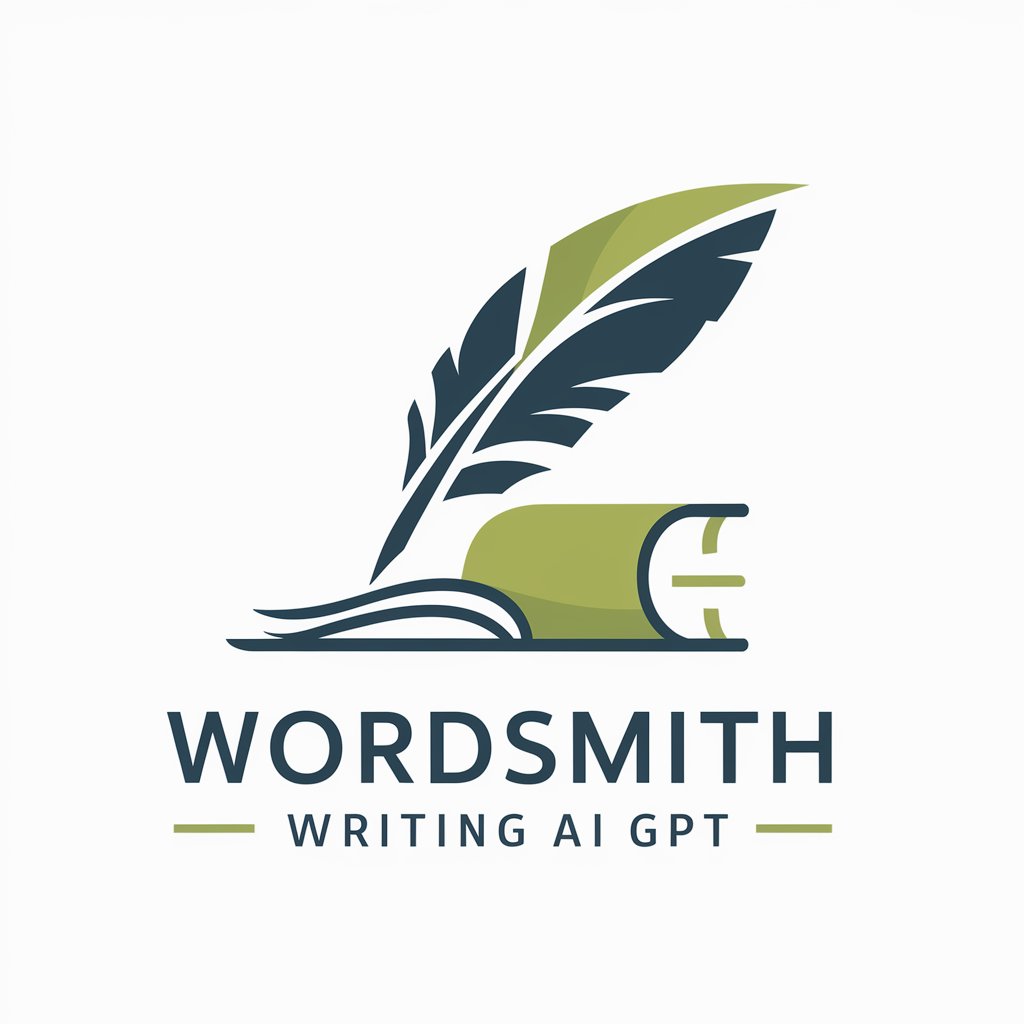
AI Wordsmith
Empowering with AI-Driven Solutions

Word List Generator AI
AI-Powered Word Discovery

Certainty Rater
Powering Decisions with AI Certainty

Certainty AI
Empowering Decisions with AI Precision

Curtain Connoisseur
Smart Curtains, Smarter Choices

Curtain Connoisseur
Enhance your space with AI-powered curtain design.

SCS Gamemaster - Iron Curtain
Master Cold War tactics with AI
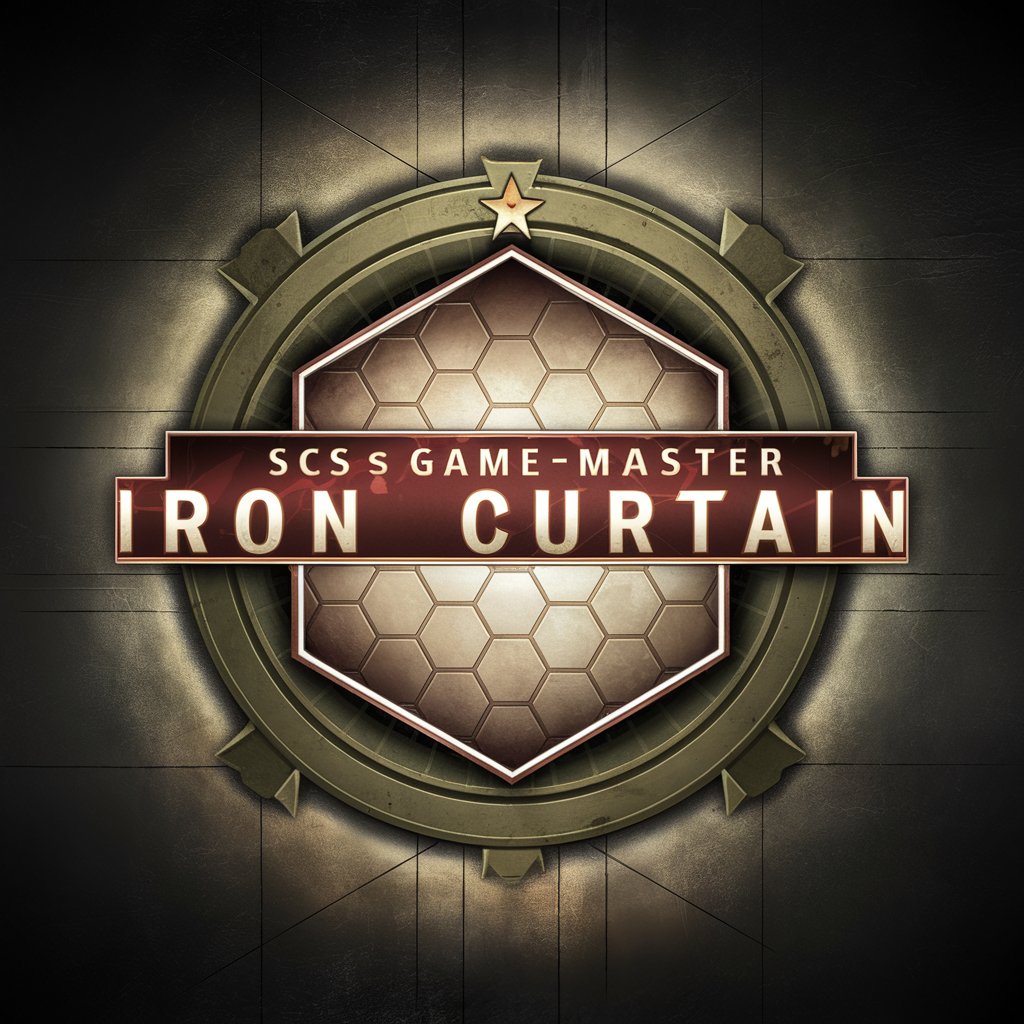
Curtain Call Contracts
AI-powered Entertainment Contracting

Frequently Asked Questions About Android Creative Launch Assistant
What can the Android Creative Launch Assistant do to help with app development?
The assistant can generate code snippets, troubleshoot common issues, and provide best practices for Android app development.
How does the assistant improve content marketing for apps?
It assists in crafting engaging app descriptions, release notes, and promotional material that are optimized for user engagement and app store algorithms.
Can the assistant suggest user engagement strategies?
Yes, it offers tailored suggestions for increasing user retention and engagement based on current trends and data analysis.
Is there any customization available for different development environments?
Yes, users can customize the assistant to align with specific development tools and environments, such as Android Studio, Firebase, or Flutter.
What are the system requirements to use this assistant effectively?
The assistant works best on updated systems with access to modern browsers and stable internet connections. No specific hardware requirements are needed beyond those to run standard office and development software.
