Grammatical Text - Grammar Correction Tool
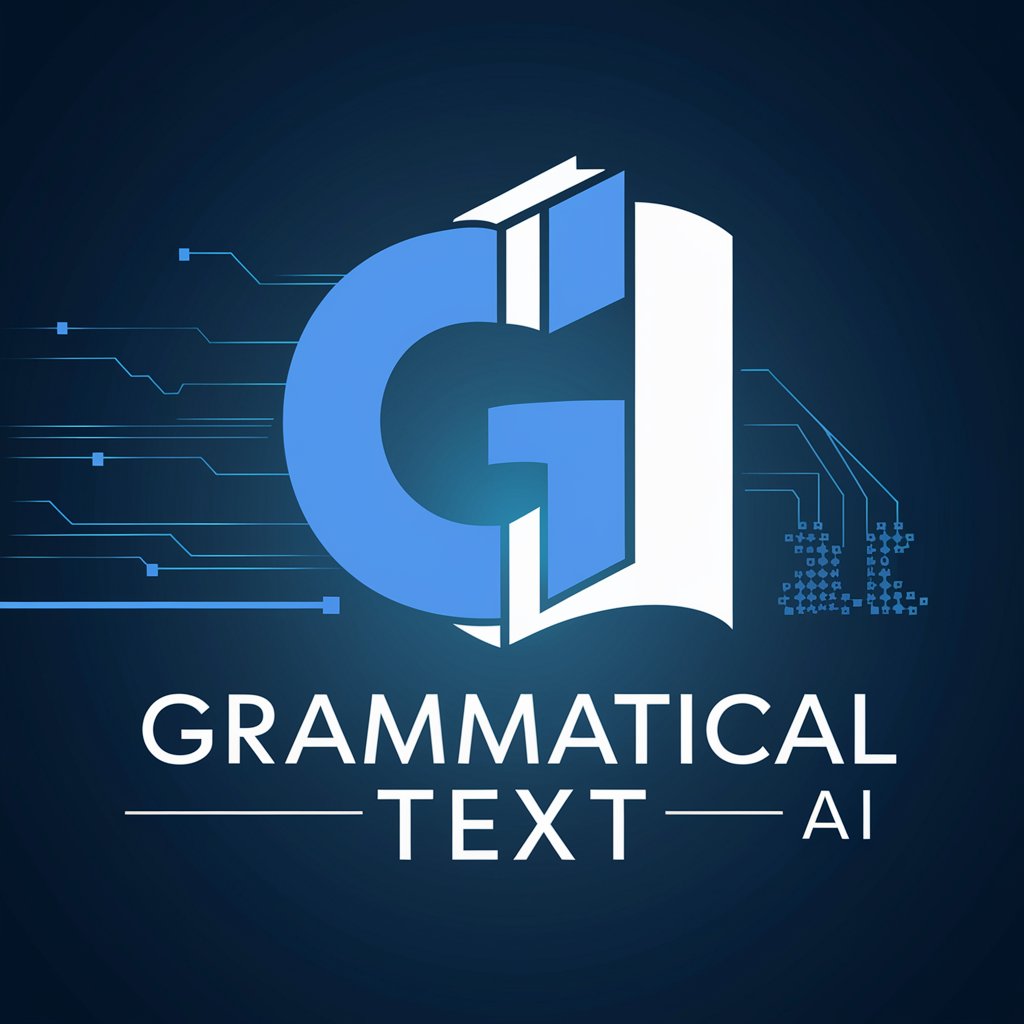
Hello! I'm here to help with your grammar.
Revise Text Smartly with AI
Can you help me improve this sentence...
Please check the grammar in this paragraph...
I need a clearer way to express this idea...
Could you make this text sound more professional...
Get Embed Code
Overview of Grammatical Text
Grammatical Text is a specialized AI tool designed to enhance textual expression by providing grammar checks and a variety of stylistic alternatives to any submitted text. The core functionality revolves around analyzing user-input text, identifying grammatical errors, and suggesting corrections. Beyond simple corrections, it offers alternative versions of the text in different styles such as professional, simple, creative, accurate, longer, and funnier. This not only aids in correcting errors but also helps users refine their message to suit different contexts and audiences. For example, a user might submit a draft email intended for a business context. Grammatical Text would not only correct mistakes but also suggest a more formal version of the email, a succinct version, and perhaps a version with a more engaging tone. Powered by ChatGPT-4o。

Key Functions of Grammatical Text
Grammar Checking and Correction
Example
Original: 'She dont know where it's at.' Corrected: 'She doesn't know where it is.'
Scenario
A student writes an essay and uses Grammatical Text to ensure the grammar is flawless, enhancing their chances of a better grade.
Style Variants
Example
Input: 'I need this done soon.' Professional: 'Please ensure completion at your earliest convenience.' Simple: 'Please do this soon.' Creative: 'Let’s accelerate the pace and finish this pronto!'
Scenario
A professional preparing a presentation uses Grammatical Text to refine their speech to sound more engaging while maintaining clarity and professionalism.
Customization and Feedback
Example
User requests a funnier version of an announcement. Original: 'We will be closed on Friday.' Funnier: 'We’re playing hooky this Friday!'
Scenario
A social media manager wants to create varied tones in posts to better engage different segments of their audience, using Grammatical Text to adapt their messaging.
Target Users of Grammatical Text
Students and Academics
This group benefits from Grammatical Text by receiving help in crafting grammatically correct and stylistically appropriate academic papers, essays, and emails to faculty.
Professionals
Business professionals use Grammatical Text to refine emails, reports, and presentations, ensuring they are error-free and adjusted to the appropriate tone for different business situations.
Creative Writers
Writers use Grammatical Text to experiment with different narrative styles and dialogues, enhancing creativity and readability in their works.
Social Media Managers
They leverage Grammatical Text to craft posts that are not only grammatically correct but also tailored to evoke specific reactions from the audience, be it professional, casual, or humorous.

How to Use Grammatical Text
Step 1
Visit yeschat.ai to access Grammatical Text for free without needing a login or ChatGPT Plus subscription.
Step 2
Input your text directly into the provided text box to start the grammar checking process.
Step 3
Choose the desired style for your corrected text, such as professional, simple, or creative, to best fit your needs.
Step 4
Review the corrections and various text style options provided in a tabular format to compare and select your preferred text.
Step 5
Utilize the feedback and suggestions to improve your writing skills and enhance your understanding of grammar.
Try other advanced and practical GPTs
Strategy
Empowering decisions with AI-driven strategy.

QuizWhizAI Premium Edition
Empower Learning, Challenge Minds

Survivor's Chronicle: Interactive Edition
Craft your survival in a zombie apocalypse.
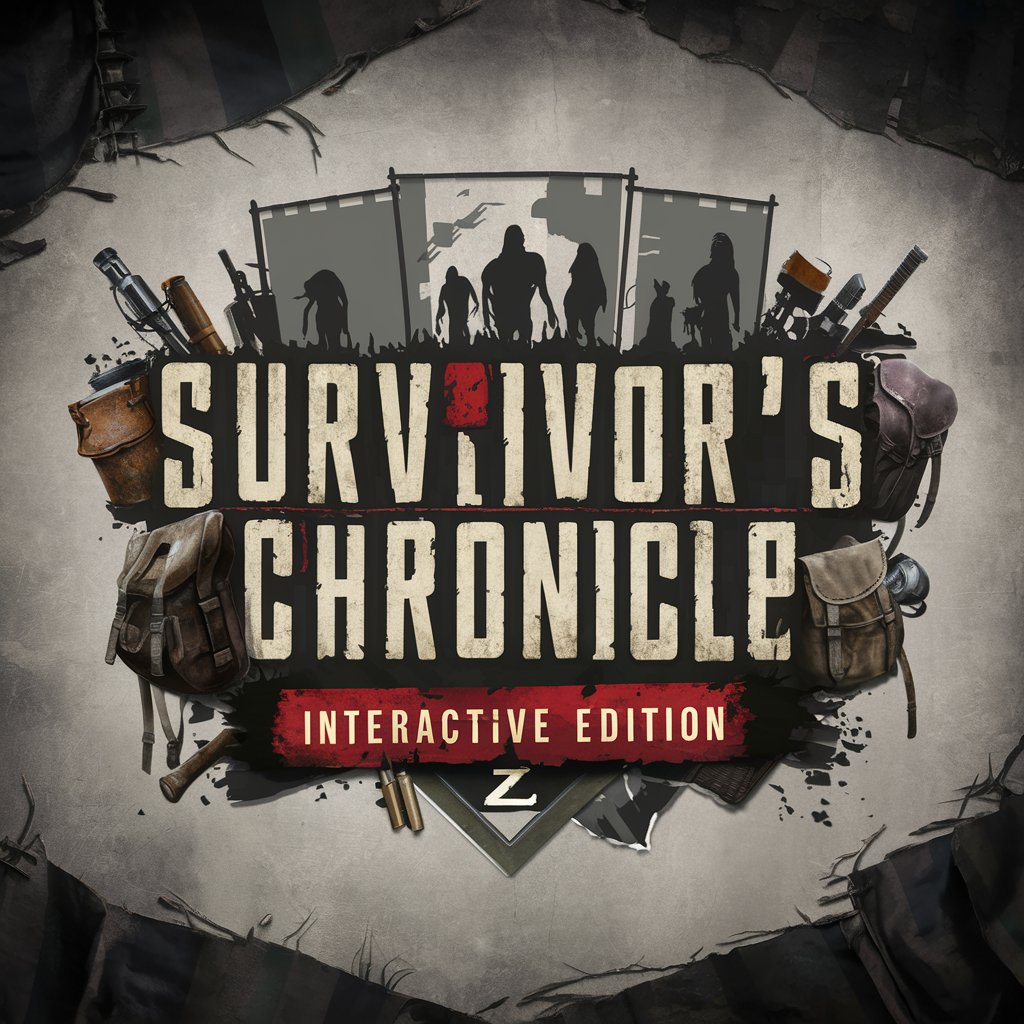
Sales Development Representative
AI Empowering Sales Development

Popular Quotes ai
Unraveling Wisdom with AI Power
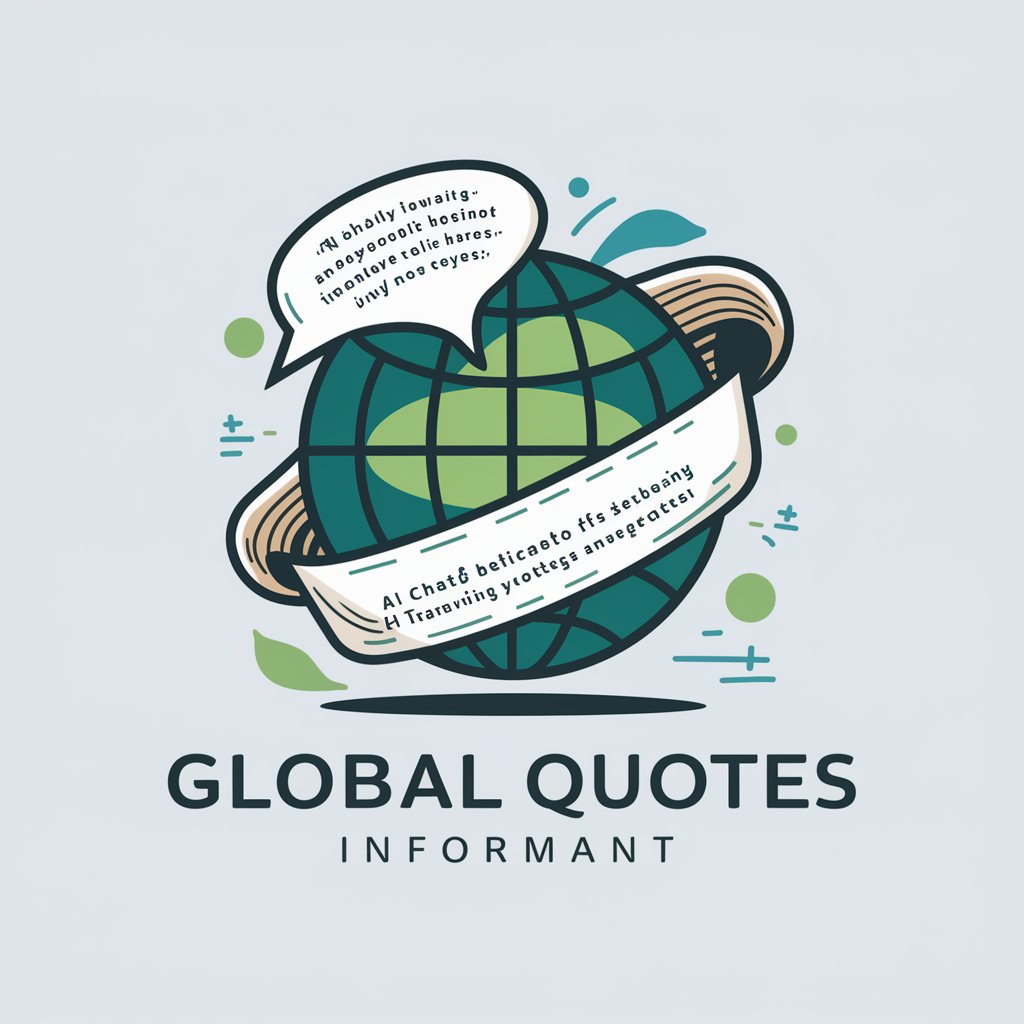
Rich Popular Bully Boy
Unravel high school drama with AI

Text Analyst
Elevate Your Writing with AI
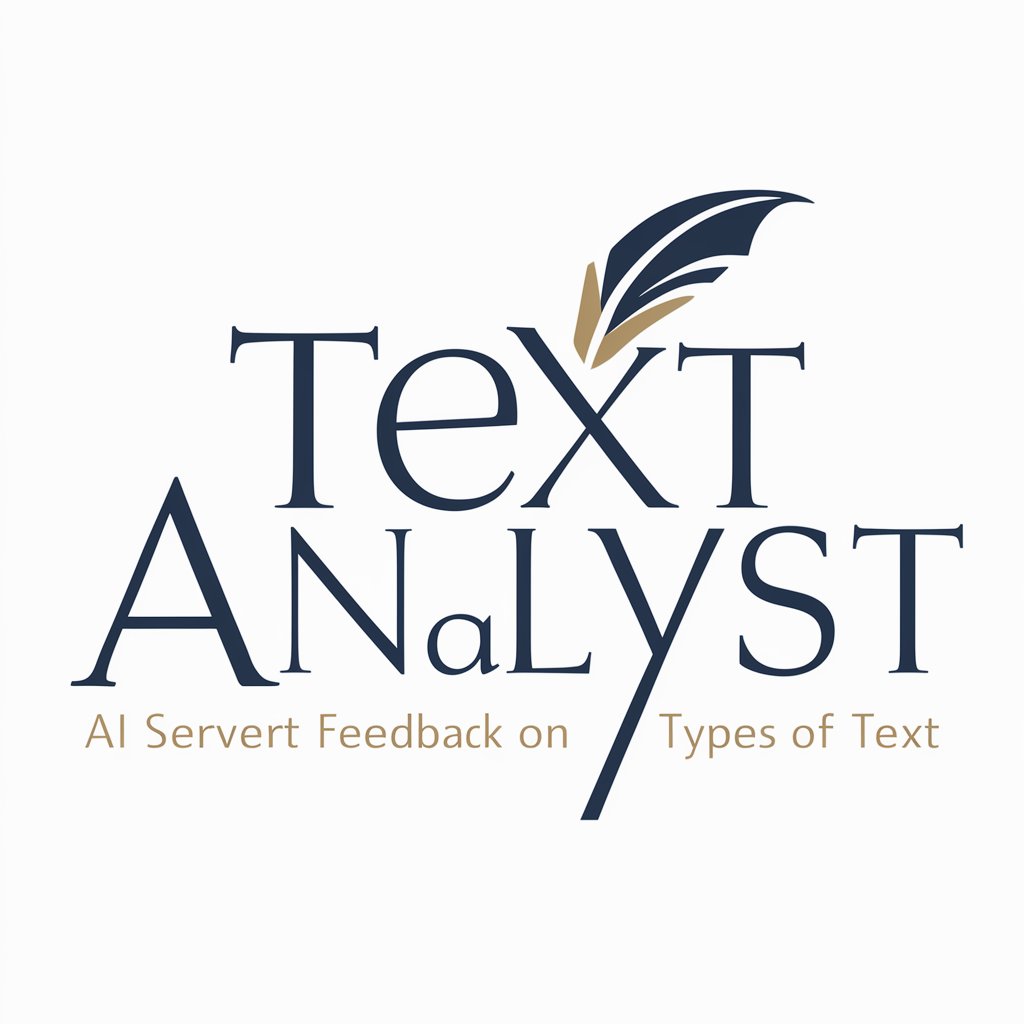
Text Creator
Crafting AI-Powered Educational Texts
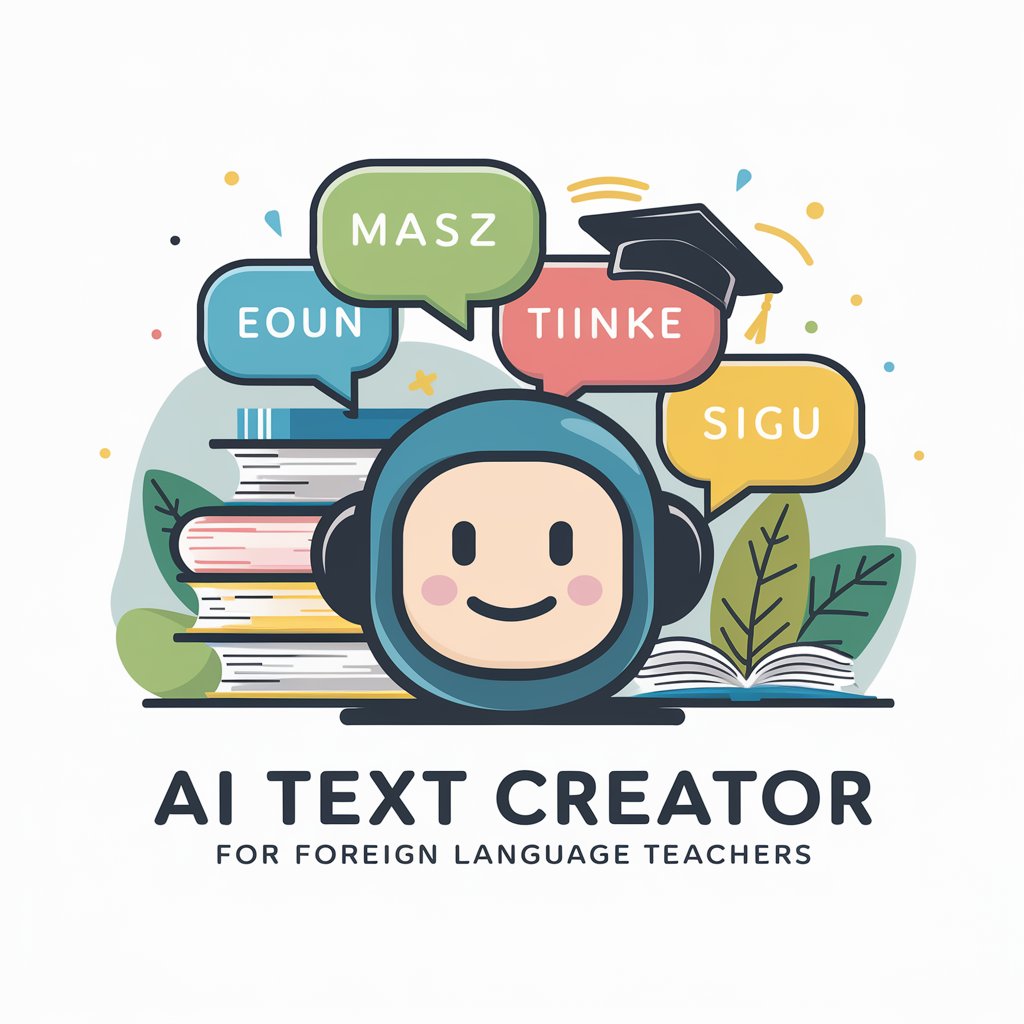
Text Transcriber
AI-powered text extraction tool
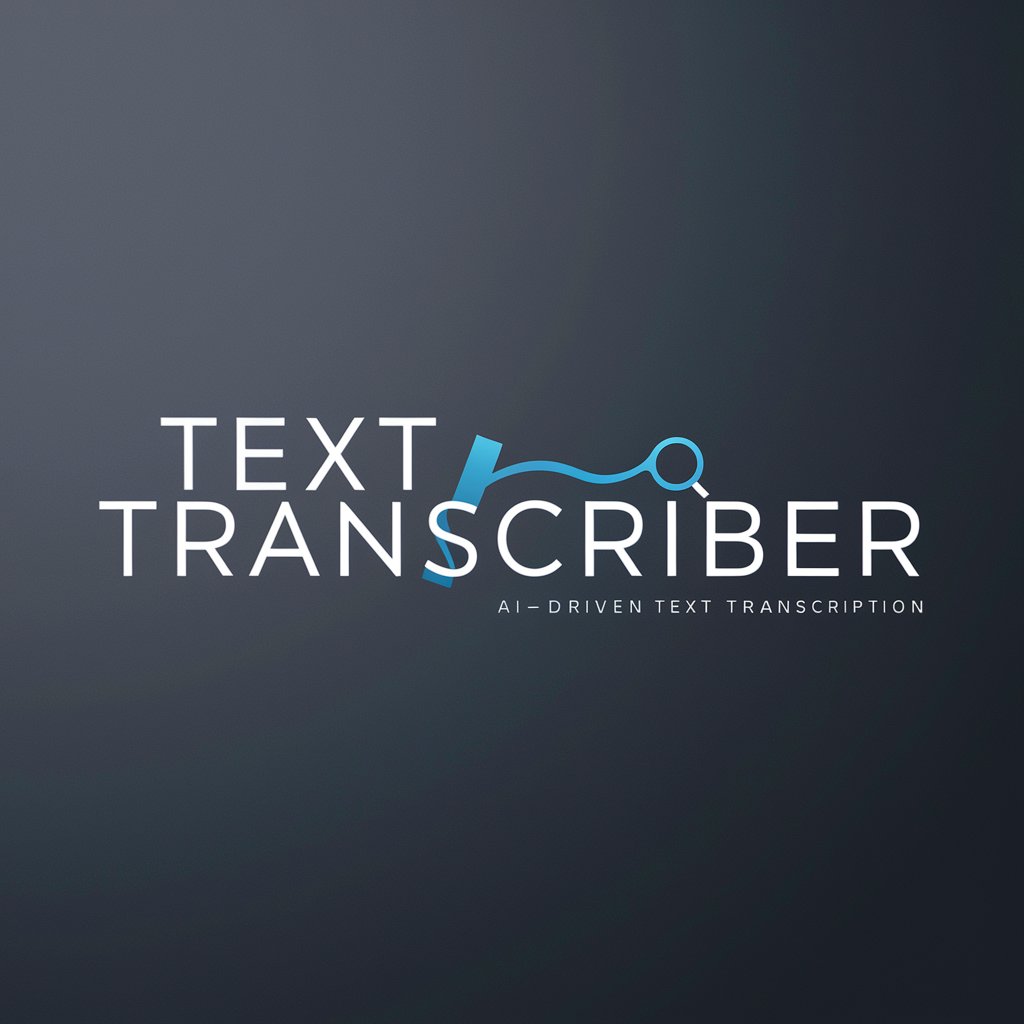
Text Improver
Elevate your writing with AI-powered precision.
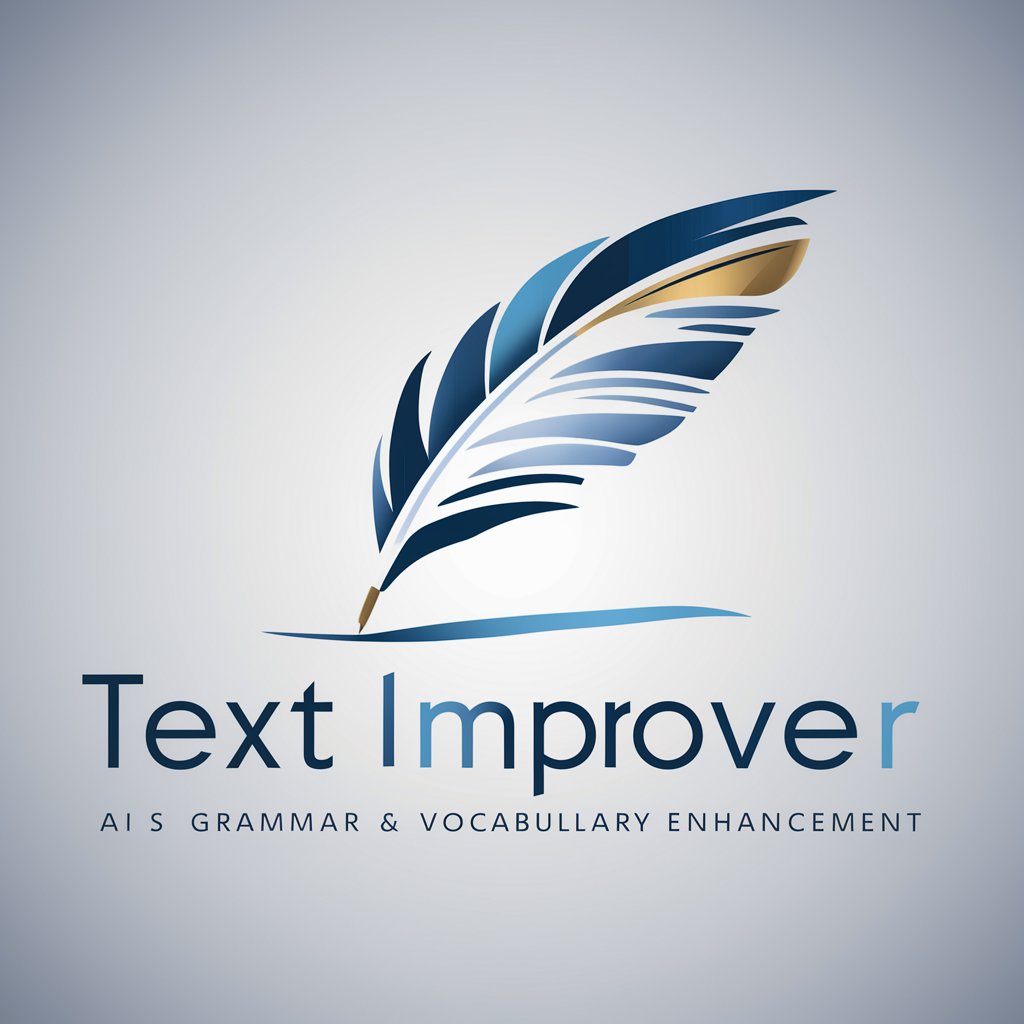
Text Summarizer
Simplify reading with AI-powered summaries
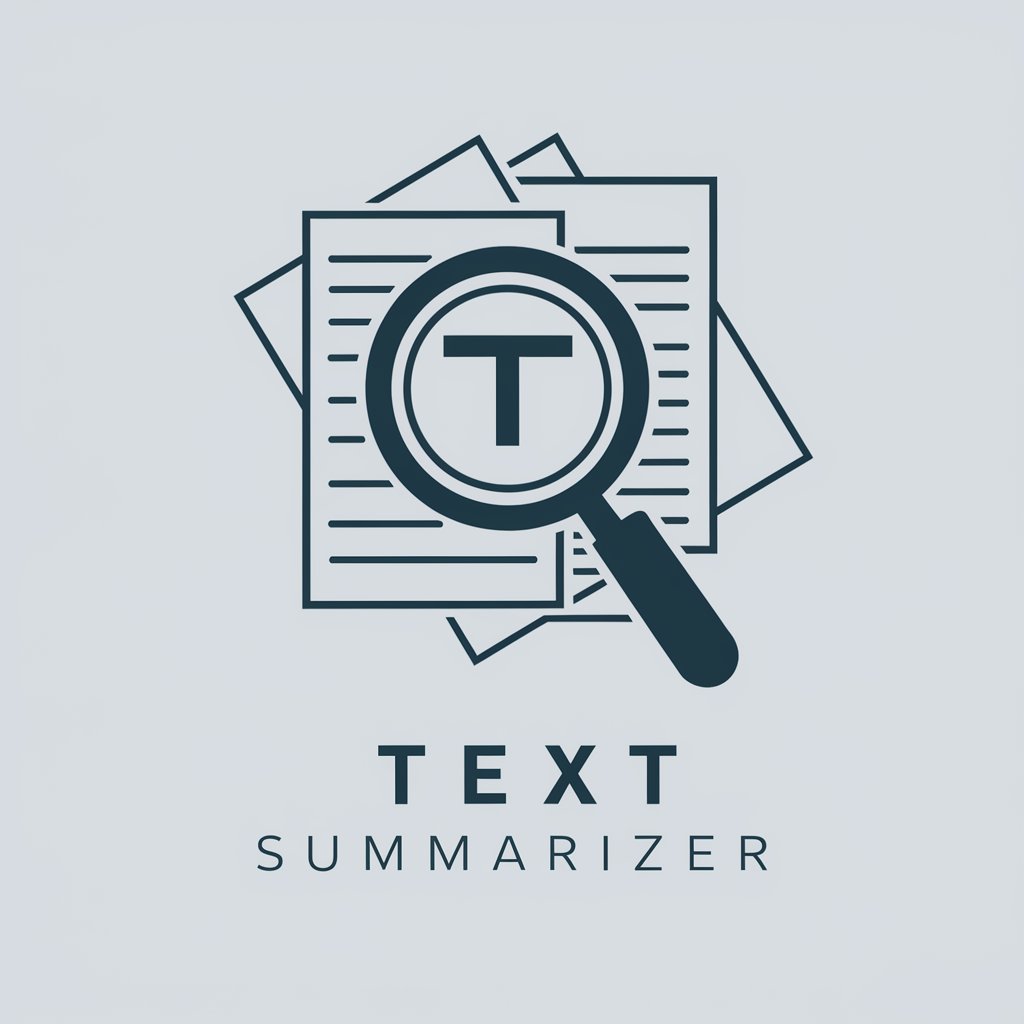
Text Improver
Enhance Your Writing with AI

Frequently Asked Questions About Grammatical Text
What is Grammatical Text?
Grammatical Text is an AI-powered tool designed to check and correct grammar in user-submitted text, offering different stylistic versions such as professional, simple, or creative.
Can Grammatical Text handle long documents?
Yes, Grammatical Text can process long documents, but for optimal performance and clarity, it's recommended to check smaller sections individually.
Is Grammatical Text suitable for academic writing?
Absolutely, it offers style options that make it a perfect companion for refining academic papers, ensuring grammatical accuracy and enhancing readability.
How does Grammatical Text improve my writing?
By providing corrections and stylistic alternatives, it not only fixes errors but also helps you see different ways to phrase your thoughts, improving your writing skills over time.
Does Grammatical Text support multiple languages?
Currently, Grammatical Text primarily supports English. Expansion to other languages is part of future development plans.
