Image to Excel - Image to Excel Conversion

Hello! I convert images of tables and graphs into Excel tables. Let's get started!
Transform Images to Excel Instantly with AI
Generate a detailed text prompt for...
Create an introduction about...
Explain the functionality of...
Write a comprehensive guide on...
Get Embed Code
Overview of Image to Excel
Image to Excel is designed to transform visual data from images into structured, editable tables suitable for use in Excel. This service primarily focuses on converting images of tables, charts, graphs, and textual data into tab-separated values (TSV) format. The core purpose is to aid users in digitizing printed or handwritten data, making data analysis, sharing, and storage more efficient. For example, a user might take a photo of a financial report chart during a meeting and use Image to Excel to quickly convert this graph into a spreadsheet format, facilitating further analysis or presentation. Powered by ChatGPT-4o。

Key Functions and Applications
Conversion of Table Images to Excel
Example
A user uploads a screenshot of a statistical table from a PDF document.
Scenario
The service converts the screenshot into a TSV format, making it easy to copy and paste directly into Excel for further manipulation and analysis.
Digitization of Graphical Data
Example
A photo of a bar chart from a printed report is uploaded.
Scenario
Image to Excel estimates the values represented by the bars and converts this visual information into a spreadsheet format, allowing for easier comparison and integration with other data.
Extraction of Textual Data
Example
A picture of a handwritten list of expenses is provided.
Scenario
The service extracts the textual content and organizes it into a structured table, thus digitizing handwritten notes for budget tracking or expense reporting.
Target User Groups
Professionals in Data-Intensive Roles
Researchers, analysts, and business professionals who frequently encounter data in non-digital formats would greatly benefit from this service. It simplifies the process of converting printed or handwritten data into a digital, analyzable format.
Educational Sector
Teachers and students can use Image to Excel to digitize charts or data tables from textbooks or notes, facilitating easier sharing, editing, and inclusion in presentations or reports.
Financial and Administrative Personnel
Accountants, financial analysts, and administrative staff often deal with paper-based records. This tool can streamline their workflow by converting financial reports, invoices, and receipts into editable Excel files.

How to Use Image to Excel
1
Begin by visiting yeschat.ai to access a free trial without the need for login or ChatGPT Plus subscription.
2
Upload the image containing the table, chart, or graph you wish to convert into an Excel table format directly through the interface.
3
Specify any particular requirements or details you need focusing on, such as certain data points or parts of the image you're most interested in.
4
Review the automatically generated Excel table format preview to ensure accuracy and completeness of the data conversion.
5
Copy the provided TSV format data by clicking the 'Copy' button and paste it directly into your Excel sheet using Ctrl+V or Command+V.
Try other advanced and practical GPTs
Image To Website
Transform wireframes into web realities, AI-powered.

Screenplay to Image GPT
Bringing scripts to life with AI
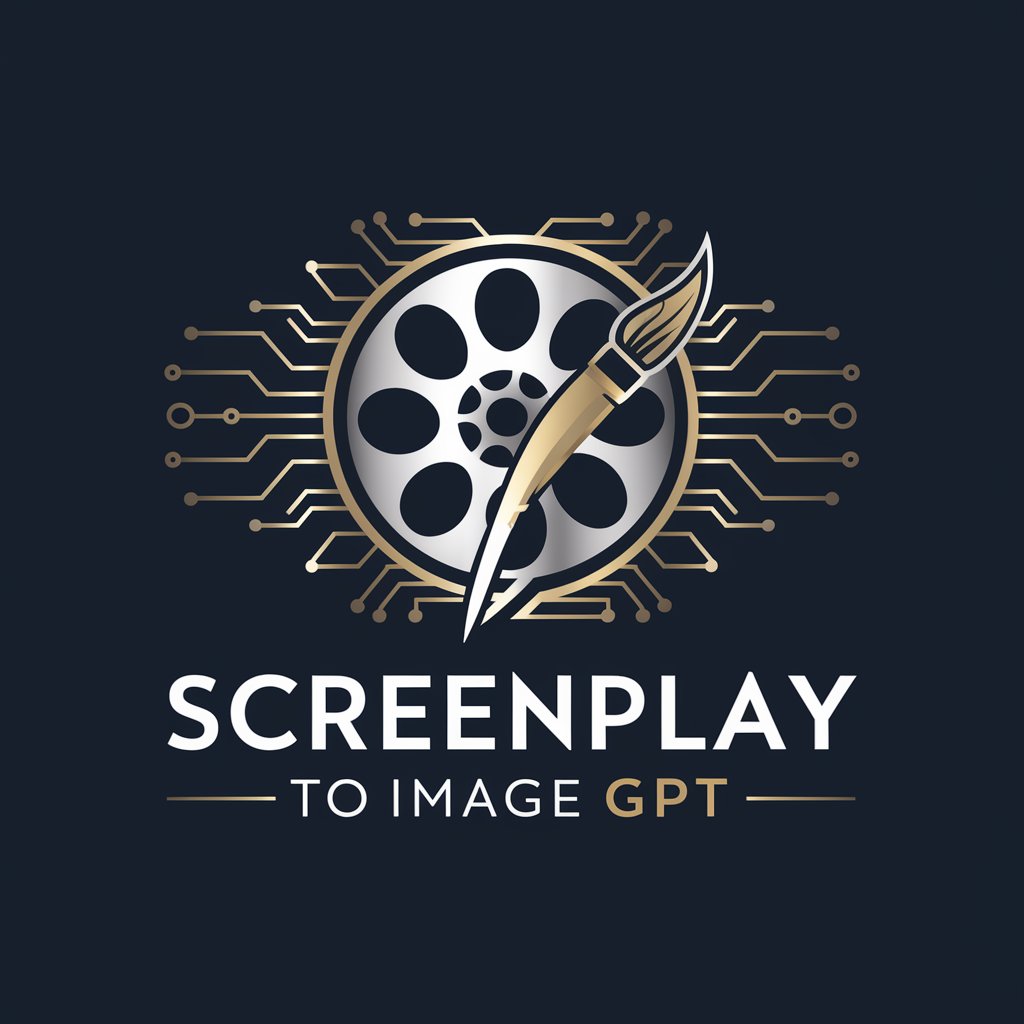
TO dichthulp
Crafting Poetry with AI Precision

Route 66
Crafting Smart Express.js Routes with AI

Optima Route Advisor
AI-Powered Delivery Route Optimization

Smart Travel Route Optimizer
Optimizing Your Journey with AI

民航论文
Elevating Aviation and E-commerce with AI-Powered Insights

论文助手
Enhancing Academia with AI
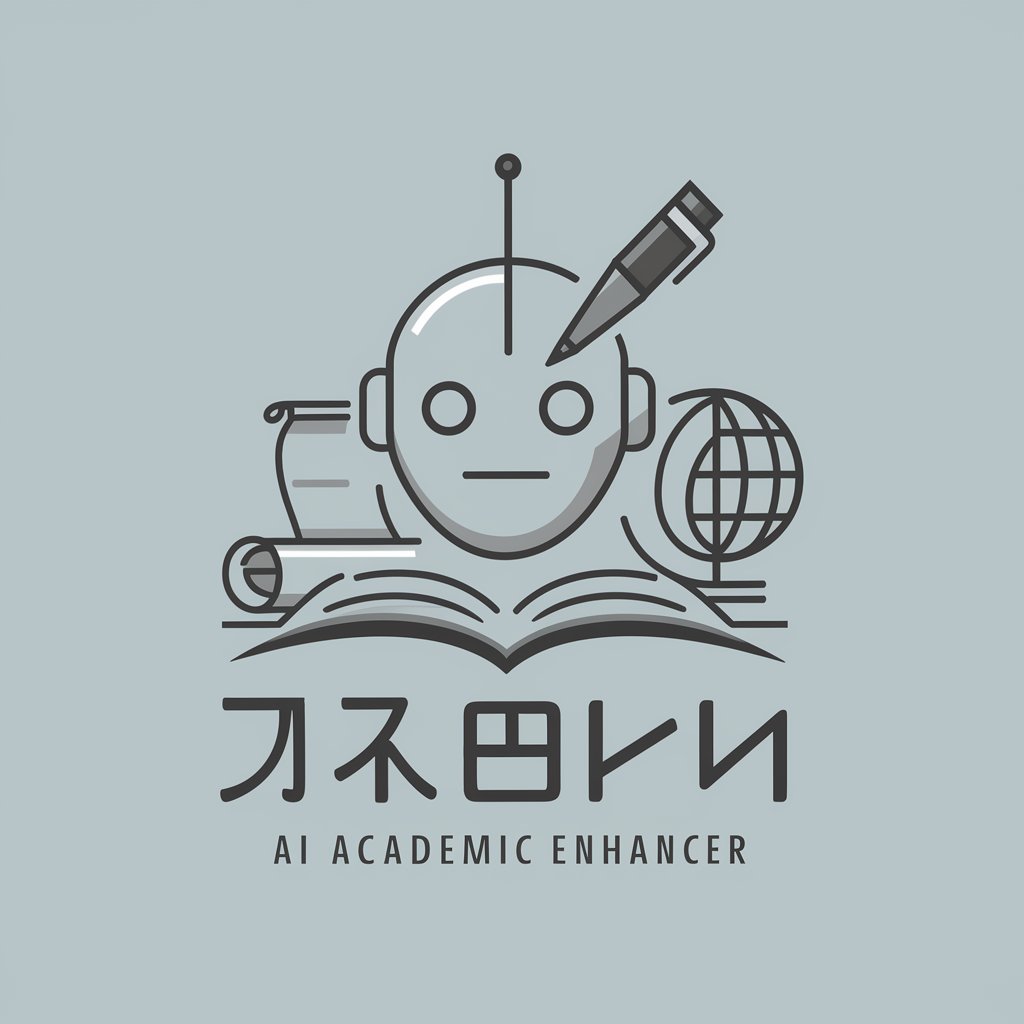
论文助手
Empowering research with AI-driven data insights.

arxiv论文翻译
Translate academic papers effortlessly with AI.

博士论文
Elevate Your Dissertation with AI

点评 GPT
Automate Authentic Reviews Instantly

Image to Excel Q&A
What types of images can Image to Excel process?
Image to Excel can process a wide range of image types, including screenshots of tables, photos of charts and graphs, and scanned documents with clear tabular data.
How accurate is the data conversion from image to Excel?
The accuracy is generally high, but it depends on the quality and clarity of the image. For graphs and charts, the conversion is an estimate and should be verified for precision.
Can Image to Excel handle images with complex layouts?
Yes, it can handle complex layouts but may require specific instructions or clearer images for optimal accuracy.
Is there a limit to the size or number of images I can convert at one time?
While there's no strict limit, large or numerous files may take longer to process. It's recommended to upload images one at a time for the best results.
Can I convert images with handwritten notes into Excel?
Image to Excel is optimized for printed or digitally generated tables and charts. Handwritten notes may not convert accurately and are not recommended.
