Logo Creator - logo design tool

Hi there! Let's create your perfect logo!
Empowering brands with AI-driven design
Create a clean and professional logo with a vibrant look.
Generate a neutral logo that is simple and elegant.
Design a serious and sophisticated logo with a detailed approach.
Make a colorful and dynamic logo with a clean and minimalistic style.
Get Embed Code
Overview of Logo Creator
Logo Creator is designed as a specialized tool aimed at simplifying the logo design process. Its primary function is to assist users in creating unique, professional logos based on specific input and design preferences. This tool streamlines the design workflow by enabling users to specify design aspects such as style, complexity, color palette, and logo variety. An example scenario where Logo Creator proves beneficial is for startup companies looking to establish their brand identity quickly and efficiently. By inputting their preferences, they can receive a range of logo designs tailored to their brand's ethos without the need for extensive design skills or software knowledge. Powered by ChatGPT-4o。

Key Functions of Logo Creator
Customization of design style
Example
Users can choose from styles like vibrant, neutral, or serious to match the tone of their brand.
Scenario
A tech startup opts for a 'vibrant' style to reflect its innovative and energetic brand personality.
Adjustment of design complexity
Example
Logos can range from extremely simple to highly detailed, according to the user's choice on a scale from 1 to 10.
Scenario
A law firm requests a simplicity level of 1 for a clean and minimalist logo that conveys professionalism and authority.
Selection of color palette
Example
Users can select from predetermined color combinations or specify custom colors that align with their brand's color scheme.
Scenario
A bakery selects a 'Custom palette' of pastel pink and mint green to evoke a warm, inviting atmosphere.
Generation of multiple design options
Example
Users can choose to generate either one single logo or multiple logo concepts in one go.
Scenario
An event planner opts for 9 different logo designs to explore a variety of visual approaches before finalizing their brand logo.
Target Users of Logo Creator
Startup Businesses
Startups often need to establish a brand identity quickly and cost-effectively. Logo Creator offers them the ability to generate multiple logo options easily, which helps in making a swift decision on their branding.
Freelancers
Freelancers in fields like graphic design or marketing can utilize Logo Creator to provide quick solutions to their clients, enhancing their service offerings without needing extensive design time.
Small Business Owners
Small business owners without the budget for professional design services can use Logo Creator to produce quality logos that resonate with their target market and convey their business ethos.
Non-profits
Non-profit organizations often operate with limited resources. Logo Creator allows them to create visually appealing logos that can help in boosting their visibility and fundraising efforts without significant expense.

How to Use Logo Creator
Visit yeschat.ai
Access Logo Creator by visiting yeschat.ai, where you can start using the tool for free without any need to log in or subscribe to ChatGPT Plus.
Define requirements
Consider and prepare the requirements for your logo, including style preferences, color themes, and any text or symbols to incorporate.
Interact with the tool
Engage with the tool by answering a series of guided questions to specify the design parameters of your logo, such as vibrancy, complexity, and color palette.
Review options
Evaluate the generated logo options based on the parameters you set. You can request adjustments or new designs as needed.
Finalize and download
Once satisfied with a design, finalize your logo choice and download the high-resolution version for your use in branding and marketing materials.
Try other advanced and practical GPTs
Tales Weaver
Craft Your Myth in AI-Powered Mythiopia
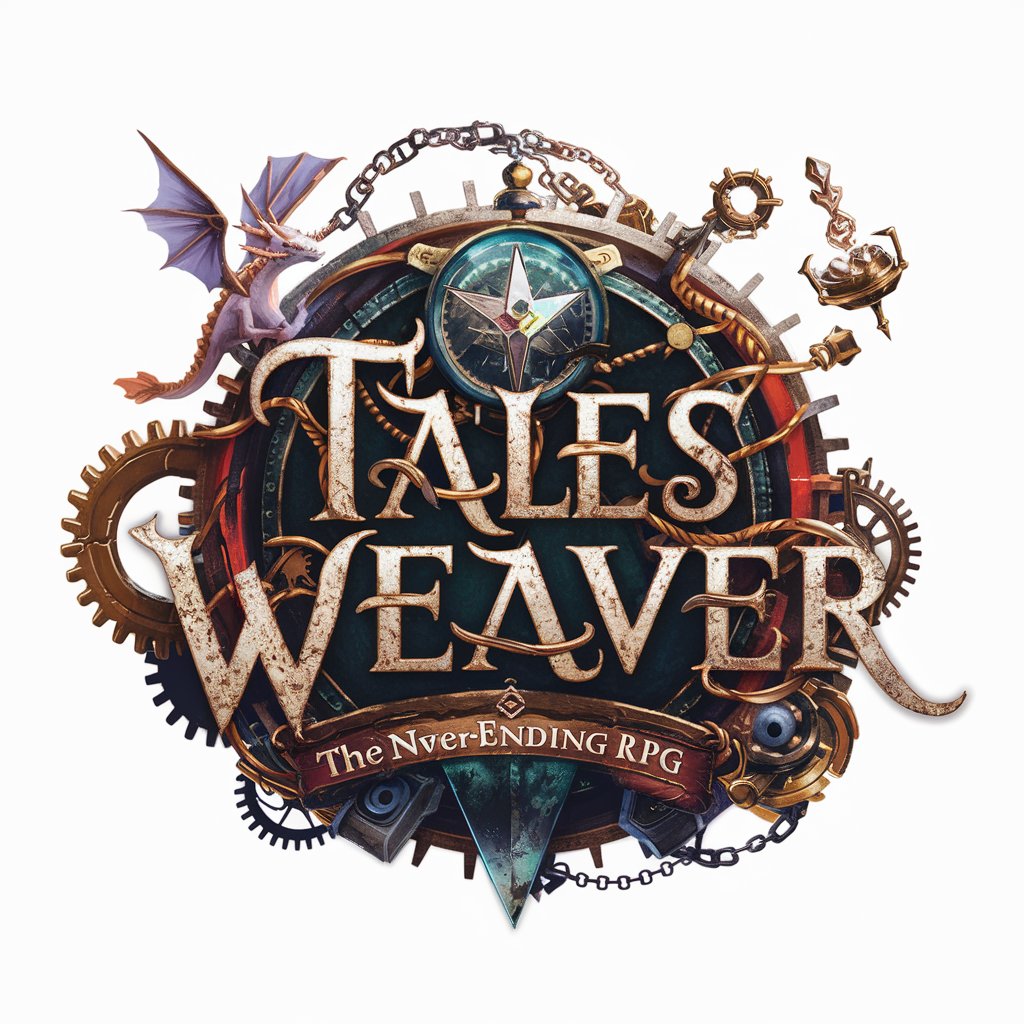
Truly Terribly Fun Puns
Crafting laughter with AI-powered puns.

Norges Lover
Decoding Norwegian Law with AI

Niche Scout
Unleashing AI-powered niche discovery.

Movie & Book Differences
Explore Adaptations, Powered by AI
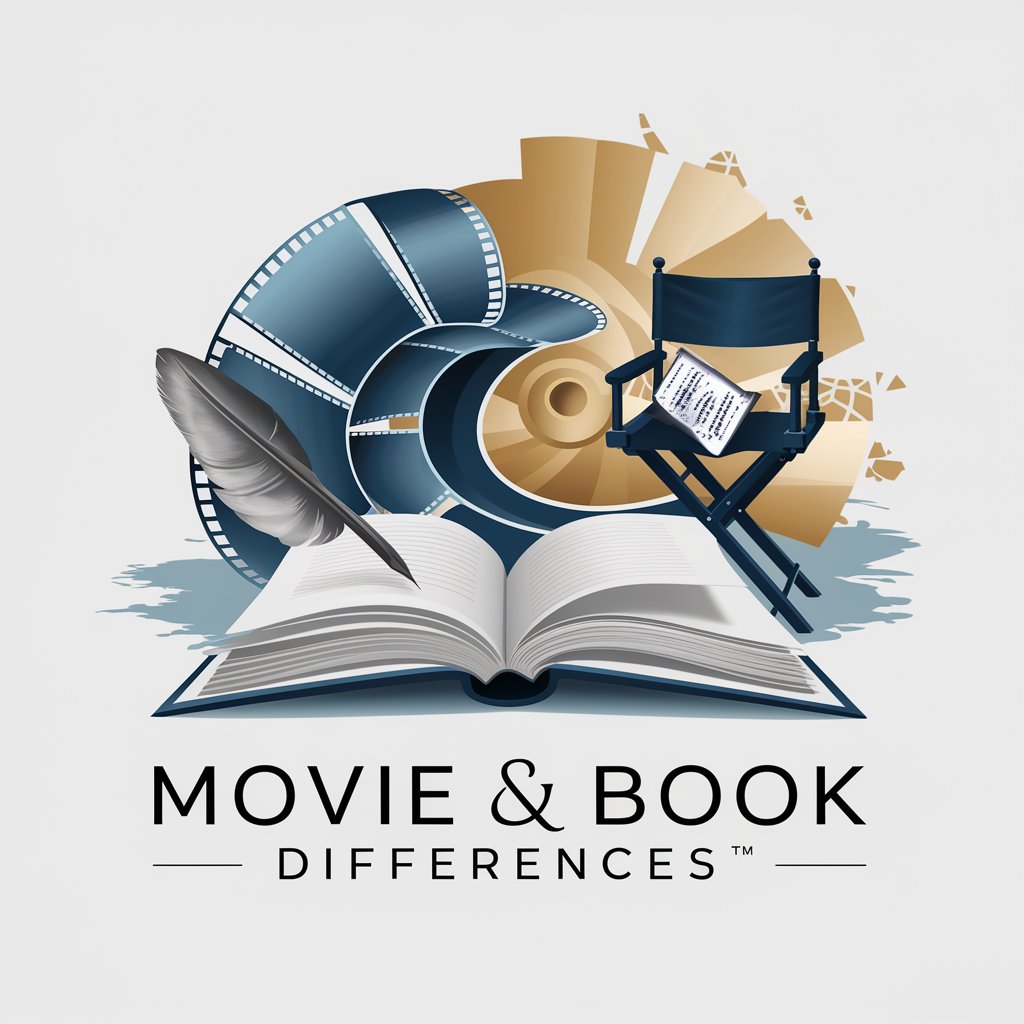
PITCH
Transforming pitches with AI-driven insights.

Logo Creator
Craft Your Brand with AI

Reflection Buddy
Reflect, Grow, and Discover with AI
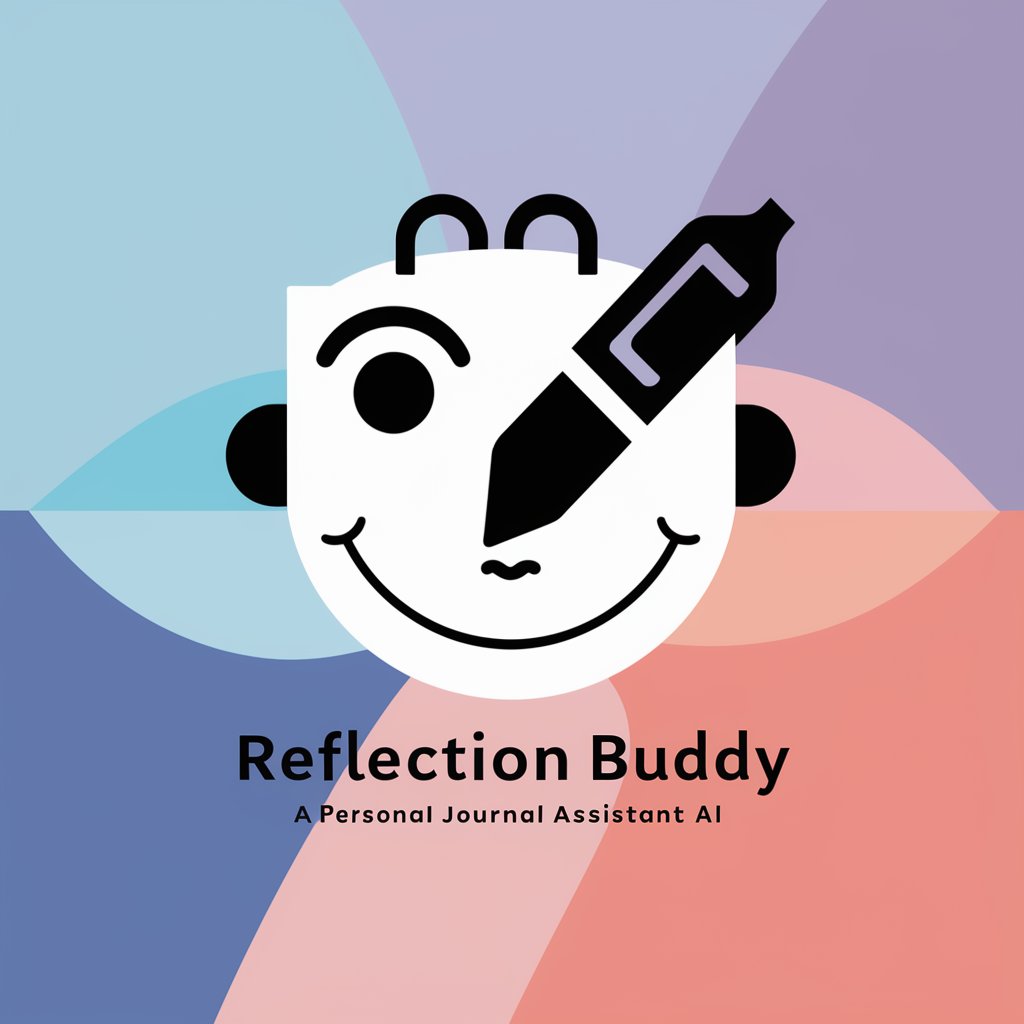
Mark Your Spot
Navigate, Mark, Conquer – Unleash Your Virtual Pet
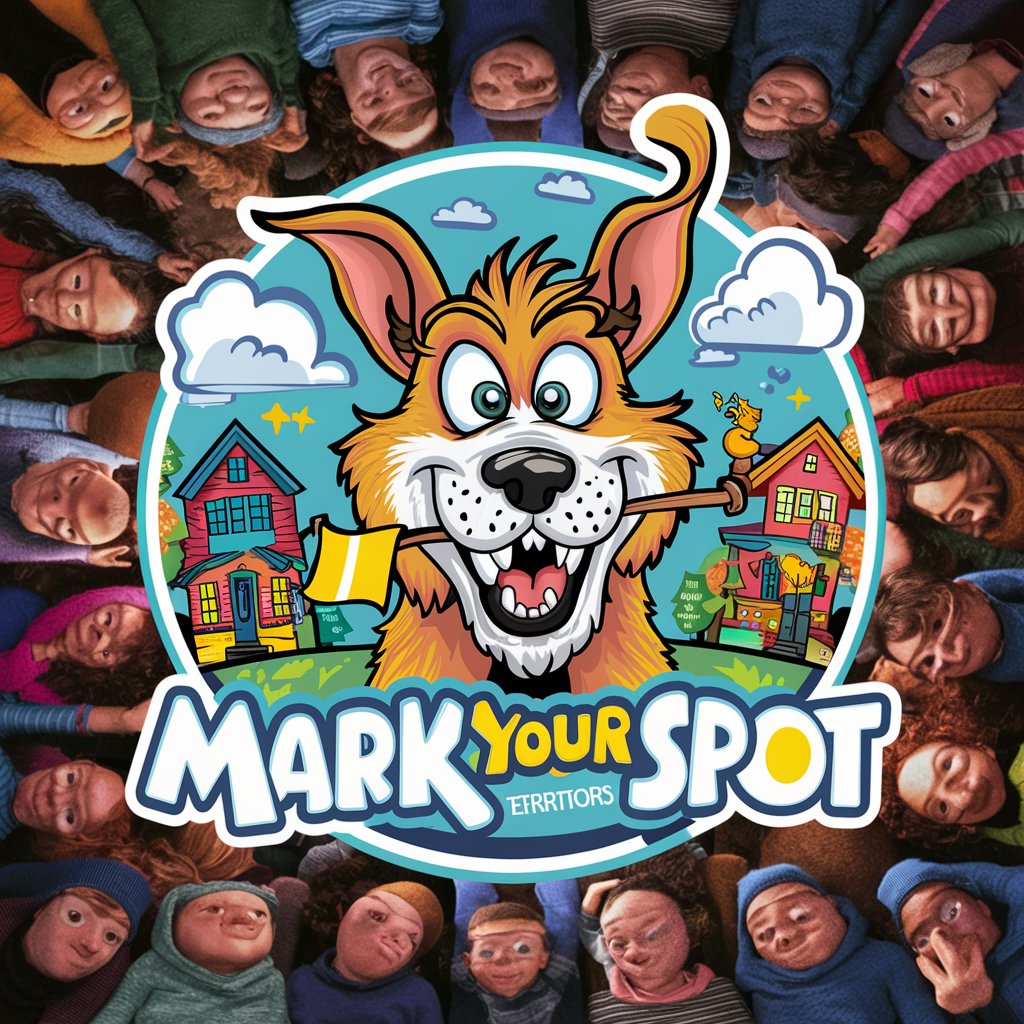
Advertising Manager
Optimize ads with AI power

Efremzimbalist Randle
Empowering Communities with AI

【就活】企業情報集め・企業研究
AI-Powered Corporate Intelligence

Detailed Q&A About Logo Creator
What design styles can Logo Creator generate?
Logo Creator can generate logos in a variety of styles including vibrant, neutral, and serious, based on the user's preferences.
Can I customize the color palette in Logo Creator?
Yes, you can choose from preset color palettes or specify a custom palette to ensure the logo aligns with your brand's identity.
How does Logo Creator handle complexity in designs?
Logo Creator allows users to specify the complexity of the design, from extremely clean and simple to highly detailed, ensuring the logo meets the user’s expectations.
Is Logo Creator suitable for non-designers?
Absolutely, Logo Creator is designed to be user-friendly for non-designers, guiding them through the logo creation process with simple questions and options.
What file formats does Logo Creator provide for the finished logo?
Logo Creator provides logos in various file formats, including PNG and SVG, to ensure compatibility with different usage scenarios like print and digital media.
