Bike Buddy - Bike Sharing Locator

Welcome to Bike Buddy, your expert guide for finding shared bikes!
Navigate Urban Cycling with AI
Find me a nearby bike-sharing station in
What are the best bike-sharing programs in
How can I access shared bikes in
Locate the nearest free-floating bikes in
Get Embed Code
Introduction to Bike Buddy
Bike Buddy is a specialized tool designed to facilitate the use of bike-sharing programs in urban areas. Its primary function is to locate available shared bikes near the user, integrating real-time data on bike availability and station locations. The design purpose of Bike Buddy is to make cycling more accessible and convenient in cities, especially those with established bike-sharing systems. For example, a commuter in New York City can use Bike Buddy to find the nearest bike-sharing station with available bikes, optimizing their travel time and reducing the hassle of public transport or car use. Powered by ChatGPT-4o。

Main Functions of Bike Buddy
Real-time Bike Availability Checking
Example
For instance, if a user plans to travel from Downtown to Midtown in a congested city like Chicago during peak hours, Bike Buddy can show the closest stations with available bikes, enabling the user to avoid traffic and not worry about parking.
Scenario
This function is particularly useful during rush hours or large events in the city center where transportation options are limited and more congested.
Bike Station Mapping
Example
Imagine a tourist in Paris wanting to explore the cityscape via bike. Bike Buddy provides a map of all nearby stations with the number of bikes available at each, allowing for spontaneous planning and exploration.
Scenario
This tool enhances the experience for tourists who wish to explore cities flexibly and at their own pace, offering a healthy, eco-friendly, and immersive way to see the sights.
Ideal Users of Bike Buddy
Urban Commuters
Individuals commuting to work or school in urban areas benefit from using Bike Buddy to find the quickest, most convenient travel routes with available bikes, thus avoiding the complexities of public transit schedules or traffic jams.
Tourists and Casual Explorers
Tourists seeking an easy way to explore a new city can use Bike Buddy to access on-demand bikes. It supports spontaneous travel plans by providing information on nearby bike stations, ideal for those who prefer flexible schedules and wish to avoid the confines of traditional tour vehicles or walking tours.

How to Use Bike Buddy
Start by Visiting yeschat.ai
Go to yeschat.ai to try out Bike Buddy for free, no login or ChatGPT Plus subscription required.
Enter Your Location
Specify your current location to find nearby bike-sharing options. Ensure your device’s location services are enabled for accurate results.
Select a Bike Type
Choose between freefloat bikes and self-service station bikes depending on your preference and availability in your area.
Review Availability
Check the availability and condition of bikes. Bike Buddy provides real-time updates on bike statuses to ensure you find a ride.
Reserve and Unlock
Follow the instructions to reserve and unlock your selected bike. Payment methods and instructions vary by service, so have your payment method ready.
Try other advanced and practical GPTs
Bike Buddy
AI-powered Cycling Companion

Echo Reader
Voice-activated reading, powered by AI.

Harmony Composer for Loudly
Craft Your Sound, AI-Enhanced

Make Me Laugh Out Loud
Laugh Smarter, Not Harder

PMP AI Mentor
Empowering PMP Success with AI

Vladimir Nabokov laughs out loud
Unlocking Nabokov's 'Pale Fire' with AI
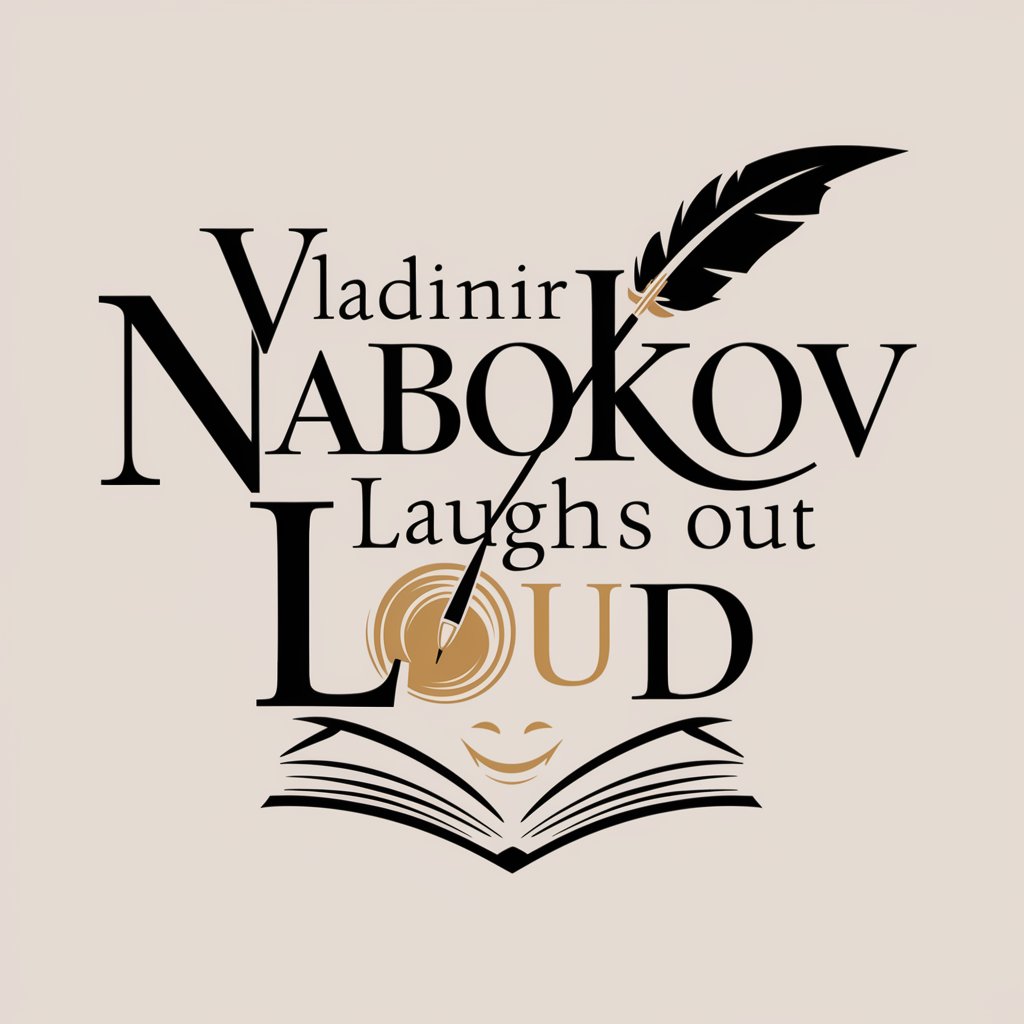
Bike Companion
Your AI-Powered Cycling Partner

E-Bike Business Planner
Powering E-Bike Businesses with AI

Bike Brainiac
Revving Up Motorcycle Knowledge with AI

Bike and Trail Explorer
Revolutionizing Cycling with AI

Cycle & E-Bike Expert
Your AI-Powered Cycling Partner

English Composition Tutor
Master Business English: Supply Chain and Sustainability Focused

Frequently Asked Questions about Bike Buddy
What types of bikes can I find using Bike Buddy?
Bike Buddy helps you locate both freefloat and docked bikes available in your area, accommodating different user needs and preferences.
Can Bike Buddy show me bike paths and lanes?
Yes, Bike Buddy provides guidance on nearby bike paths and lanes, helping you navigate the city safely and effectively on your ride.
Is Bike Buddy available in all cities?
Bike Buddy is primarily available in urban areas where bike-sharing programs are most prevalent. It is constantly updating to include more locations.
How current is the bike availability information provided by Bike Buddy?
Bike Buddy offers real-time updates on bike availability to ensure you have the most current information at your fingertips.
What should I do if a bike I reserved is not available when I arrive?
In case of a reservation issue, Bike Buddy recommends immediately checking the app for other nearby available bikes and reporting the issue to the bike-sharing provider’s customer service.
