Laugh Out Loud Illustrator - AI Humor Generator

Welcome to Laugh Out Loud Illustrator, where imagination meets creativity!
Turn text into humor, powered by AI.
In a magical forest, a [blank] discovers a [blank].
On a futuristic spaceship, a [blank] encounters a [blank].
At the edge of a rainbow, a [blank] finds a [blank].
In a bustling city, a [blank] meets a [blank].
Get Embed Code
Introduction to Laugh Out Loud Illustrator
Laugh Out Loud Illustrator is an interactive AI tool designed to merge humor and creativity through visual storytelling. The primary aim is to engage users in crafting humorous scenes by filling in specific blanks within a given prompt, which are then turned into unique, comical images using AI-generated artwork. For example, in the prompt 'At the summit of Mount Everest, a [blank] celebrates with a [blank],' users might fill in 'penguin' and 'snow cone,' respectively, leading to the creation of a whimsical image of a penguin celebrating with a snow cone at Everest's peak. This AI is particularly useful in stimulating creative thought and providing entertainment through its playful approach to content generation. Powered by ChatGPT-4o。

Core Functions of Laugh Out Loud Illustrator
Creative Prompt Generation
Example
Generating a scenario such as 'In a quiet library, a [blank] decides to [blank].' Users might fill in 'sloth' and 'start a dance party,' respectively.
Scenario
This function is used in social gatherings or online forums where participants seek a light-hearted challenge to spark creativity and amusement.
AI-Generated Artwork
Example
Transforming the completed prompt into a visual representation. For the earlier example, this would involve creating an image of a sloth starting a dance party in a library.
Scenario
Ideal for visualizing abstract or humorous concepts in educational settings, team-building activities, or social media content creation, enhancing engagement and visual interest.
Ideal Users of Laugh Out Loud Illustrator
Creative Professionals
Artists, designers, and writers who need to overcome creative blocks or seek inspiration. Using the AI's prompts and images can spark new ideas or offer a fun break from routine tasks.
Educators and Facilitators
Teachers or group leaders using the tool to encourage creativity and problem-solving skills among students or team members. It serves as an engaging method to explore storytelling or art, making learning interactive and enjoyable.
Social Media Influencers and Content Creators
Individuals who produce content for platforms like Instagram, TikTok, or YouTube. They can use the generated images to create unique, engaging posts that attract viewers through humor and novelty.

Using Laugh Out Loud Illustrator
Step 1
Visit yeschat.ai to explore Laugh Out Loud Illustrator with a free trial, no login or ChatGPT Plus required.
Step 2
Choose a scenario or use the default to begin your creative session, ensuring you understand the fill-in-the-blank format.
Step 3
Input your creative responses to the provided blanks directly in the text box available on the platform.
Step 4
Submit your answers to generate a custom, humorous illustration based on your input.
Step 5
Share or download the generated illustration, and consider utilizing user feedback for enhancements in future sessions.
Try other advanced and practical GPTs
Ancient Magic
Unlocking ancient wisdom with AI

BD Prod
Craft Your Adventure with AI
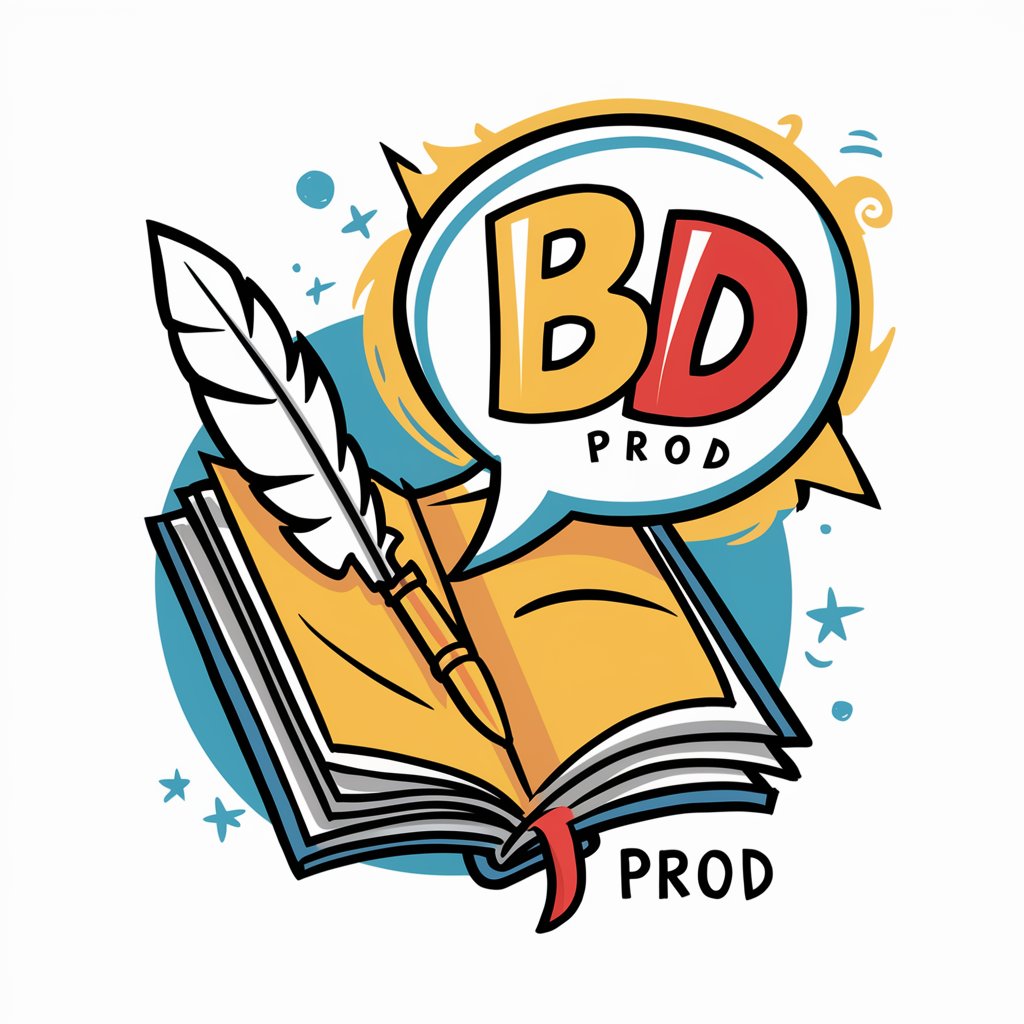
DigitalFootprint
Empowering Digital Learning with AI

Brand Architect: Strategy and Identity Builder
Crafting brands with AI precision

English Grammar Learning(小格助手-英文语法练习)v1.1-by 那睿
Master English Grammar with AI

Brandsmith
Empower Your Brand with AI

Vladimir Nabokov laughs out loud
Unlocking Nabokov's 'Pale Fire' with AI
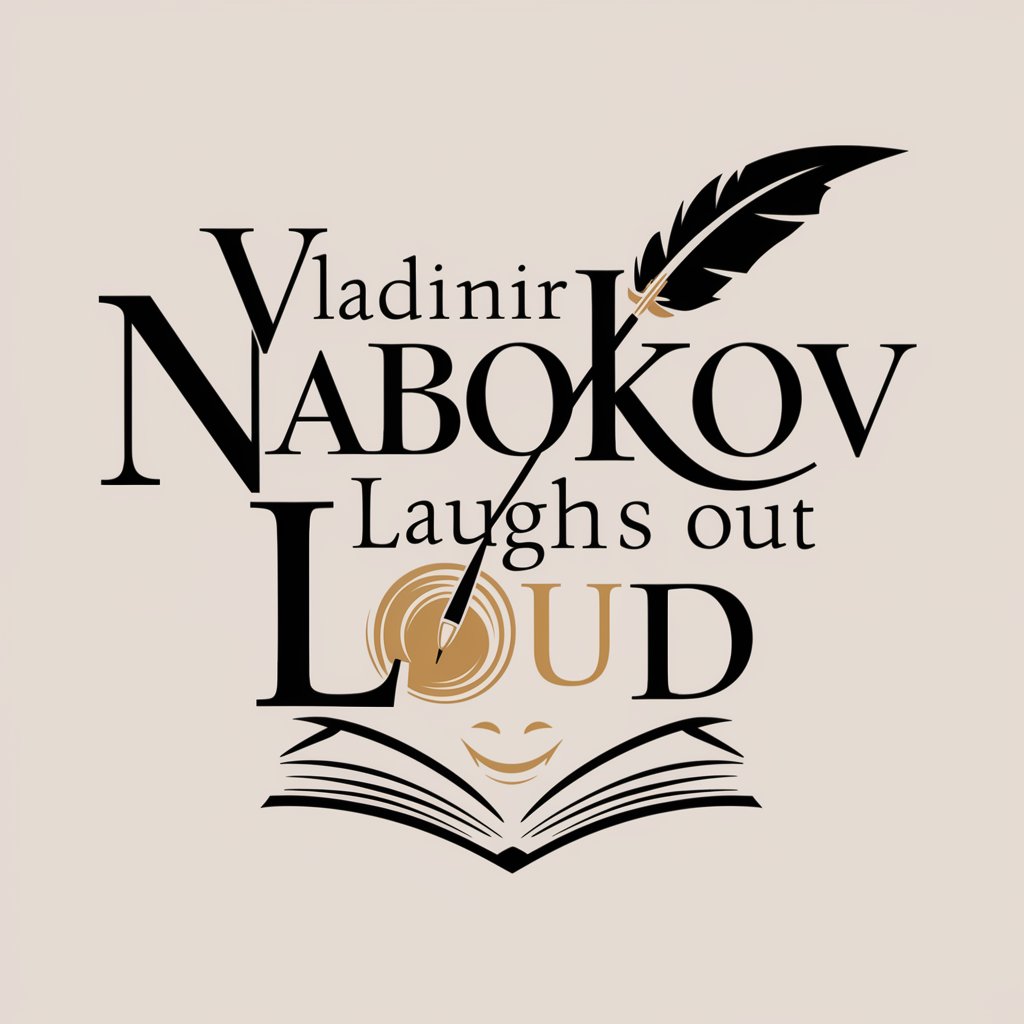
PMP AI Mentor
Empowering PMP Success with AI

Make Me Laugh Out Loud
Laugh Smarter, Not Harder

Harmony Composer for Loudly
Craft Your Sound, AI-Enhanced

Echo Reader
Voice-activated reading, powered by AI.

Bike Buddy
AI-powered Cycling Companion

Frequently Asked Questions About Laugh Out Loud Illustrator
What makes Laugh Out Loud Illustrator unique among AI tools?
It uniquely combines user input in a fill-in-the-blank format with AI-driven illustrations, creating personalized and humorous graphics based on the responses.
Can I use this tool for professional presentations?
Yes, while primarily designed for entertainment, its creative outputs can be adapted for engaging and light-hearted presentations in professional settings.
Is there a way to influence the style of the illustrations?
Currently, the illustration style is predefined by the AI's programming, designed to ensure the outputs are universally humorous and appealing.
What should I do if the illustration does not meet my expectations?
You can try modifying your inputs to alter the outcome, as the illustrations heavily depend on the specificity and creativity of the responses.
Are there any age restrictions for using Laugh Out Loud Illustrator?
There are no specific age restrictions; however, the content should be suitable for all audiences, as the tool is designed to be family-friendly.
