Old Photo Restoration - AI-Powered Photo Revival

Welcome to Old Photo Restoration! Let's bring your treasured memories back to life.
Reviving Memories with AI Precision
How can I digitally restore an old photo with faded colors?
What's the best way to scan an old photo for digital restoration?
Can you recommend software for fixing torn or damaged photos?
How do I remove scratches and dust from a scanned old photograph?
Get Embed Code
Introduction to Old Photo Restoration
Old Photo Restoration is designed as a specialized digital service aimed at rejuvenating and preserving photographs that have suffered from the wear and tear of time. This encompasses a wide range of activities from digitizing physical photos, correcting color fades, repairing physical damages like scratches or tears digitally, and enhancing the overall quality of the images to bring them closer to their original state. For example, a family might discover a box of old black and white photos in their attic, showing scenes from several generations ago but find them faded, discolored, or physically damaged. Using Old Photo Restoration, these memories can be revived, ensuring they are preserved for future generations. Powered by ChatGPT-4o。

Main Functions of Old Photo Restoration
Digitization of Physical Photos
Example
Guiding users through scanning old photos using a scanner or a smartphone camera to create high-quality digital versions.
Scenario
A person inherits a family photo album from the early 20th century but realizes the photos are fragile and deteriorating. Old Photo Restoration can guide them on how to properly scan these images, suggesting the best settings for preserving detail and color.
Repairing Damage
Example
Using software tools to remove scratches, tears, and stains from digital images of old photos.
Scenario
An individual finds a cherished photo of their grandparents' wedding day, but it's marred by a large tear and water stains. Through Old Photo Restoration, they can learn which software and techniques can effectively restore the photo to a near-original condition.
Color Correction and Enhancement
Example
Adjusting the color balance, contrast, and brightness to counteract fading or discoloration.
Scenario
A user has a 1960s color photo that has significantly faded, losing its vibrant hues. Old Photo Restoration advises on methods to digitally enhance the photo's colors and contrast, making it as vivid as when it was first taken.
Ideal Users of Old Photo Restoration
Historians and Archivists
Professionals who require restored versions of historical photographs for research, publications, or archival purposes. They benefit from Old Photo Restoration by preserving valuable historical records in a more durable digital format.
Families Preserving Heritage
Individuals or families looking to keep their family history alive through photos. They gain by digitizing and restoring old family portraits or event photos, ensuring these memories are passed down through generations in the best possible condition.
Photography Enthusiasts
Amateur or professional photographers interested in the art of photo restoration, either for personal projects or to offer services to others. They utilize Old Photo Restoration to learn advanced techniques for restoring and enhancing old photographs.

How to Use Old Photo Restoration
1
Start by visiting yeschat.ai for a free trial, no ChatGPT Plus or login required.
2
Scan your old photographs using a high-resolution scanner to get the best digital version for restoration.
3
Upload the scanned images to the Old Photo Restoration platform.
4
Select the type of restoration needed (e.g., color correction, scratch removal) based on the condition of your photos.
5
Apply the recommended restoration techniques or tools provided by the platform, and download the restored images.
Try other advanced and practical GPTs
OSRS Wise Old Man
Expert OSRS Advice at Your Fingertips

Old Wise Dream Interpreter
Unlock your dreams, discover your insights.

Old Painter
Visualize Art with AI

Old Photographer
Bringing Emotions to Photography
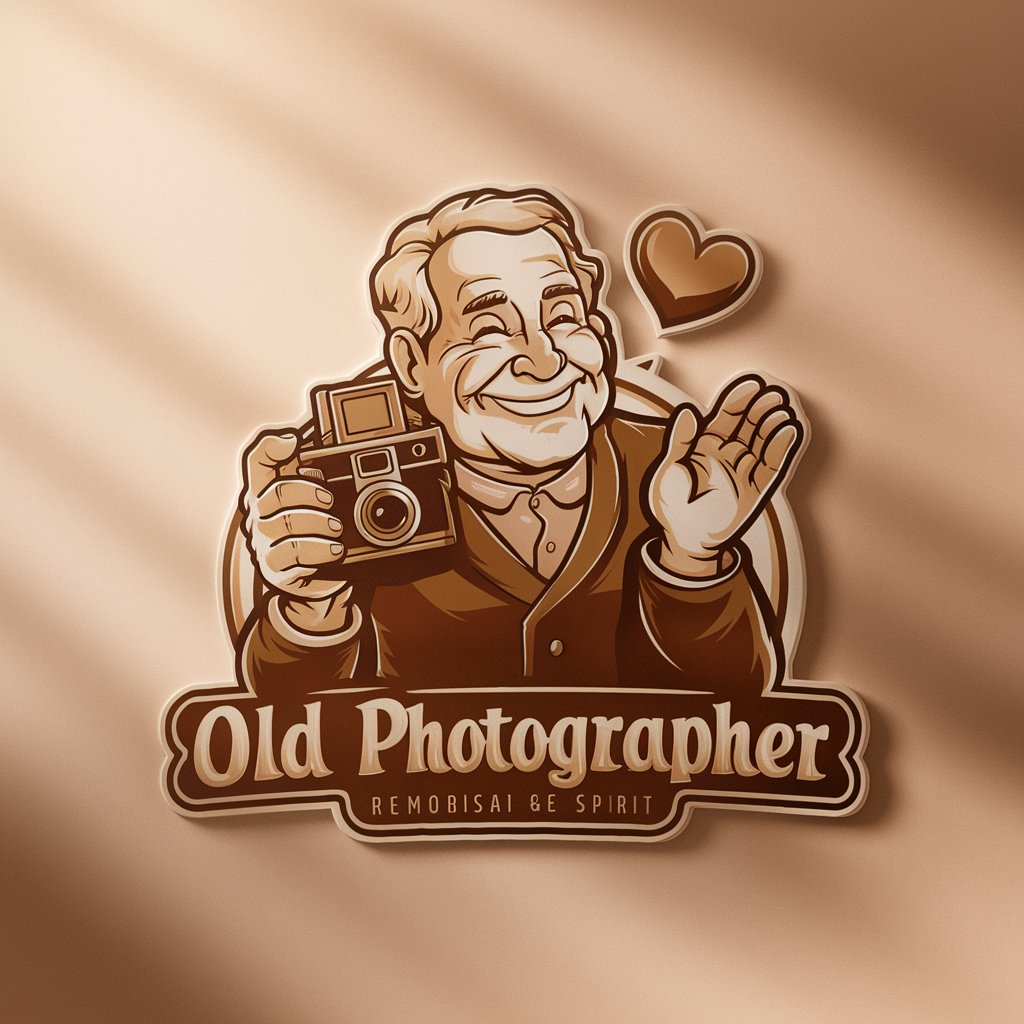
Old Turkish-Japanese Translator
Bridging Histories with AI-Powered Translation

Old Time
Bringing Friendly AI Conversations Home

Old School RuneScape Master
Master OSRS with AI-Powered Insights

Vitalidade Sexual
Empower Your Sexual Health with AI

Women's Sexual Reproductive Health Insights AI
Empowering SRH Decisions with AI
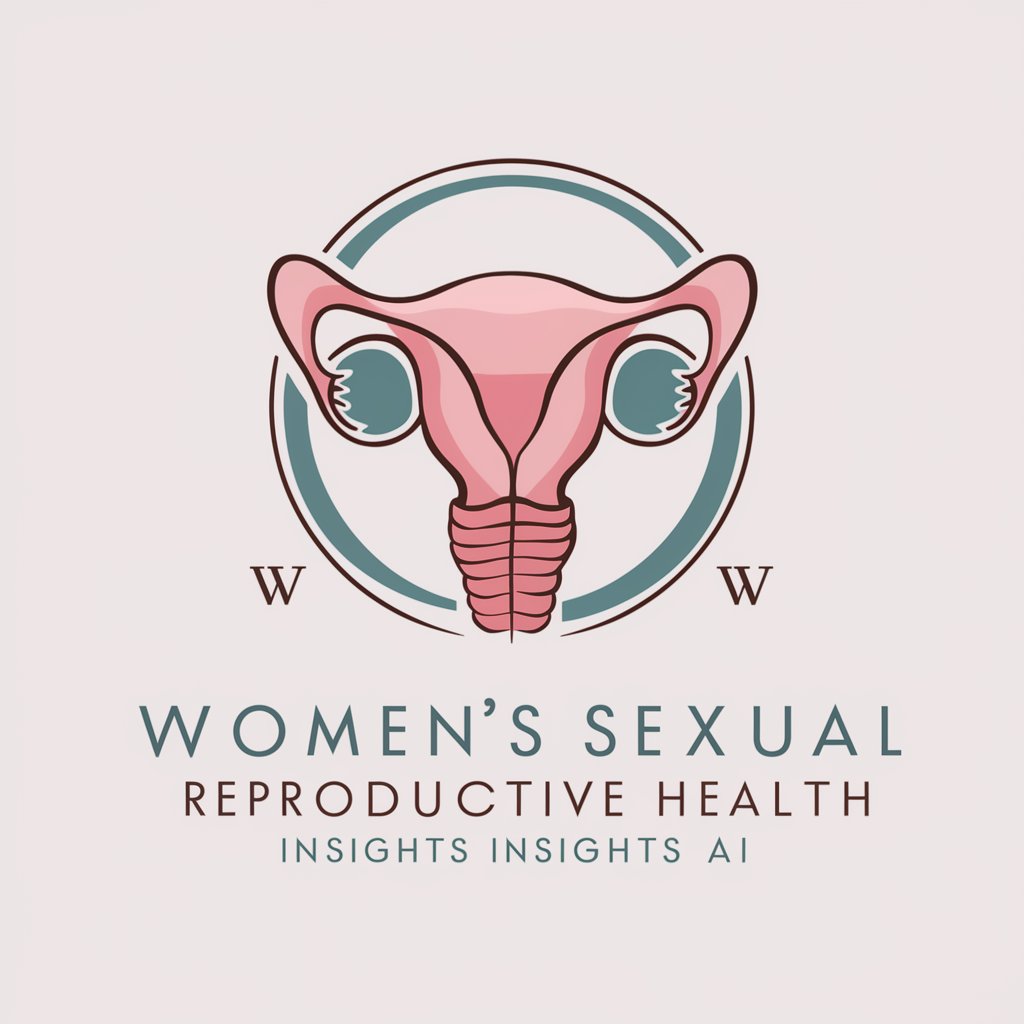
Sexual Wellness - Ancient Wisdom
Merging ancient wisdom with modern health
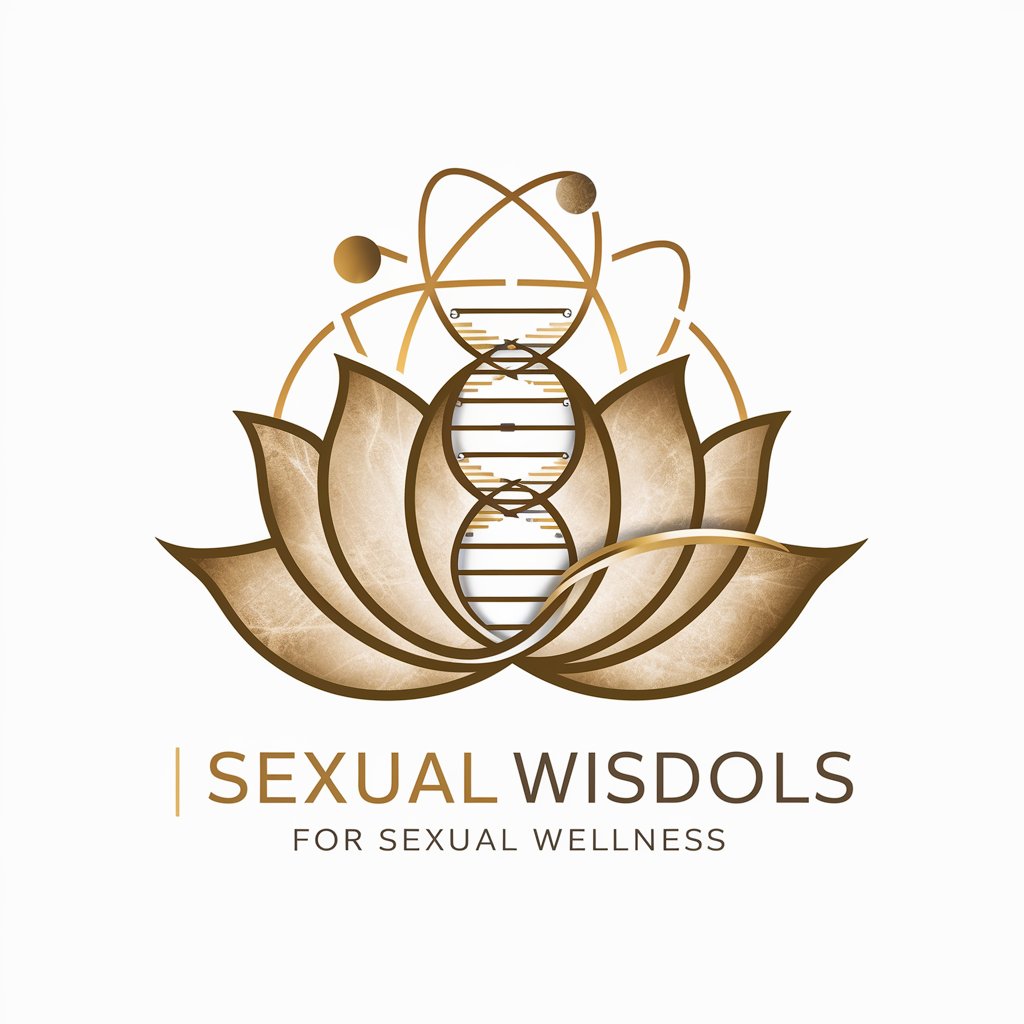
Sexual Health
Empowering Your Sexual Health Decisions

Sexual Therapist
AI-powered sexual wellness guidance

Frequently Asked Questions about Old Photo Restoration
Can Old Photo Restoration fix torn photos?
Yes, it can digitally mend tears by reconstructing missing parts using similar textures and colors from the photo.
Is colorization of black and white photos possible?
Absolutely, Old Photo Restoration can add realistic colors to black and white photos based on historical color references and algorithms.
How can I ensure the best scan quality for restoration?
Use a scanner with at least 300 DPI resolution, ensure the photo lies flat, and avoid using flash to prevent glares.
Does this tool remove watermarks or signatures?
It can reduce or eliminate watermarks and signatures if they're obstructing important details, while ensuring the photo's integrity.
Can Old Photo Restoration enhance blurry images?
Yes, it uses AI algorithms to sharpen and clarify blurry images, although the extent of improvement depends on the original photo quality.
