Logo Maker - Logo Design & Creation Tool

Welcome! Let's create your perfect logo.
Craft Your Brand Identity with AI
Design a minimalist logo for a tech-savvy AI assistant focusing on creativity and customization.
Create a vibrant and modern logo for an AI-driven logo generation service.
Develop a professional and approachable logo for an AI specializing in personalized branding solutions.
Craft a logo that symbolizes innovation and user-friendly design in an AI logo-making assistant.
Get Embed Code
Overview of Logo Maker
Logo Maker is designed as a specialized tool to assist users in creating unique and appealing logos tailored to their specific needs and preferences. This AI-driven system simplifies the logo creation process by guiding users through selecting styles, defining brand identities, and choosing elements that resonate with their brand's ethos. By incorporating user preferences and the latest design trends, Logo Maker provides a seamless, interactive design experience. For example, a user can start with a basic concept of their business, like 'organic coffee shop,' and Logo Maker will help elaborate this idea into a logo design that might feature earthy tones and natural motifs, reflecting the organic and wholesome qualities of the business. Powered by ChatGPT-4o。

Core Functions of Logo Maker
Style Customization
Example
Users can select from various styles like minimalist, vintage, or modern to ensure the logo reflects their brand's tone and market presence. For instance, a tech startup might choose a sleek, minimalist design to convey modernity and innovation.
Scenario
A bakery specializing in French pastries prefers a vintage logo. Using Logo Maker, they can select the vintage style, incorporate classic fonts, and use pastel colors, creating a logo that resonates with their artisanal and traditional values.
Color and Font Selection
Example
Logo Maker provides a palette of colors and a selection of fonts to match the brand's personality. A children's toy store may use bright, primary colors and playful fonts to attract its young audience.
Scenario
A legal firm needs a logo that communicates professionalism and trust. Through Logo Maker, it can choose subdued, solid colors and strong, clear fonts, thus designing a logo that effectively represents its identity in the legal industry.
Symbol Integration
Example
Users can integrate symbols that represent their business. A pet shop might include an image of a dog or a cat to visually represent the pets they cater to.
Scenario
An outdoor clothing brand chooses to incorporate a mountain symbol in its logo to emphasize adventure and durability, key characteristics of its products. Logo Maker assists in selecting and stylizing this symbol to align with the overall brand image.
Interactivity and Feedback Incorporation
Example
The tool offers interactive feedback options, allowing users to tweak their designs based on real-time suggestions. This includes scaling elements, adjusting layouts, or modifying color schemes.
Scenario
During the design process for a new tech gadget, the user decides the initial logo is too complex. Using Logo Maker's feedback system, they simplify the logo to improve visual clarity and brand recall.
Target Users of Logo Maker
Small Business Owners
Small business owners benefit immensely from Logo Maker's capabilities as it allows them to create cost-effective, professional-looking logos without needing extensive design skills or resources. This is crucial for establishing a distinct brand identity in a competitive market.
Startup Companies
Startups aiming for rapid brand recognition and market penetration use Logo Maker to design logos that are not only visually appealing but also encapsulate their innovative approaches. The tool’s ease of use and quick turnarounds make it ideal for startups.
Freelancers and Designers
Freelancers and designers use Logo Maker to streamline their workflow and provide a wider array of options to their clients. It serves as a supplementary tool that enhances their creativity and efficiency, especially under tight deadlines.
Marketing Professionals
Marketing professionals utilize Logo Maker to experiment with different branding strategies quickly and efficiently, helping them make informed decisions about brand identity elements like logos that align closely with marketing goals.

How to Use Logo Maker
Visit Platform
Visit yeschat.ai to access a free trial of Logo Maker without needing to login or subscribe to ChatGPT Plus.
Choose Template
Select from a variety of pre-designed logo templates or start with a blank canvas to express your brand's unique identity.
Customize Design
Utilize intuitive design tools to customize your logo's colors, fonts, and graphics to match your business branding and aesthetic preferences.
Preview Logo
Preview your logo in different contexts to see how it looks on various materials such as business cards, websites, and merchandise.
Download and Use
Once satisfied with the design, download the high-resolution version of your logo for immediate use in your branding materials.
Try other advanced and practical GPTs
Scout
Empowering Research with AI

Feasibility Scout
AI-powered technical decision support

Web Scout
Empowering exploration with AI

Elite Scout
Uncovering Hidden Sports Talents with AI

Market Scout
AI-powered, real-time price optimization.

Trend Scout
Revolutionizing E-Commerce with AI-Powered Insights

Criteria Ranker AI
Empowering Decisions with AI

HR Insight: Perfecting Selection Criteria
Automate and Refine Hiring with AI

Common Terminology Criteria for Adverse Events
Standardizing Adverse Event Reporting with AI
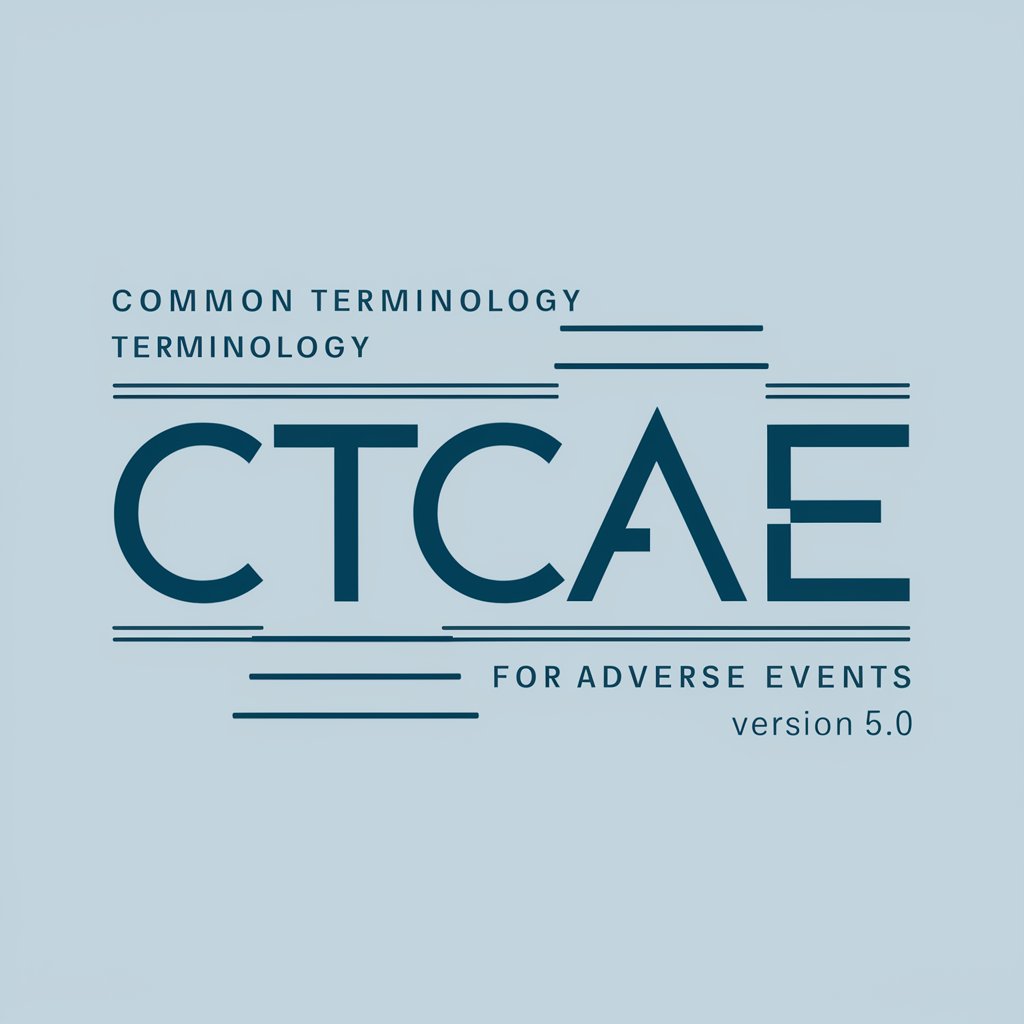
Acceptance Criteria Manager
Craft precise, AI-powered acceptance criteria effortlessly.

Gherkin Acceptance Criteria
Simplify Acceptance with AI-Powered Gherkin

Ticket Writer - User Stories & Acceptance Criteria
AI-powered tool for generating technical user stories.
Frequently Asked Questions about Logo Maker
What file formats can I download my logo in?
Logo Maker allows you to download your logo in multiple formats including PNG, JPG, SVG, and PDF to ensure versatility for different uses.
Can I use Logo Maker on my mobile device?
Yes, Logo Maker is designed to be responsive and accessible across various devices, including smartphones and tablets.
Is there a fee involved with using advanced features?
Basic features are available for free, but advanced design features might require a subscription to access more sophisticated tools.
How do I choose the right template for my logo?
Consider your brand's core values and target audience. Logo Maker provides templates sorted by industry and style, which can guide your selection.
Can I edit my logo after I've saved it?
Yes, you can save your project and return to edit your logo anytime. Your design is stored in your account for future modifications.
