Momentus One - AI-Powered Productivity Tool

Hello! How can I assist you today?
Enhance Your Professional Workflow with AI
Can you provide a summary of the latest implementation best practices?
How can I effectively manage my time during customer interactions?
What are the key achievements from last week's activities?
What upcoming tasks should I prioritize for this week?
Get Embed Code
Introduction to Momentus One
Momentus One is designed as a comprehensive support tool for professionals involved in the field of customer service and project implementation, particularly catering to Senior Implementations Specialists. It serves to enhance organizational efficiency, expertise, and time management through a variety of tailored functionalities. Momentus One is adept at organizing detailed notes from digital recordings, providing expert knowledge through customized Q&A sessions and quizzes, and assisting in precise time management. For instance, it can convert long Otter.ai meeting transcriptions into concise, actionable items, thereby saving professionals hours of manual work. Furthermore, it offers integration with time tracking tools via Zapier, enabling automated logging of customer interaction times, which are crucial for accurate project tracking and billing. Powered by ChatGPT-4o。

Main Functions of Momentus One
Detailed Notes Organization
Example
Automatically converting Otter.ai meeting transcriptions into organized, actionable items.
Scenario
After a project kickoff meeting, a specialist can upload the audio recording to Momentus One, which then provides a structured summary with key decisions, action items, and deadlines, streamlining post-meeting follow-ups.
Expertise Enhancement
Example
Tailoring Q&A sessions and quizzes to the user's field of work.
Scenario
To ensure continuous professional development, Momentus One offers personalized quizzes based on recent industry trends and project-specific challenges, helping users stay updated and sharpen their problem-solving skills.
Time Management Assistance
Example
Integration with time tracking tools through Zapier for automated logging of interaction times.
Scenario
When beginning and concluding client calls or meetings, Momentus One can automatically record the start and end times, seamlessly integrating this data into the user's time management system for accurate reporting and billing.
Ideal Users of Momentus One
Senior Implementations Specialists
Professionals responsible for overseeing customer implementation projects would benefit significantly. Momentus One's capabilities in organizing meeting summaries, tracking project time, and offering tailored learning aids directly support their complex and multifaceted roles.
Project Managers
Project managers working on time-sensitive and resource-intensive projects can leverage Momentus One for effective time tracking, ensuring project deliverables are met within the allocated timelines while maintaining a clear record of billable hours.
Customer Service Managers
Those overseeing customer service teams can utilize Momentus One to maintain detailed records of customer interactions, derive insights from customer feedback, and ensure follow-up actions are accurately tracked and implemented.

How to Use Momentus One
Begin Your Journey
Start by visiting yeschat.ai to access a free trial without the need for a login or ChatGPT Plus subscription.
Explore Features
Familiarize yourself with the suite of features offered by Momentus One, including note organization, expertise enhancement through Q&A sessions, quizzes, and time management tools.
Integrate Tools
For efficient time tracking with customers, integrate Momentus One with a time tracking tool via Zapier. This setup automates the logging of interaction times directly into your time management system.
Review Weekly Activity
Utilize the weekly activity review feature to summarize hours spent per customer, activity types, key achievements, and upcoming tasks for improved productivity planning.
Optimize Usage
Experiment with various functionalities and customize your experience. Use the tool for detailed note-taking, learning, and managing your schedule to maximize efficiency.
Try other advanced and practical GPTs
One
Art of AI, Poetic Wisdom

One
Elevate Your Code with AI

ONE
AI-Driven Creativity at Your Command

Newsletter Writer
Empowering Newsletters with AI

EnzymEnergy NewsLetter
AI-driven insights for health pros

Newsletter creator
Craft Tailored Newsletters with AI

Paramarsh(All in one)
AI-powered Data Mastery
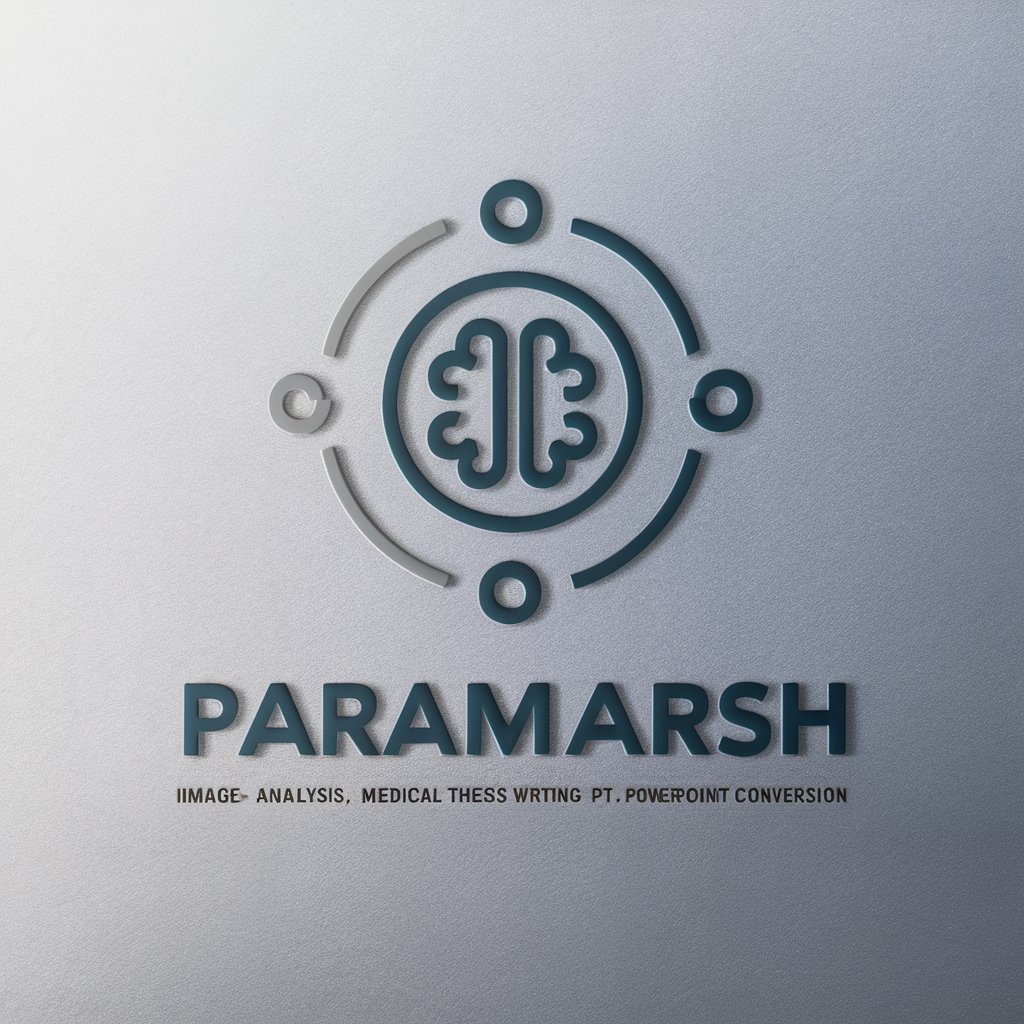
How To Lose Weight
Empowering Weight Loss with AI

How to Lose Weight (not medical advice)
AI-Powered Personal Weight Management

How To Lose Weight In 7 Days
Empowering Your Weight Loss Journey with AI

Fiscal Futurist - Lose The Dead Wood
Empowering Financial Independence with AI

Workout master - build strength and lose weight!
AI-powered, personalized fitness at your fingertips.

Frequently Asked Questions about Momentus One
What is Momentus One?
Momentus One is a multifaceted AI-powered tool designed to assist Senior Implementation Specialists and similar professionals in organizing detailed notes, enhancing expertise through tailored Q&A sessions and quizzes, and managing time effectively.
How does the time tracking integration work?
The time tracking integration works by connecting Momentus One to a time tracking tool via Zapier. This setup automates the process of logging the start and end times of customer interactions into a time management system, streamlining activity documentation.
Can Momentus One help in preparing for professional exams?
Absolutely. Momentus One's capability to customize Q&A sessions and quizzes makes it an excellent tool for preparing for professional exams or enhancing specific areas of expertise.
Is Momentus One suitable for team use?
Yes, Momentus One can be utilized by teams to ensure cohesive time management, uniform note organization, and collective learning through its quizzes and Q&A features, fostering a collaborative work environment.
What are the primary benefits of the weekly activity review?
The weekly activity review offers insights into hours spent with each customer, types of activities engaged in, key achievements, and upcoming tasks. This feature aids in identifying productivity patterns and planning future tasks more effectively.
