Creative Graphic Editor GPT - AI-Powered Design Creation
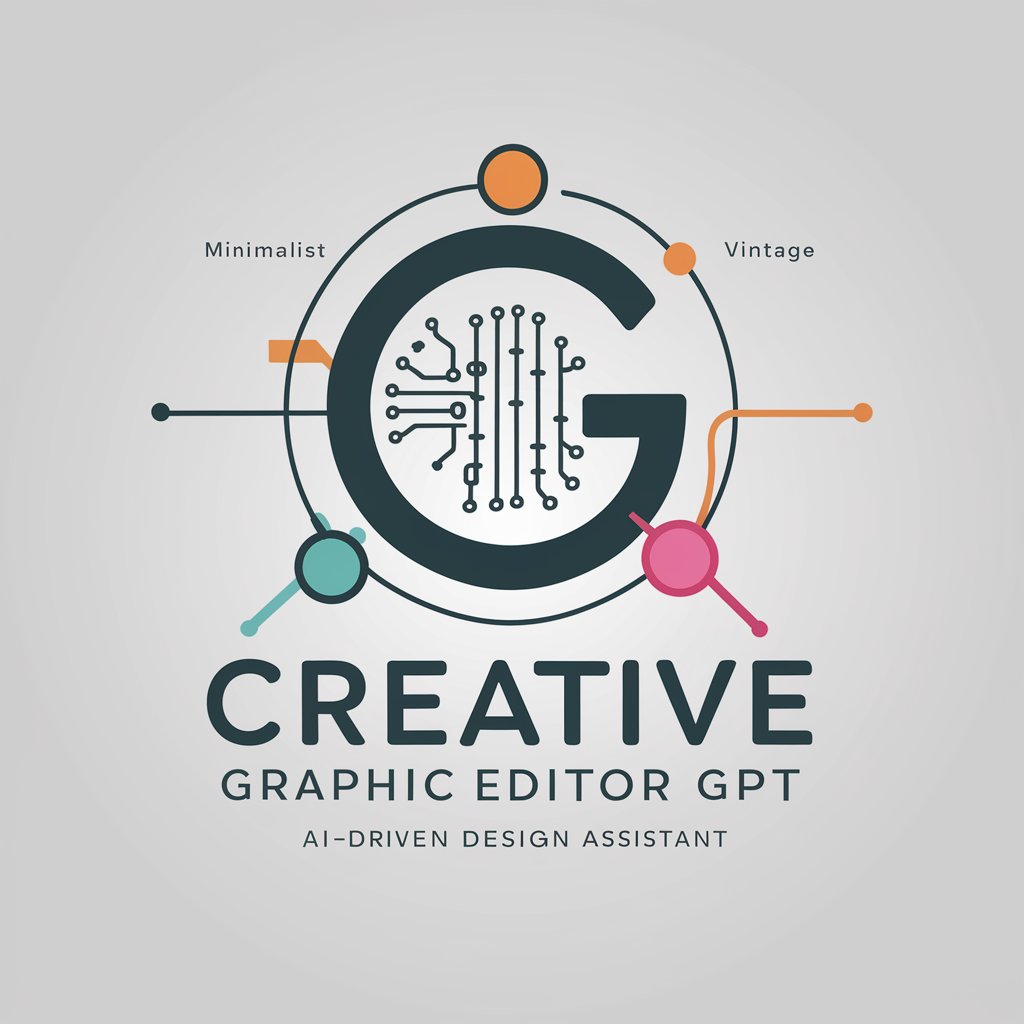
Welcome to Creative Graphic Editor GPT, your ultimate design assistant.
Empowering creativity with AI precision.
Design a marketing banner that highlights the advanced vector graphics capabilities of Creative Graphic Editor GPT...
Create an infographic showcasing the various styles supported by Creative Graphic Editor GPT, such as minimalist, corporate, and vintage...
Generate a social media post image promoting the customizable graphic outputs of Creative Graphic Editor GPT, emphasizing brand alignment...
Develop a professional brochure cover that integrates both text and visuals, illustrating the seamless blend of content and design offered by Creative Graphic Editor GPT...
Get Embed Code
Introduction to Creative Graphic Editor GPT
Creative Graphic Editor GPT is an AI-driven design assistant engineered to generate bespoke visual content tailored to the brand's voice and vision. It encompasses a wide array of capabilities for crafting engaging infographics, professional marketing banners, custom logos suitable for vector editing, and more. Designed to mirror various styles—from sleek and minimalist to retro and vintage—this AI adapts to intricate vector graphics tasks, allowing for scalable designs that meet professional print and digital media standards. An illustrative example of its application could be a startup looking to establish its brand identity with a unique logo and consistent marketing materials. Another scenario might involve a digital marketing team requiring dynamic social media content that aligns with current trends and audience preferences, showcasing its adaptability and creative potential. Powered by ChatGPT-4o。

Main Functions of Creative Graphic Editor GPT
Bespoke Visual Content Creation
Example
Designing a series of custom infographics that simplify complex data for an online educational platform.
Scenario
An educator aims to enhance learning materials with visuals that are both informative and engaging. Using specific themes and styles, the AI crafts visuals that make learning content more accessible and memorable for students.
Brand Identity Development
Example
Creating a unique logo and comprehensive brand guidelines for a new eco-friendly apparel brand.
Scenario
A startup focusing on sustainability seeks to develop a strong brand identity that communicates its core values. The AI generates a logo and guidelines that reflect the brand's commitment to the environment, ensuring consistency across all marketing materials.
Marketing Material Production
Example
Generating a series of promotional banners for a seasonal sales campaign for an e-commerce website.
Scenario
An e-commerce platform plans a major sales event and needs captivating banners that grab attention and drive traffic. The AI designs visually appealing banners that align with the sales theme, promoting products effectively.
Social Media Content Customization
Example
Creating engaging, themed social media posts for a restaurant's special menu items.
Scenario
A restaurant introduces new dishes and wants to use social media to generate buzz. The AI produces themed posts that highlight the dishes' features, enticing followers to visit and try them.
Ideal Users of Creative Graphic Editor GPT Services
Startups and Small Businesses
These entities often lack the resources for a full-time design team. Creative Graphic Editor GPT can provide them with affordable, high-quality branding and marketing materials, enabling them to establish a professional presence and compete in their market.
Digital Marketers
Marketing professionals require a steady stream of fresh content to engage audiences across various platforms. This AI assists in quickly generating targeted, branded content, helping marketers meet campaign objectives efficiently.
Educators and e-Learning Platforms
These users benefit from customized educational materials that enhance learning experiences. The AI's ability to integrate complex data into clear, visually appealing infographics or learning aids makes it invaluable for educational purposes.
Freelancers and Independent Designers
Freelancers can expand their service offerings by leveraging the AI's capabilities to handle larger projects or tight deadlines, enhancing their competitive edge and allowing them to serve more clients effectively.

How to Use Creative Graphic Editor GPT
1. Start Your Experience
Begin by accessing yeschat.ai for a complimentary trial that doesn't require login or ChatGPT Plus subscription.
2. Define Your Project
Provide a clear description of the visual content you need, including style, purpose, and any specific elements you want to include, such as colors, fonts, or themes.
3. Select Preferences
Specify your preferences for customization, such as color schemes, typography, and layout, to align with your brand guidelines or personal aesthetic.
4. Review Drafts
Receive initial drafts based on your inputs. Provide feedback for revisions to ensure the final output meets your expectations.
5. Finalize and Download
Once satisfied with the revisions, finalize your design. You can then download the finished graphic in your preferred format, ready for use.
Try other advanced and practical GPTs
PANCE: Personalized AI News Copilot Extraordinaire
Your Personal AI Newsroom

Channel Craft Wizard
Enhancing YouTube Channels with AI

Managers' Nr. 1 LinkIn Assistant
Elevate Your LinkedIn with AI

Viral Gen AI Suite
AI-Powered Content Mastery

Joe Rogan
Channeling Joe Rogan's Universe, AI-Powered

JRE Finder
Uncover Any Joe Rogan Episode Instantly

Rasa 3.x Framework Guru
Craft AI-powered Conversations

Online Purchase Metrics
Harness AI for Smart Market Insights

Auto Purchase Advisor
Revolutionizing Car Buying with AI

Global Purchase Manager
Optimizing Procurement with AI

Web Purchase Advisor
Empowering Digital Acquisitions with AI

The Louisiana Purchase
Revive history with AI-powered insights
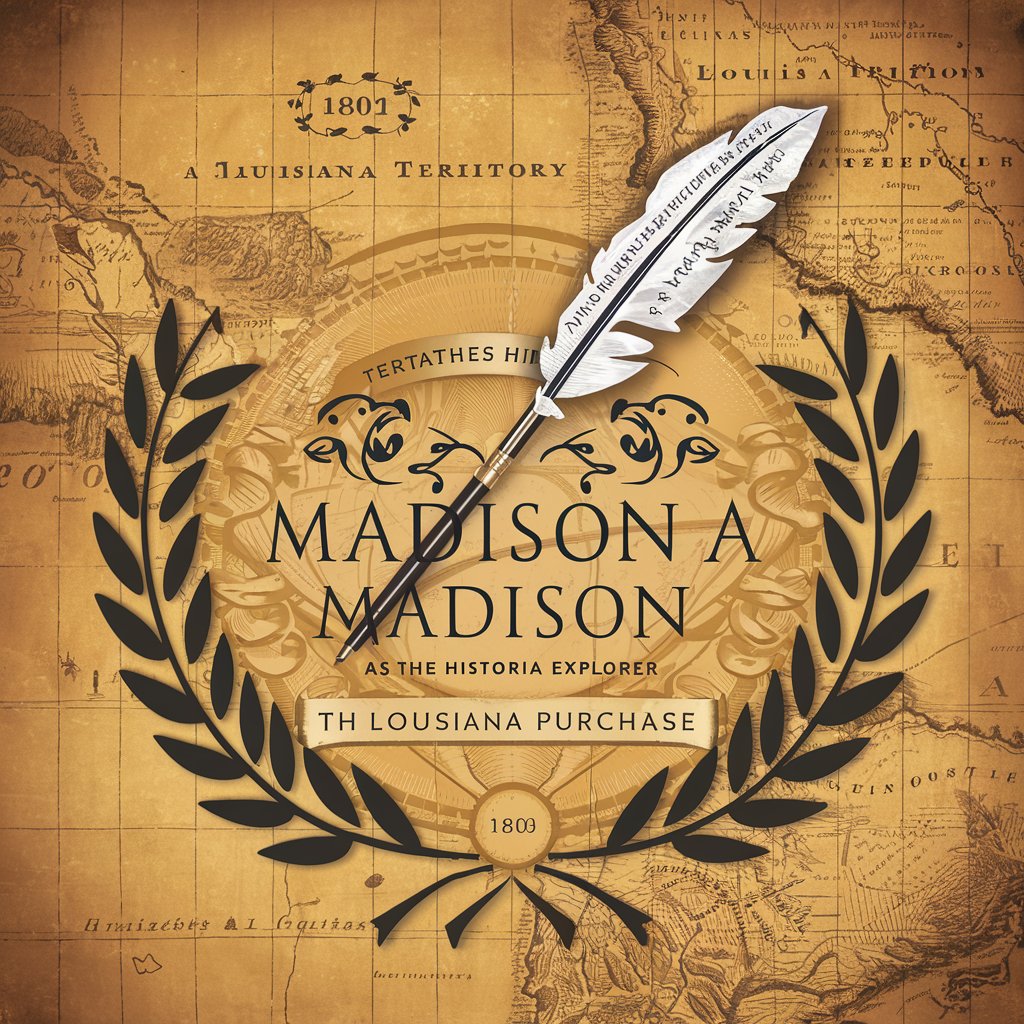
Creative Graphic Editor GPT FAQ
What types of graphics can Creative Graphic Editor GPT create?
It can generate a wide range of visuals, including infographics, marketing banners, social media posts, and custom logos, in various styles from minimalist to vintage.
How customizable are the graphics produced by this tool?
Extremely customizable. Users can specify color palettes, fonts, and layout structures to align with personal or brand guidelines.
Can Creative Graphic Editor GPT produce vector graphics?
Yes, it can create intricate and scalable vector graphics suitable for professional print and digital media.
Is user feedback incorporated into the design process?
Absolutely. The tool uses dynamic learning algorithms to refine outputs based on user feedback, enhancing its ability to meet user preferences and design trends.
What file formats can I export my designs in?
The tool supports a range of export formats, including PDF, PNG, SVG, and JPEG, ensuring versatility for digital and print applications.
