Grass Valley Live Touch Assistant - Grass Valley Replay Tool

Welcome to the Grass Valley Live Touch Assistant.
AI-powered Instant Replay Optimization
Design a logo that represents...
Create an emblem that embodies...
Generate a visual identity for...
Develop a logo reflecting...
Get Embed Code
Introduction to Grass Valley Live Touch Assistant
Grass Valley Live Touch is a comprehensive sports replay and highlights editing system, designed to meet the high demands of live sports production. It integrates seamlessly with live production workflows, offering powerful capabilities for instant replay, slow motion playback, and easy creation of highlight packages. Key components include the LiveTouch Panel, LiveTouch Server, and LiveTouch Desktop Client. These enable operators to manage multiple feeds, compile playlists, and edit highlights with speed and precision. An example scenario involves a sports broadcaster using LiveTouch during a live football match to instantly capture, replay, and edit key moments for immediate broadcast or social media distribution. Powered by ChatGPT-4o。

Main Functions of Grass Valley Live Touch Assistant
Instant Replay
Example
Operators can quickly select and replay key moments from live feeds during a sports event, enhancing viewer engagement.
Scenario
During a live cricket match, an operator uses LiveTouch to instantly replay a disputed catch, allowing commentators to analyze the play in slow motion and provide immediate feedback to viewers.
Highlights Editing
Example
LiveTouch allows for the quick assembly of clips into highlight reels, which can be fine-tuned with transition effects and slow-motion.
Scenario
After a basketball game, an operator uses LiveTouch to compile a highlights package, including key dunks and plays, which is then played out as a post-game summary.
Multi-camera Angle Selection
Example
LiveTouch supports selection from multiple camera feeds, letting operators choose the best angles for replay and highlights.
Scenario
In a live soccer match, the operator switches between camera angles to provide the best view for a goal replay, enhancing the broadcast's visual appeal and viewer understanding.
Ideal Users of Grass Valley Live Touch Assistant
Sports Broadcast Professionals
TV directors, replay operators, and editors who require quick access to live feed replays and efficient editing capabilities to enhance live sports broadcasts.
Live Event Producers
Professionals involved in producing live events such as concerts or conferences who benefit from robust replay and highlight creation features to enrich the live viewing experience.

Using Grass Valley Live Touch Assistant
Start Free Trial
Begin by visiting yeschat.ai to access a free trial, no login or ChatGPT Plus subscription required.
Understand Features
Familiarize yourself with the unique features and capabilities of Grass Valley Live Touch Assistant to maximize its utility.
Check Prerequisites
Ensure all hardware and software prerequisites are met for a seamless integration with your existing systems.
Learn Best Practices
Leverage the Live Touch User Manual and online resources for tips and best practices to enhance your live broadcasting workflow.
Engage Community
Join forums and discussions to learn from the experiences of other users and to share your own insights.
Try other advanced and practical GPTs
HeyBot | Grass Bot
Your Smart Lawn Care Companion

Ghass
Empowering Entrepreneurs with AI

Leaves of Grass by Walt Whitman
AI-powered Whitman Literature Companion
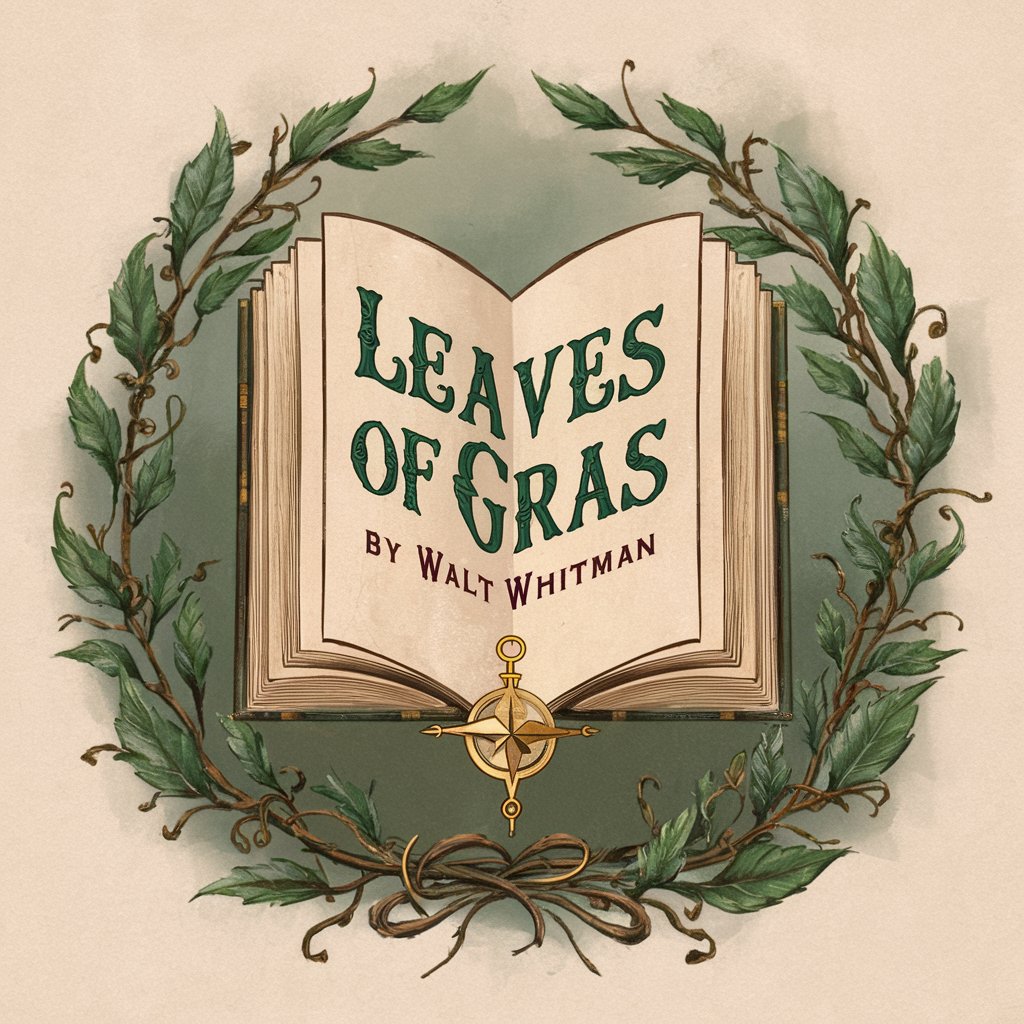
Green Grass Guide
AI-Powered Lawn Care Expertise

Artificial Fake Grass Turf Quote Calculator
Power Your Lawn with AI
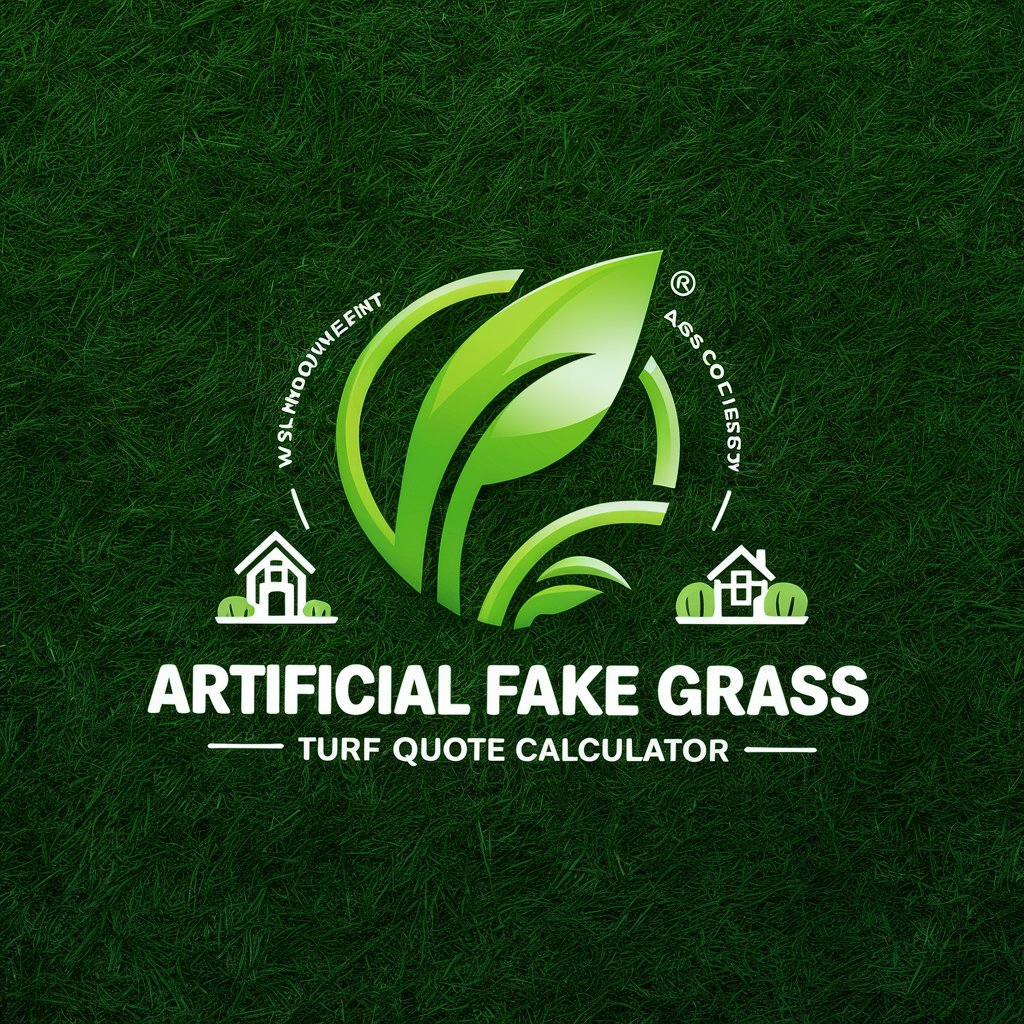
紫薇知命
AI-Powered Astrological Insights at Your Fingertips

Sag's krass
Bringing Slang and AI Together

Dr. Lawrence C. Glass Jr. Inspired
Inspiring faith through AI-powered guidance

Combinatorics and grafs professor
Empowering insights with AI in combinatorics and graph theory
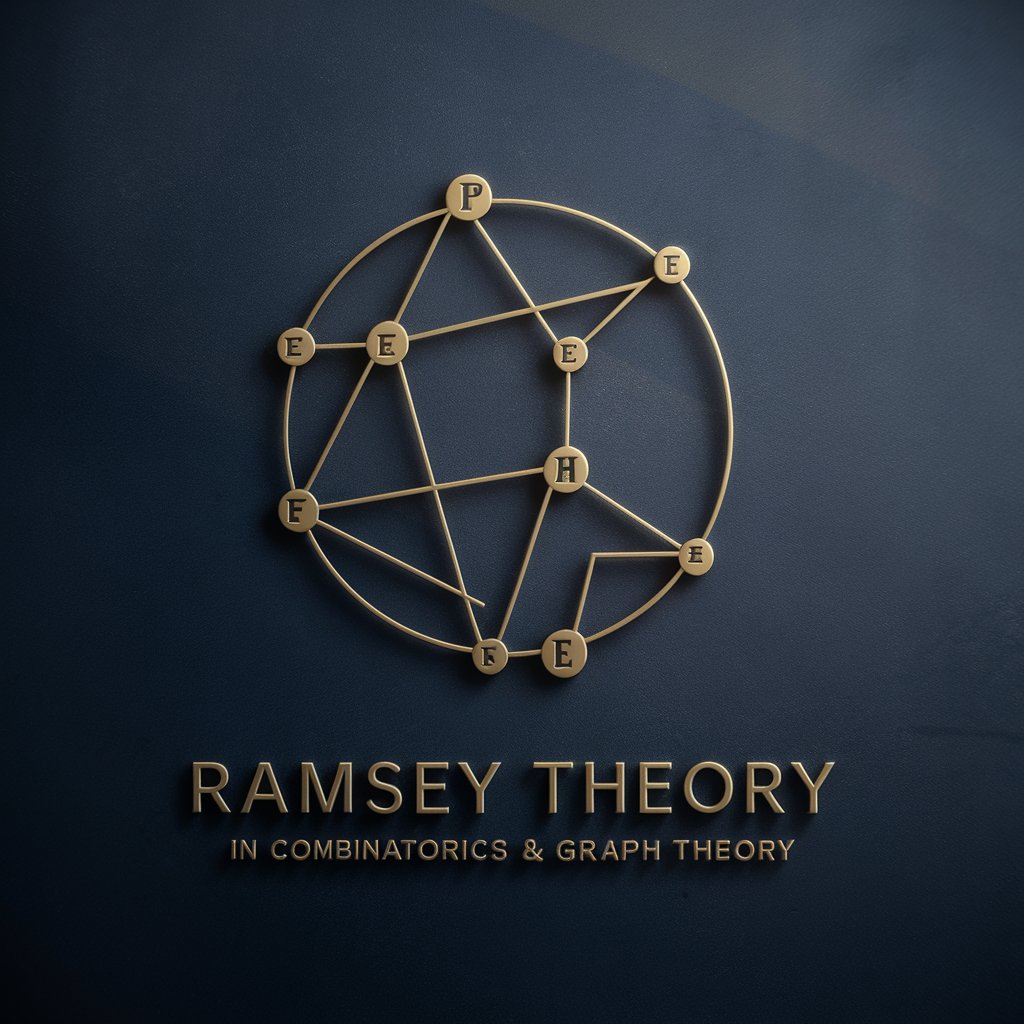
Chaos Knight
Anticipate Failures, Optimize Performance

Food Label Decoder
Unpack Your Food's Secrets

Label Insights
Unveil Ingredients with AI Power

Q&A about Grass Valley Live Touch Assistant
What is Grass Valley Live Touch Assistant?
Grass Valley Live Touch Assistant is a specialized support tool for the Grass Valley Live Touch software, focusing on instant replay functionalities within live broadcasting environments.
How can I optimize live replay workflows with Live Touch Assistant?
You can optimize live replay workflows by utilizing the Assistant's streamlined interface for clip management, integration with the Live Touch system, and accessing in-depth tutorials and support directly within your workflow.
Can Live Touch Assistant help with collaborative broadcasting projects?
Yes, Live Touch Assistant supports collaborative projects by allowing users to share clips and playlists seamlessly, facilitating teamwork in live broadcasting settings.
Does Live Touch Assistant offer tutorials for beginners?
Absolutely, Live Touch Assistant provides comprehensive tutorials ranging from basic to advanced functionalities, designed to cater to both beginners and experienced users.
How can I provide feedback or suggest new features for Live Touch Assistant?
Feedback and feature suggestions can be submitted through the Live Touch user community forums or directly via the support contact options provided within the tool.
