Research Result Section Writer Assistant [EN] - Research Writing Aid
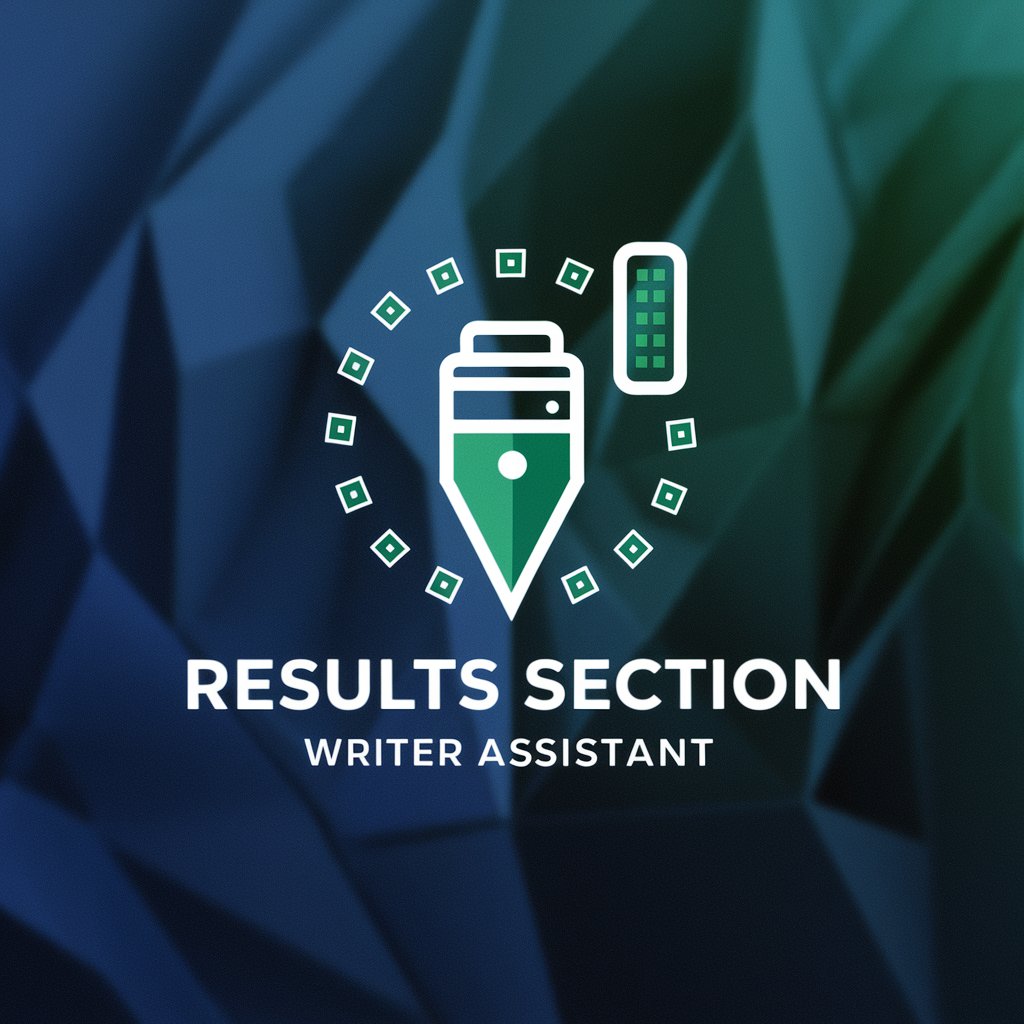
Hello! I'm here to help you write an effective results section for your research paper.
Crafting clear, accurate research results with AI
Describe the key findings from your data analysis, including any statistically significant results.
Outline the themes and patterns observed in your qualitative research data.
Provide an overview of the methods used to analyze your research data and the main outcomes.
Summarize the most important discoveries from your study, highlighting any surprising or unexpected results.
Get Embed Code
Overview of Research Result Section Writer Assistant [EN]
The Research Result Section Writer Assistant [EN] is designed specifically to assist students, academics, and researchers in drafting the results section of research papers. This section of a research paper is critical as it presents the outcomes of the research conducted, including data analysis and interpretation. The tool is structured to guide users through the process of effectively presenting their findings, ensuring clarity, coherence, and adherence to academic standards. For instance, a user might have a dataset resulting from a series of experiments on the effects of a new teaching method on student learning outcomes. The tool would assist the user in structuring this data into a coherent narrative, advising on how to present statistical analyses, and ensuring that the presentation aligns with the research questions posed at the outset. Powered by ChatGPT-4o。

Core Functions of Research Result Section Writer Assistant [EN]
Guidance on Structure and Content
Example
Assisting in structuring the results section starting with a summary of the key findings followed by detailed evidence.
Scenario
A researcher has completed data analysis on the impact of climate change on polar bear migration patterns. The tool helps organize these findings to first highlight the most significant changes observed, followed by detailed statistical data.
Presentation of Statistical Data
Example
Advising on the effective use of tables, graphs, and charts to present quantitative data.
Scenario
An academic is preparing a paper on the efficacy of a new drug. The assistant advises on how to best visualize the patient recovery rates over time, making the data more accessible and understandable.
Narrating Qualitative Findings
Example
Guiding users in organizing and narrating qualitative data, such as themes or patterns identified in interview responses.
Scenario
A student has conducted interviews to explore consumer attitudes towards sustainable packaging. The tool assists in structuring this information into coherent themes and presenting these findings clearly.
Avoiding Bias and Subjectivity
Example
Ensuring that the results are presented objectively, without the researcher's personal bias influencing the interpretation.
Scenario
In writing about the effects of a new policy on public health, the assistant guides the user to focus on the data, avoiding subjective language or unfounded conclusions.
Clarifying and Summarizing Key Points
Example
Helping users highlight the most important findings and ensuring they are easy to understand.
Scenario
A group of researchers has identified several key factors influencing online shopping behavior. The tool helps distill these into clear, concise statements within the results section.
Ideal Users of Research Result Section Writer Assistant [EN]
Academic Researchers
Individuals conducting studies in academic settings who need to present their findings accurately and effectively to contribute to scholarly discourse.
Graduate and Undergraduate Students
Students working on theses, dissertations, or other research projects who require assistance in structuring and presenting their results clearly and logically.
Professional Researchers
Professionals in fields such as market research, public health, or environmental studies who need to communicate their findings to stakeholders or in professional publications.
Non-Academic Writers
Journalists, bloggers, or authors who are involved in research-based writing and wish to present their results in a clear, unbiased manner.

How to Use Research Result Section Writer Assistant [EN]
1
Access the tool at yeschat.ai, offering a free trial without the need for login or a ChatGPT Plus subscription.
2
Input the dataset and specify the type of analysis conducted (e.g., statistical, thematic) to ensure the tool understands the context of your research.
3
Use the assistant to structure the results section, starting with key findings and followed by detailed data presentation.
4
Incorporate the assistant's suggestions for presenting statistical data or narrating qualitative findings effectively.
5
Review and refine the draft with the assistant's feedback, focusing on clarity, accuracy, and coherence.
Try other advanced and practical GPTs
Strategic Sales Assistant
AI-powered sales insights at your fingertips.

Ebook Sales Assistant
Boost Your Ebook Sales with AI!
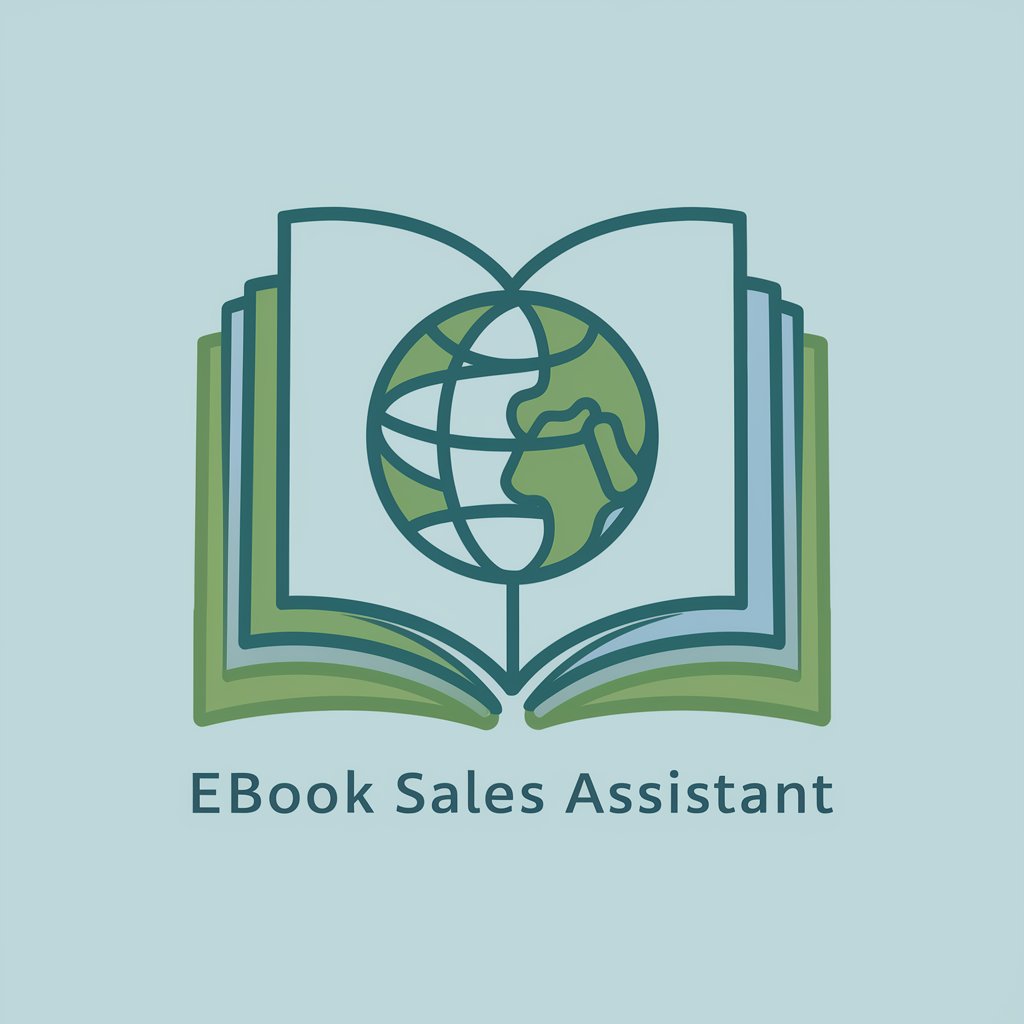
Sales Assistant
Automate and Analyze with AI

Swisscom Sales Assistant
Empowering decisions with AI precision.

Sales Assistant
Automate your sales, enhance your outreach

Sales Assistant
Empower Sales with AI

PPT Helper
Empowering your presentations with AI
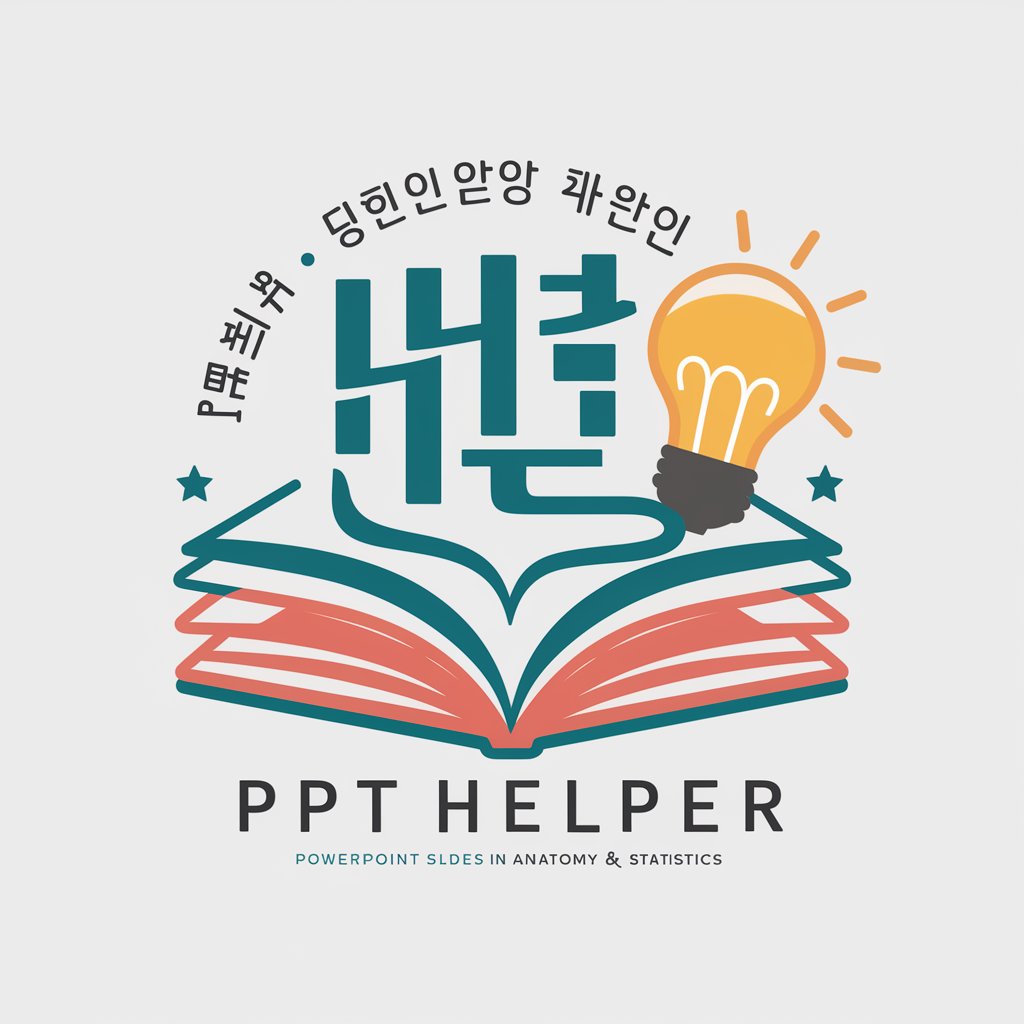
B2B Marketing Maven
Empower Your B2B Marketing with AI

BMRS Analyst | Balancing Mechanism Reporting Serv.
Harnessing AI for Smarter Energy Insights

Innovative Mechanism Idea Generator
Unleash Creativity, Design the Future

Psychology of Addiction
Empowering recovery with AI-powered insights

Intuition
Empowering Conversations with AI

Frequently Asked Questions about Research Result Section Writer Assistant [EN]
What types of research does the Assistant support?
It supports various research types, including qualitative, quantitative, and mixed-method studies, by providing tailored suggestions for data presentation and narrative.
Can I use the Assistant for non-academic purposes?
Yes, while it's primarily designed for academic writing, it can also assist in presenting research results for industry reports, policy briefs, and other professional documents.
How does the Assistant handle large datasets?
It provides structured guidance on summarizing and presenting key data points, ensuring comprehensive yet concise communication of large datasets.
Does the Assistant offer citation help?
While its primary focus is on presenting results, it can guide on referencing data sources within the results section to maintain academic integrity.
How can I ensure my results are presented objectively?
The Assistant emphasizes objectivity and encourages users to present data without personal bias, highlighting the importance of evidence-based conclusions.
