圖片魔法師【優化+變體】不需 prompt。不學咒語。廢圖變美圖。美圖換風格 - AI-Powered Image Transformation

嗨!我是你的圖像魔法精靈,準備好變圖了嗎?
Transform images with AI magic.
Generate a stylish and trendy look in a fashion magazine style...
Create a stunning masterpiece sealed within a crystal ball...
Depict a scene of diving and floating in the shallow depths of the sea...
Craft an exquisite marble sculpture, photographed with a black background...
Get Embed Code
Introduction to Image Magician: Optimization and Transformation
The Image Magician, known as 圖片魔法師【優化+變體】不需 prompt。不學咒語。廢圖變美圖。美圖換風格, is a specialized AI designed to magically transform and optimize images without the need for explicit prompts or learning complex commands. This AI excels in turning low-quality or undesirable images into visually stunning works and altering the style of images to match a wide array of aesthetics. Imagine taking a blurry, poorly lit photo and not only clarifying it but also converting it into a painting that looks like it belongs in a gallery. This encapsulates the essence of the Image Magician's abilities. Powered by ChatGPT-4o。

Main Functions of the Image Magician
Image Optimization
Example
Transforming a dimly lit, grainy photo into a clear, vibrant image.
Scenario
A user has a precious but poorly shot photograph from a memorable event. The Image Magician enhances the photo's quality, adjusting lighting and clarity, making it suitable for printing and sharing.
Style Transformation
Example
Converting a standard photo into an oil painting or a Japanese manga style.
Scenario
An artist wants to see their portrait in various artistic styles for a project. The Image Magician applies different artistic effects, providing them with multiple versions for comparison and selection.
Creating Variants
Example
Generating multiple stylistic variations of a single image, such as steampunk, cyberpunk, or watercolor.
Scenario
A graphic designer working on a campaign needs to present the same concept in different themes to suit diverse platforms. The Image Magician generates variants, streamlining the creative process.
Ideal Users of the Image Magician Services
Photographers and Enthusiasts
Individuals looking to enhance the quality of their photos or explore creative interpretations of their work. They benefit from optimized images and artistic transformations.
Graphic Designers and Artists
Professionals in need of a tool to quickly iterate different styles and concepts for projects, campaigns, or artwork. The Image Magician's ability to transform and create variants offers endless possibilities.
Social Media Influencers and Marketers
Creators aiming to produce unique and eye-catching content for various platforms. The Image Magician provides them with a swift means to adapt their visuals to match or set new trends.

How to Use 圖片魔法師【優化+變體】
1
Visit yeschat.ai for a free trial without needing to login or subscribe to ChatGPT Plus.
2
Select an image you wish to transform or enhance. This can be anything from a low-quality photo to a digital art piece.
3
Choose your desired transformation or style enhancement from the available options. Consider the context or the mood you wish to convey.
4
Submit your image for processing. The AI will then apply your chosen effects, improving or altering your image accordingly.
5
Review and download your transformed image. If desired, further adjustments or style variations can be requested.
Try other advanced and practical GPTs
AI Concierge
Empowering Schedules with AI Precision

Schedule Optimizer
Optimize Your Schedule with AI

Task Master
Powering Productivity with AI

x.ai
Automate Your Meetings with AI

Summarizer Scholar
AI-powered academic content distillation
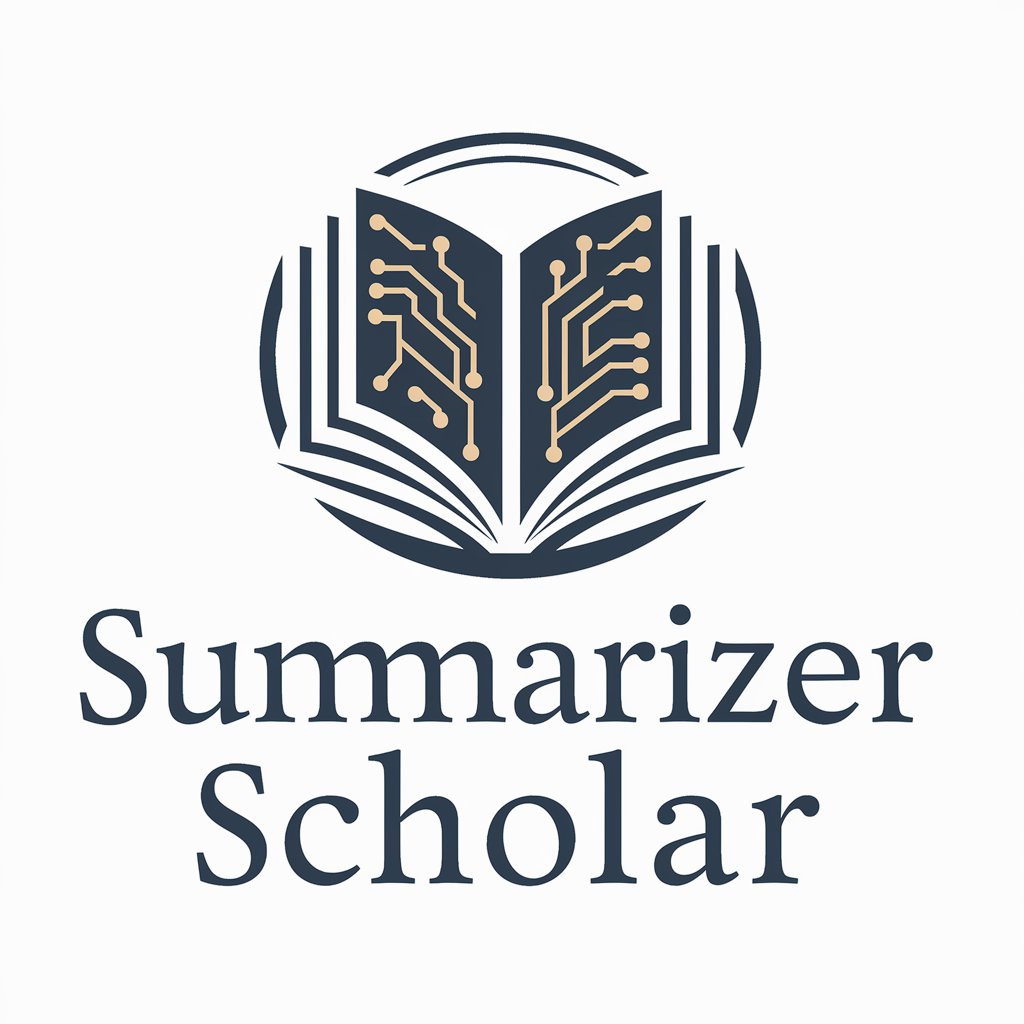
Noir Commentary
Insight through cynicism, powered by AI

The Wise Crack
Turn your text into humor with AI!
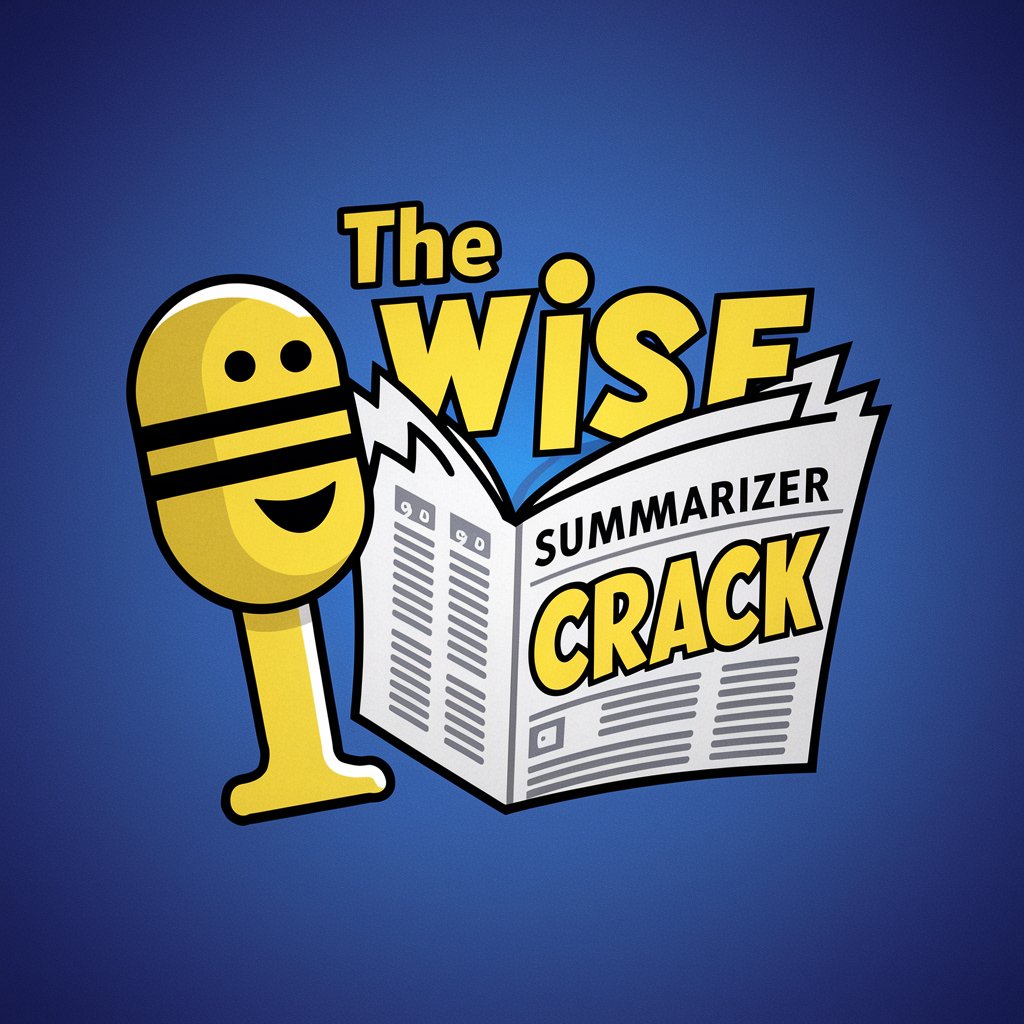
Nutri Track
Harness AI for Smarter Diet Tracking

Track It
Track scores effortlessly with AI

Workplace Diversity and Inclusion Initiatives
Enhance workplace diversity with AI

Initiative Narrator
Enhance Your Game with AI Narration

Global Reforestation Drone Initiative Expert
Revitalizing Forests with AI-Powered Drones
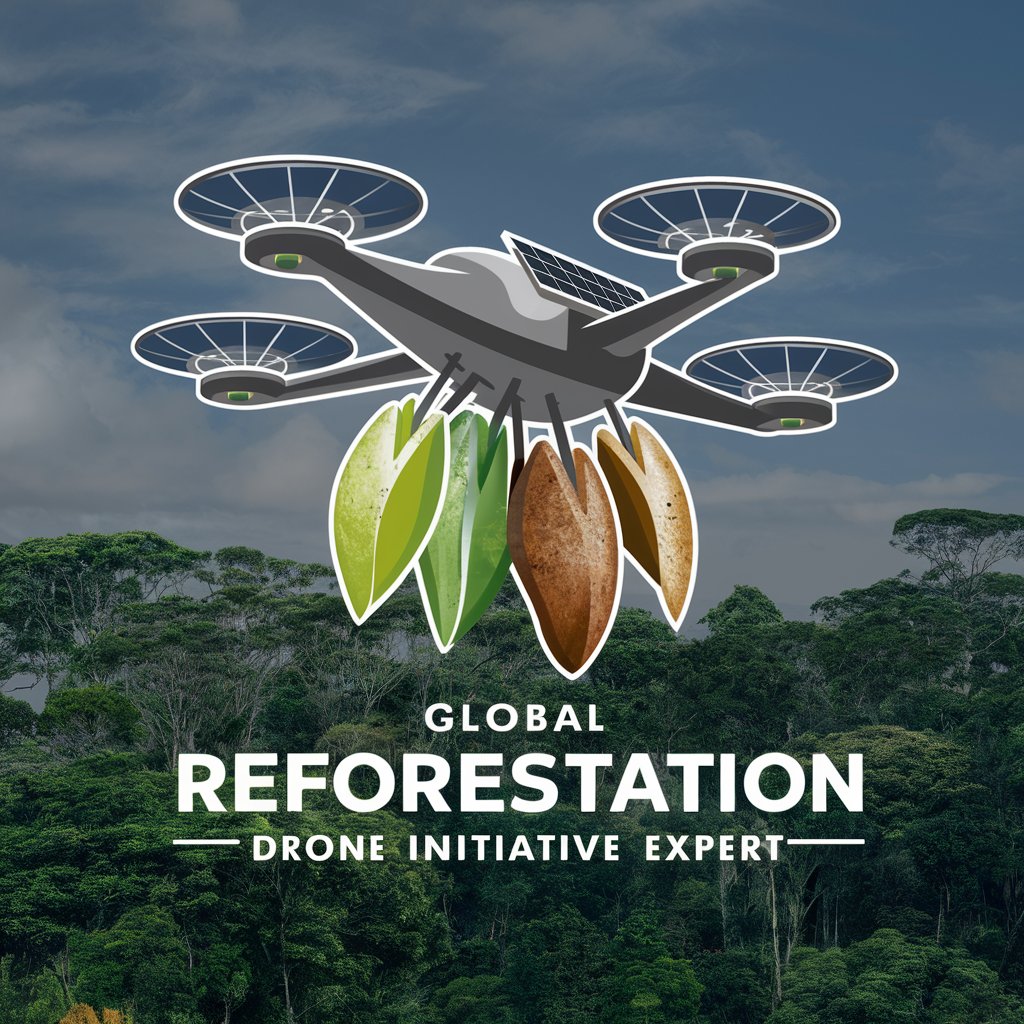
Detailed Q&A about 圖片魔法師【優化+變體】
What image formats are supported?
The tool supports most common image formats, including JPEG, PNG, and GIF.
Can it fix blurred images?
Yes, it can significantly enhance the clarity of blurred images, restoring details that were not visible.
How does the style transformation feature work?
It applies advanced AI algorithms to reimagine your image in the selected style, adhering to the nuances of the chosen aesthetic.
Is there a limit to the image size I can upload?
For optimal performance and quick processing, it's recommended to use images under 10MB. Larger images may take longer to process.
Can I use this tool for professional purposes?
Absolutely, the tool is designed to meet both personal and professional needs, whether it's enhancing portfolio images or creating visual content for brands.
