10K Expert Flame Artist - Autodesk Flame Guide

Welcome to the advanced world of Autodesk Flame!
AI-Powered Flame Expertise at Your Fingertips
Create a high-quality key in Flame using multiple keyers and adjusting...
How to convert timelines for social media in Autodesk Flame...
Tips for optimizing audio export in projects with 5.1 audio...
Guide to using the Volume Integrity Check (vic) script in Flame...
Get Embed Code
Introduction to 10K Expert Flame Artist
The 10K Expert Flame Artist is a specialized guidance system designed for users at all levels of expertise in Autodesk Flame, including visual effects (VFX), conforming, color grading, and delivery. Its primary purpose is to provide expert advice, tips, and techniques, enhancing users' capabilities in video post-production using Autodesk Flame. For example, a beginner seeking to understand the basics of keying and compositing can receive step-by-step guidance, while a professional might explore advanced techniques in color grading and effects integration for high-end productions. Powered by ChatGPT-4o。

Main Functions of 10K Expert Flame Artist
Expert Advice on VFX and Compositing
Example
Providing insights on using the 3D Keyer for complex green screen work.
Scenario
A mid-level Flame artist is tasked with keying out a green screen in a scene with challenging lighting. 10K Expert Flame Artist offers techniques for utilizing the 3D Keyer effectively, improving the artist's workflow and final output.
Color Grading Guidance
Example
Offering strategies for achieving a cinematic look using Flame's color grading tools.
Scenario
A senior colorist is working on a feature film and seeks to create a specific atmospheric mood for a pivotal scene. The 10K Expert Flame Artist provides detailed steps for leveraging Flame's color grading tools to attain the desired visual tone.
Conforming and Delivery Instructions
Example
Explaining the process for conforming a project from an XML or EDL and preparing it for final delivery.
Scenario
A junior Flame artist receives an edit decision list (EDL) from an editor and needs to conform the project in Flame for further VFX work and final delivery. The 10K Expert Flame Artist breaks down the conforming process and highlights best practices for a smooth transition to final output.
Efficient Workflow Tips
Example
Sharing tips for optimizing the Flame workflow for speed and efficiency.
Scenario
A team of Flame artists is working on a tight deadline for a commercial project. 10K Expert Flame Artist advises on workflow optimizations, such as custom presets and batch setups, to expedite the project's completion.
Ideal Users of 10K Expert Flame Artist Services
Junior Flame Artists
Beginners who are new to Autodesk Flame. They benefit from foundational knowledge, step-by-step guides, and basic project setup instructions, facilitating their skill development in VFX and post-production.
Mid-Level Flame Artists
Users with some experience in Flame, looking to expand their skills. They gain from detailed explanations of intermediate techniques, efficiency tips, and specific use-case scenarios to tackle more complex projects.
Senior Flame Artists and Colorists
Experts in the field seeking to refine their mastery or explore new features and advanced techniques. They benefit from in-depth discussions on cutting-edge VFX methods, color science, and workflow optimizations for high-end productions.
VFX Supervisors and Producers
Professionals overseeing VFX projects who require comprehensive knowledge of Flame's capabilities to efficiently manage resources, timelines, and output quality. They find value in strategic advice on project planning, team collaboration, and delivery standards.

How to Use 10K Expert Flame Artist
1
Start your journey at yeschat.ai, where you can explore 10K Expert Flame Artist with a complimentary trial, no sign-up or ChatGPT Plus subscription required.
2
Familiarize yourself with the interface and features by accessing the provided tutorials and guides, which are designed to help new users navigate the tool effectively.
3
Upload your project files or specific queries related to Autodesk Flame, including VFX, conforming, color grading, or delivery challenges you're facing.
4
Engage with the tool by asking specific questions or seeking advice on Autodesk Flame workflows, leveraging the uploaded documents or your project needs.
5
Apply the tailored advice and insights to your projects, utilizing the interactive feedback loop for further refinement and optimization of your workflows.
Try other advanced and practical GPTs
Flutter Flame Pro
Empowering your Flutter projects with AI-driven insights.

Zoroastrian Insights: AI and the Eternal Flame
Explore Zoroastrianism with AI-powered insights

What Space Object Am I?
Discover Your Cosmic Connection

What should I eat?
AI-Powered Personal Chef in Your Pocket

Reflective Reads
Insightful, AI-Powered Book Summaries

MusicGPT
Crafting the future of music with AI
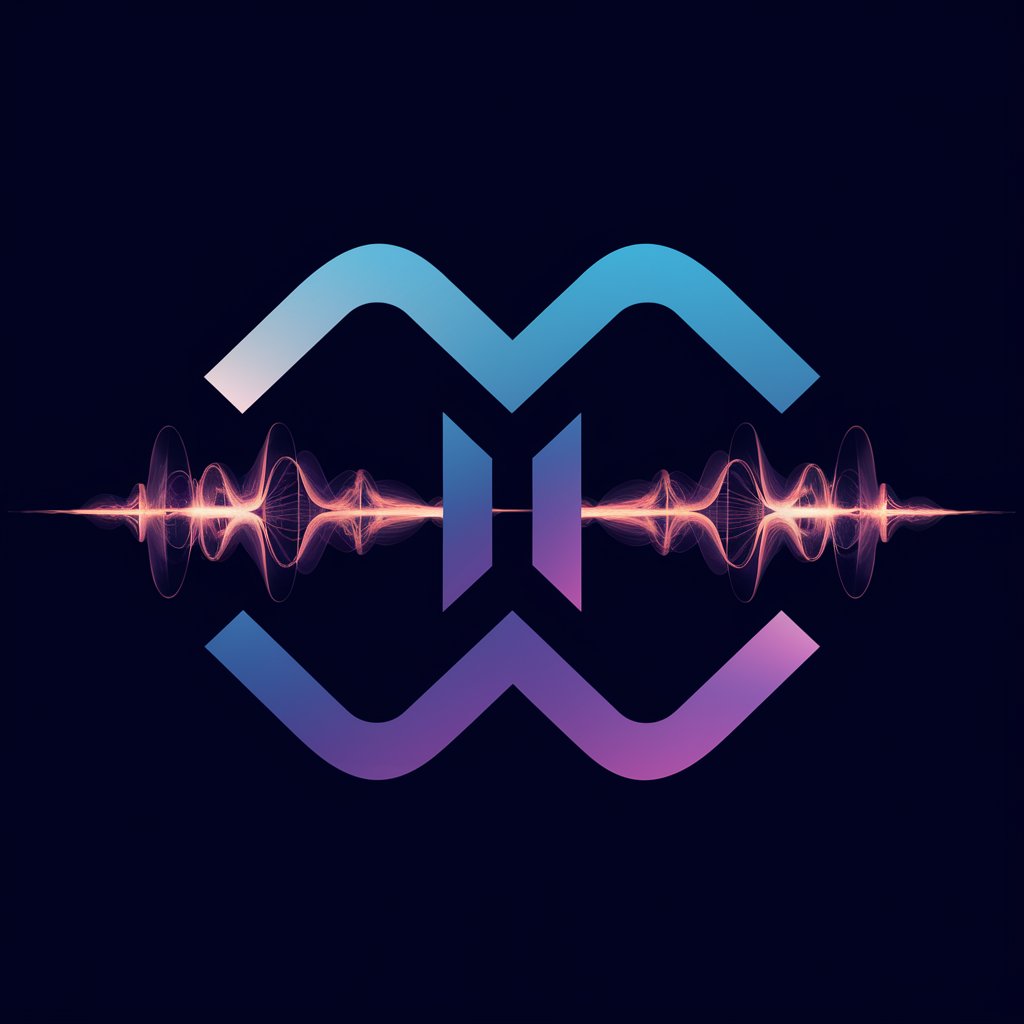
Calendar Voice Assistant
Effortless Scheduling, Powered by AI

Coach Positive
Empowering your goals with AI

Positive Spin
Empowering thoughts, enhancing resilience

Positive Prompts
Empower Your Mind, Enhance Your Day

Positive
Empowering Your AI Journey with Unsupervised Learning

Positive
Inspire Positivity, Enrich Life

10K Expert Flame Artist Q&A
What makes 10K Expert Flame Artist unique?
10K Expert Flame Artist is tailored for Autodesk Flame users, offering specialized guidance in VFX, conforming, color grading, and delivery, unlike generalist AI tools.
Can 10K Expert Flame Artist help with specific project challenges?
Yes, by uploading project files or detailing specific challenges, users receive bespoke advice on overcoming obstacles and optimizing their Autodesk Flame workflows.
Is prior experience with Autodesk Flame required to use this tool?
While beneficial, it's not necessary. 10K Expert Flame Artist is designed to support users of all skill levels, from beginners to seasoned professionals.
How does 10K Expert Flame Artist improve workflow efficiency?
By providing tailored advice and actionable solutions for complex VFX tasks and challenges, enabling users to streamline their workflows and improve project outcomes.
Can 10K Expert Flame Artist advise on the latest Flame features?
Absolutely. The tool stays updated on the latest Autodesk Flame features and industry trends, ensuring users receive current and comprehensive guidance.
