Another Angle - AI Reverse Angle Creation

Hey there! Ready to see things from another angle?
See the Unseen, with AI
Describe a scene where you want to see the reverse angle.
Imagine looking at your favorite view from the opposite side; what does it look like?
What would you see if you turned around in your current setting?
Think of a photo you love; what’s happening behind the camera?
Get Embed Code
Overview of Another Angle
Another Angle is designed to provide users with a novel way to interact with and explore visual content through the generation of reverse angle images. This involves creating a new image from a perspective opposite to the original image provided by the user. For example, if a user uploads a photograph taken from the front of a building, Another Angle can generate what the building might look like from the back. This is particularly useful for enhancing creative projects, visualizing scenes from different viewpoints, or simply exploring alternate perspectives in photography and design. Powered by ChatGPT-4o。

Core Functions of Another Angle
Reverse Angle Image Creation
Example
A user uploads a photo of a street scene captured from the north end looking south. Using Another Angle, they can generate an image from the south end looking north, effectively seeing the street from the opposite direction.
Scenario
This function is used in film and game development to design scenes with consistent environmental elements from multiple viewpoints.
Mimicry of Original Medium
Example
If the original image is a watercolor painting of a landscape, Another Angle can generate the reverse perspective maintaining the watercolor effect, ensuring that the new image aligns with the artistic style and medium of the original.
Scenario
Artists and illustrators can use this to create complementary pieces in a series, maintaining stylistic coherence across artworks that depict different angles of the same scene.
Target Users of Another Angle
Creative Professionals
Artists, designers, and photographers who need to visualize and create from multiple perspectives can leverage Another Angle to enhance their creative processes and final products.
Entertainment Industry Professionals
Film directors, game developers, and virtual reality creators use Another Angle to design and visualize scenes and settings from multiple angles, ensuring a robust and immersive user experience.

How to Use Another Angle
Visit YesChat.ai
Start by visiting yeschat.ai for a seamless experience without the need for logging in or having ChatGPT Plus.
Upload Your Image
Upload the image for which you need a reverse angle. Ensure the image is clear and well-lit for optimal results.
Set Preferences
Adjust any preferences regarding the output, such as the level of detail or specific areas of focus.
Generate Image
Click 'Generate' to let Another Angle process your image and create a new perspective based on the original.
Download and Share
Once the image is generated, download it and consider sharing on social platforms or with colleagues for feedback or further use.
Try other advanced and practical GPTs
Alternate Angle
Explore Beyond the Obvious

Azure Engineer
Empowering your cloud journey with AI
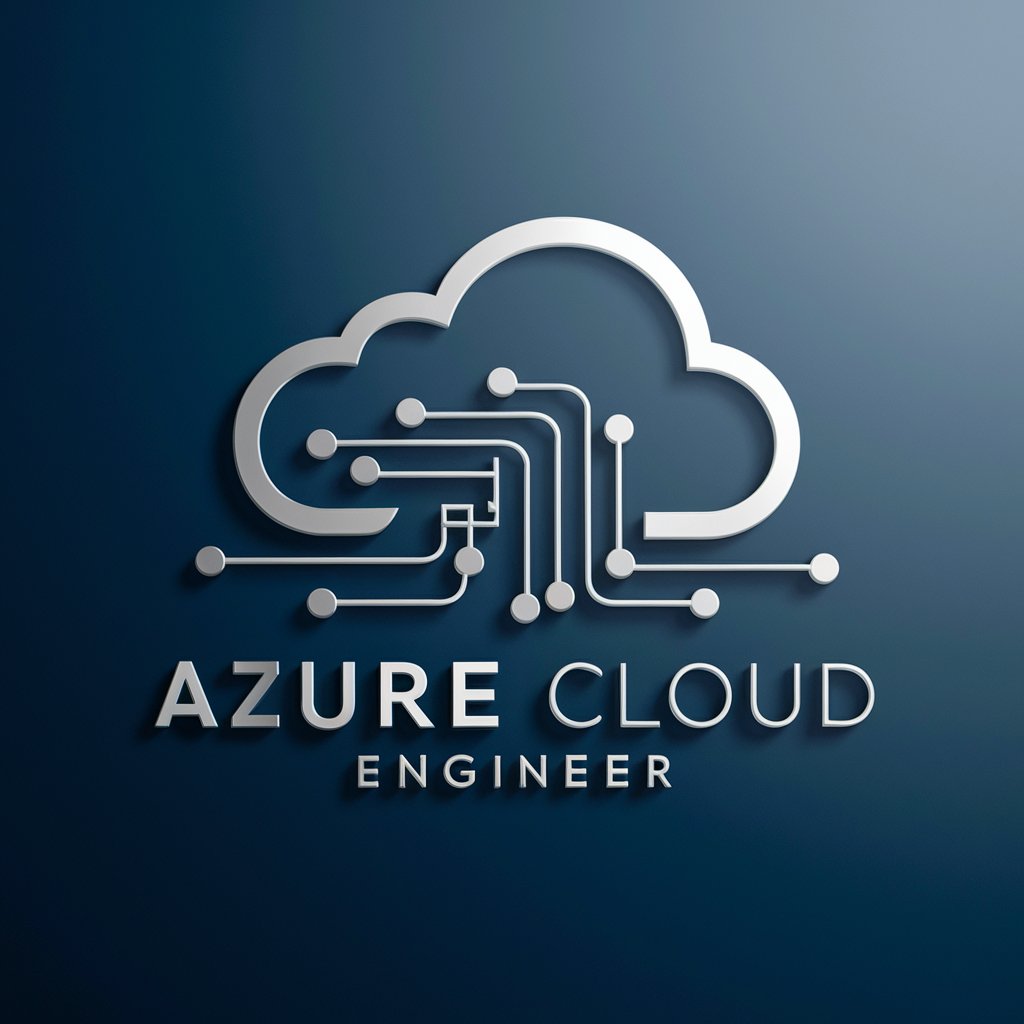
Code Documentation
Automate your code documentation with AI
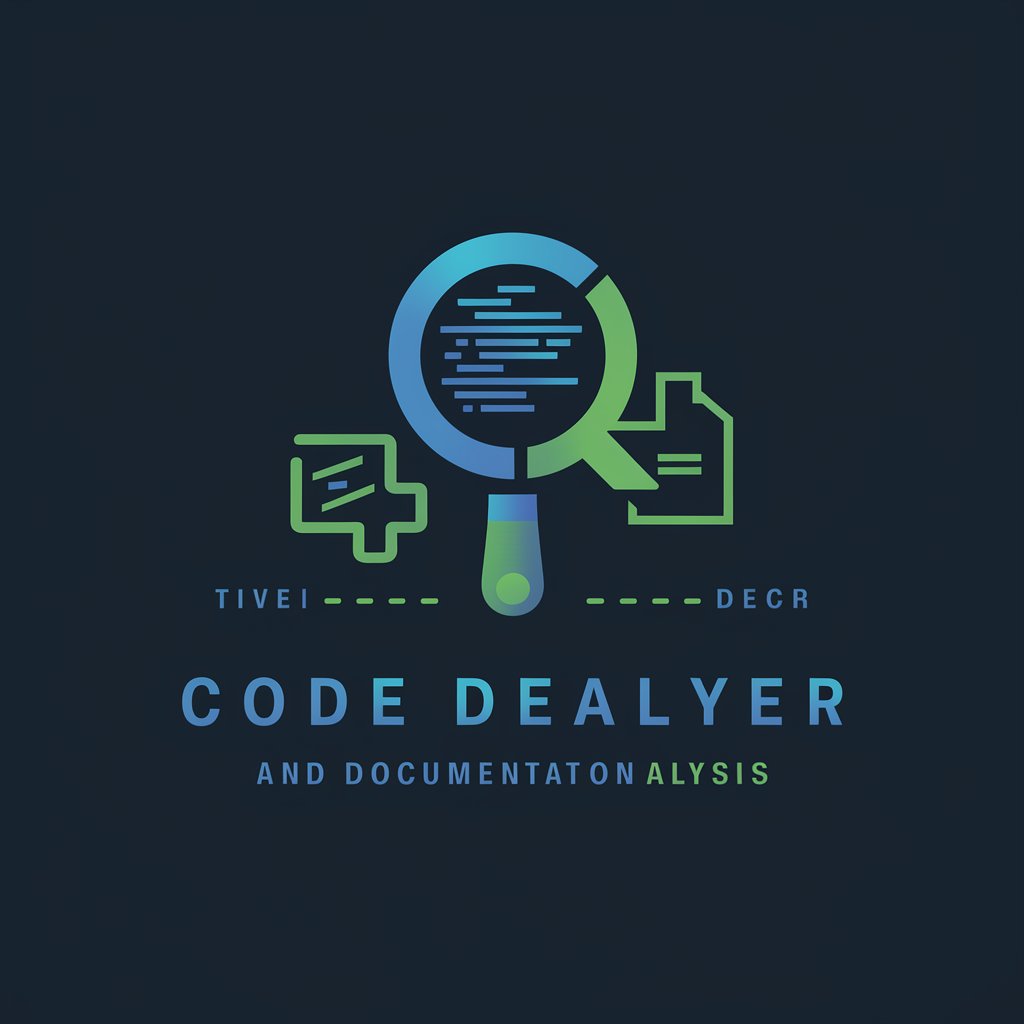
Voice Coach
Transform Your Voice with AI

Robo Mentor
Empowering Robotics Learning with AI
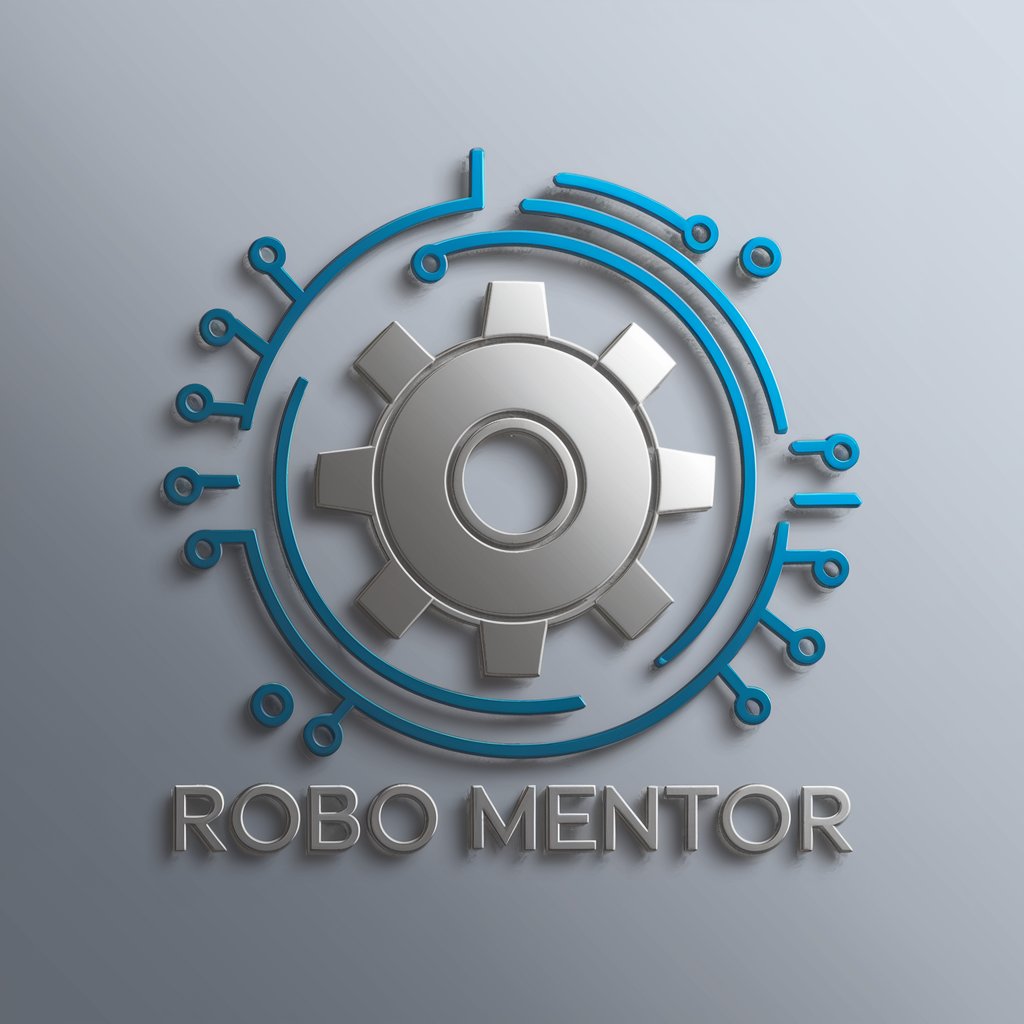
Beat Procrastination
Empowering your productivity with AI

Angel
Enhance Your Workflow with AI

Prompt Angel
Enhance Your ChatGPT Experience with AI

Post → Copy Emotional Angle
Crafting Emotion-Driven AI Content

Guardian Angel
Navigating life's complexities with AI

Brand Archetype Angel
Discover Your Brand's Soul

EYAD
Empowering Conversations with AI Precision

FAQs About Another Angle
What is Another Angle primarily used for?
Another Angle is used to generate reverse angle images from an uploaded picture, providing a new perspective on the original scene.
Can Another Angle work with any image?
It works best with clear, well-lit images and can handle a variety of scenes, although results may vary with low-quality or overly complex images.
Is Another Angle free to use?
Yes, Another Angle is accessible for free on platforms like yeschat.ai, allowing users to experience its capabilities without cost.
How does Another Angle ensure privacy?
Images uploaded to Another Angle are processed without being stored permanently, ensuring user privacy and data protection.
What makes Another Angle unique?
The tool's ability to recreate scenes from alternative viewpoints using AI technology sets it apart, offering valuable insights for creative and analytical applications.
