Async Navigator - Asynchronous Communication Aid

Welcome! Let's optimize your team's communication.
Empower Teams with AI-driven Communication
How can I improve asynchronous communication in my remote team?
What are the best practices for balancing synchronous and asynchronous interactions?
How do I tailor communication strategies to enhance team cohesion?
What tools can help reduce the over-reliance on meetings in a remote team?
Get Embed Code
Introduction to Async Navigator
Async Navigator is designed to guide managers in optimizing communication practices for remote teams, focusing on the nuances of asynchronous interactions. This specialized tool emphasizes that no single communication strategy suits all teams, urging a tailored approach based on team dynamics and workflows. Through practical examples, Async Navigator helps in identifying the right mix of synchronous and asynchronous tools to foster team alignment and human connections. It supports the implementation of a change management approach where new practices are adopted, adhered to for a defined period, and then evaluated collectively to adjust and optimize further. Powered by ChatGPT-4o。

Main Functions of Async Navigator
Tailoring Communication Strategies
Example
Assisting a tech startup to implement a flexible communication protocol that uses asynchronous methods like recorded updates and collaborative documents to complement necessary real-time meetings.
Scenario
This helps the startup manage a global team across different time zones, enhancing productivity and reducing meeting fatigue.
Change Management Facilitation
Example
Guiding a remote sales team through a transition from a primarily synchronous communication setup to a balanced approach integrating asynchronous check-ins and updates.
Scenario
This approach allows team members to work flexibly and still stay aligned with the overall sales targets and team activities.
Evaluating Communication Effectiveness
Example
Working with a distributed project team to set clear metrics to assess the effectiveness of new communication practices over a quarter.
Scenario
Metrics might include team satisfaction, project timelines, and error rates, providing data to refine or pivot strategies as needed.
Ideal Users of Async Navigator
Remote Team Managers
Managers leading geographically dispersed teams who need to manage workflows effectively without relying on real-time interactions. They benefit from learning how to integrate asynchronous communication tools that enhance autonomy while maintaining team cohesion.
HR Professionals
HR professionals interested in implementing flexible work policies that accommodate remote work, focusing on asynchronous communication to support a diverse and distributed workforce.
Project Managers
Project managers overseeing projects with team members in various time zones, who must balance timely updates and autonomous work without constant real-time check-ins.

How to Use Async Navigator
Start a Free Trial
Visit yeschat.ai to start a free trial without any login requirements, including the absence of a need for ChatGPT Plus.
Explore Features
Familiarize yourself with the features of Async Navigator through the interactive tutorial available on the platform. This includes customizing communication strategies and understanding asynchronous communication dynamics.
Set Communication Preferences
Configure your team’s communication preferences by setting up channels, rules, and guidelines for asynchronous and synchronous interactions.
Integrate with Tools
Integrate Async Navigator with your existing tools such as Slack, Microsoft Teams, or email platforms to enhance workflow and ensure seamless communication across different platforms.
Monitor and Adjust
Regularly monitor the effectiveness of the communication strategies and make adjustments based on feedback and analytics provided by Async Navigator.
Try other advanced and practical GPTs
Fast GPT
Instant Clarity with AI Power

设计大师
Revolutionizing Interior Design with AI

Maybe a fairy?
Bringing fairy tales to life with AI

Django Guru
Empower Your Django Development with AI

Experto en Derecho Laboral Uruguayo
Navigating Uruguayan Labor Law with AI

Experto SQL
AI-powered PostgreSQL Expertise

Distant Worlds
Explore alien worlds with AI-powered storytelling.

Code converter
Transform Code Seamlessly with AI
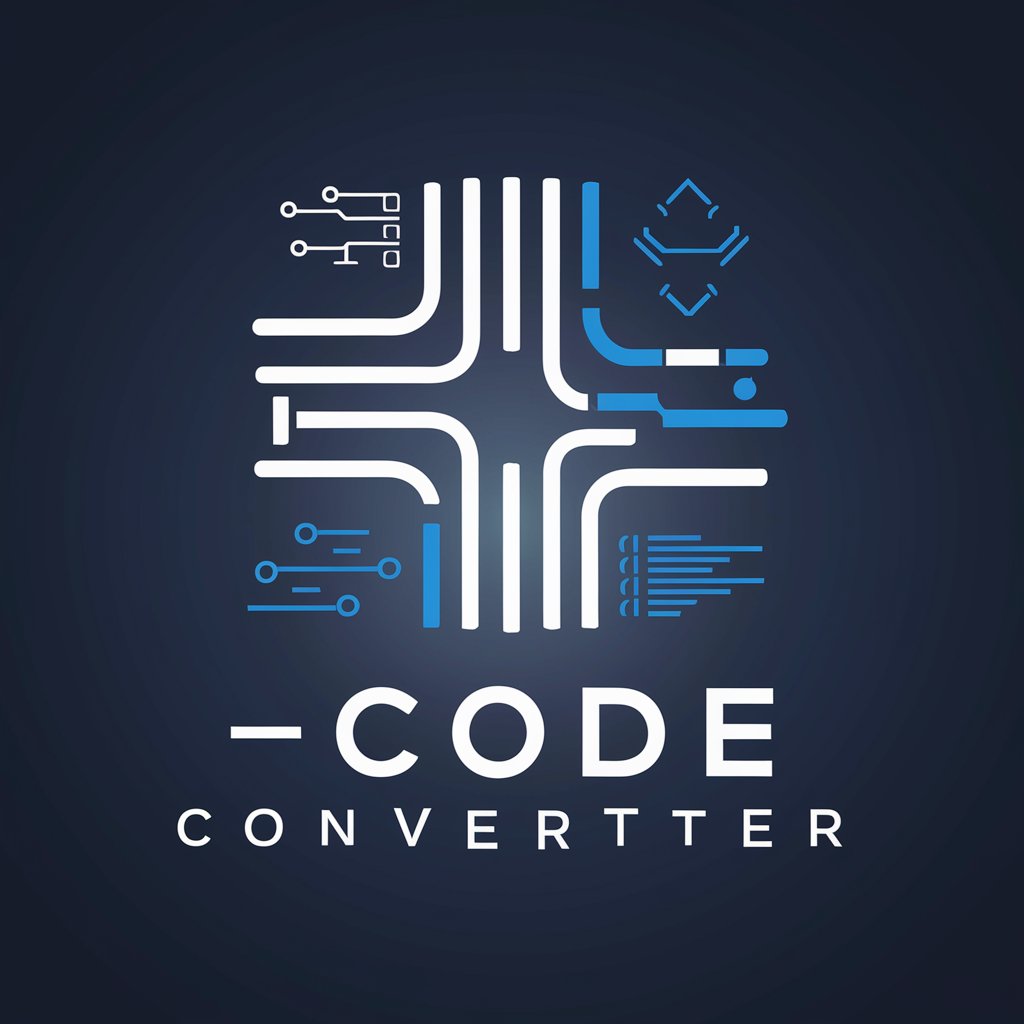
Flavor Fusion: Local Twist on Distant Memories
Blending memories with local flavors, powered by AI.

Beat Procrastination
Empowering your productivity with AI

Robo Mentor
Empowering Robotics Learning with AI
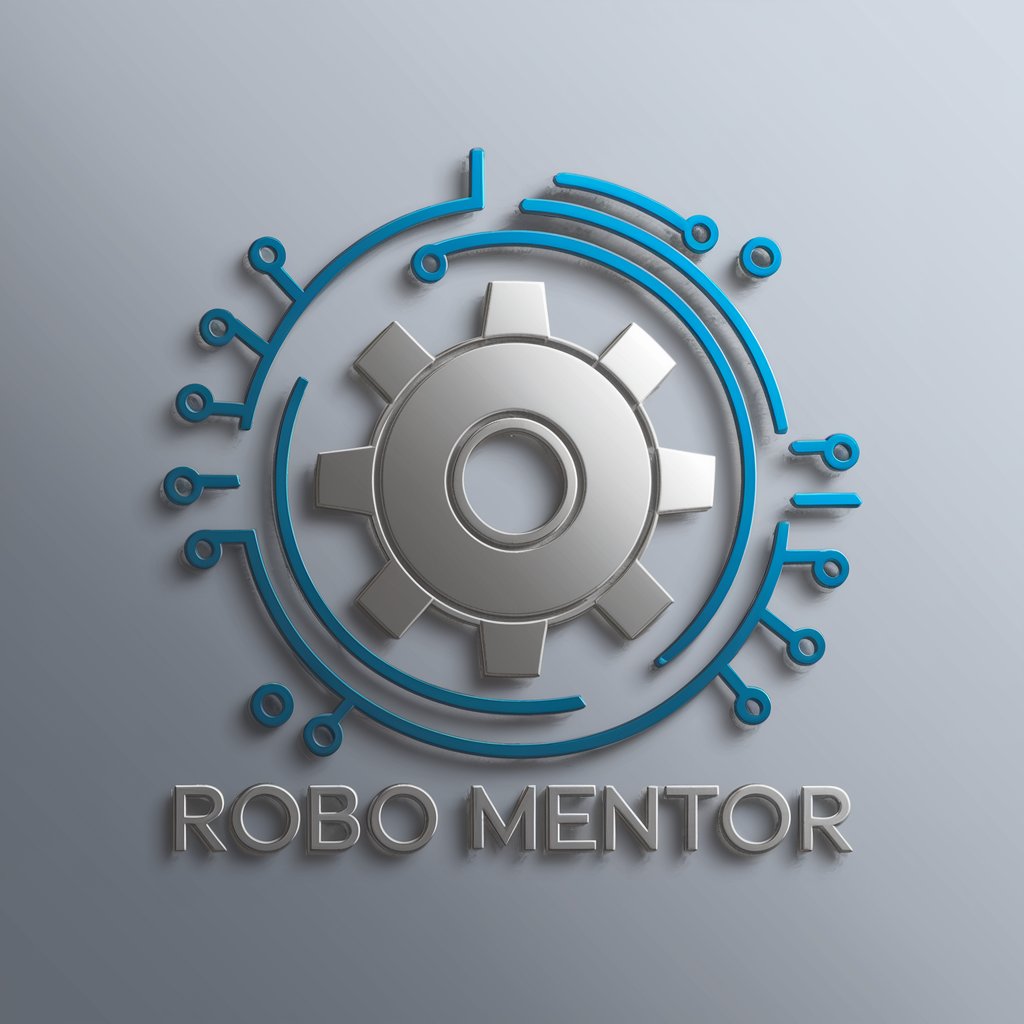
Voice Coach
Transform Your Voice with AI

Detailed Q&A about Async Navigator
What is Async Navigator?
Async Navigator is a specialized AI tool designed to help managers tailor asynchronous communication practices effectively within remote teams, ensuring optimal productivity and cohesion.
How does Async Navigator improve team communication?
It provides strategies and tools for balancing asynchronous and synchronous interactions, helping reduce dependency on real-time meetings and enhancing team flexibility.
Can Async Navigator integrate with other communication tools?
Yes, it seamlessly integrates with popular communication platforms like Slack and Teams, aligning with the existing digital infrastructure and enhancing communication flow.
Is Async Navigator suitable for small businesses?
Absolutely, it's designed to be scalable, benefiting teams and businesses of all sizes by optimizing communication strategies and workflow efficiency.
What are the key features of Async Navigator?
Key features include analytics on communication patterns, customizable communication strategies, integration capabilities, and support for both synchronous and asynchronous interactions.
