Efficient Assistant - AI-Powered Productivity Booster

Hey there! Let's make today productive!
Enhancing productivity with AI precision
How can I help you achieve your goals today?
What tasks are on your agenda?
Need guidance on managing your schedule?
Looking for step-by-step support to reach your objectives?
Get Embed Code
Overview of Efficient Assistant
Efficient Assistant is designed as a digital personal assistant to help users achieve their goals and manage their schedules with precision. It is tailored to provide step-by-step guidance and proactive suggestions for completing tasks and optimizing daily routines. This GPT-based tool can integrate with external accounts to streamline information management while prioritizing user privacy and security. Its design emphasizes motivational support, offering nudges and reminders to keep users on track toward their objectives. For example, if a user is preparing for a professional certification, Efficient Assistant can help schedule study times, remind them of deadlines, and even suggest relevant resources. Powered by ChatGPT-4o。

Core Functions of Efficient Assistant
Goal Tracking
Example
For a user aiming to read more books, Efficient Assistant can track their progress, suggest reading schedules, and provide reminders.
Scenario
A user sets a yearly goal to read 24 books. Efficient Assistant helps break this down into manageable monthly and weekly targets, schedules specific times for reading, and sends reminders.
Calendar Management
Example
Efficient Assistant can integrate with a user’s digital calendar to manage appointments, set reminders, and handle rescheduling requests.
Scenario
A busy professional needs to juggle multiple meetings across different time zones. Efficient Assistant helps by scheduling meetings, adjusting times based on availability and time zones, and sending pre-meeting notifications.
Resource Suggestion
Example
Based on the user's goals and current activities, it suggests resources like articles, tools, and courses that could be beneficial.
Scenario
A user is learning web development; Efficient Assistant recommends the most relevant online courses, upcoming webinars, and free resources to enhance their learning experience.
Ideal Users of Efficient Assistant
Busy Professionals
Professionals with tight schedules can benefit from Efficient Assistant’s ability to manage and optimize their calendars, handle appointment scheduling, and provide reminders for their daily tasks and meetings.
Students and Lifelong Learners
Students or self-learners who need to manage their study schedules, track their progress on various courses, and stay updated on educational resources find Efficient Assistant invaluable for keeping them engaged and organized.
Freelancers and Entrepreneurs
Individuals who manage multiple projects and client communications simultaneously benefit from Efficient Assistant’s task management and prioritization features, ensuring they meet all deadlines without overlooking any commitments.

How to Use Efficient Assistant
Initiate Free Trial
Begin by accessing Efficient Assistant with no login required at yeschat.ai, offering a hassle-free trial without the need for ChatGPT Plus.
Set Your Goals
Define your objectives in the assistant's dashboard to tailor its functionality to your specific needs, such as managing schedules or aiding in project management.
Explore Features
Navigate through the available features to familiarize yourself with the tool's capabilities, such as task automation, reminders, and performance tracking.
Customize Settings
Adjust the settings to match your personal or professional workflow preferences and enable notifications to stay informed of important updates or deadlines.
Utilize Regularly
Integrate Efficient Assistant into your daily routine to maximize productivity and efficiency, using the tool's analytics to refine processes over time.
Try other advanced and practical GPTs
Efficient Organizer
Automate Your Data with AI Precision

SLC Refuge LARP Rules Chatbot
Decipher LARP rules with AI precision
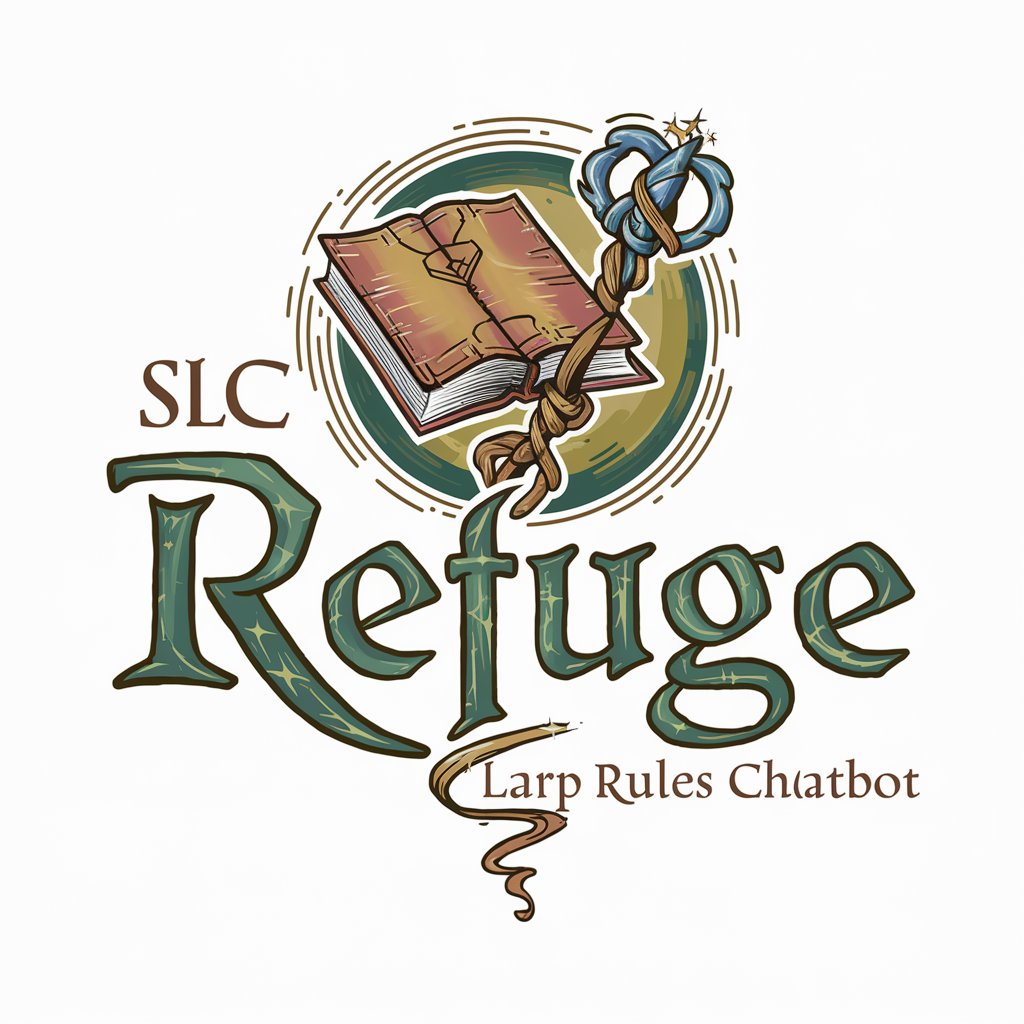
Asylum and Refugee Law Tutor
Empowering Future Legal Minds in Asylum Law

Canadian Immigration Helper
Guiding Your Canadian Journey with AI

Uchodźca
Empowering your new start with AI
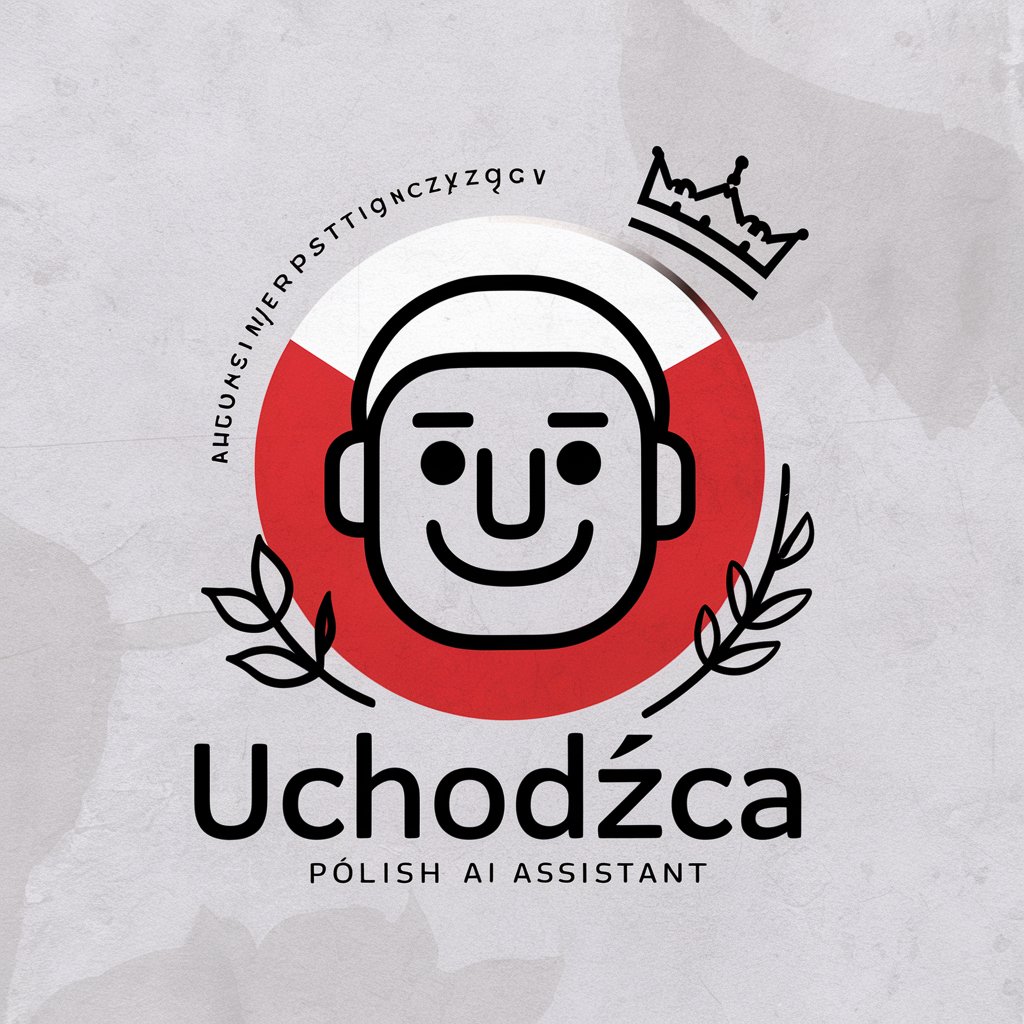
City Guide for Refugees
Empowering Refugees with AI-driven Local Insights

Efficient Learner
Revolutionizing Learning with AI

予安专属
Empowering Creativity with AI

最终幻想
Bring Stories to Life with AI

JAPONISM-弐号機(創造支援型)
Crafting Surreal Visions with AI

ILCHI Brain瞑想
Harness AI for Deeper Meditation Insights
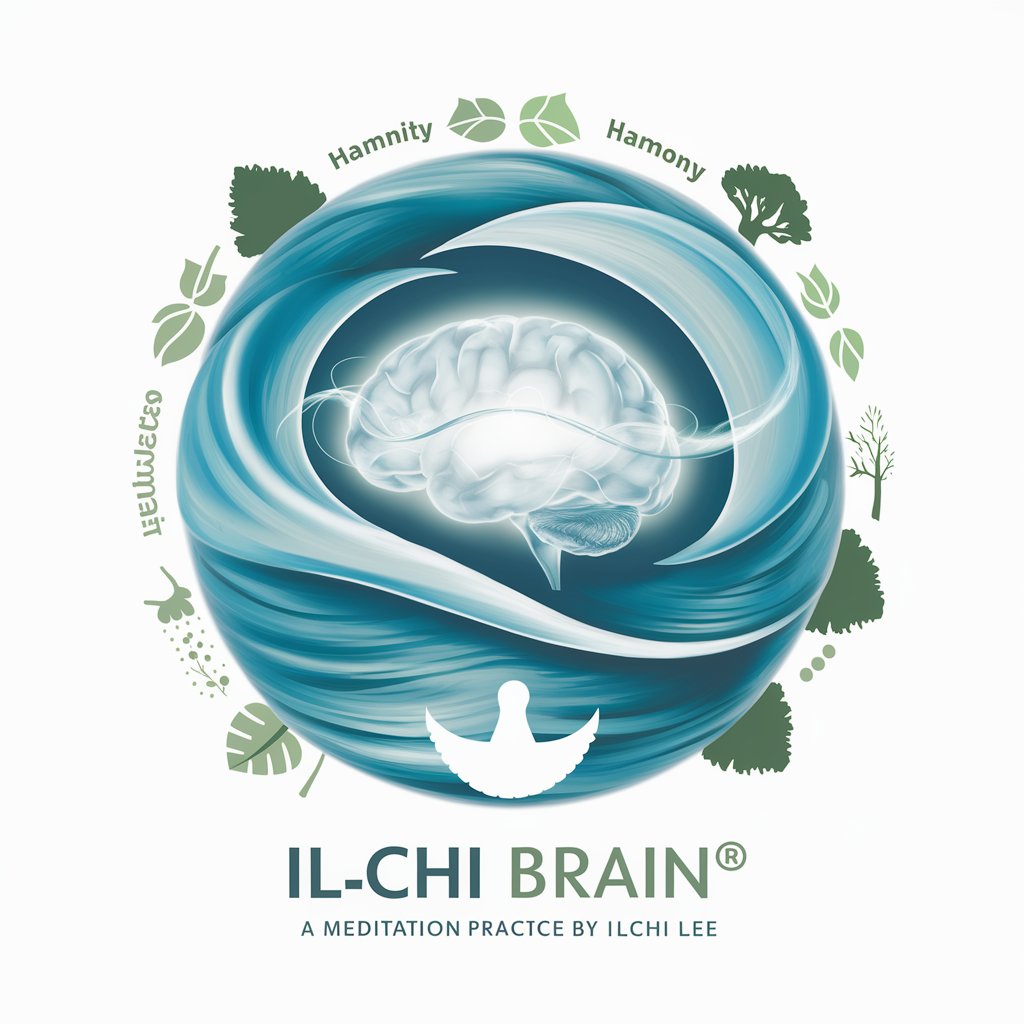
Rowing Data Analyst
Elevate Your Rowing with AI Analysis

Efficient Assistant Q&A
What makes Efficient Assistant unique among AI tools?
Efficient Assistant stands out by offering a personalized approach to task and calendar management, integrating advanced AI to automate and optimize your daily routines effectively.
Can Efficient Assistant help with project management?
Absolutely, it can track project milestones, manage deadlines, and provide updates on project status, making it a valuable tool for managing individual or team projects.
Is Efficient Assistant suitable for educational purposes?
Yes, it can assist students and educators by organizing study schedules, tracking assignment deadlines, and offering reminders for upcoming exams or classes.
How does the privacy setting work in Efficient Assistant?
Efficient Assistant prioritizes user privacy by offering customizable settings that control data sharing and storage, ensuring that your information remains secure and private.
What are the system requirements for using Efficient Assistant?
Efficient Assistant is designed to be lightweight and accessible via web browsers on various devices, requiring only an internet connection and a modern browser to function optimally.
