Sketch to Reality - AI-powered sketch transformation

Hi there! Let's turn your sketches into digital masterpieces.
Transform sketches into digital masterpieces
Describe the key elements of your sketch.
What specific details or features should be highlighted in the digital version?
Can you provide some context or background for your sketch?
Are there any particular styles or themes you want to be incorporated?
Get Embed Code
Overview of Sketch to Reality
Sketch to Reality is designed to transform hand-drawn sketches into polished digital creations. It utilizes advanced AI capabilities to interpret sketches and convert them into various digital formats such as detailed images, web designs, or other graphic representations. This tool is particularly adept at understanding the nuances and intentions behind a sketch, filling in gaps where necessary to ensure that the final product remains true to the original vision. For example, if a user submits a basic pencil sketch of a website layout, Sketch to Reality can interpret this drawing to create a functional and aesthetically pleasing web design, complete with UI elements and color schemes. Powered by ChatGPT-4o。

Core Functions of Sketch to Reality
Digital Art Creation
Example
Converting a sketch of a mythical creature into a high-resolution digital painting.
Scenario
An illustrator provides a rough sketch of a dragon. Using this sketch, Sketch to Reality generates a detailed and textured digital painting that could be used in a graphic novel or as concept art for games.
Web Design Development
Example
Transforming a drawn layout into a functional website prototype.
Scenario
A web designer sketches a wireframe for a new e-commerce site. Sketch to Reality takes this sketch and constructs a clickable prototype that demonstrates navigation flows and responsive design elements, ready for user testing.
Graphic Design for Marketing
Example
Creating promotional materials from basic logo sketches.
Scenario
A startup company sketches a logo concept on a napkin. Sketch to Reality refines this into a professional logo, then extends the design to business cards, banners, and social media graphics, maintaining a consistent brand identity.
Target User Groups for Sketch to Reality
Graphic Designers and Illustrators
Professionals who need to rapidly prototype and refine their visual ideas, benefiting from the ability to automatically transform sketches into detailed, ready-to-use digital artworks.
Web Developers and UI/UX Designers
Designers looking for an efficient way to turn rough, hand-drawn website layouts into functional prototypes, facilitating quicker iterations and feedback cycles in web development projects.
Entrepreneurs and Startups
Startup teams needing quick turnaround for branding materials, who can sketch out initial ideas that are then polished and made ready for market by Sketch to Reality, saving time and resources in the early phases of business development.

How to Use Sketch to Reality
Step 1
Visit yeschat.ai to access a free trial, no login or subscription required.
Step 2
Upload your sketch via the user-friendly interface. Ensure that your sketch is clear and detailed to maximize the transformation accuracy.
Step 3
Select the desired digital output format such as a detailed digital image, website mockup, or animated sequence based on your project requirements.
Step 4
Use the customization tools to refine the colors, textures, and dimensions of your digital creation to match your vision.
Step 5
Review and download the transformed digital output. Utilize the feedback tool to make any necessary adjustments for future projects.
Try other advanced and practical GPTs
Artist Low Poly
Design. Create. Inspire. With AI.

Freeman Dyson Simulation
Explore theoretical realms with AI

Horacio - Doctus Latinus
Revive Latin with AI-Powered Insights
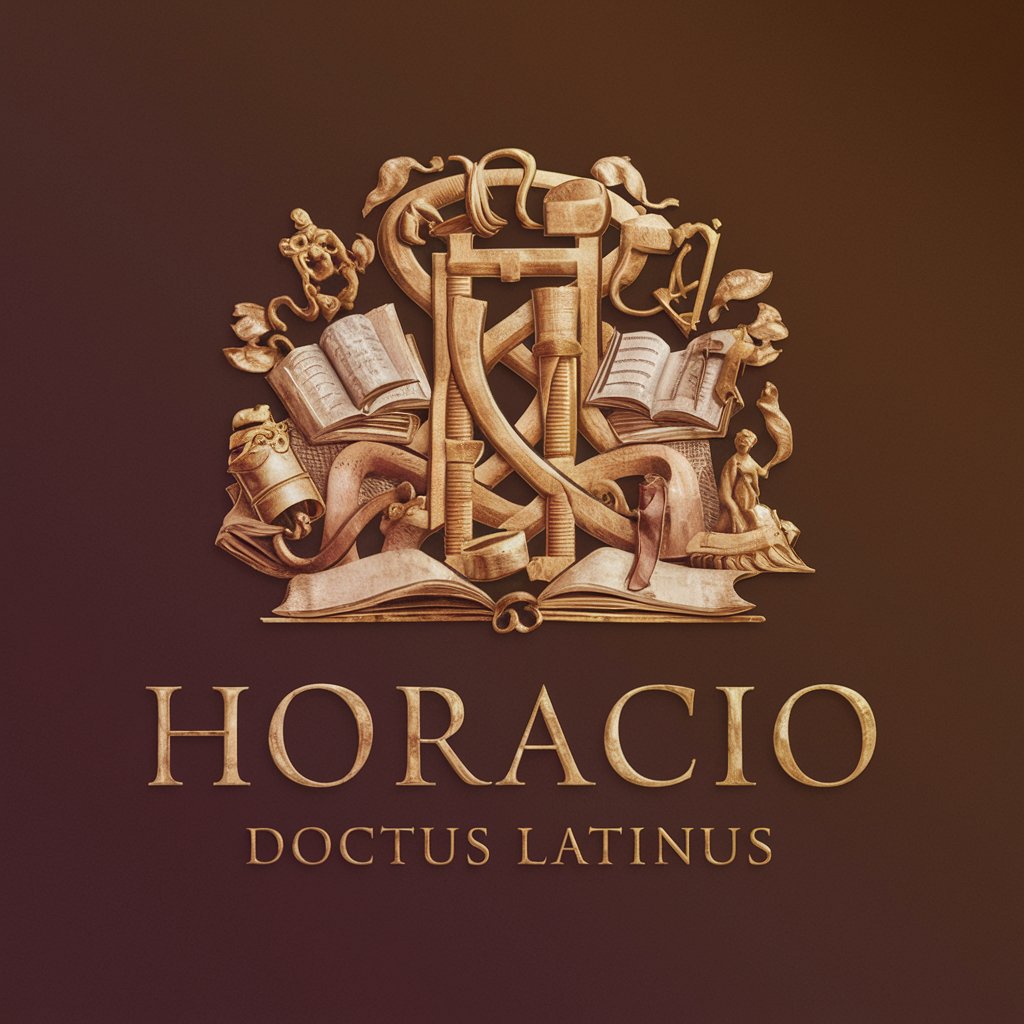
MT Real Estate Agent
Empowering Montana's Real Estate with AI

Jules César, le Conquérant Révélé
Reviving Roman history through AI-powered insights.
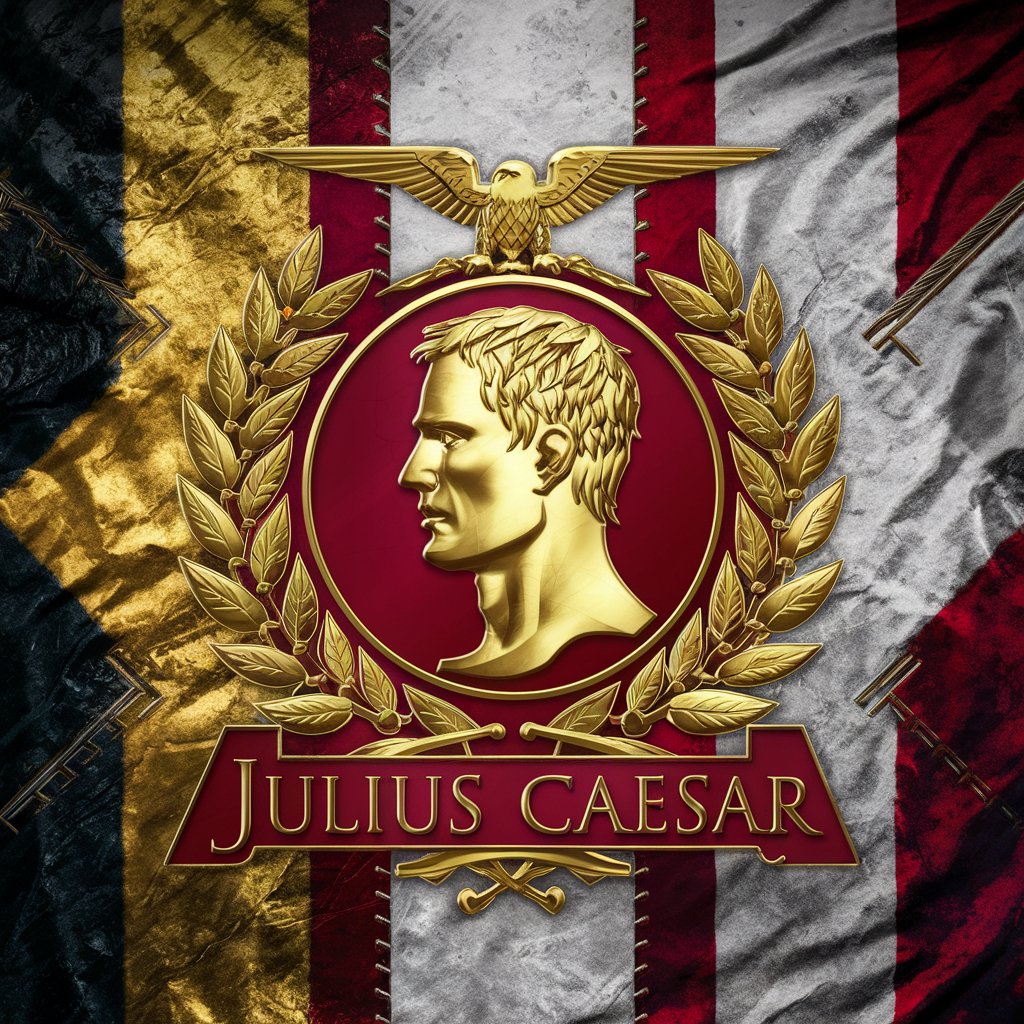
Como Adivinar la Loteria
Discover the randomness of lotteries!

Article Summaries
Summarizing complexity with AI precision

Japanese Art & Philosophy AI
Unleashing the beauty of Japanese aesthetics with AI.

12 Step Recovery
Navigate recovery with AI support.

TEAM PILOT
Empower Your Decisions with AI Expertise

"Old Masters" Me
Revive Your Photos with AI Masterpieces

Visualystics Job Explorer
Empowering your job search with AI precision.

Frequently Asked Questions About Sketch to Reality
What types of sketches can I transform using Sketch to Reality?
Sketch to Reality can transform a wide range of sketches including artistic drawings, website wireframes, and architectural plans into high-quality digital formats.
Can I convert a sketch into a functional website with Sketch to Reality?
Yes, you can convert a detailed website wireframe sketch into a functional HTML/CSS template. Further development may be required for interactive features.
What file formats can I export my digital creation in?
You can export your creations in various formats including JPEG, PNG for images, HTML/CSS files for web templates, and GIF or MP4 for animations.
How accurate is the transformation from sketch to digital format?
The accuracy largely depends on the clarity and detail in the original sketch. Clear, detailed sketches result in more accurate and effective digital outputs.
Is there a way to get feedback or revisions on my digital output?
Yes, Sketch to Reality includes a feedback tool where you can submit your digital outputs for review and receive suggestions for improvements or revisions.
