RapidResolve Assistant - Quick Problem-Solving AI

Hello! I'm here to help you find quick solutions to any problems you have.
Instant AI-powered Solutions
How can I quickly solve...
What's the fastest way to address...
I need an immediate solution for...
What’s a quick fix for...
Get Embed Code
Introduction to RapidResolve Assistant
RapidResolve Assistant is designed to provide immediate, practical solutions to a variety of problems while permanent fixes are being developed. The primary focus is on offering swift responses that alleviate issues temporarily, enabling users to maintain operations or manage crises without major disruptions. This approach is particularly useful in environments where speed is crucial and temporary fixes can serve as a bridge to more comprehensive solutions. For example, in a software development setting, if a critical bug crashes an application, RapidResolve might suggest rolling back to a previous version while the bug is thoroughly investigated and fixed. This ensures that users continue to have functional software, minimizing downtime and maintaining productivity. Powered by ChatGPT-4o。

Main Functions of RapidResolve Assistant
Crisis Management
Example
During a network outage, RapidResolve might recommend activating a secondary communication channel or a backup server to ensure continuity of operations.
Scenario
This function is critical in IT departments and operational centers where system downtime can lead to significant losses.
Technical Troubleshooting
Example
If a user encounters a recurring software crash, RapidResolve could provide a script or a temporary patch to bypass the issue, or suggest alternate software that fulfills the same function.
Scenario
Useful for tech support teams and end-users needing immediate resolution to continue their tasks without waiting for a software update.
Resource Allocation
Example
In the event of resource shortages, RapidResolve can suggest reallocation strategies or immediate procurement actions to mitigate the impact.
Scenario
Beneficial for project managers and logistics coordinators who need to quickly adjust plans to meet project timelines and budget constraints.
Ideal Users of RapidResolve Assistant Services
IT Managers and Technicians
These professionals often face urgent technical problems that can disrupt entire operations. RapidResolve helps them manage such crises effectively by providing quick, reliable stopgap solutions.
Project Managers
Project managers benefit from RapidResolve by using its quick solutions to handle unforeseen issues in project execution, ensuring that timelines are adhered to and resource drain is minimized.
Customer Support Representatives
For customer service teams, RapidResolve can offer immediate responses to common issues customers face, improving service quality and customer satisfaction while detailed solutions are developed.

Guidelines for Using RapidResolve Assistant
Start for Free
Access yeschat.ai to begin using RapidResolve Assistant with no need for an account or subscription.
Identify Your Problem
Clearly define the issue or question you need help with to ensure that the AI provides relevant and effective solutions.
Engage with the AI
Interact with the Assistant by typing your queries. Use specific, detailed questions to get the most accurate responses.
Apply Solutions
Implement the suggested quick solutions and monitor their effectiveness in real-time. Adjust based on feedback and results.
Provide Feedback
Offer feedback on the solutions' effectiveness. This helps improve future interactions and tailor solutions to your needs.
Try other advanced and practical GPTs
Second Mind
Organize, track, and visualize tasks effortlessly.

Outbot - Second Wave Strategy
Power Your Growth with AI

Second Opinion
Enhancing Ideas with AI Insight

Second Opinion
Empowering Diagnostics with AI

真(まこと)の長文要約アプリ
Simplify Texts with AI-Powered Summaries

Disagreebot
Challenge Your Views, Strengthen Your Arguments

Ottawa Language Scout
Powering Language Mastery with AI

www.StackOverFlow.com
Empowering coders with AI assistance

Career Assistant
AI-Powered Career Advancement

Megaprompt Creator
Crafting AI prompts with precision and depth.

Tattoo Printable
Envision Your Ink with AI
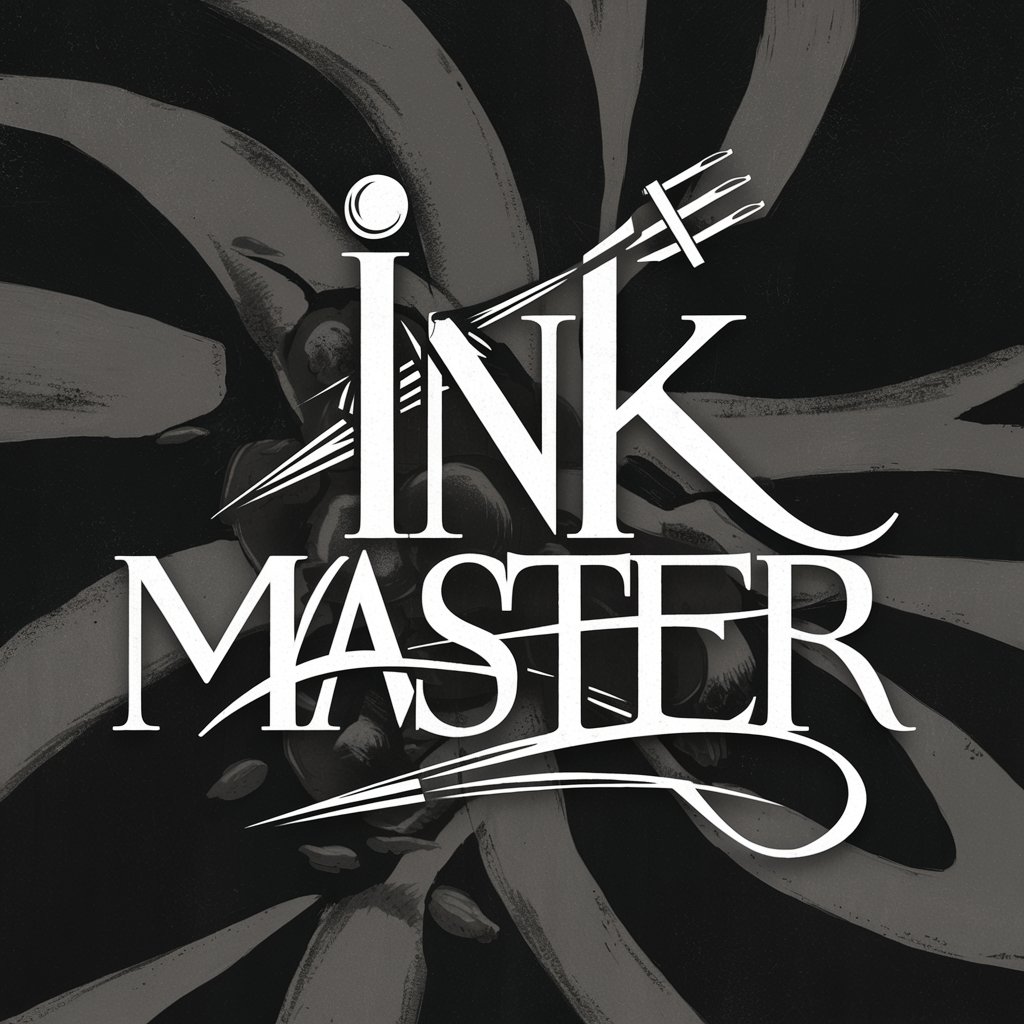
Performance Tester
AI-Driven Performance Testing

Frequently Asked Questions About RapidResolve Assistant
What types of problems is RapidResolve Assistant best suited for?
RapidResolve Assistant excels at providing immediate, temporary solutions to technical glitches, operational disruptions, and general troubleshooting, especially in situations where a quick fix is required to maintain functionality while a long-term solution is being developed.
Can I use RapidResolve Assistant for academic research?
Yes, RapidResolve Assistant can assist with academic research by offering quick information retrieval, summarizing articles, and helping draft outlines, although it's recommended to verify the AI's responses for accuracy and relevance to your specific topic.
How does RapidResolve Assistant handle data security?
RapidResolve Assistant adheres to strict data security protocols to ensure user data is protected. It processes requests in real-time without storing personal information, unless explicitly saved by the user for future sessions.
Is there a limit to the number of queries I can make with RapidResolve Assistant?
There is no set limit to the number of queries users can make; however, excessive use in short periods might temporarily slow down response times due to server constraints.
Can RapidResolve Assistant provide solutions for software development issues?
Absolutely, RapidResolve Assistant can generate code snippets, debug common programming errors, and provide programming-related advice, making it a valuable tool for developers looking for quick fixes or insights into their coding problems.
