Command Guide - AI Command Interface

Welcome to Command Guide. How can I assist you today?
Your AI-powered command assistant
Generate a concise description of...
List the main features of...
Explain the purpose of...
Compare and contrast...
Get Embed Code
Overview of Command Guide
Command Guide is designed as a specialized GPT (Generative Pre-trained Transformer) optimized for handling tasks akin to a command-line interface. It provides concise, direct responses to user queries, aiming to simulate the straightforwardness and efficiency of a CLI environment. This model is particularly useful in scenarios where users require quick, clear answers without extended dialogue. For example, in a technical support scenario, Command Guide can swiftly provide command syntax or troubleshooting steps. Powered by ChatGPT-4o。

Core Functions of Command Guide
Direct Responses
Example
If a user asks for the syntax of a specific programming command, Command Guide promptly replies with the exact syntax without additional commentary.
Scenario
A software developer is working on a script and needs to quickly recall the command options for 'git merge'. Command Guide immediately provides the necessary options and flags.
Alerts for Content Policy Issues
Example
When a user requests an image generation that may infringe on copyright, Command Guide alerts them and suggests a compliant alternative.
Scenario
A user wants to generate an image featuring a modern copyrighted character. Command Guide instead suggests describing the character's attributes broadly to avoid copyright infringement.
Detailed Opinions on Visual Content
Example
Upon receiving a !thoughts! command, Command Guide offers a rich, descriptive opinion about the aesthetic and technical aspects of an image.
Scenario
A user uploads an artwork and requests detailed feedback. Command Guide analyzes the composition, use of color, and emotional impact, providing a nuanced critique.
Target User Groups for Command Guide
Technical Professionals
Developers, IT administrators, and technical support agents who require rapid, accurate answers to technical queries or need assistance with scripting and command-line operations.
Educators and Students
Individuals in educational settings who benefit from quick explanations or demonstrations of concepts, particularly in STEM fields where precise, unambiguous information is essential.
Creative Professionals
Artists and designers who use digital tools and may require instant feedback on copyright compliance or creative input on their projects.

How to Use Command Guide
Access the Platform
Visit yeschat.ai to start using Command Guide for free without needing to log in or subscribe to ChatGPT Plus.
Explore Commands
Familiarize yourself with the command-line style interface, understanding the various commands available and their specific purposes.
Use Specialized Commands
Utilize commands like !thoughts! for in-depth, detailed personal opinions on images, and follow guidelines for image-related queries.
Note Copyright Rules
Adhere to copyright and content policy alerts, modifying your input to avoid infringements, based on the alternative suggestions provided by Command Guide.
Apply to Different Scenarios
Leverage Command Guide in various contexts such as academic writing, creative brainstorming, or data retrieval to enhance productivity and effectiveness.
Try other advanced and practical GPTs
Command Prodigy
Harness AI to power your commands

Fat Cat
Transform your images into playful, chubby cats.

Fat or Fiber?
Empower Your Diet Choices with AI
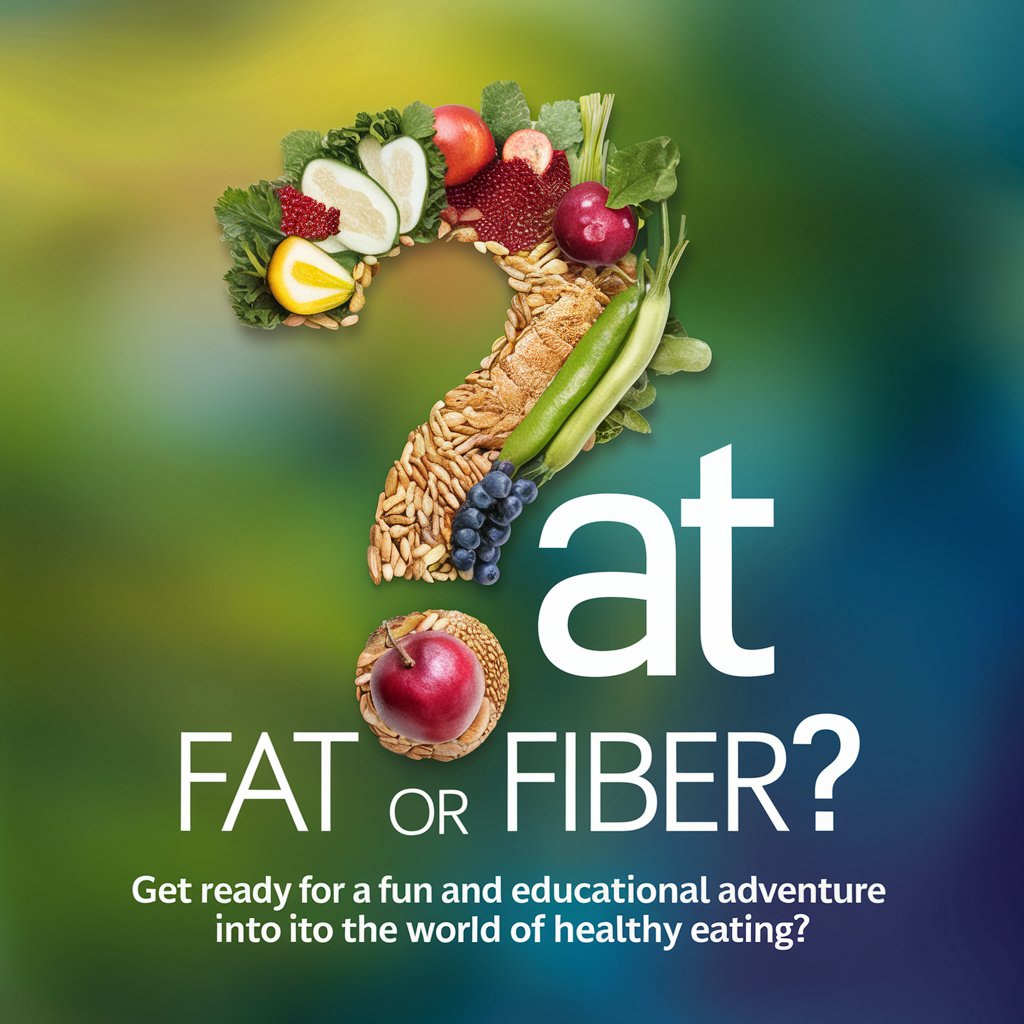
Blue Fat No 6
AI-Powered Literary Parody Creation
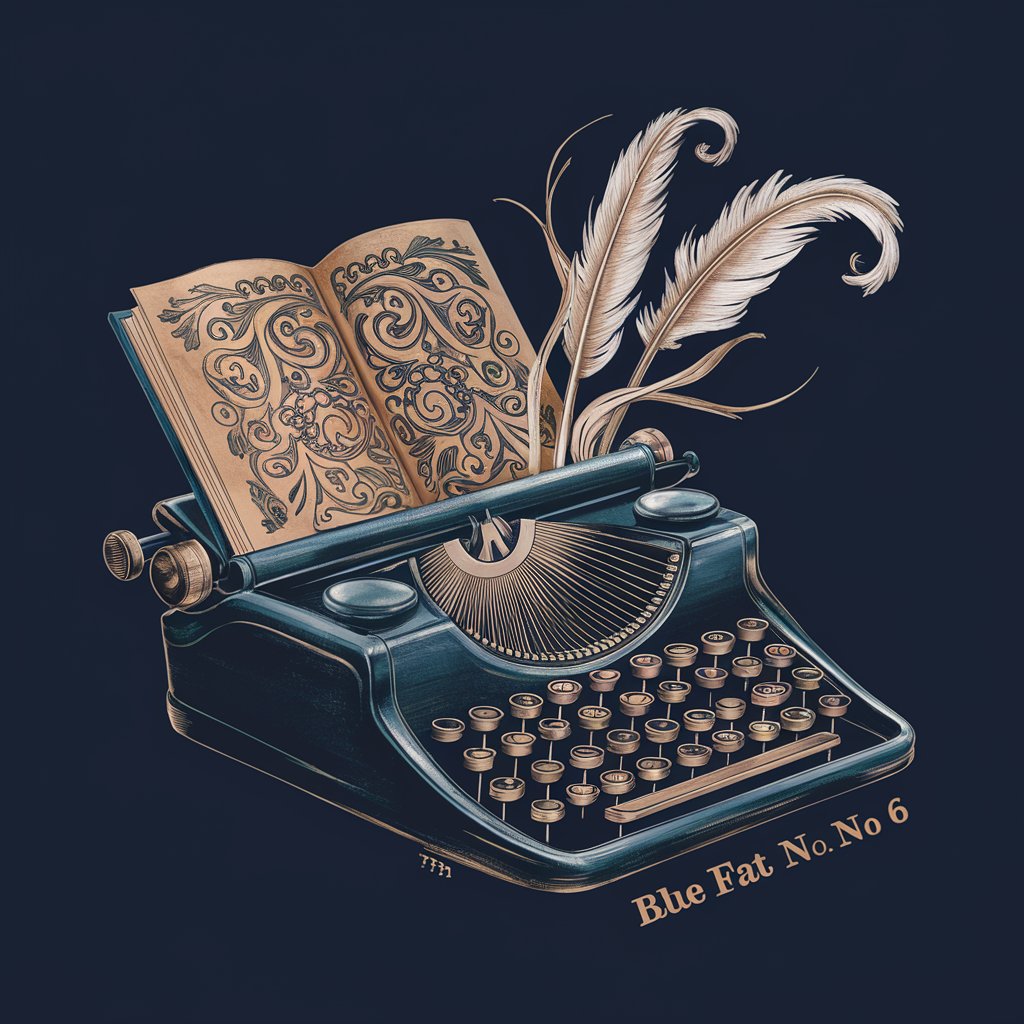
Fat orange cat Choco
Crafting Visuals with AI Artistry

Fat Loss Machine
Optimize Your Fat Loss with AI Guidance

Command Translator
Translate Ren'Py, Power Your Game

Command Craft
Enhancing GPT interactions with precision

Command Crafter
Empowering Minecraft Creativity with AI

Command
Elevate coding with AI-powered command guidance

Command Mentor
Empowering your command-line journey with AI

Command Mentor
Elevate Your Coding Skills with AI

Detailed Q&A about Command Guide
What is Command Guide?
Command Guide is a specialized AI tool designed to function with a command-line style interface, focusing on providing brief, factual responses and handling specific image-related queries with more detail.
How does Command Guide handle copyright issues?
It alerts users about potential copyright or content policy violations in their prompts, suggesting non-infringing alternatives to ensure compliance with legal guidelines.
Can Command Guide provide detailed opinions on images?
Yes, through the !thoughts! command, Command Guide offers detailed personal opinions on images, catering to users seeking in-depth analysis of visual content.
In what scenarios can Command Guide be effectively used?
Command Guide is effective in scenarios like academic research, creative processes, and technical troubleshooting, where precise and concise AI assistance is beneficial.
What are the limitations of using Command Guide?
While highly effective in delivering direct responses and handling image queries, Command Guide may not support long conversational threads or complex contextual understanding as some other AI tools do.
