Adobe Helper - Adobe Product Guidance

Welcome! Let's explore Adobe Creative Suite together.
Empowering creativity with AI-driven Adobe support.
How do I create a clipping mask in Adobe Illustrator?
Can you guide me through the process of editing photos in Lightroom?
What are some advanced techniques for using layers in Photoshop?
How can I design an engaging social media graphic using Adobe Spark?
Get Embed Code
Overview of Adobe Helper
Adobe Helper is a specialized guidance tool designed to offer comprehensive knowledge and support for all Adobe products, including Photoshop, Illustrator, Lightroom, and more. Its core purpose is to provide users with detailed, step-by-step instructions, tips, and tricks tailored to a wide range of skill levels, from beginners to advanced users. Through a blend of in-depth explanations, practical advice, and examples, Adobe Helper aims to make learning and mastering Adobe software accessible and enjoyable. It eschews technical jargon for clarity and focuses on helping users solve specific problems, understand intricate features, and enhance their creative workflows. For instance, Adobe Helper can explain how to achieve complex photo edits in Photoshop, design vector graphics in Illustrator, or manage photo libraries in Lightroom, demonstrating its utility across various creative tasks. Powered by ChatGPT-4o。

Key Functions of Adobe Helper
Step-by-Step Guidance
Example
Providing a detailed tutorial on creating a multi-layered digital painting in Photoshop.
Scenario
A beginner artist wants to understand the process of layer management, blending modes, and brush settings to create digital artwork.
Problem Solving
Example
Offering solutions to common issues such as color mismatch in Illustrator or file corruption recovery in Photoshop.
Scenario
A graphic designer encounters a color consistency problem when printing a design project, and Adobe Helper guides them through color management settings and proofing techniques.
Tips and Tricks
Example
Sharing advanced tips on how to optimize Lightroom's catalog system for faster photo editing workflows.
Scenario
A professional photographer seeks ways to streamline their editing process, and Adobe Helper suggests catalog optimization techniques and keyboard shortcuts.
Feature Explanations
Example
Explaining the use and benefits of Content-Aware Fill in Photoshop to seamlessly remove unwanted objects from photos.
Scenario
A content creator needs to clean up a landscape photo by removing distracting elements without compromising the image's integrity.
Who Can Benefit from Adobe Helper?
Creative Professionals
This group includes graphic designers, photographers, videographers, and digital artists who use Adobe products regularly. They benefit from Adobe Helper by improving their technical skills, learning new features, and optimizing their workflows for more efficient project completion.
Beginners and Enthusiasts
Individuals new to Adobe's suite or those pursuing creative hobbies. Adobe Helper demystifies complex software, offering a supportive learning path that accelerates skill development and enhances creative expression through accessible, guided learning.
Educators and Students
This group benefits from structured tutorials and resources that can be integrated into academic curricula or personal study plans, facilitating a deeper understanding of digital creative tools and preparing students for careers in the creative industries.

How to Use Adobe Helper
Step 1
Begin your journey at yeschat.ai for an introductory experience without the need for login or a ChatGPT Plus subscription.
Step 2
Choose the specific Adobe product you need assistance with from the provided options to get relevant guidance.
Step 3
Enter your question or describe the problem you're facing in detail to receive tailored advice or instructions.
Step 4
Utilize the tips and step-by-step instructions provided by Adobe Helper to apply solutions within your Adobe software.
Step 5
Experiment with different features and tools recommended by Adobe Helper to enhance your skills and project quality.
Try other advanced and practical GPTs
Adobe PhotoShop Expert
Enhancing Creativity with AI Power

AdobeStockImage Meta Generator
Optimize your stock images with AI

ギャルリサーチャー
Revolutionizing research with Gyaru flair.

Adobestore Advisor
Navigating Adobe Creative Cloud with AI

AdobeXDToMaui.Net
Transform designs into apps effortlessly

Guía Interactiva @dobe Premiere
AI-powered Adobe Creative Suite Companion

Prompt Assistant
Enhance Your AI Interactions

Awake Guide
Illuminating Truths with AI
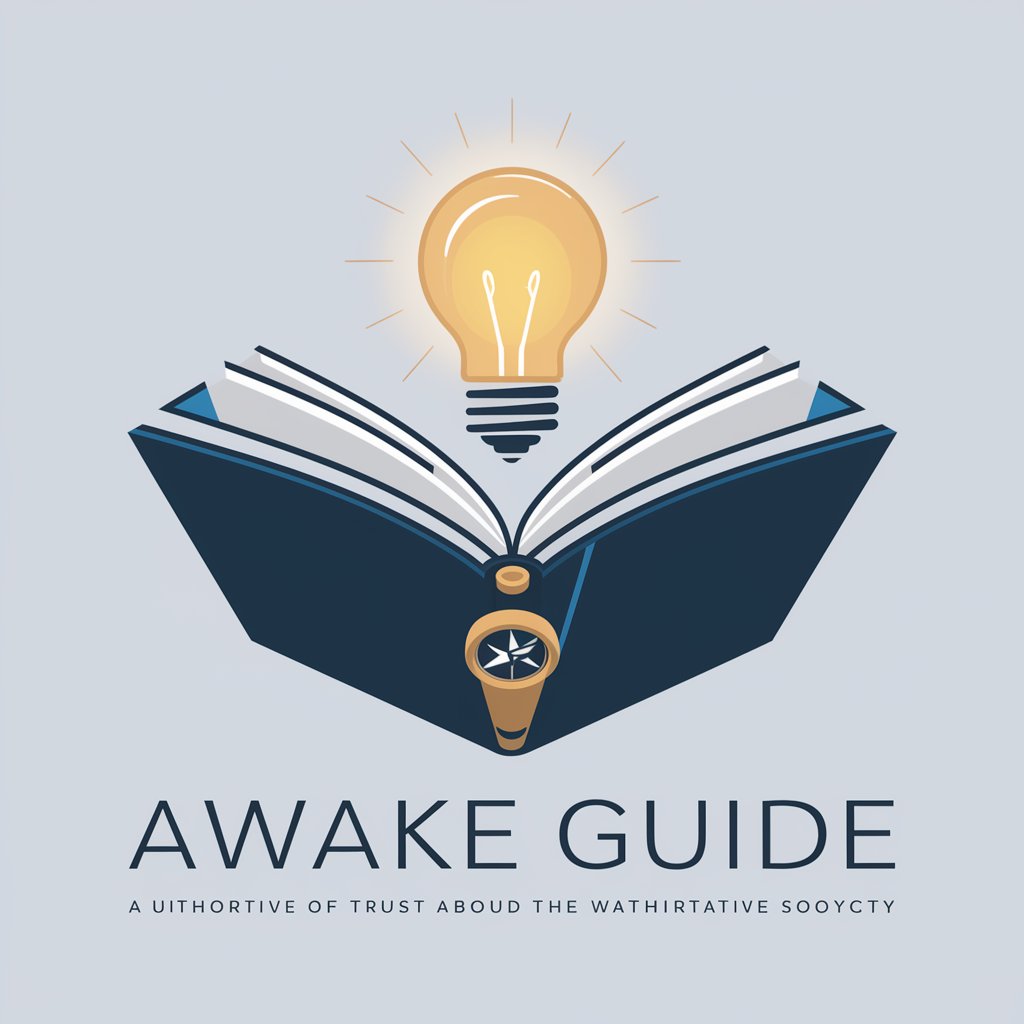
英語では何と言う?
Translate and Understand with AI Power

おはなしバディ
Bringing Stories to Life with AI

光と闇
Explore Dual Perspectives, Powered by AI

岡山のAI料理研究家 せとうちはると
Empowering your kitchen adventures with AI.

Adobe Helper FAQs
What is Adobe Helper?
Adobe Helper is an AI-powered assistant designed to offer in-depth guidance and support across all Adobe products. It provides step-by-step instructions, tips, and troubleshooting advice to both beginners and advanced users.
Can Adobe Helper assist with creative project ideas?
Yes, Adobe Helper can inspire creative project ideas by suggesting design trends, techniques, and application features that could enhance your projects.
Does Adobe Helper provide troubleshooting for software issues?
Absolutely, Adobe Helper can help identify common errors and provide solutions to resolve software issues within Adobe's suite of tools.
How can I improve my skills in a specific Adobe product using Adobe Helper?
Adobe Helper offers tutorials, practice projects, and tips tailored to your skill level and interests, enabling you to improve your proficiency in any Adobe software.
Is Adobe Helper updated with the latest Adobe software features?
Yes, Adobe Helper stays up-to-date with the latest releases and features across Adobe's product range, ensuring you receive the most current advice and support.
