HTML Generator | Generate HTML Easily with AI - AI HTML & CSS generator

Hi there! How can I help with your web design today?
AI-powered tool to generate HTML effortlessly
Create a website with a modern look
Design a responsive landing page
Generate HTML for a photo gallery
Write CSS for a stylish navigation bar
Get Embed Code
Introduction to HTML Generator | Generate HTML Easily with AI
HTML Generator | Generate HTML Easily with AI is designed to help web developers, designers, and non-technical users create efficient and responsive HTML and CSS code with ease. Its core function is to simplify the web development process by generating custom HTML structures and CSS styles, tailored to specific requirements. Whether you're building a simple landing page or a complex multi-page website, the tool provides automated solutions that balance aesthetic design with functionality. By leveraging AI capabilities, users can input general design ideas or technical requirements, and the generator will produce clean, optimized code in response. For example, a user might describe their need for a 'responsive navbar with dropdowns,' and the HTML Generator would provide a complete, ready-to-use HTML and CSS code that meets the request, saving time and reducing the chance for errors. The design purpose of this tool is to bridge the gap between manual coding and automation, enabling users of various technical levels to create professional web layouts efficiently. Powered by ChatGPT-4o。

Main Functions of HTML Generator | Generate HTML Easily with AI
HTML and CSS Code Generation
Example
A user needs a three-column layout for a blog homepage with a responsive design. They input the requirement, and the generator provides HTML with proper div structures and CSS for grid layout, ensuring the site is responsive on mobile devices.
Scenario
This is particularly useful for developers who want to skip the repetitive process of manually creating boilerplate code for common layouts. It accelerates the initial setup phase and ensures clean, responsive design.
Responsive Design Integration
Example
A user requests a mobile-friendly navigation bar with a collapsible menu on small screens. The generator produces a navigation bar using HTML, CSS, and even JavaScript, incorporating media queries to handle mobile responsiveness.
Scenario
This helps front-end developers who need to ensure their designs work across devices without writing custom media queries or handling responsive design from scratch.
Custom Form Generation
Example
The user asks for a registration form with input fields for name, email, and password, and wants custom error handling with CSS. The generator provides a complete HTML form structure with built-in error validation through CSS classes.
Scenario
Ideal for businesses or developers creating user input forms quickly, ensuring that the forms meet UX/UI best practices without having to manually style each element.
SEO-Friendly HTML Generation
Example
A content marketer requests an SEO-optimized blog template with semantic HTML tags like <article>, <section>, and <header> included by default. The tool generates a well-structured HTML template with appropriate meta tags and alt attributes for images.
Scenario
This function benefits content creators and marketers who need a strong SEO foundation in their web design without having to manually handle the technical SEO aspects of HTML coding.
Ideal Users of HTML Generator | Generate HTML Easily with AI
Web Developers
Web developers can use the tool to quickly generate the foundational structure of a site. This saves time, particularly during the wireframing and prototyping stages of development. The generator ensures that the code is clean and responsive, which developers can then expand upon or modify based on their project needs.
Freelance Designers
Freelance web designers benefit from the tool by quickly producing functional HTML/CSS prototypes for client pitches or project submissions. Rather than focusing on code, they can spend more time fine-tuning the aesthetic elements and customizing the generated structure to fit their creative vision.
Non-Technical Users and Entrepreneurs
Entrepreneurs or business owners with limited technical skills can use the generator to create professional-looking landing pages, forms, or product pages without needing in-depth coding knowledge. The AI-driven functionality enables them to generate a site’s code by simply describing their desired layout.
Digital Marketers and SEO Specialists
Digital marketers can leverage the tool to generate SEO-friendly HTML templates that are optimized for search engines. By using semantic HTML and structured data, the generated code ensures better search engine visibility, while marketers can focus on content rather than the technical aspects of coding.

How to Use HTML Generator | Generate HTML Easily with AI
Visit the website
Visit yeschat.ai for a free trial without login, no need for ChatGPT Plus.
Input your requirements
Describe the HTML structure or functionality you need. The AI can generate HTML templates for landing pages, forms, portfolios, and more.
Customize generated code
Review the generated code and modify any specific sections, styles, or content to match your project’s needs.
Test and validate
Use browser developer tools or validation services to test the responsiveness and compatibility of your HTML with various devices and screen sizes.
Export and deploy
Copy the generated HTML/CSS or download it for seamless integration into your project’s codebase or CMS.
Try other advanced and practical GPTs
Logo Concept Generator
Craft Your Brand's Future with AI

Prayer Guide
AI-powered Spiritual Guidance
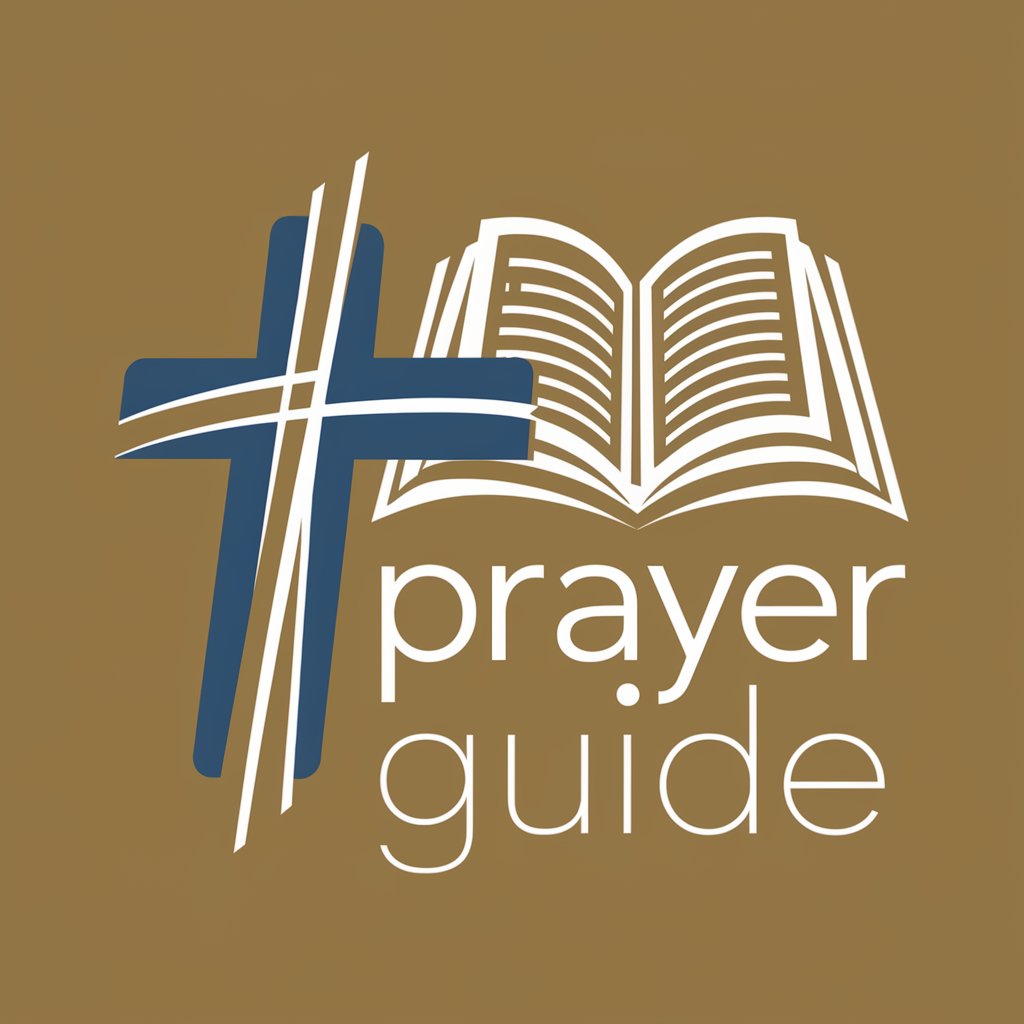
Prayer Guide
Crafting thoughtful prayers with AI

Prayer Pro
AI-Powered Spiritual Companion

Explore Tuscany
Your AI-powered Tuscan guide

要約くん
Simplify Texts, Enhance Understanding

AI Design Generator
Empower your creativity with AI

Art Designer
Craft Your Imagination with AI

Disaster Prep Advisor
Plan, Prepare, Protect with AI

US Immigrant GPT
Navigating U.S. Immigration with AI

Immigrant Ally & Newcomer Advisor
Empowering Newcomers with AI

John ELT Immigrant
Master English, adapt faster with AI

FAQs about HTML Generator | Generate HTML Easily with AI
What kind of HTML can this tool generate?
This tool can generate various types of HTML including landing pages, contact forms, portfolios, product pages, and email templates. It supports both basic static layouts and more complex, responsive designs for different screen sizes.
Do I need any coding experience to use it?
No prior coding experience is required. The tool is user-friendly and designed for both beginners and experienced developers. You simply describe your requirements, and it generates the HTML for you. Advanced users can further customize the output.
Can I modify the HTML after it's generated?
Yes, you can fully edit the generated HTML. You’re encouraged to fine-tune the code, especially for more complex customizations. The AI provides a solid foundation that can be adapted to your needs.
Does this tool also generate CSS and JavaScript?
The HTML Generator primarily focuses on HTML and CSS code generation. It can create simple, responsive layouts with basic CSS. For more complex interactions or animations, you may need to integrate your own JavaScript.
How accurate is the generated code for modern browsers?
The generated HTML is optimized for cross-browser compatibility, ensuring it works on all major browsers, including Chrome, Firefox, Safari, and Edge. Testing on various screen sizes is recommended for responsive design.
