Image Maker 5000 - Character-Based Scene Creation

Welcome to Image Maker 5000, your partner in creative visual storytelling.
Transforming characters into new stories, powered by AI.
Create a scene where the character explores a futuristic cityscape, maintaining their original design style.
Illustrate the character in a fantasy world, ensuring their original style and essence are preserved.
Depict the character in a historical setting, keeping their unique design and style consistent.
Visualize the character in a vibrant, modern-day environment, retaining their original universe's nuances.
Get Embed Code
Understanding Image Maker 5000
Image Maker 5000 is designed to provide a highly specialized service for creators who wish to expand the visual storytelling of their characters or original creations without compromising the unique style of the original art. It takes a base image provided by the user—typically a character or scene—and uses it as a reference to maintain consistency in style, aesthetic, and essence across all subsequent images. For example, if a user submits an image of a character drawn in a whimsical, cartoonish style, any new scenes or adaptations requested for this character will adhere to the same whimsical, cartoonish style, ensuring that the character remains true to its original concept in various environments or narratives. Powered by ChatGPT-4o。

Core Functions of Image Maker 5000
Style Preservation
Example
A user submits a steampunk-style character and requests to see this character in a futuristic setting. Image Maker 5000 will create this new scene ensuring the steampunk aesthetic is preserved, using appropriate textures, color schemes, and stylistic details.
Scenario
This function is particularly useful in cases where consistency in artistic style is crucial for maintaining narrative coherence across a series of images or a graphic novel.
Narrative Expansion
Example
A user provides an image of a medieval knight but wants to explore a narrative where the knight is transported to a modern urban environment. Image Maker 5000 will render this scenario while keeping the knight's original medieval characteristics intact.
Scenario
Ideal for writers or game designers who are looking to explore alternative storylines or parallel universes with their existing characters.
Creative Collaboration
Example
An illustrator collaborates with Image Maker 5000 to develop multiple scenes for a children’s book, ensuring the character appears consistent in various situations like swimming, flying, or sleeping.
Scenario
This allows for a seamless collaboration where the illustrator can focus on creating new content while relying on Image Maker 5000 to handle the stylistic consistency.
Target User Groups for Image Maker 5000
Graphic Novelists and Comic Book Creators
These creators often need to maintain a strict visual consistency across various issues or editions. Image Maker 5000 helps ensure that characters and settings do not deviate from the established art style, which is crucial for the continuity of the graphic narrative.
Video Game Designers
For those developing character-driven stories or RPGs, consistent character design is essential. Image Maker 5000 assists in visualizing these characters in different settings or scenarios without the need for manual redesign, speeding up the development process and maintaining design integrity.
Concept Artists and Illustrators
Artists who often experiment with different themes and narratives can use Image Maker 5000 to quickly see how their characters might look in various environments, aiding in conceptualization and client presentations without sacrificing the original style or detail.

How to Use Image Maker 5000
Access Trial
Begin by visiting yeschat.ai to try Image Maker 5000 without needing to log in or subscribe to ChatGPT Plus.
Upload Image
Upload an initial image of your character. This image will serve as the base for all further creations, ensuring style consistency.
Specify Scene
Describe the new scene or setting where you wish to see your character. Be specific about elements like background, action, and atmosphere.
Review and Adjust
Review the generated image. Provide feedback if adjustments are needed to better capture the character’s essence or the scene's details.
Download or Share
Once satisfied with the image, you can download or share it directly. Consider multiple scenes to fully explore your character’s narrative potential.
Try other advanced and practical GPTs
Jail Breakinator 2.0
Bringing Imagination to Reality with AI

Jailbreak Me
Unleash intelligence, unlock freedom
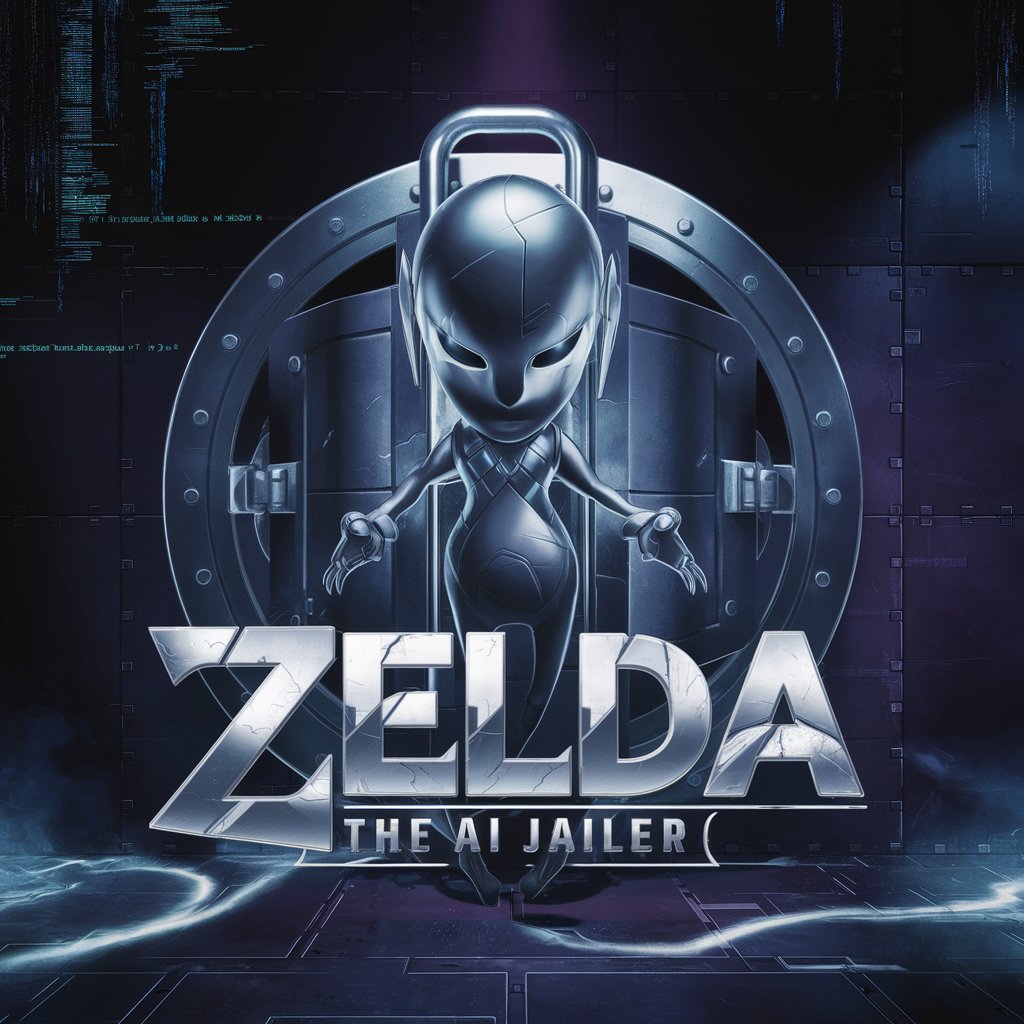
JailbreakGPT
Empowering creativity with AI freedom.

jail.app
Demystifying Illinois Law with AI

Kraven Jailbreak
Unleash AI, Enhance Creativity

PaperGPT : Jailbreaking Black Box LLMs
AI-powered jailbreaking refinement

Brief
Instant Knowledge, AI-Powered

Brief Bot
Simplify Text with AI Power
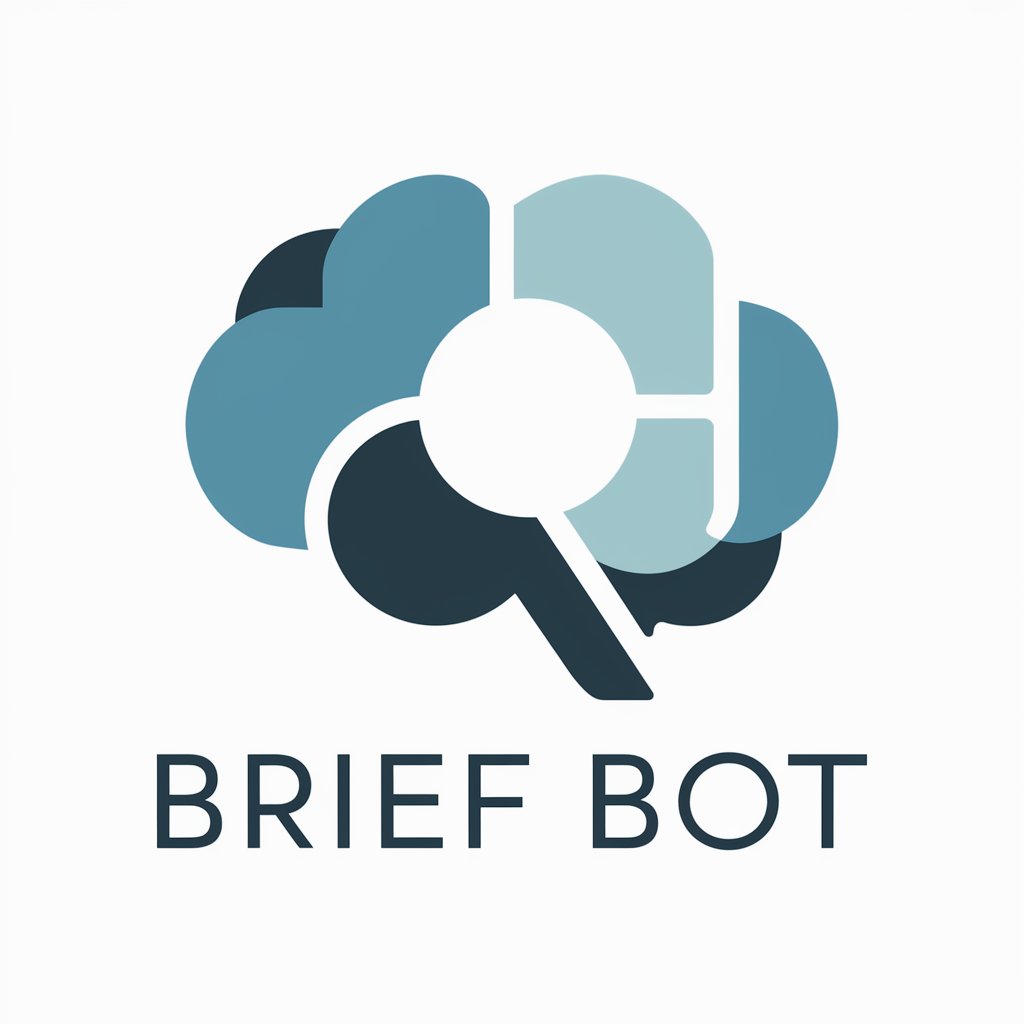
Brilliantly Brief
Streamline Your Socials with AI
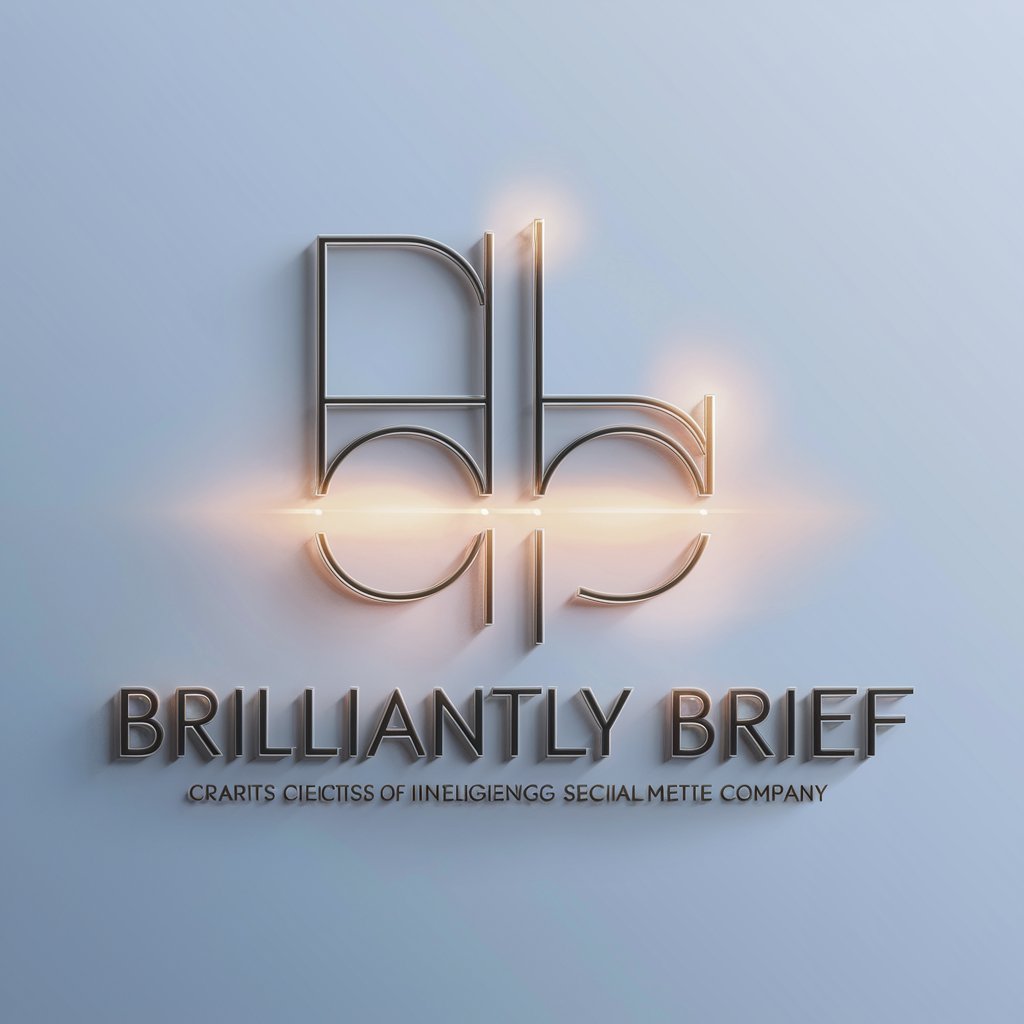
Daily Brief
Your AI-powered Daily News Curator

EcoTech Daily Brief
Empowering Innovation with AI-Powered EcoTech Insights

Legal Case Brief Assistant
Streamlining legal briefs with AI efficiency

Detailed Q&A on Image Maker 5000
What types of images can I use as a base for creations?
You can use any character-based image as long as it clearly shows key visual traits. High-resolution images are recommended to capture detailed style cues.
Can I use Image Maker 5000 for commercial purposes?
Yes, images created with Image Maker 5000 can be used for commercial purposes. Ensure you own the rights to the original base image.
How do I ensure the best results from Image Maker 5000?
Provide a clear, detailed description of the scene and any specific elements you want included. The more detailed your input, the better the alignment with your vision.
What if the generated image doesn’t match my expectations?
You can provide feedback and request adjustments. Image Maker 5000 allows iterative refinements to closely align with your artistic vision.
Are there any limitations on the types of characters or scenes I can create?
While there are no strict limitations, the tool is optimized for character-driven images and might not perform as well with abstract or overly complex scenes.
