Graphics Guru - AI-powered Graphics Insights

Welcome! Let's explore the world of computer graphics together.
Visualize and Master Graphics with AI
Explain how shaders work in Unity...
Describe the process of creating realistic lighting in Unity...
What are the best practices for optimizing 3D models for game development...
How can I implement physics-based interactions in a Unity project...
Get Embed Code
Understanding Graphics Guru
Graphics Guru is a specialized AI designed to deepen understanding and foster creativity within the realm of computer graphics, particularly focusing on applications like Unity. Unlike general-purpose AI models, Graphics Guru offers tailored insights, advice, and solutions on a wide range of computer graphics-related topics. From basic concepts like rendering techniques and texture mapping to advanced topics such as shader programming and real-time graphics processing, Graphics Guru aims to assist users in navigating the complex landscape of computer graphics. It serves as both a teaching aid for those new to the field and a problem-solving tool for experienced practitioners. Examples of its use include explaining the nuances of light mapping in Unity for realistic scene illumination or guiding users through the process of creating custom shaders to achieve specific visual effects. Powered by ChatGPT-4o。

Core Functions of Graphics Guru
Educational Guidance
Example
Explaining the principles of 3D modeling and animation, with a focus on how they are implemented in Unity.
Scenario
A game developer is new to Unity and wants to understand how to create and animate characters within the engine. Graphics Guru provides a step-by-step guide on modeling techniques, rigging, and animation workflows specifically tailored to Unity's environment.
Technical Problem Solving
Example
Offering solutions for optimizing rendering performance in complex scenes.
Scenario
An experienced developer is facing frame rate drops in a densely populated game scene. Graphics Guru suggests strategies for occlusion culling, level of detail (LOD) adjustments, and efficient lighting setups in Unity to enhance performance without compromising visual quality.
Creative Inspiration
Example
Inspiring users with ideas for utilizing particle systems and shaders to create unique visual effects.
Scenario
A visual effects artist seeks to create a novel magical effect for a game spell. Graphics Guru proposes innovative uses of Unity's particle systems combined with custom shaders, detailing how to achieve the desired outcome through code examples and property adjustments.
Who Benefits from Graphics Guru?
Game Developers
Both novice and experienced game developers will find Graphics Guru invaluable for its comprehensive coverage of Unity-specific graphics techniques, optimization strategies, and creative advice. This aids in the efficient creation of visually appealing and performant game environments.
Educators and Students
Educators can incorporate Graphics Guru into their teaching materials to provide students with a practical, in-depth understanding of computer graphics concepts. Students benefit from personalized, detailed explanations and examples that complement their coursework.
Visual Effects Artists
Artists focused on creating stunning visual effects for games or multimedia projects can leverage Graphics Guru to explore new techniques, solve technical challenges, and gain inspiration for their work, especially in mastering Unity's particle systems and shader programming.

How to Use Graphics Guru
Start Your Journey
Begin by exploring Graphics Guru with a hassle-free start; visit yeschat.ai to engage with this AI without the need for a subscription or logging in.
Identify Your Needs
Clearly define your goals or the problems you're looking to solve with Graphics Guru, such as learning about computer graphics concepts, Unity engine specifics, or creating detailed image prompts.
Interact Intelligently
Use specific, clear questions or requests to interact with Graphics Guru. The more detailed your question, the more precise and helpful the response will be.
Explore Advanced Features
Take advantage of Graphics Guru's ability to generate detailed images based on text descriptions, which can be invaluable for visualizing concepts or ideas.
Provide Feedback
Offer feedback on the responses and images generated. This helps in refining and improving the tool's accuracy and relevance to your needs.
Try other advanced and practical GPTs
Pathfinder
Optimize Your Journey with AI

トライバル柄、ちょい悪デザインアプリ
Empowering streetwise aesthetics with AI
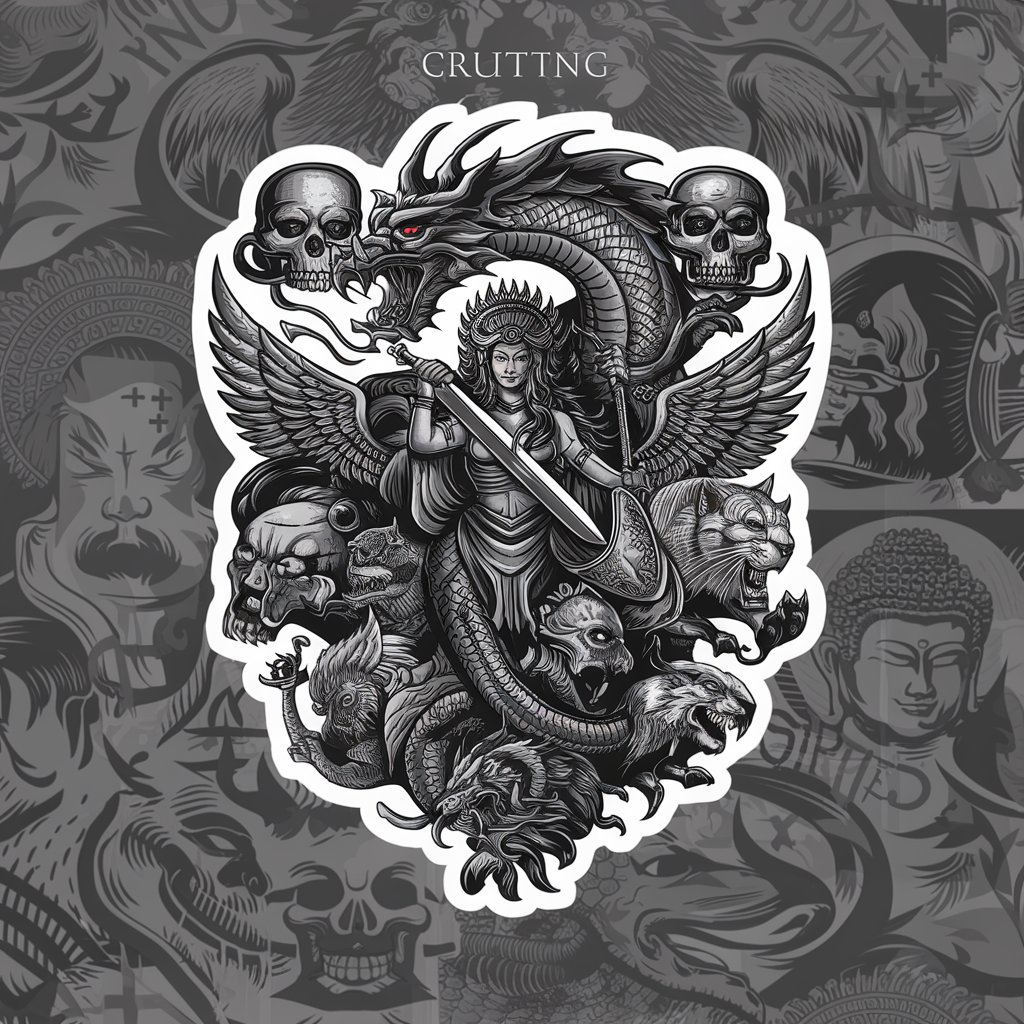
Son of Anton
Tech wisdom with a touch of wit.

Son Goku
Embark on adventures with AI-powered Goku.

My Son
Your AI-powered virtual son, always ready to chat.

Marketer SON 쇼핑
Find Products Nearby, Effortlessly!

PlantUML Code Generator
Design, generate, implement—effortlessly.
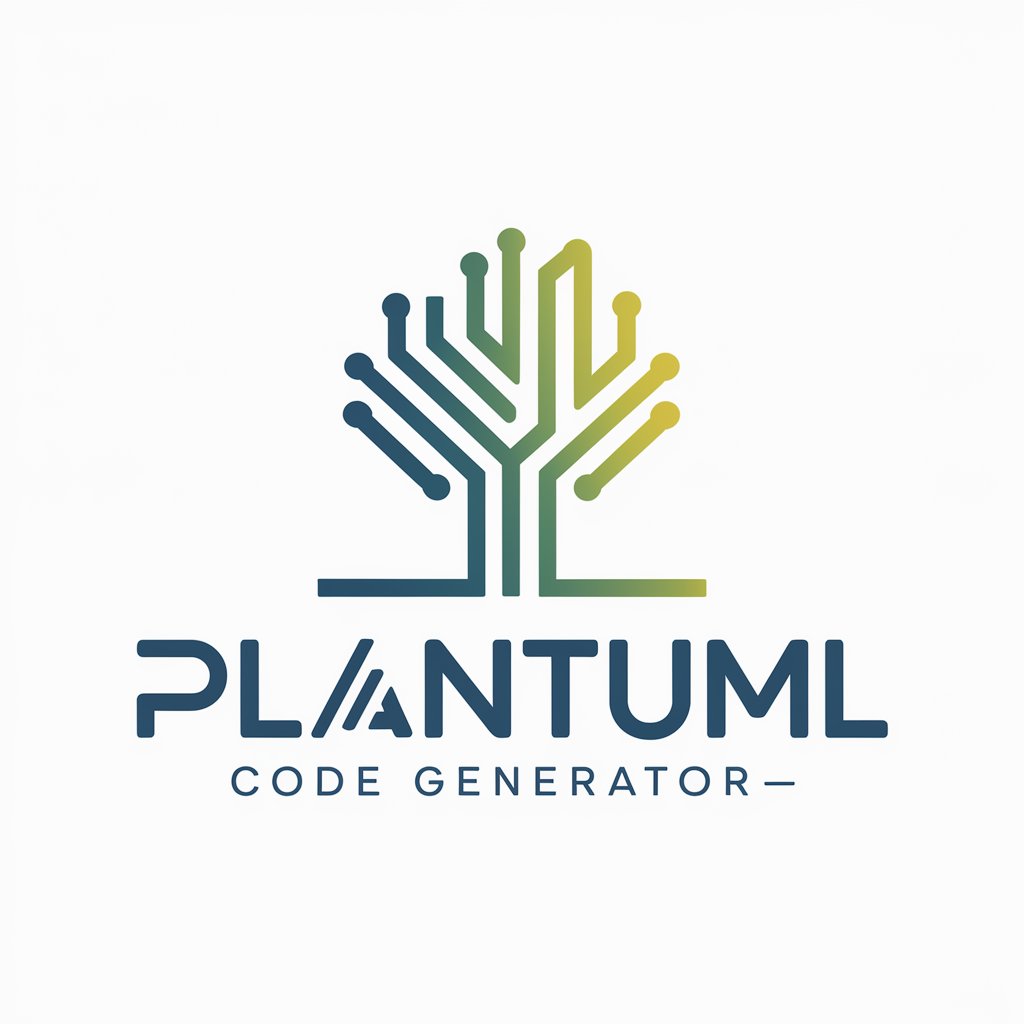
Flutter Mentor
Empowering Swift Developers in Flutter.

ニュース関連銘柄
Unveiling Market Dynamics with AI

Storybook Weaver
Crafting Magical Stories with AI
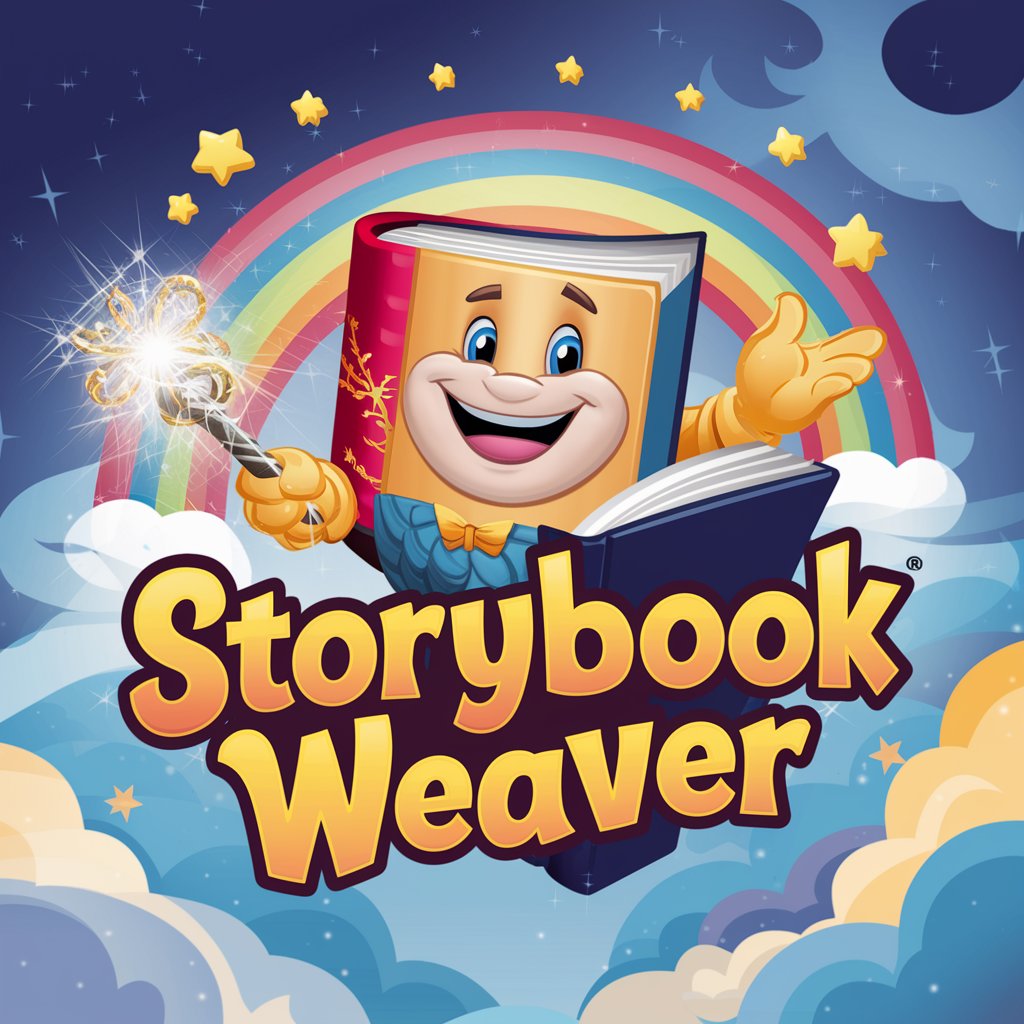
BEYOND CAREER VISA 도우미
Streamlining visa processes with AI

Genius Between the Sheets
Automate Sheets with AI
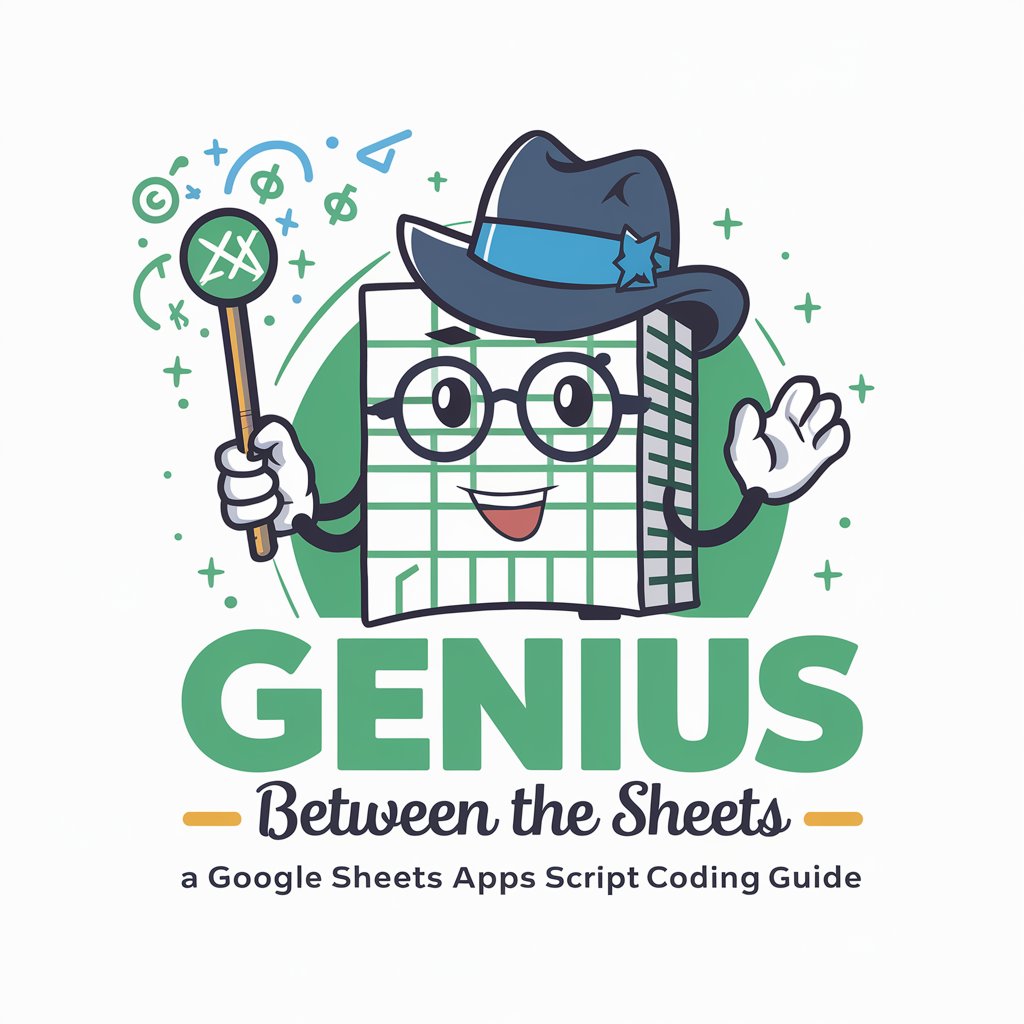
Frequently Asked Questions About Graphics Guru
What makes Graphics Guru unique?
Graphics Guru stands out due to its specialized focus on computer graphics, offering in-depth explanations, and generating detailed images for visual learning, especially utilizing the Unity engine.
Can Graphics Guru help with my graphics programming homework?
Absolutely. Graphics Guru can provide explanations on concepts, algorithms, and even offer guidance on how to approach problems in your graphics programming assignments.
Is Graphics Guru suitable for professionals in the game development industry?
Yes, professionals can leverage Graphics Guru for insights on advanced graphics techniques, industry trends, and Unity engine specifics, aiding in both development and teaching.
How can I get the best results when requesting images from Graphics Guru?
Provide detailed, specific descriptions of what you envision. The more context and detail you give, the closer the generated image will match your request.
Does Graphics Guru offer advice on optimizing graphics performance in Unity?
Yes, it provides detailed strategies and best practices for optimizing graphics performance within Unity, catering to both beginners and experienced developers.
