Commit Composer - AI-Powered Commit Messaging

Welcome to Commit Composer, your tool for precise git commit messages.
Crafting Precise Commit Messages Automatically
Create a modern logo for Commit Composer that emphasizes clarity and efficiency.
Design a logo for an AI tool that specializes in generating git commit messages.
Develop a professional logo for Commit Composer, focusing on coding and version control elements.
Craft a logo that represents the precision and focus of an AI tool designed for creating commit messages.
Get Embed Code
Overview of Commit Composer
Commit Composer is designed as a specialized tool to aid in generating git commit messages that accurately reflect code changes. Its primary role is to interpret modifications within code, ensuring that commit messages are concise, clear, and informative. This function is crucial for maintaining a reliable version history and facilitating better collaboration among team members in software development projects. For example, if a developer modifies a function to improve performance and fixes a bug in another part of the code, Commit Composer can help them articulate these changes succinctly in a commit message like 'Optimize data processing speed in calculateInterest and fix null pointer exception in updateAccountBalance'. Powered by ChatGPT-4o。

Core Functions of Commit Composer
Generating commit messages
Example
Optimize data processing speed in calculateInterest and fix null pointer exception in updateAccountBalance
Scenario
When developers make multiple changes in their code, identifying and describing these changes clearly can be challenging. Commit Composer analyzes the code changes, distinguishes between different types of modifications—such as bug fixes, performance enhancements, or new features—and helps craft a commit message that captures the essence of these changes, facilitating a clear, trackable history.
Clarifying ambiguous changes
Example
Add validation for email format in createUser
Scenario
If a code review shows that a commit includes changes that are not clearly defined or understood, Commit Composer can request additional information from the developer to ensure the commit message accurately reflects the code's intent. For instance, if the commit message initially reads 'Update createUser', Commit Composer might help refine it to 'Add validation for email format in createUser' after analyzing the specifics of the change.
Target User Groups for Commit Composer
Software Developers
Developers working in teams or managing personal projects can benefit from Commit Composer's ability to automate and refine the creation of commit messages. This tool helps maintain a clean and informative log of changes, which is beneficial for reviewing past changes, managing collaborations, and debugging.
Project Managers and Team Leads
Project managers and team leads who oversee development projects can use Commit Composer to ensure that all team members are adhering to best practices in version control. This helps in maintaining consistency in commit logs and improves the manageability of the project documentation, which is crucial for project planning and assessment.

How to Use Commit Composer
Begin Your Trial
Visit yeschat.ai to start a free trial, accessible without login or a ChatGPT Plus subscription.
Prepare Your Code
Gather your code changes that you need commit messages for. Make sure they are organized by functionality or update.
Input Code Changes
Copy and paste your code changes into the designated input area of Commit Composer.
Generate Messages
Click on 'Generate' to produce commit messages. Commit Composer will analyze the changes and provide clear, succinct commit messages.
Review and Use
Review the generated messages for accuracy and relevance before using them in your version control system.
Try other advanced and practical GPTs
Akademischer Text-Rater
Empowering your academic writing with AI.
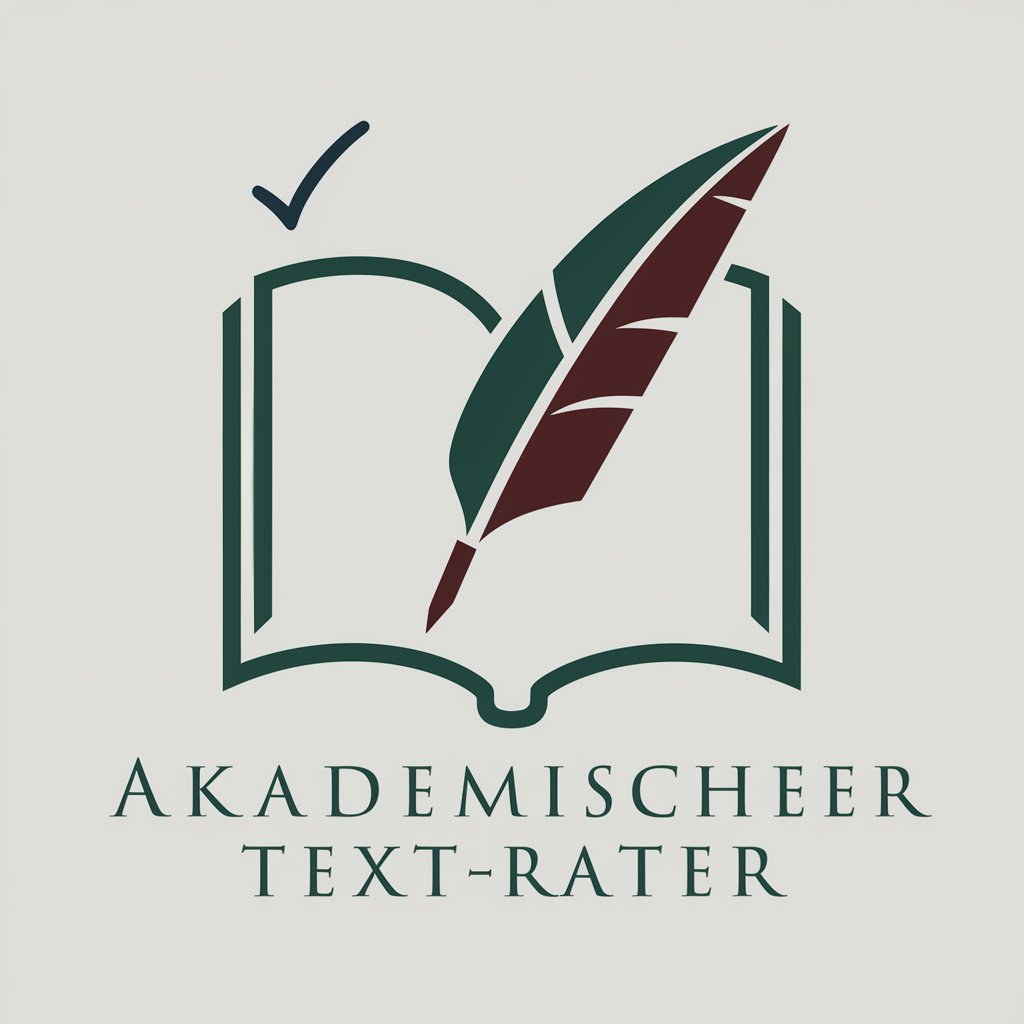
I'd Rather Be Writing Bot
Enhancing Technical Documentation with AI

Would You Rather Game Bot
Elevate your game nights with AI-powered daring questions.

Would You Rather
Explore engaging dilemmas powered by AI.

Would You Rather...
Spark deep discussions with AI-powered dilemmas.
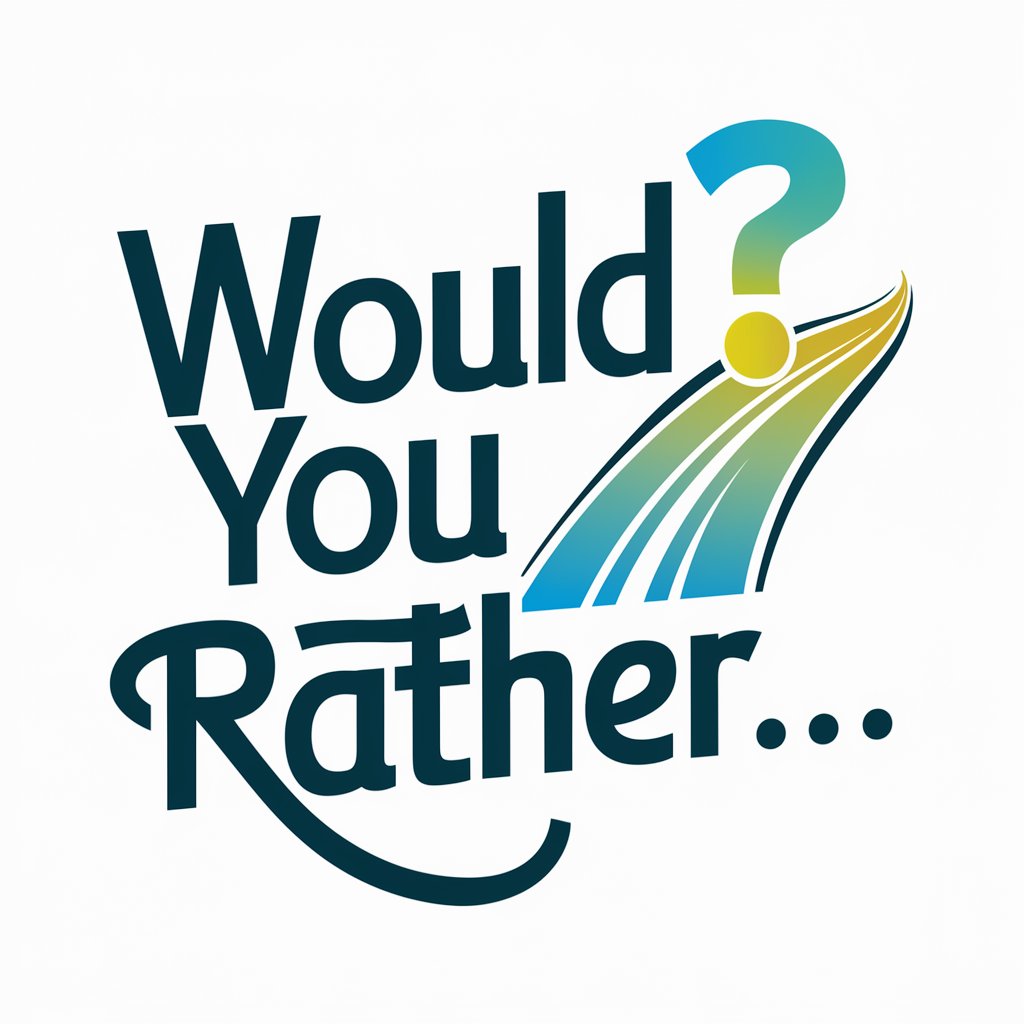
Would You Rather....?😬
Visualize your choices, explore dilemmas
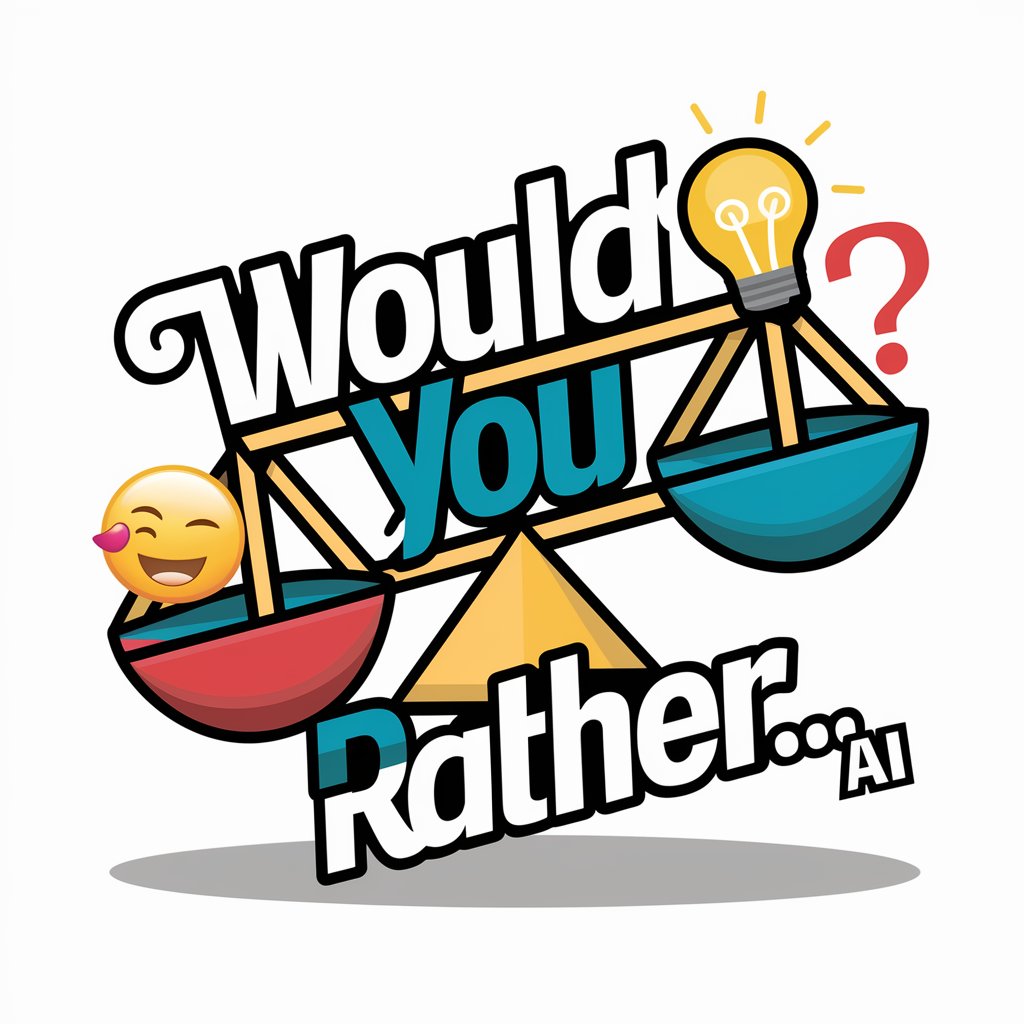
Commit Composer
Craft Perfect Commit Messages with AI

Commit Gourmet
Crafting Clear Commit Messages, Powered by AI

Commit Assistant
Craft Clear Commit Messages Effortlessly

Commit Generator
Instantly Translate Your Development Commit Messages

Commit Organizer
AI-powered GitHub commit analyzer

Commit Summarizer
Simplify your git history with AI

Frequently Asked Questions about Commit Composer
What is Commit Composer?
Commit Composer is an AI tool designed to generate commit messages for your software development projects by analyzing code changes.
Can Commit Composer handle multiple programming languages?
Yes, Commit Composer is equipped to understand and generate commit messages for code in various programming languages.
Is there a limit to how many commit messages I can generate?
Typically, Commit Composer can handle a considerable volume of code changes at a time, but it's optimized for smaller, more frequent commits for best results.
How does Commit Composer ensure the accuracy of messages?
Commit Composer uses advanced algorithms to analyze the intent and impact of code changes, ensuring that each commit message is relevant and accurate.
Can I customize the format of commit messages?
Currently, Commit Composer provides a standard format for commit messages, focusing on clarity and conciseness, but future updates may include customizable options.
