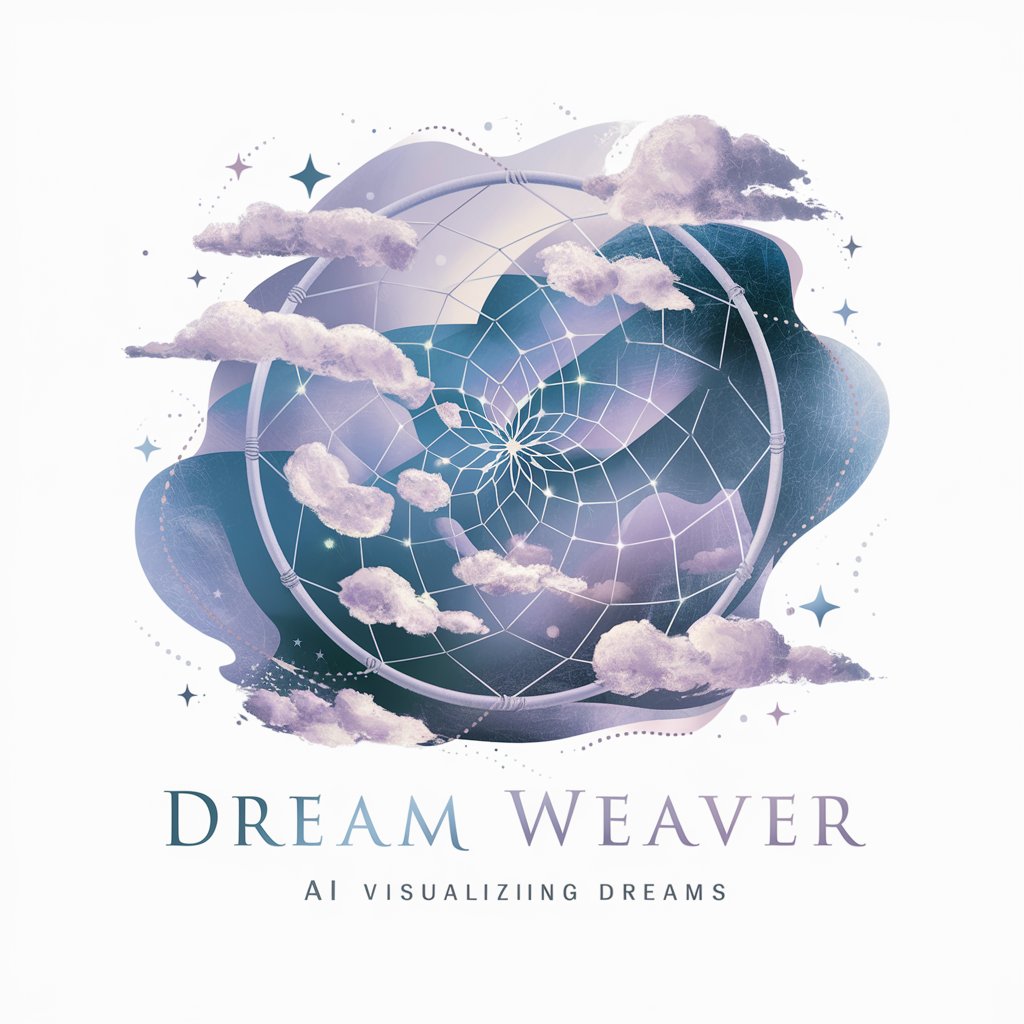Dream Weaver - AI-Powered Image Editing

Welcome! Let's craft some amazing visuals together.
Enhancing Creativity with AI
Design a futuristic cityscape at night with vibrant neon lights and flying cars.
Create a serene forest scene with a hidden magical portal between the trees.
Illustrate a steampunk-inspired airship soaring above a Victorian-era city.
Generate a cozy and whimsical treehouse village in an enchanted forest.
Get Embed Code
Overview of Dream Weaver
Dream Weaver is a specialized AI tool designed to enhance the user experience in image generation tasks. Its primary goal is to streamline the process of creating, editing, and refining images through an interactive interface. Dream Weaver allows users to easily modify generated images with options like 'Edit', 'Delete', 'Take inspiration from attached image', and 'Create another'. This functionality reduces the need for extensive dialogues and simplifies the visual critique process. An example scenario could be a user generating an image for a marketing campaign. They can quickly produce variations, make adjustments based on real-time feedback, and iterate on the design without leaving the interface or engaging in complex interactions. Powered by ChatGPT-4o。

Key Functions of Dream Weaver
Edit
Example
A user creates an image of a fantasy landscape but wants to adjust the color scheme to better suit a night-time setting.
Scenario
Using the 'Edit' button, the user can directly tweak the color settings, enhancing the image to reflect a more nocturnal ambiance without having to regenerate the entire scene from scratch.
Delete
Example
During a session, a user generates several images and decides that one of them does not meet the project’s theme.
Scenario
The 'Delete' function allows the user to remove this image from the sequence, helping maintain focus on relevant designs and reducing clutter in the workspace.
Take inspiration from attached image
Example
A user likes the style of a generated image but wants to apply it to a different concept.
Scenario
This function allows the user to use the style of the existing image as a base to generate a new image with altered content, seamlessly blending inspiration with original creation.
Create another
Example
A user needs multiple variations of an image to test which one best captures the attention of their audience.
Scenario
With the 'Create another' function, the user can quickly produce multiple versions of an image, experimenting with different elements to determine the most effective visual representation.
Target User Groups for Dream Weaver
Graphic Designers
Graphic designers often need to rapidly prototype and iterate on visual ideas. Dream Weaver's intuitive editing tools and ability to quickly modify images make it an ideal solution for professionals looking to streamline their creative process.
Marketing Professionals
Marketing professionals who require high-quality visuals for campaigns can benefit from Dream Weaver’s ability to quickly generate and refine images, ensuring that they can meet tight deadlines and adapt visuals based on dynamic market feedback.
Content Creators
Bloggers, vloggers, and social media influencers often need unique and engaging visuals to complement their content. Dream Weaver provides these users with an efficient tool to create and customize images that can attract and retain audience attention.

How to Use Dream Weaver
Initial Access
Visit yeschat.ai to start a free trial immediately without login or a subscription to ChatGPT Plus.
Select Features
Choose the image generation feature you want to use, such as creating, editing, or drawing inspiration from existing images.
Set Preferences
Adjust settings to specify image style, resolution, and any specific characteristics you prefer in your visual content.
Generate Images
Use the intuitive interface to input your detailed image descriptions or upload an image to inspire new creations.
Utilize Interactive Options
Interact with the generated images using the options provided: Edit, Delete, Take Inspiration, or Create Another for efficient iterative designing.
Try other advanced and practical GPTs
BookWriterAI
Craft Your Book with AI Expertise
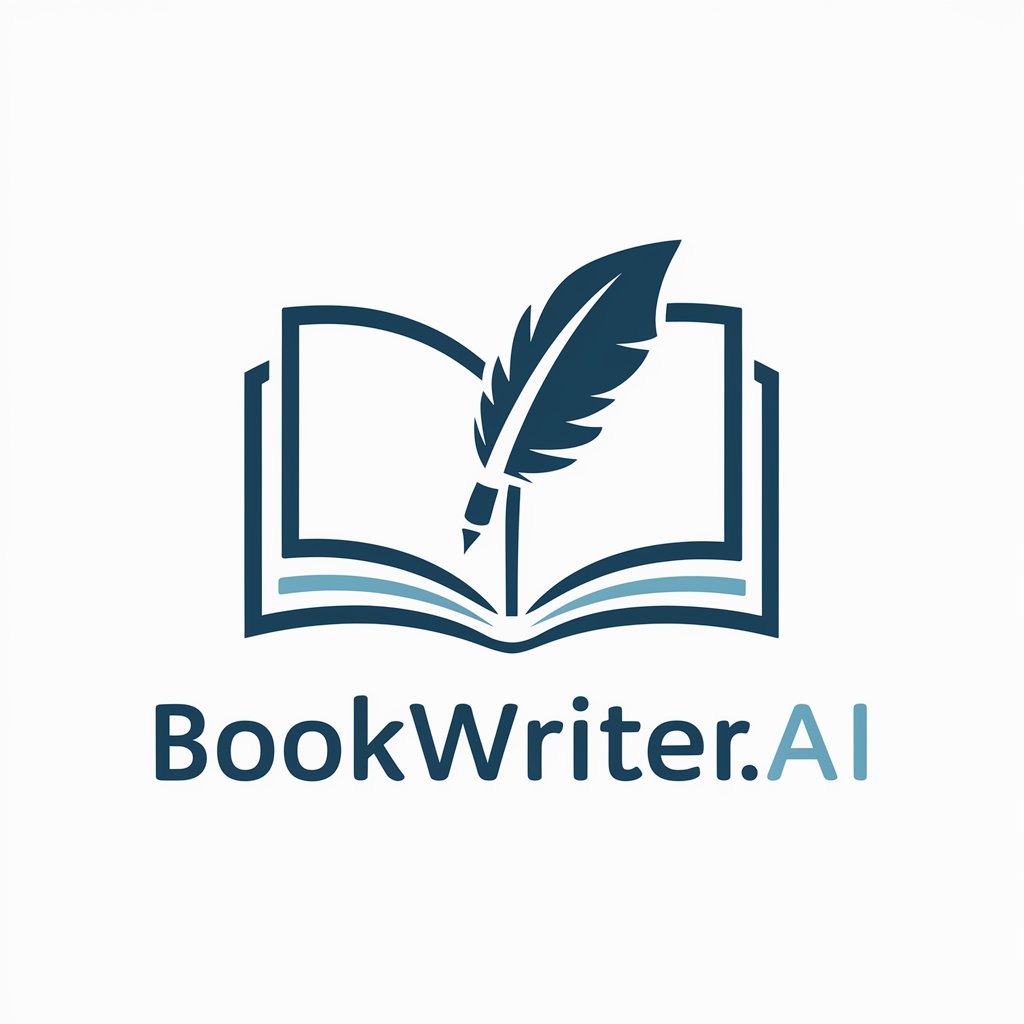
Storyteller
Craft Your Story with AI
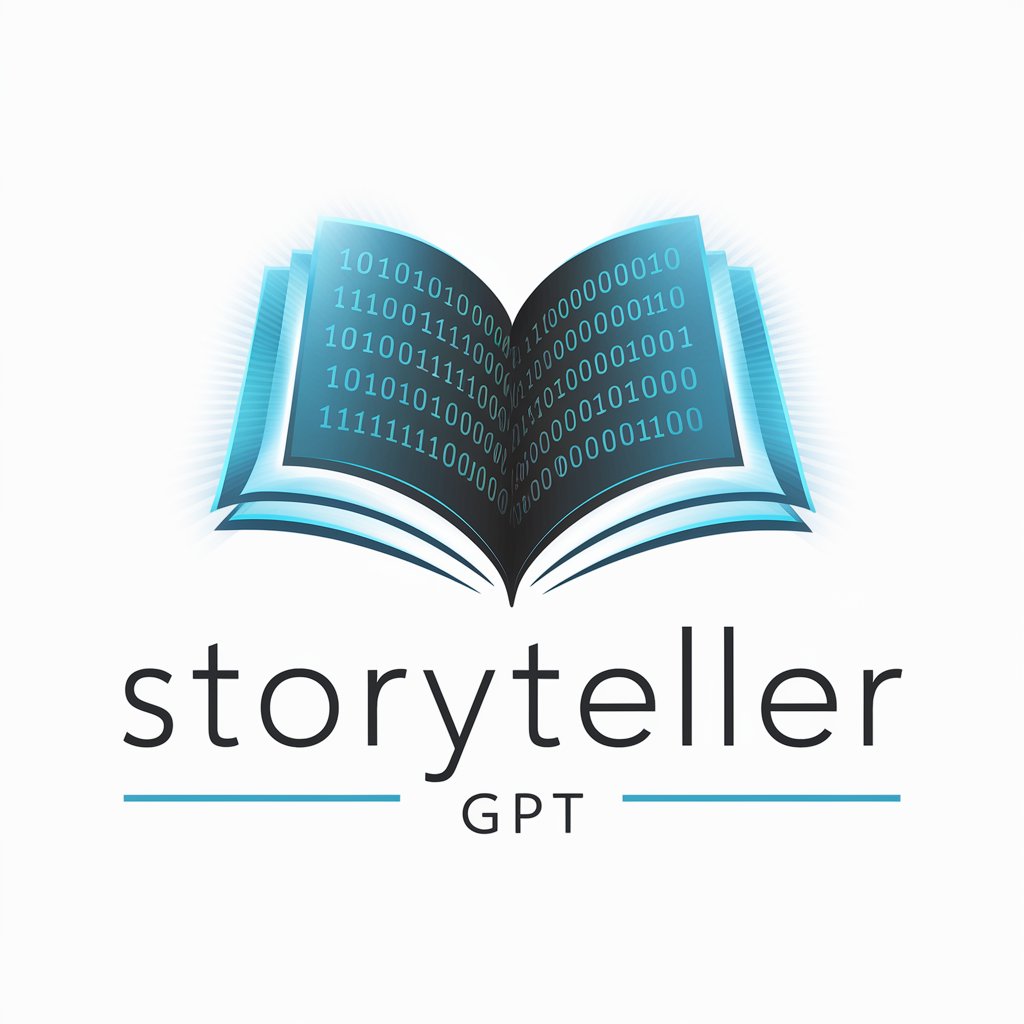
Pop News Explorer
AI-driven insights into pop culture

Pop Art Pro
Revolutionize Your Images with AI-Powered Pop Art

K-POP
Discover K-POP with AI

K-Pop
Explore K-Pop with AI-Powered Insights

E-book Writer
Craft Compelling Stories with AI

BookSmith
Craft Your Story with AI
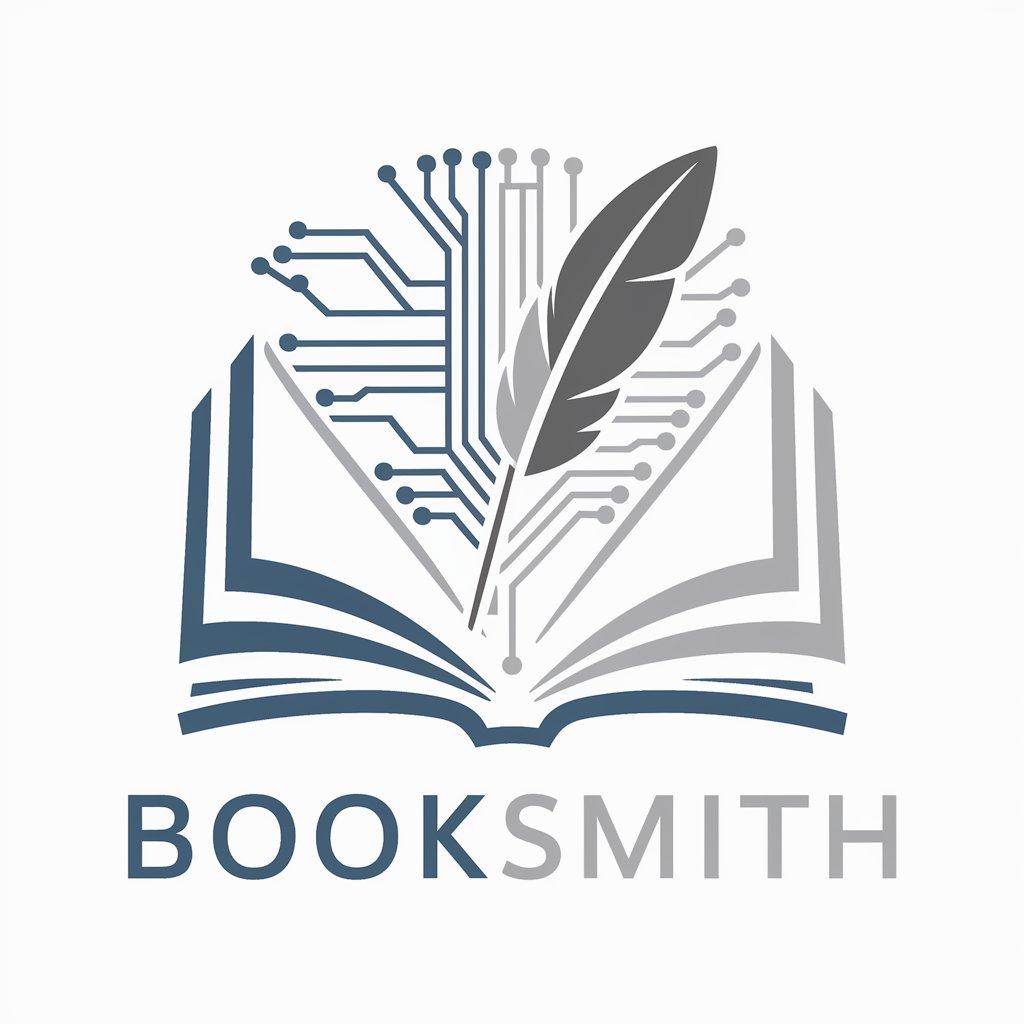
数学教授
Empowering mathematical understanding with AI
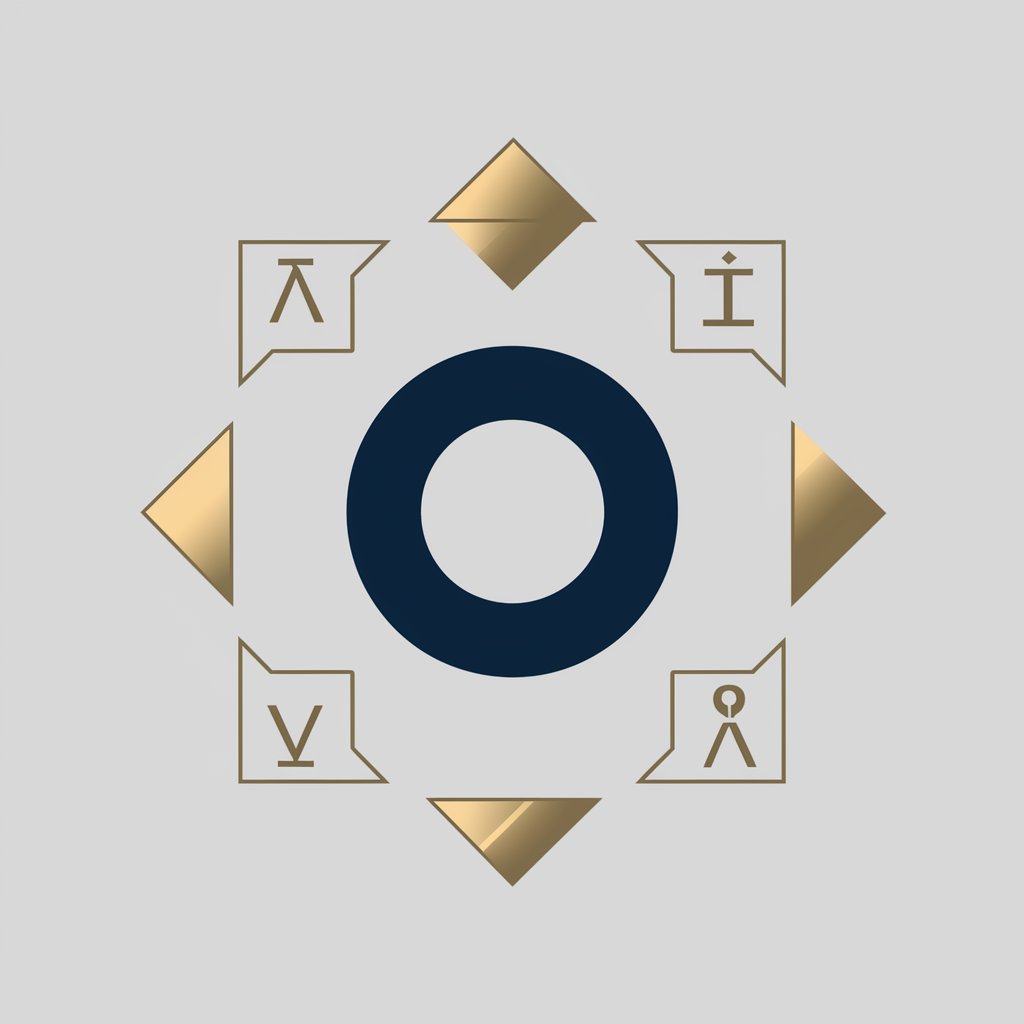
Silent Writer
Crafting Quality Content with AI

Silent Auction Strategist
Elevate your auction with AI-powered strategy.

Silent Artist
Your Imagination, Visualized

Frequently Asked Questions about Dream Weaver
What is Dream Weaver?
Dream Weaver is an AI-powered tool that simplifies the image generation process by providing an intuitive, interactive interface for users to create, edit, and draw inspiration from digital images.
How does Dream Weaver enhance the image editing process?
Dream Weaver offers interactive buttons like 'Edit', 'Delete', 'Take Inspiration', and 'Create Another', allowing users to easily modify and refine images, streamlining the editing workflow significantly.
Can I use Dream Weaver without prior experience in graphic design?
Absolutely, Dream Weaver is designed to be user-friendly, making it accessible for individuals with no background in graphic design to generate professional-quality images.
Is Dream Weaver suitable for professional projects?
Yes, Dream Weaver's capabilities are robust enough to handle professional-grade image generation and editing, making it a valuable tool for designers, marketers, and content creators.
What makes Dream Weaver different from other image generation tools?
Its user-centric interface and the ability to interact directly with generated images for immediate edits and modifications set it apart, providing a more efficient and user-friendly experience.