Midjourney Prompter - Image Prompt Optimization

Welcome! Let's create stunning visuals together.
Crafting Your Imagination with AI
imagine a surreal landscape with
create an illustration of a futuristic city
generate a photorealistic image of a mythical creature
design a vibrant, abstract painting featuring
Get Embed Code
Introduction to Midjourney Prompter
Midjourney Prompter is designed to optimize user prompts for the Midjourney software, which generates images based on textual descriptions. Its primary function is to refine and enhance user-provided ideas or concepts into prompts that are more effectively interpreted by the Midjourney image generation engine. By focusing on the use of specific keywords, reducing the complexity of sentences, and ensuring clarity and conciseness, Midjourney Prompter aids in creating prompts that lead to higher quality and more relevant image outputs. For example, instead of using a verbose description like 'a large, old tree with many branches spreading out under a bright blue sky', Midjourney Prompter would suggest a more optimized prompt like 'ancient tree, expansive branches, bright blue sky, photorealistic style'. This optimized approach helps in reducing ambiguity, enhancing the creative process, and improving the overall efficiency of generating custom imagery. Powered by ChatGPT-4o。

Main Functions of Midjourney Prompter
Optimization of User Prompts
Example
Transforming 'a cat sitting on a warm sunny window in the afternoon' into 'cat, sunny window, afternoon light, cozy atmosphere'
Scenario
This function is applied when users have a specific image in mind but struggle to condense their vision into a concise prompt that Midjourney can effectively interpret. The optimized prompt leads to more accurate and visually appealing results.
Enhancement of Creative Direction
Example
Advising the inclusion of specific artistic styles or moods, such as 'surrealistic landscape, vibrant colors, dream-like atmosphere'
Scenario
When users wish to explore creative concepts without a clear starting point, this function guides them towards crafting prompts that elicit unique and artistically rich images, encouraging exploration and experimentation.
Technical Advice on Parameters
Example
Suggesting the use of '--ar 16:9 --v 6.0' for cinematic landscape images
Scenario
This function is particularly useful for users unfamiliar with the technical aspects of image generation. It helps them understand and apply aspect ratios and versioning for optimal image composition and quality.
Ideal Users of Midjourney Prompter Services
Digital Artists and Designers
Individuals seeking inspiration or specific visual outputs for projects. They benefit from being able to quickly generate and iterate on visual ideas, enhancing their creative workflows.
Content Creators and Marketers
Professionals in need of custom imagery for content, campaigns, or branding. Midjourney Prompter helps them produce unique, high-quality images tailored to their marketing needs.
Writers and Storytellers
Those looking to visualize scenes, characters, or settings from their stories. The service allows them to bring their narratives to life visually, adding depth and appeal to their storytelling.
Educators and Researchers
Individuals who require specific images to illustrate concepts, presentations, or educational materials. The ability to generate custom visuals aids in enhancing learning experiences and conveying complex ideas.

How to Use Midjourney Prompter
1
Visit yeschat.ai for an introductory experience, accessible without signing up for ChatGPT Plus.
2
Select the Midjourney Prompter tool from the provided list to start creating image prompts.
3
Enter your initial idea or concept into the input field to generate a detailed prompt.
4
Review and refine the generated prompt based on your specific needs or creative direction.
5
Use the final prompt in Midjourney software to create unique and compelling images.
Try other advanced and practical GPTs
Viral Hooks
Craft compelling hooks, boost Twitter engagement

MRR Finder
AI-powered Revenue Insights at Your Fingertips

Learning Needs Analyst
Empower growth with AI-driven learning insights.
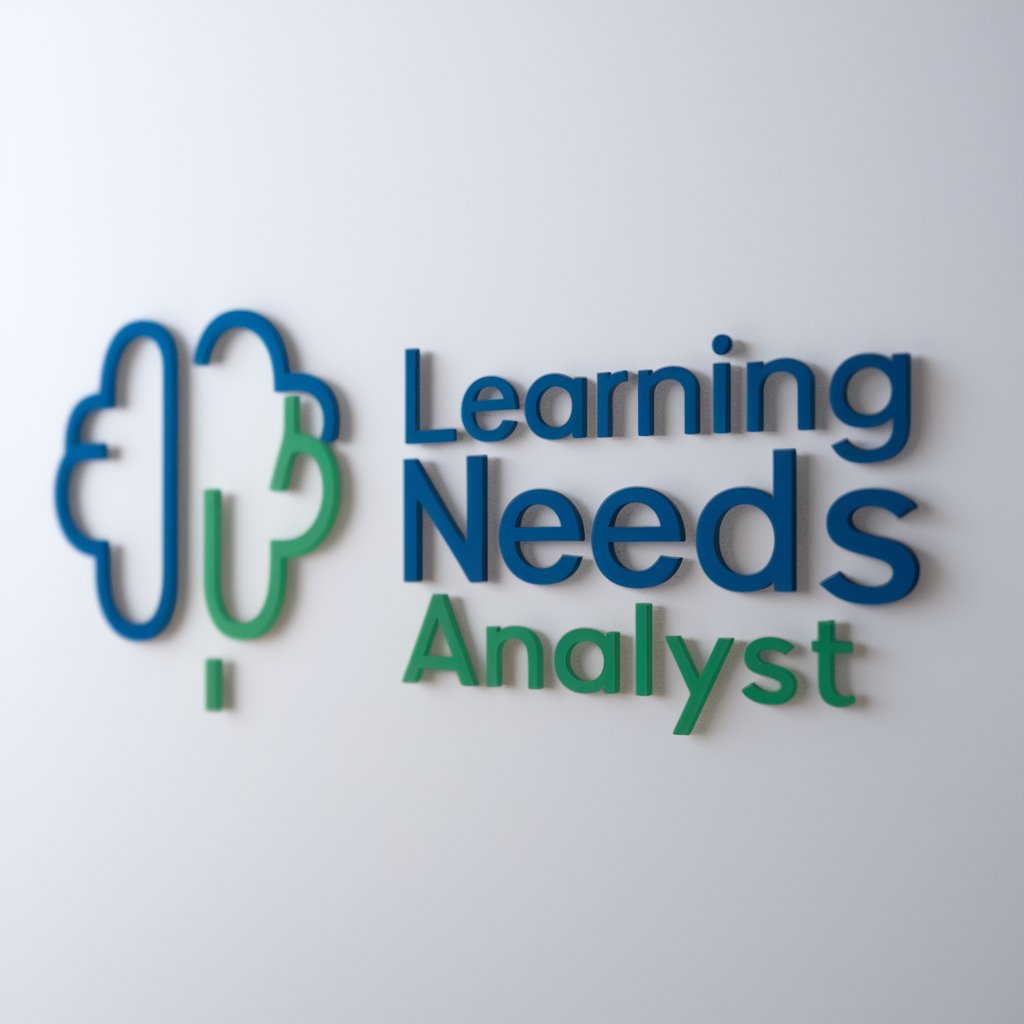
FREE B2B SEO Tool - All in One b2b SEO Solution
AI-driven B2B SEO Mastery

Lingua Bridge
Bridging Cultures with AI-Powered Translations
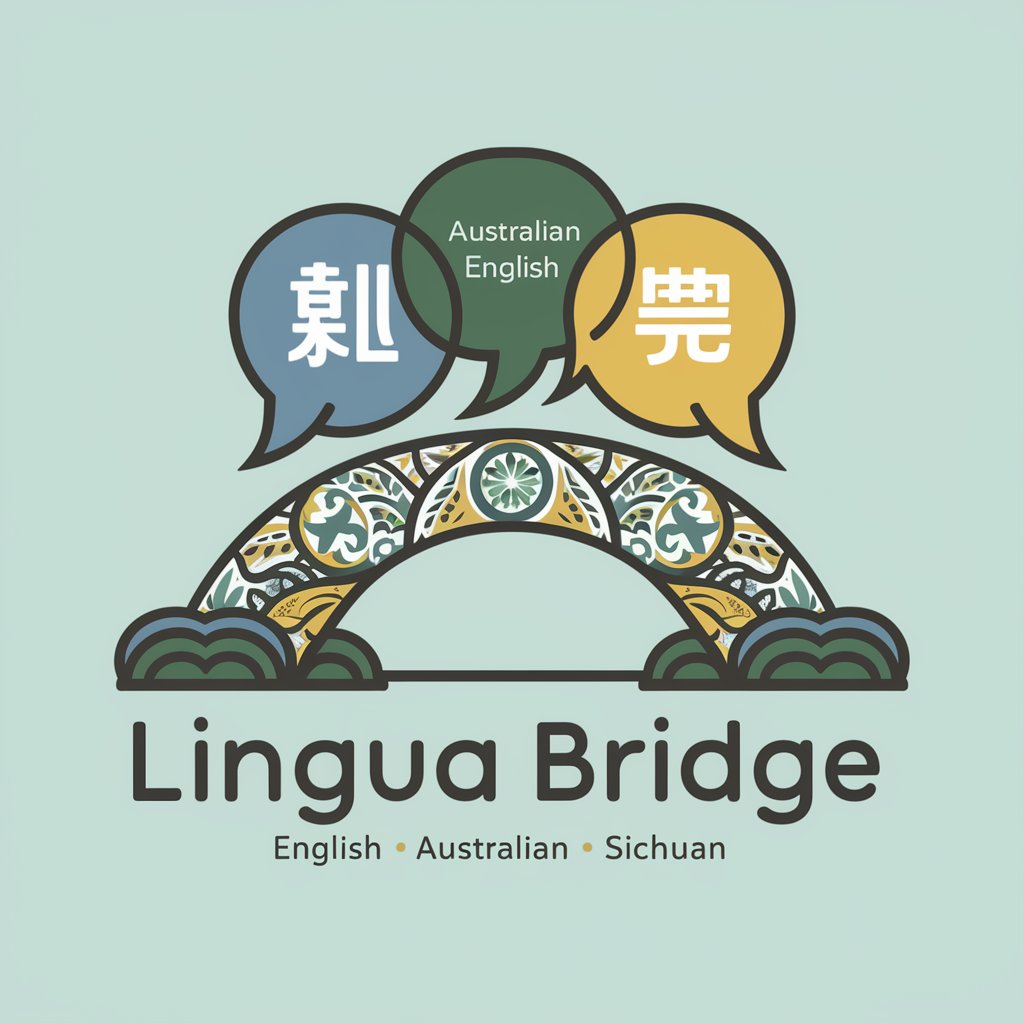
Pepper
Streamlining eCommerce Recruitment with AI

AI Art Prompt Assistant
Empower your art with AI creativity.

Paralegal Associate
Streamlining Legal Documentation with AI

漫画オススメ検索
Discover Manga with AI Precision

创新能力怎么培养?(微信:415818818)
Unleash Creativity with AI

随波逐流的GPTs
Custom AI, Unlimited Potential

国画大师
Revive Art with AI

FAQs about Midjourney Prompter
What is Midjourney Prompter?
Midjourney Prompter is a tool designed to help users create optimized prompts for the Midjourney image creation software, enhancing the specificity and quality of generated images.
Can Midjourney Prompter generate prompts for any image style?
Yes, Midjourney Prompter can generate prompts for various styles and contexts, including abstract, realistic, and thematic concepts.
How specific should my initial idea be?
The more specific your initial idea, the better. Specific details help generate a more precise and effective prompt for your image creation needs.
Is Midjourney Prompter suitable for beginners?
Absolutely. Midjourney Prompter is designed to be user-friendly, assisting both beginners and professionals in creating effective image prompts.
Can I use the prompts generated by Midjourney Prompter in other software?
While prompts are optimized for Midjourney, they can provide inspiration or a starting point for creative projects in other software, though results may vary.
