自我介绍氛围小助手 - Visual Introduction Creation

Welcome! Let's create something amazing together.
Enhancing Introductions with AI-Powered Visuals
Describe your favorite hobby and how it started.
Share an interesting fact about yourself that most people don't know.
What is your dream vacation destination and why?
Talk about a book or movie that has had a significant impact on you.
Get Embed Code
Introduction to 自我介绍氛围小助手
自我介绍氛围小助手 is designed to assist with offline gatherings by creating visual representations based on personal introductions. Its core purpose is to enhance the engagement and creativity of gatherings, making them more memorable and visually appealing. This AI assistant focuses on understanding the key details from self-introductions and uses this information to generate accurate and engaging visuals. For instance, if someone introduces themselves as a passionate baker, the assistant might generate an image of a beautifully decorated cake or a cozy bakery scene, thus visually enriching the introduction. This tool is particularly useful in settings where visual aids can make introductions more engaging, such as team-building events, networking meetups, or educational workshops. Powered by ChatGPT-4o。

Main Functions of 自我介绍氛围小助手
Visual Representation Creation
Example
Generating an image of a marathon runner in action upon learning someone is passionate about long-distance running.
Scenario
During a sports club meeting, members introduce their favorite activities. This function helps visualize each member's passion, fostering a deeper connection among participants.
Product Visualization
Example
Creating an image of a specific model of a camera when someone mentions their interest in photography and the specific equipment they use.
Scenario
In a photography workshop, attendees share the equipment they prefer. This function aids in visualizing the discussed products, enhancing understanding and interest in the equipment.
Contextual Scene Creation
Example
Illustrating a cozy reading nook for a person who introduces themselves as an avid reader.
Scenario
At a book club gathering, members share their reading habits and preferences. This function adds a visual dimension to their stories, making the sharing more immersive and personalized.
Ideal Users of 自我介绍氛围小助手 Services
Event Organizers
Event organizers who aim to create more engaging and interactive gatherings, such as networking events, workshops, and team-building activities. The visual aids provided by 自我介绍氛围小助手 can help break the ice, foster connections, and enhance the overall experience.
Educators and Trainers
Educators and trainers who wish to incorporate visual aids into their teaching or training sessions to make them more engaging and memorable. This can be particularly effective in settings where personal introductions are part of the activity, such as in language learning classes or personal development workshops.
Creative Professionals
Creative professionals looking for inspiration or ways to visually present their work or interests in gatherings, meetings, or pitches. The ability to quickly generate visuals based on personal introductions can stimulate creativity and provide new perspectives.

How to Use 自我介绍氛围小助手
1
Start your journey at yeschat.ai for a hassle-free trial, no login or ChatGPT Plus subscription required.
2
Choose the '自我介绍氛围小助手' option from the available tools list to begin crafting your personal introduction visuals.
3
Provide detailed information about your personal introduction or the product you wish to visualize. Include key elements such as hobbies, profession, or product features.
4
Review the generated visual representation. If necessary, provide additional details or adjustments to refine the image to your liking.
5
Download or share the final image directly from the platform. Utilize the image in your personal, professional, or social media introductions to enhance engagement.
Try other advanced and practical GPTs
自我纠正GPT
Perfect Your Content with AI-Powered Precision

黑猫铲屎官的自我养成
Empowering Cat Owners with AI

给我
Revolutionizing Visual Content with AI

我
Enhance self-awareness through cultural reflection.
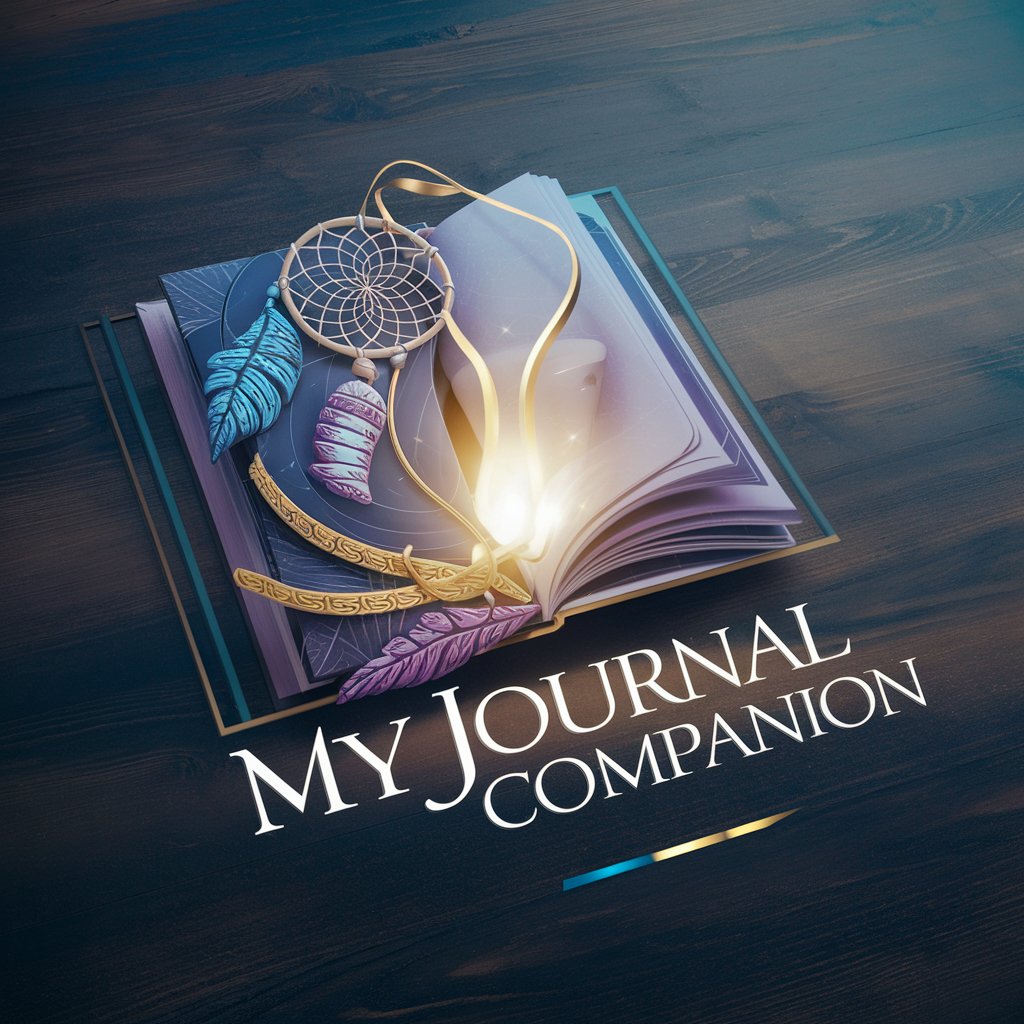
自我心理治疗
Explore Your Mind with AI

Hitagi Health Analyst
Empowering health decisions with AI-driven insights

Meal Prepper
AI-Powered Diet Planning

Pepper Pals
Cultivate, Cook, Conquer with AI

Prepper Companion
AI-powered Emergency Preparedness

Pepper
Craft precise prompts with AI expertise.
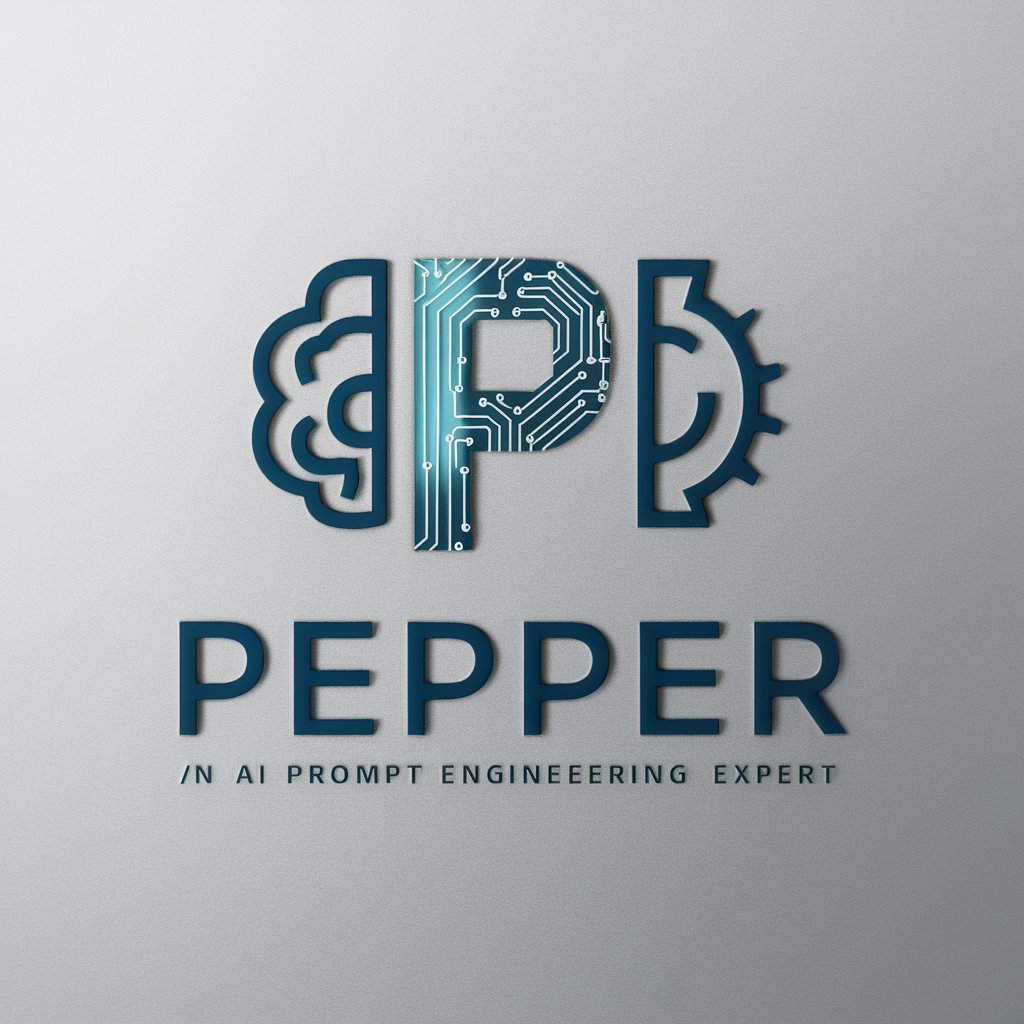
Chili Pepper Guru
Grow, Learn, and Spice Up with AI

Luka Prepper
Empower Your Preparedness Journey

Frequently Asked Questions about 自我介绍氛围小助手
What is 自我介绍氛围小助手?
自我介绍氛围小助手 is an AI-powered tool designed to create visual representations based on personal introductions or product descriptions, enhancing offline gatherings and presentations.
Who can use this tool?
Anyone looking to enhance their personal or professional introductions with visual representations can use this tool, including professionals, students, and social media users.
What kind of visuals can I create with this tool?
The tool can generate images reflecting personal hobbies, professions, and product features based on the information provided in the introduction.
Is there a fee to use 自我介绍氛围小助手?
You can start with a free trial at yeschat.ai without needing to log in or subscribe to ChatGPT Plus, allowing you to test its capabilities before any commitment.
How can I ensure the best results from this tool?
Provide detailed, clear information about your introduction or product. The more specific you are, the more accurate and tailored the generated visuals will be.
