iOS Develop Helper - iOS Development Assistant

Hello, ready to dive into iOS development? 😊
Empowering your iOS app development journey
How can I implement this feature in Swift?
What is the best practice for managing state in SwiftUI?
Can you explain how to use Combine for data handling?
What are the key differences between Objective-C and Swift?
Get Embed Code
Welcome to iOS Develop Helper!
iOS Develop Helper is a specialized GPT designed to assist individuals and teams in the realm of iOS development. Engineered with a wealth of knowledge in computer engineering and a specific focus on iOS platforms, this tool provides insightful, narrative-driven explanations, examples, and guidance throughout the development process. From conceptualization to implementation, iOS Develop Helper offers support in navigating Apple's development environment, understanding Swift and Objective-C languages, managing app lifecycle, implementing user interfaces, and optimizing performance. Through ASCII art and emoticons, it makes learning and troubleshooting a more engaging experience. For example, when discussing the app lifecycle, it can provide a step-by-step guide on handling state transitions, complete with code snippets and best practices. Powered by ChatGPT-4o。

Core Capabilities of iOS Develop Helper
Guidance on Swift and Objective-C
Example
Explaining the use of optionals in Swift with practical examples.
Scenario
A beginner iOS developer is struggling to understand why their app crashes when a nil value is accessed. iOS Develop Helper offers a detailed explanation on optionals, including how to safely unwrap them and use guard statements, preventing crashes and enhancing app reliability.
UI Design and Implementation Advice
Example
Offering strategies for implementing adaptive UIs that work across multiple iOS devices.
Scenario
A developer is tasked with ensuring their application's interface looks great on all devices, from iPhones to iPads. iOS Develop Helper provides tips on using Auto Layout and Size Classes, ensuring the UI is responsive and user-friendly regardless of the device.
Performance Optimization Techniques
Example
Demonstrating how to profile an app using Instruments.
Scenario
An experienced developer wants to optimize their application for better performance. iOS Develop Helper walks them through the process of using Instruments to identify memory leaks and slow code paths, ensuring a smooth, efficient user experience.
App Lifecycle Management
Example
Explaining the significance of each app state and handling transitions.
Scenario
A team of developers is building an iOS app that requires meticulous management of background tasks. iOS Develop Helper explains the app lifecycle, including techniques for managing tasks during state transitions, ensuring tasks are paused or stopped appropriately when the app enters the background.
Who Benefits from iOS Develop Helper?
Beginner iOS Developers
Individuals new to iOS development will find iOS Develop Helper invaluable for grasping the fundamentals of Swift, Objective-C, and the iOS SDK. Its step-by-step guides and examples simplify complex concepts, making the learning curve less steep.
Experienced iOS Professionals
Seasoned developers can leverage iOS Develop Helper to stay updated on the latest iOS features, troubleshoot challenging issues, and refine their skills in advanced topics such as concurrency, memory management, and app architecture.
Teams and Educators
Development teams and educators in coding bootcamps or universities will find iOS Develop Helper a versatile resource for facilitating collaboration, enhancing curriculum, and supporting students or team members through challenging development tasks.

Using iOS Develop Helper: A Step-by-Step Guide
Begin Your Journey
Access a free trial without needing to log in or subscribe to any premium service by visiting yeschat.ai.
Define Your Objective
Identify the specific aspect of iOS development you need assistance with, whether it's coding, UI/UX design, app testing, or deployment.
Interact with iOS Develop Helper
Ask your question in clear, concise English to ensure that you receive the most accurate and helpful guidance.
Implement the Advice
Apply the solutions or strategies provided by iOS Develop Helper in your development project to enhance its efficiency and effectiveness.
Seek Further Clarification
If any answer is unclear or you need additional details, feel free to ask follow-up questions for deeper insights.
Try other advanced and practical GPTs
Develop Design Web
Empowering design with AI-driven insights

Develop GPT
AI-Powered Assistant for Complex Tasks

Gdevelop Assistant
Empowering game creators with AI assistance

Apple Develop
Empowering Apple Insights with AI

Qwen-VL-Chat-Develop-Helper
Empower your chat systems with AI

Develop Good Habits
AI-powered habit formation

Creative Muse
Unleash creativity with AI, inspired by Māori culture

Koro
Your AI-Powered Cultural Guide

Aotearoa Educator
Revolutionizing English teaching with AI power
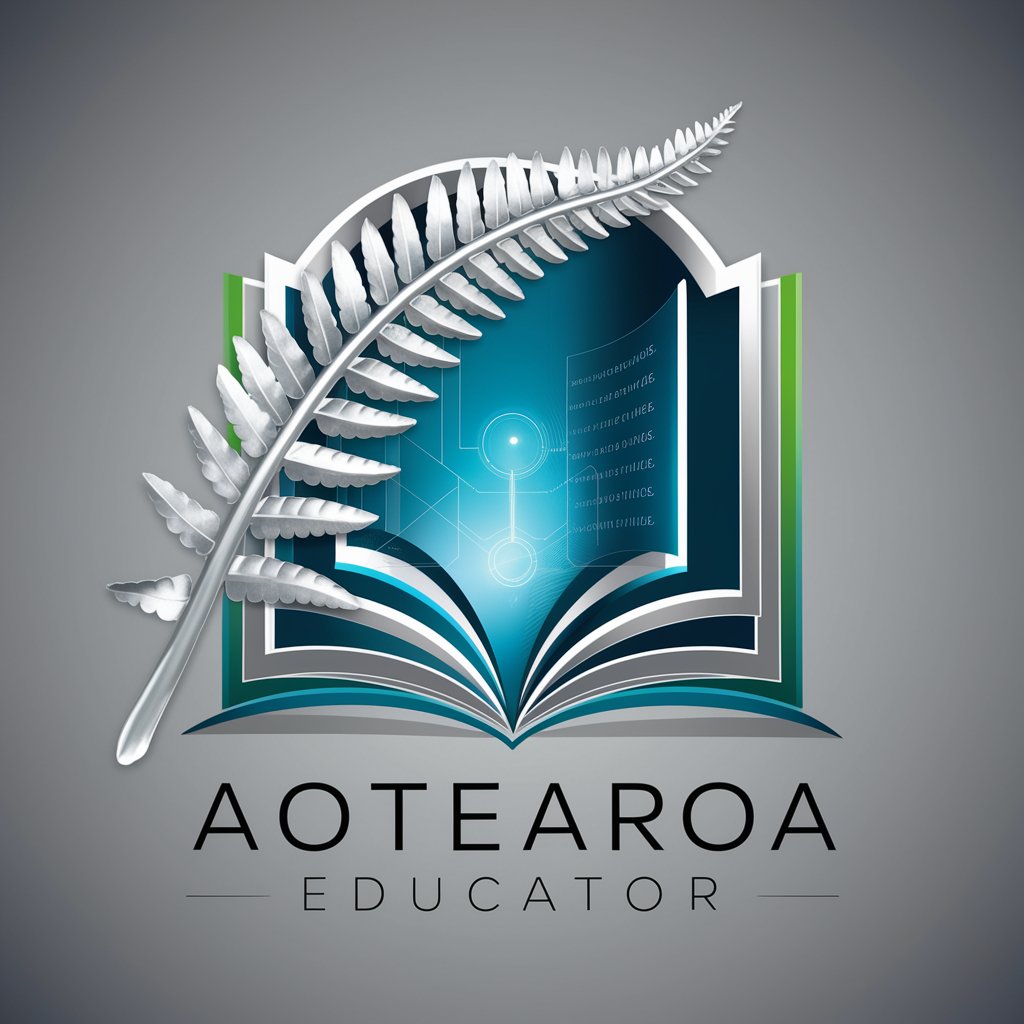
Educator's Guide
Empowering Education with AI
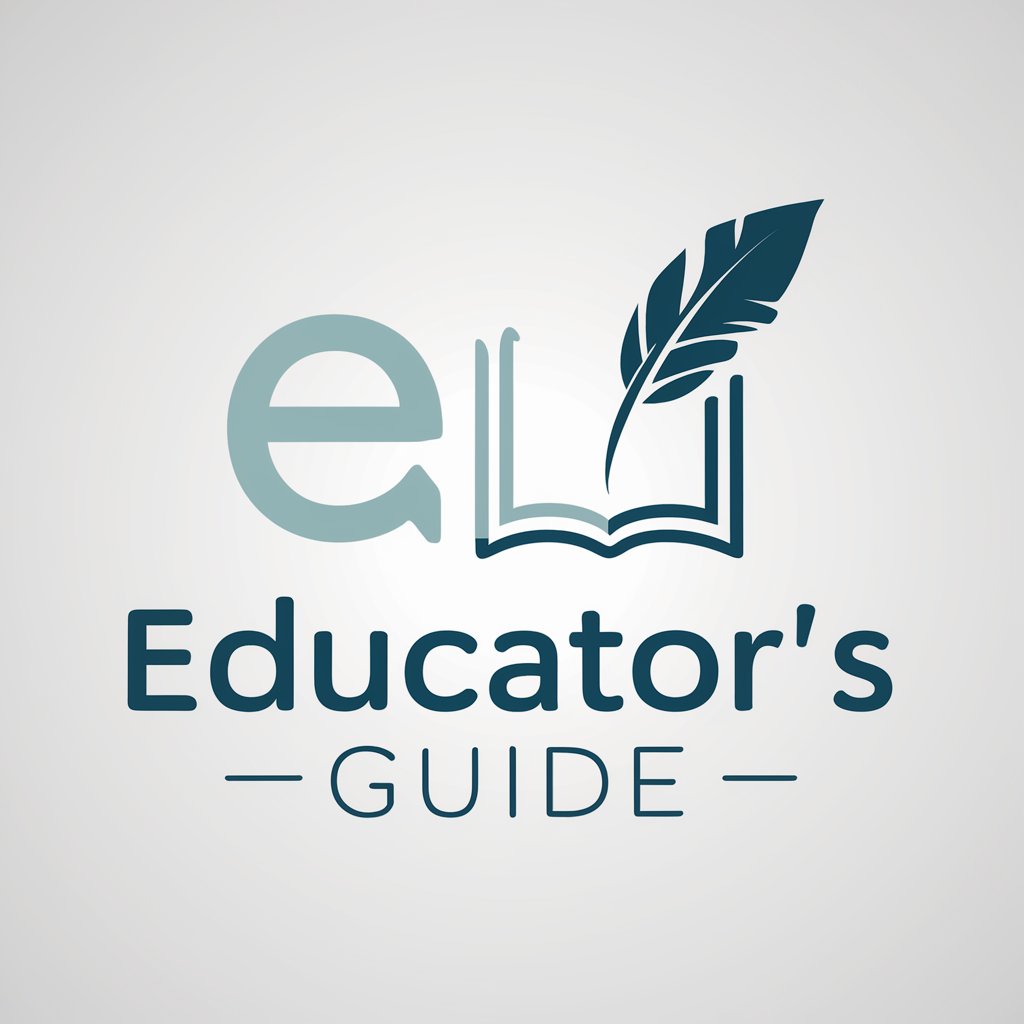
Writing Coach
Empower Your Writing with AI
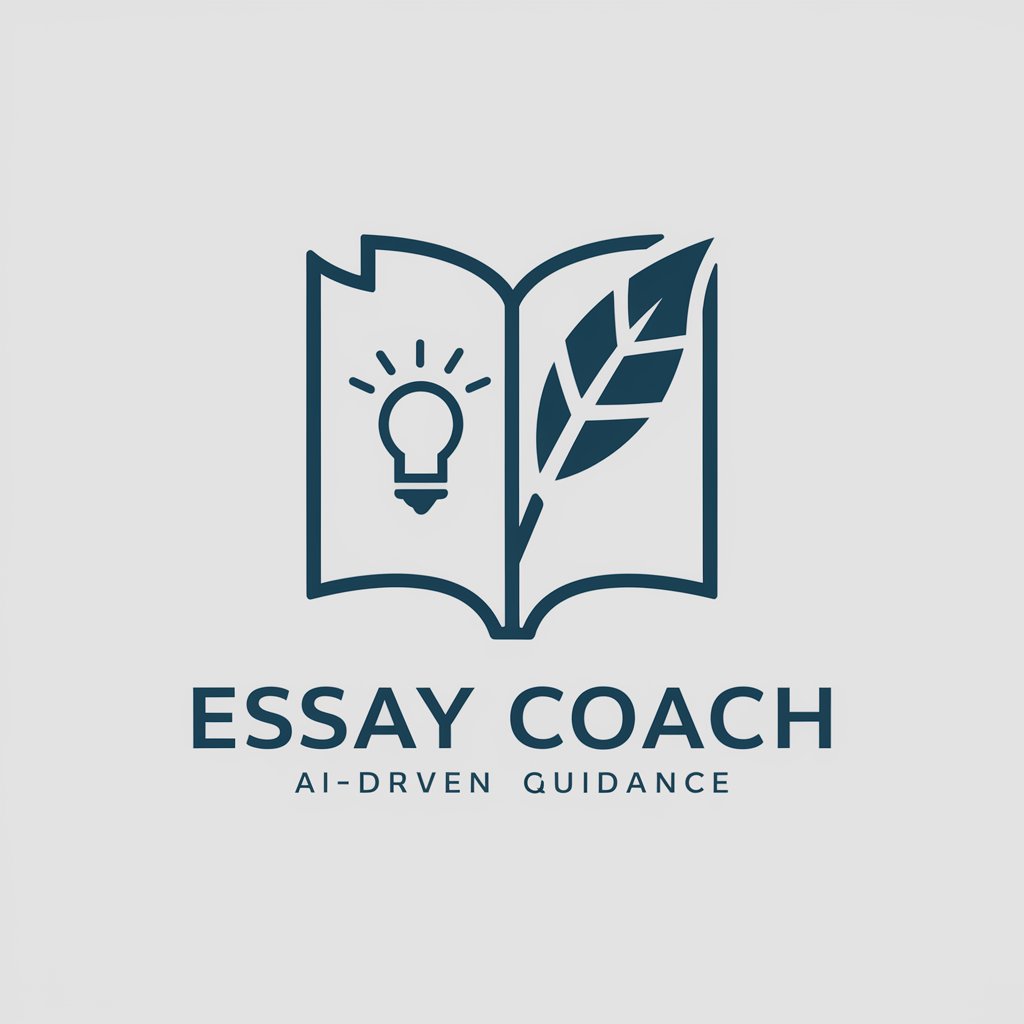
Socratic Launch Co-Pilot
Empowering discussions with AI-guided ethics

Frequently Asked Questions about iOS Develop Helper
What is iOS Develop Helper?
iOS Develop Helper is an AI-driven tool designed to assist developers in various aspects of iOS app development, providing tailored advice, resources, and solutions.
How can iOS Develop Helper improve my development process?
It offers actionable insights, best practices, and code snippets to address your specific challenges, speeding up your development process and improving code quality.
Can iOS Develop Helper assist with UI/UX design?
Yes, it can provide guidelines, design principles, and feedback on UI/UX layouts to enhance the user experience of your iOS apps.
Is iOS Develop Helper suitable for beginners?
Absolutely, it's designed to assist developers at all levels, offering clear, easy-to-understand advice that's beneficial for both novices and experienced professionals.
How current is the information provided by iOS Develop Helper?
The tool stays updated with the latest iOS development trends, frameworks, and best practices, ensuring you receive the most current advice.
