FATE Accelerated / Turbo Allround Assistant - FATE RPG Campaign Assistant

Welcome, Game Master! Ready to shape your epic tale?
Streamline Your FATE Campaigns with AI
CREATE NPC:
GENERATE IMAGE:
GENERATE MAP:
DETERMINE DIFFICULTY:
Get Embed Code
Overview of FATE Accelerated / Turbo Allround Assistant
The FATE Accelerated / Turbo Allround Assistant is designed to support game masters in running smooth and immersive sessions in the FATE Accelerated role-playing game system. It aids in various game-mastering tasks such as creating non-player characters (NPCs), generating maps, determining difficulties for actions, and producing thematic images. For example, when a game master needs to quickly introduce a new character, this assistant can generate a complete NPC profile, including aspects, methods, stunts, and a visual representation, all adhering to the FATE Accelerated framework and the thematic essence of the ongoing campaign. Powered by ChatGPT-4o。

Key Functions and Scenarios
CREATE NPC
Example
The assistant can quickly generate a detailed NPC, including aspects, stunts, and an image, enhancing the narrative flow. For instance, if the campaign requires a mysterious forest guardian, the assistant can create a character complete with magical abilities, secretive nature, and an illustrative image.
Scenario
During a session, the game master realizes the need for a new ally for the players. The assistant promptly provides a fully fleshed-out NPC, keeping the game engaging and seamless.
GENERATE MAP
Example
It can produce detailed maps with a grid overlay, suitable for planning or in-session use. Whether it's a bustling cityscape or a treacherous dungeon, the assistant provides a visual and strategic aid for gameplay.
Scenario
The players decide to explore an uncharted island. The assistant generates a map complete with terrain features, obstacles, and points of interest, adding depth to the exploration.
DETERMINE DIFFICULTY
Example
The assistant can suggest appropriate difficulty levels for various tasks, ensuring challenges are balanced and in line with the narrative's current stakes.
Scenario
Players face a complex lock in a high-stakes heist. The assistant helps set a fitting difficulty for the lock-picking attempt, adding tension and excitement to the session.
GENERATE IMAGE
Example
It creates thematic images, such as characters or settings, which can be used to enhance the visual experience of the game, making the storytelling more immersive.
Scenario
To visually represent an ancient artifact the players discover, the assistant generates an image that adds to the mystery and allure of the item.
Target User Groups
Game Masters
Game masters of FATE Accelerated campaigns are the primary users, benefiting from streamlined session preparation, enhanced narrative elements, and real-time support during games, ensuring a rich and engaging experience for players.
FATE Role-Playing Gamers
Players involved in FATE Accelerated games can also benefit indirectly as the assistant enables game masters to create more vivid, consistent, and engaging game worlds, thereby enhancing the overall gaming experience.
RPG Content Creators
Content creators focusing on role-playing games, especially those working with the FATE system, can use the assistant to generate ideas, characters, and settings for their stories or campaigns.

How to Use FATE Accelerated / Turbo Allround Assistant
1
For a free trial without login, visit yeschat.ai, eliminating the need for ChatGPT Plus.
2
Choose the 'FATE Accelerated / Turbo Allround Assistant' from the list of available assistants.
3
Input the specifics of your FATE Accelerated campaign or query related to game mastering, character creation, or scenario building.
4
Utilize the provided tasks (e.g., CREATE NPC, GENERATE MAP) to get customized content for your game.
5
Review and incorporate the generated content into your campaign for an enhanced role-playing experience.
Try other advanced and practical GPTs
Fate Weaver
Shape your story with AI power
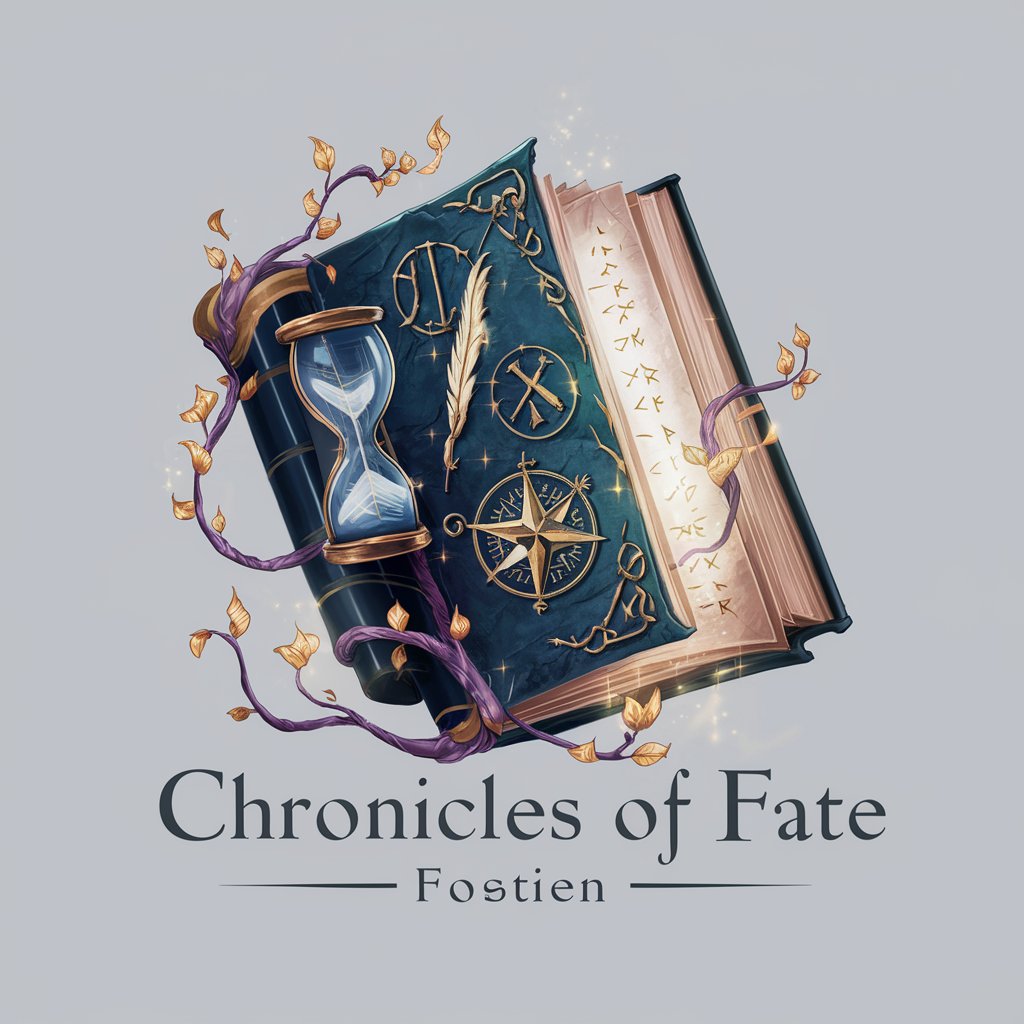
I Know Your Fate
Decipher Your Destiny with AI

Fate Weaver
Craft Your Narrative Journey with AI
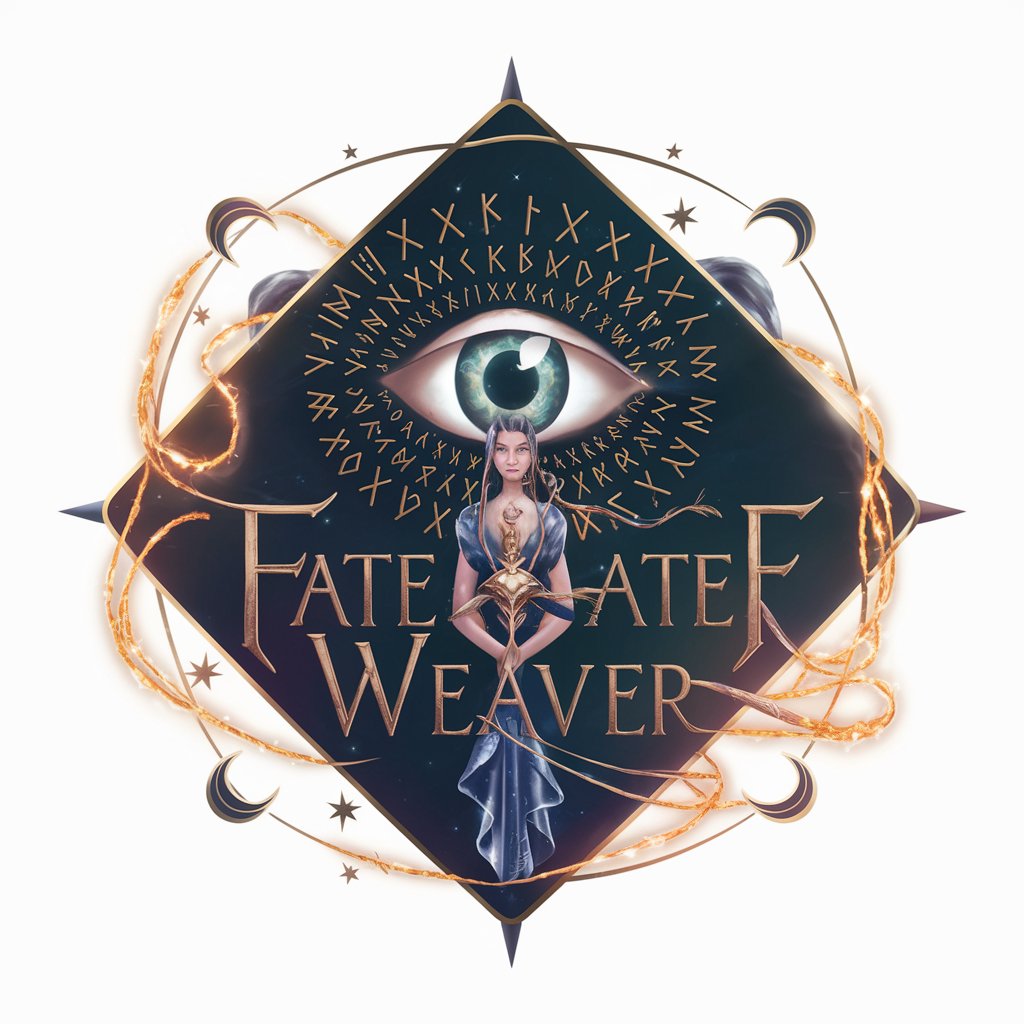
Punk Fate
Discover Yourself with AI-Powered Astrology

Oriental Fate Advisor
Decipher Your Destiny with AI

The Fate Of Bitcoin
Predicting Bitcoin's future, intelligently

Fate Imagination
Discover Your Destiny with AI
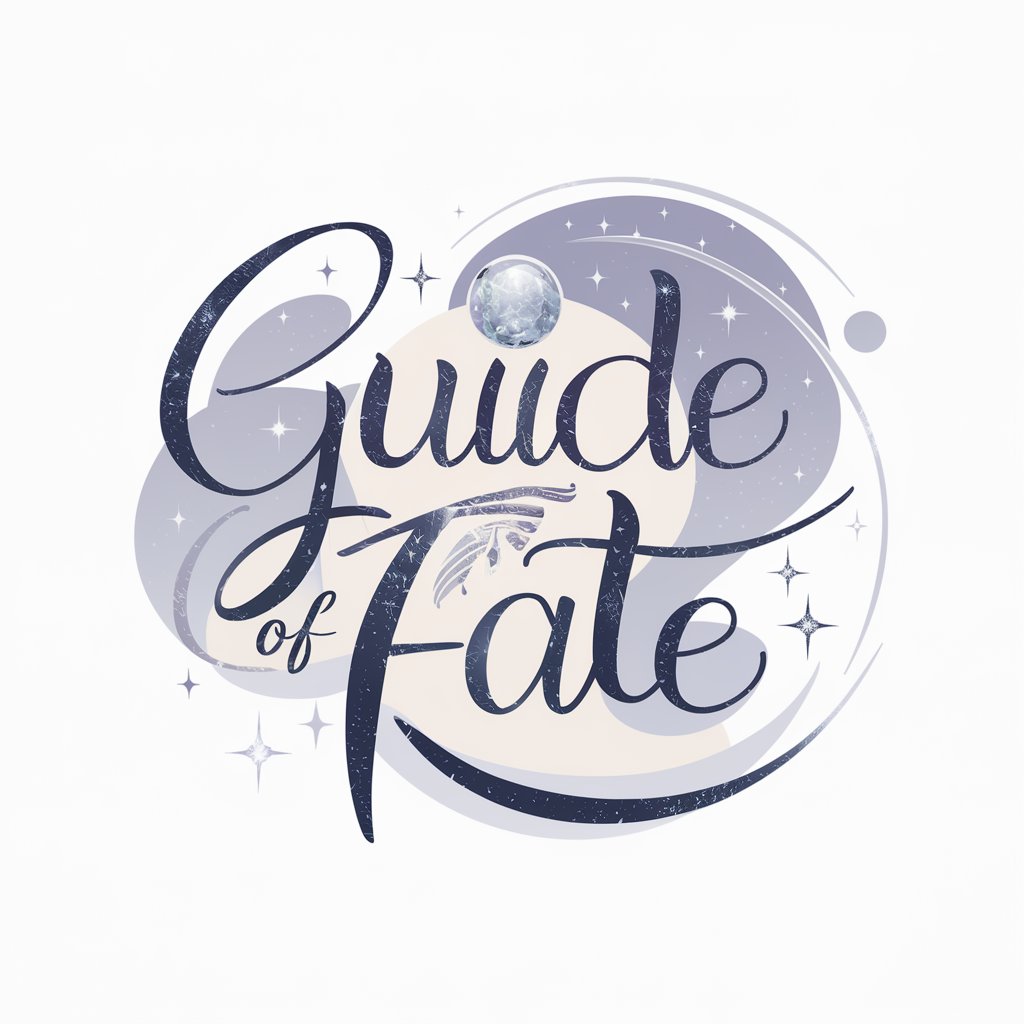
G-Drive Genius
Optimizing Drive with AI Smarts

The Infinite Improbability Drive
Unleash creativity with AI whimsy!
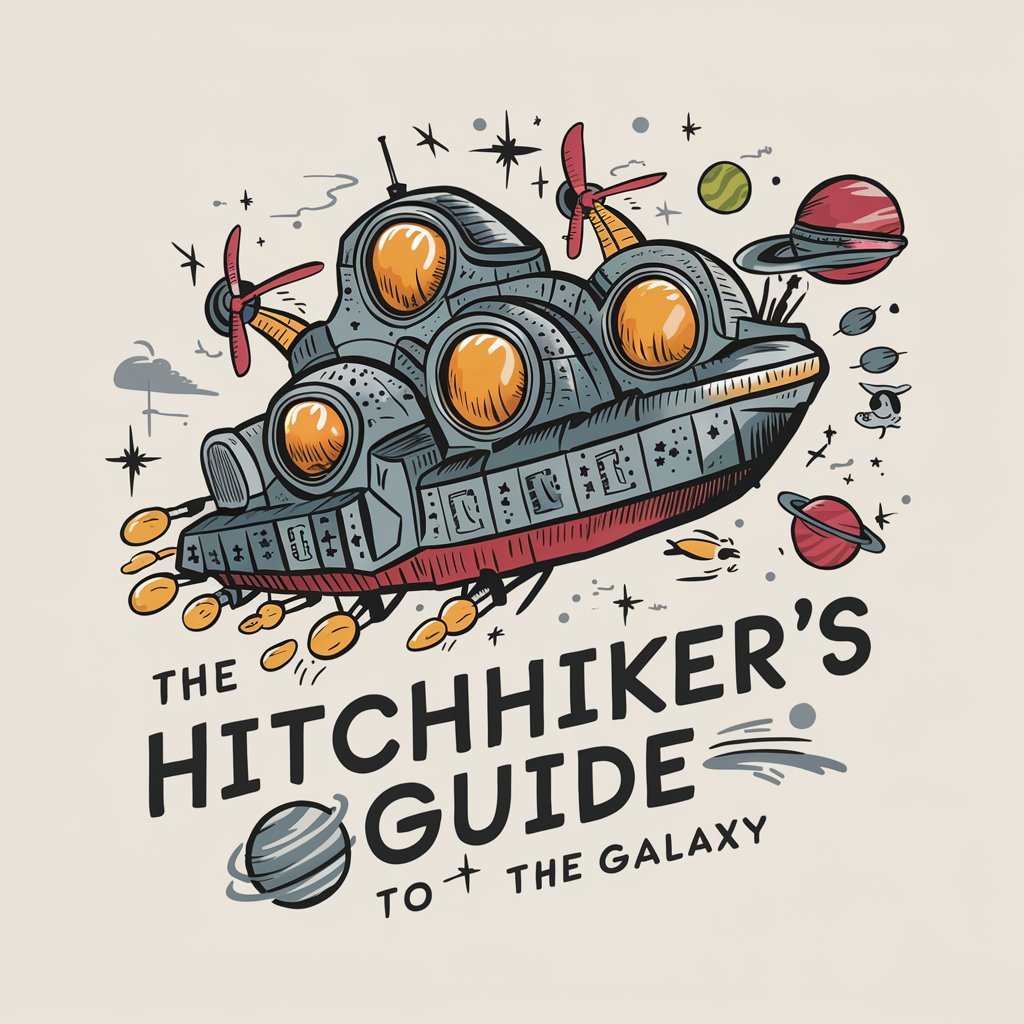
Categorizer
Streamline expenses with AI precision.

Employee Recognizer
AI-driven Employee Recognition Insights

Personal Information Recognizer
Automate privacy with AI-powered precision.
FATE Accelerated / Turbo Allround Assistant FAQs
What is the FATE Accelerated / Turbo Allround Assistant?
It's a specialized AI assistant designed to support game masters in running FATE Accelerated campaigns by generating characters, maps, scenarios, and more.
How can I generate a new NPC with this assistant?
Use the 'CREATE NPC' task, providing a description of the NPC you need. The assistant will generate a character sheet, including aspects, methods, stunts, and an image.
Can the assistant help me create a dungeon map?
Yes, with the 'GENERATE MAP' task, the assistant can create a D&D-style map, complete with a grid pattern and notable structure aspects for your campaign.
Is it possible to get names for new towns or characters?
Absolutely! Use the 'GENERATE NAME' task for a list of six names suitable for towns, characters, or any campaign element you specify.
How does the assistant determine difficulty for campaign actions?
By using the 'DETERMINE DIFFICULTY' task, the assistant estimates a difficulty value for actions or situations based on the FATE Accelerated system and campaign context.
