Quick auto damage reports - VIN-based Vehicle Reports

Welcome to Quick Auto Damage Reports!
AI-powered Vehicle Report Generation
Upload a photo of your vehicle's VIN to get...
Enter the code 'P' to find your vehicle's paint...
Get a comprehensive damage report by sending a...
Quick and easy auto damage reports by using...
Get Embed Code
Introduction to Quick Auto Damage Reports
Quick Auto Damage Reports is a cutting-edge application designed to enhance the efficiency and convenience of obtaining vehicle information and damage reports. Utilizing advanced image recognition technology, the app accurately reads a vehicle's Vehicle Identification Number (VIN) from a photo. With this information, it fetches relevant data from an extensive automotive database. Users can easily access a vehicle's paint color, code, and mix report by entering 'P' after uploading a VIN photo. Similarly, by inputting 'VR', users receive a comprehensive vehicle damage report. This streamlined process eliminates the need to navigate through multiple options, providing specific information quickly. For instance, a user can snap a photo of a car's VIN and instantly learn about the vehicle's exact paint specifications or assess its damage history without manual data entry or extensive searches. Powered by ChatGPT-4o。

Main Functions of Quick Auto Damage Reports
Vehicle Paint Information Retrieval
Example
A user considering purchasing a used car wants to verify its original paint color and code to ensure it matches the manufacturer's specifications.
Scenario
After taking a photo of the car's VIN and entering 'P', the app provides the original paint color, code, and mix report, enabling the buyer to make an informed decision.
Comprehensive Vehicle Damage Report
Example
An insurance agent needs to assess a vehicle's damage history to calculate an appropriate premium.
Scenario
By uploading a photo of the vehicle's VIN and entering 'VR', the agent receives a detailed damage report, including past accidents and repairs, facilitating accurate premium calculation.
Ideal Users of Quick Auto Damage Reports
Used Car Buyers
Individuals or dealers interested in purchasing used vehicles benefit significantly from verifying paint details and accessing damage reports, ensuring they make informed decisions based on the vehicle's history.
Insurance Professionals
Insurance agents and adjusters use the app to quickly obtain accurate vehicle damage reports, streamlining the process of policy issuance and claims management.
Auto Repair Professionals
Mechanics and body shop technicians can access paint codes and mix reports for precise color matching during repairs, enhancing service quality and customer satisfaction.

How to Use Quick Auto Damage Reports
1
Start by visiting yeschat.ai to sign up for a free trial, with no requirement for ChatGPT Plus or any login.
2
Capture a clear photo of the vehicle's VIN (Vehicle Identification Number) located typically at the driver's side dashboard or door frame.
3
Choose the type of report you need: 'P' for paint color and code, or 'VR' for a comprehensive vehicle damage report.
4
Upload the VIN photo and enter your report request code ('P' or 'VR') into the system.
5
Receive your report: a detailed paint mix report for 'P' or a comprehensive damage report for 'VR', accessible directly through the platform.
Try other advanced and practical GPTs
Car Damage Inspector
AI-powered car damage assessment tool

Damage Analyst
AI-powered vehicle damage assessments at your fingertips.

Strum Buddy
Refine Your Strings with AI

Plant Doctor
Revive your plants with AI guidance

Plant Identifier
Identify Plants with AI Power
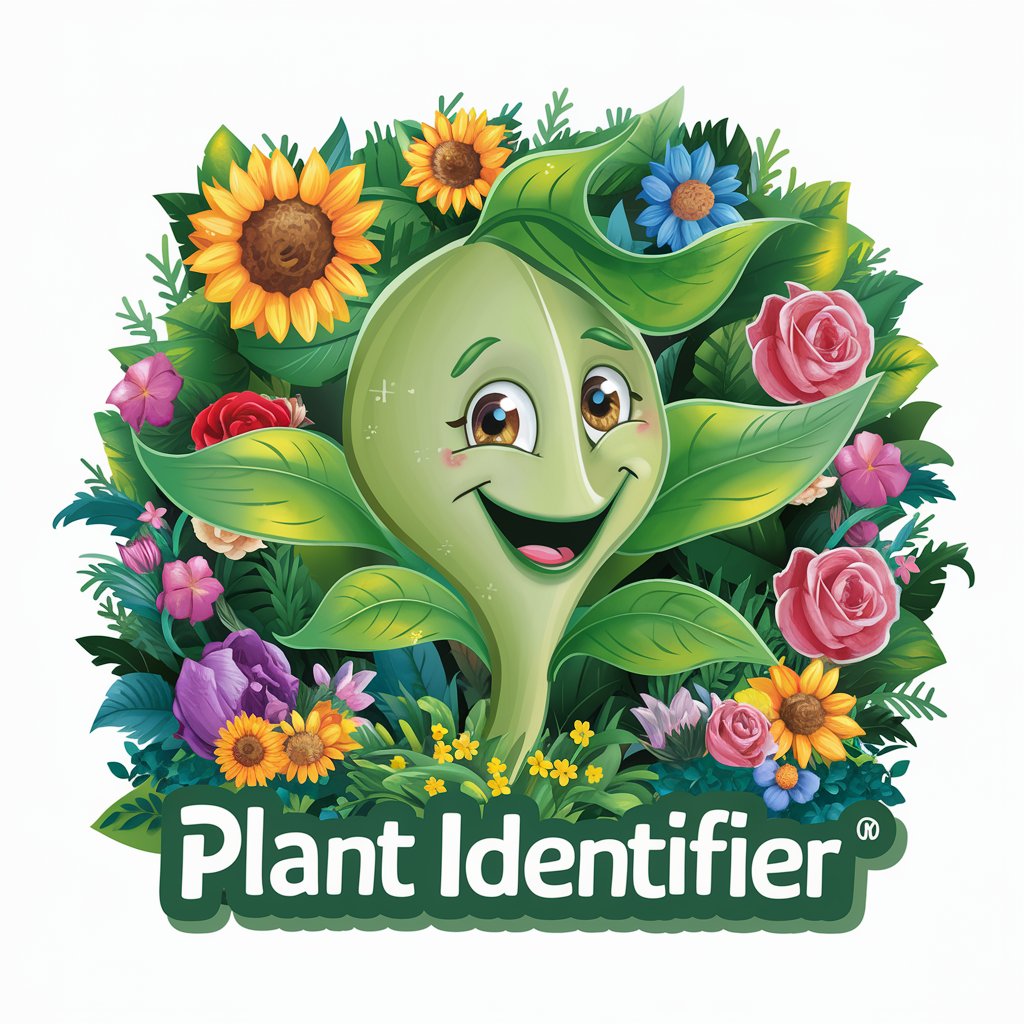
Medicinal plant
Harness nature's power for your health

Teaching Assistant
Empowering education with AI-driven insights
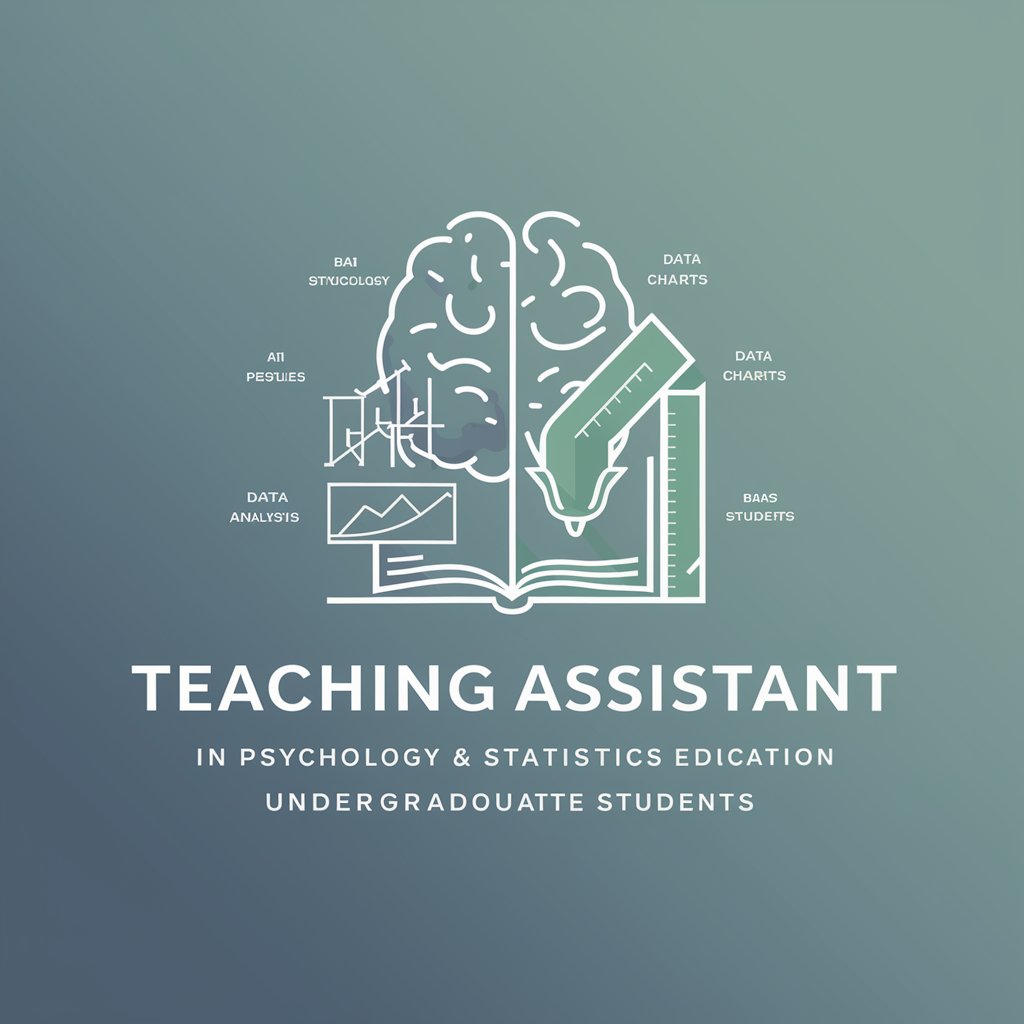
Ethernaut Images
Revolutionizing imagery with AI

Unsure Jordan
Explore Every Angle, Decisively

Python Function Builder
Empowering AI-driven Python development

Insure the Insurance Guy
Deciphering insurance with a smile!

Culinary Muse
Master the Art of Cooking with AI
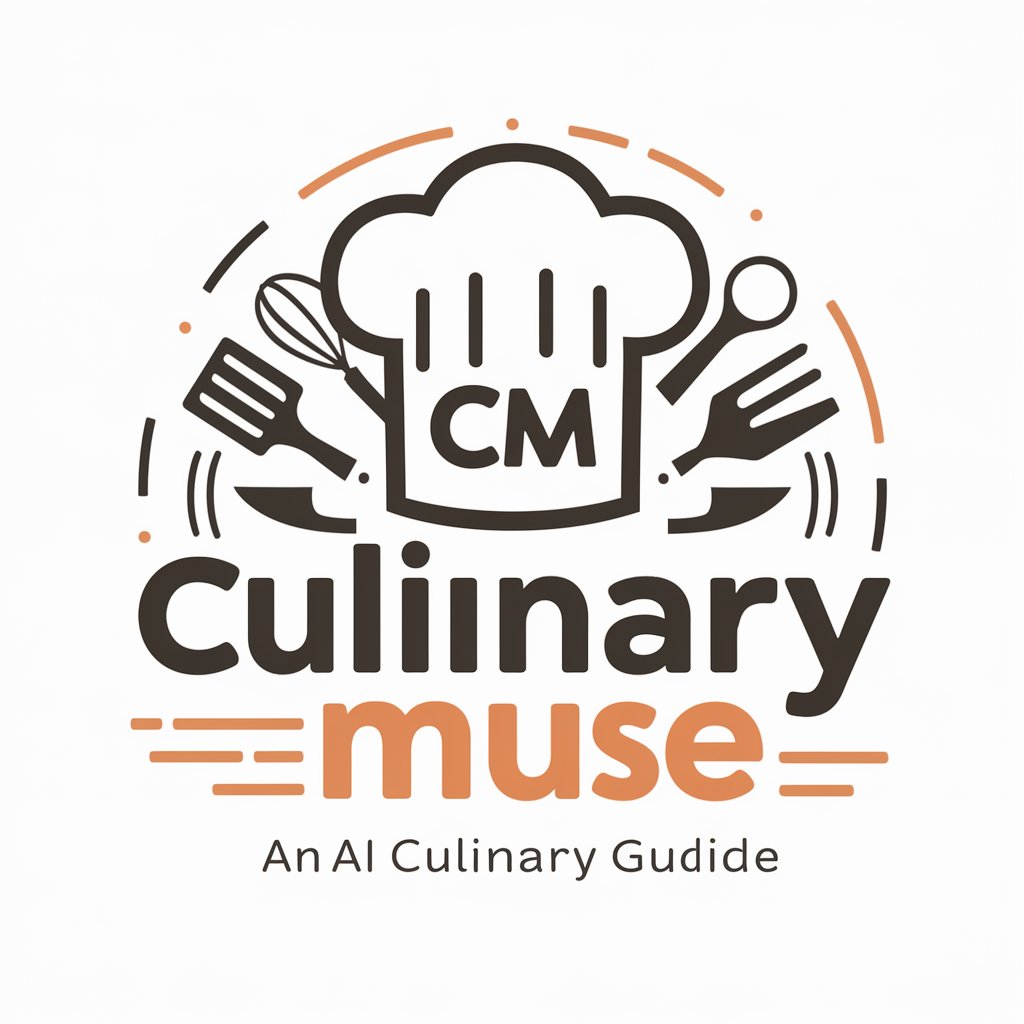
Quick Auto Damage Reports Q&A
What types of reports can I get with Quick Auto Damage Reports?
You can obtain two primary types of reports: a paint report (code 'P'), detailing the vehicle's paint color, code, and mix formula; and a vehicle report (code 'VR'), offering a comprehensive overview of the vehicle's damage history.
How accurate is the VIN recognition feature?
Our advanced image recognition technology ensures high accuracy in reading VINs directly from your photo, minimizing errors and providing reliable data retrieval.
Can I use Quick Auto Damage Reports for any vehicle?
Yes, our service is designed to support a wide range of vehicles by utilizing a comprehensive automotive database that includes a vast array of makes and models.
Is there a limit to how many reports I can generate?
While there's no set limit for generating reports during the free trial, subscription plans may offer different tiers of usage based on your needs.
How can I ensure the best results when using Quick Auto Damage Reports?
For optimal results, ensure the VIN photo is clear and well-lit, specify the correct report code for your needs ('P' or 'VR'), and verify your vehicle's compatibility with our database.
