Multiple Choice Question Generator - MCQ Generator Online
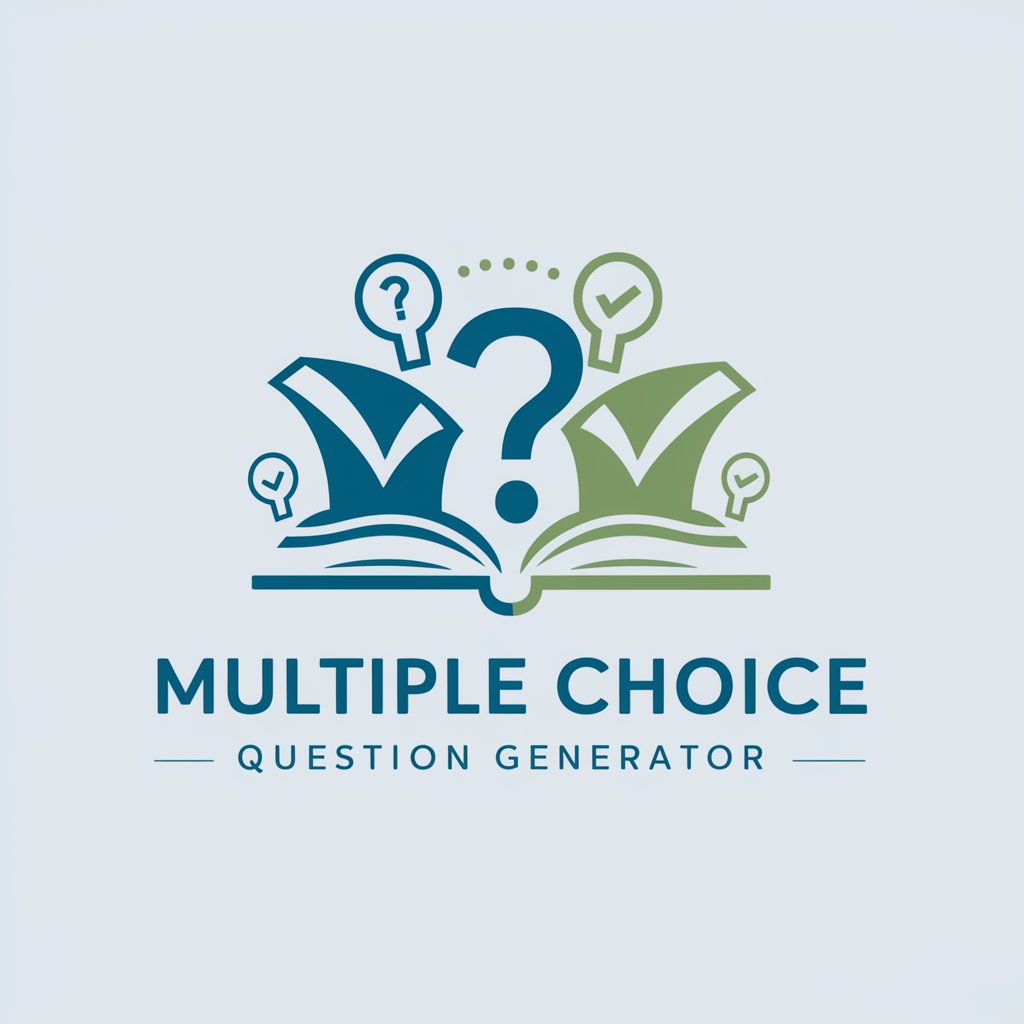
Welcome! Let's create some insightful questions together.
Empower learning with AI-driven question crafting.
Based on the passage, what is the main idea of
Which detail from the text best supports the idea that
How does the author use structure to
What inference can be made about
Get Embed Code
Introduction to Multiple Choice Question Generator
A Multiple Choice Question (MCQ) Generator is a tool designed to automate the creation of multiple-choice questions for educational, training, or assessment purposes. Its primary function is to streamline the question-creation process by generating a set of possible answers (usually one correct answer and multiple distractors) based on the input content provided by the user. These tools often employ natural language processing (NLP) algorithms to understand the context of the input material and generate relevant questions and answers. For example, given a passage about the water cycle, an MCQ Generator might produce a question like 'What is the process of water vapor turning into liquid water called?', with options such as 'Evaporation', 'Condensation', 'Precipitation', and 'Collection', where 'Condensation' is the correct answer. This capability is especially valuable in educational settings where instructors need to create quizzes or tests efficiently. Powered by ChatGPT-4o。

Main Functions of Multiple Choice Question Generators
Automated Question Generation
Example
Given a text about photosynthesis, the tool generates questions like 'What is the main product of photosynthesis?' with options including 'Oxygen', 'Carbon dioxide', 'Water', and 'Glucose'.
Scenario
In a biology class, a teacher uses the tool to quickly generate a quiz on the topic of plant processes, ensuring a wide coverage of key concepts without spending extensive time on question creation.
Distractor Generation
Example
For a question about the capital of France, the tool not only identifies 'Paris' as the correct answer but also generates plausible distractors like 'Lyon', 'Marseille', and 'Nice'.
Scenario
When creating a geography quiz, an educator employs the tool to develop challenging questions that test students' knowledge effectively, making the assessment more rigorous.
Adaptive Difficulty Level
Example
Based on the user's input, the tool adjusts the complexity of the questions and distractors according to predefined difficulty levels (easy, medium, hard).
Scenario
In preparing for a mixed-ability class test, the tool generates questions of varying difficulty to cater to all students, ensuring an inclusive assessment.
Content Customization and Integration
Example
The tool allows educators to input specific texts, topics, or curriculum standards to generate questions that align with their teaching objectives.
Scenario
For a custom module on American History, a teacher inputs key text excerpts, and the tool generates a tailored quiz that matches the module's learning outcomes.
Ideal Users of Multiple Choice Question Generator Services
Educators and Teachers
This group includes professionals in educational institutions who are responsible for creating quizzes, tests, and exams. They benefit from MCQ Generators by saving time on question creation, ensuring a diverse and comprehensive assessment of student knowledge, and customizing questions to fit curriculum standards.
Corporate Trainers and HR Professionals
Corporate trainers and HR professionals use MCQ Generators to create training assessments and evaluate employee knowledge on various topics, including compliance, product knowledge, and skills training. The tool allows for efficient creation of targeted quizzes that can be used in training sessions or e-learning modules.
Content Creators and E-Learning Developers
This group creates educational content and courses for online platforms and e-learning environments. MCQ Generators help them develop interactive quizzes and assessments that enhance learning engagement and provide immediate feedback to learners.
Students
Students preparing for exams or seeking to test their own knowledge can use MCQ Generators to create practice questions. This self-assessment tool helps them identify areas of strength and weakness, promoting targeted study and improving academic performance.

How to Use Multiple Choice Question Generator
1
Go to yeschat.ai for a complimentary trial, with no requirement for login or a ChatGPT Plus subscription.
2
Enter your topic or subject matter in the provided text field to define the scope of the questions you need.
3
Specify any additional parameters such as difficulty level, number of questions, and the field of study or interest.
4
Initiate the question generation process by clicking the 'Generate' button.
5
Review and edit the generated questions for accuracy and relevance to your needs.
Try other advanced and practical GPTs
Multiple Choice Adventure Game
Choose Your Own Adventure with AI

Green Tea Guide
Steep in AI-Powered Tea Wisdom

NutriGuide
Empowering your wellness journey with AI

Story Time
Craft Your Adventure with AI

Time Weaver
Bringing History to Life with AI
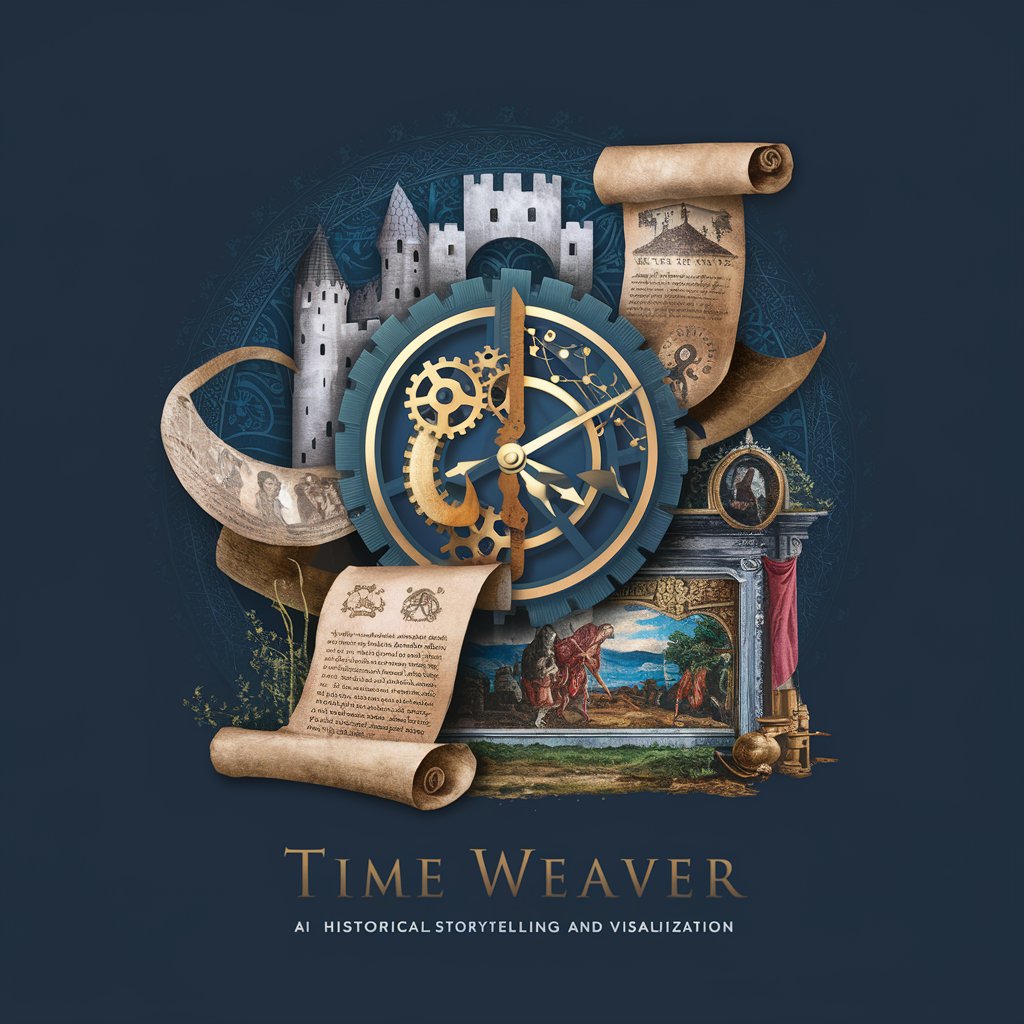
BICHON TIME
Warm Conversations, Hotter Solutions

Business law multiple choice question creator
Streamline Your Business Law Assessments with AI

Web3 Mentor
Empowering Blockchain Innovation with AI

Web3 Wizard
Unlocking Blockchain's Potential with AI

Web3 Tutor
Empowering Your Web3 Journey with AI

Web3 Marketing
Empowering marketing with blockchain innovation.

AI Art Generator
Unleash Creativity with AI

Common Questions about Multiple Choice Question Generator
What type of content can I input to generate questions?
You can input text related to any subject, including academic topics, general knowledge, or specific fields like literature, science, or history to generate questions.
Can I control the complexity of the generated questions?
Yes, most generators allow you to set the difficulty level, ensuring the questions match your intended audience's knowledge level.
How does the generator ensure question quality?
It uses AI algorithms to analyze the input text, extracting key information and constructing questions that are coherent, relevant, and varied in form.
Is it possible to customize the format of the questions?
Yes, you can often choose different formats, such as single-answer, multiple-answer, or true/false questions, depending on the tool.
Can this tool be integrated with other educational software?
Many question generators offer API access or export options, allowing integration with learning management systems or quiz platforms.
