【β版】スライド作成・自動生成GPT - AI-powered Slide Creation

Welcome! Let's create impressive presentations together.
Transform ideas into presentations effortlessly.
Generate a PowerPoint slide that highlights...
Create a presentation outline focusing on...
Design a slide template suitable for...
Develop a custom presentation that includes...
Get Embed Code
Introduction to 【β版】スライド作成・自動生成GPT
【β版】スライド作成・自動生成GPT is designed to revolutionize the process of creating presentation slides by automating and customizing slide production. It is built with the specific aim of aiding users in generating slides that are both visually appealing and content-rich, tailored to their specific needs. The core purpose of this tool is to streamline the slide creation process, making it more efficient and less time-consuming for users. For instance, a user looking to create a presentation on market trends can input their data and requirements, and 【β版】スライド作成・自動生成GPT would generate a set of slides with graphs, trends analysis, and summaries, all styled according to the user's preferences. Powered by ChatGPT-4o。

Main Functions of 【β版】スライド作成・自動生成GPT
Automated Slide Creation
Example
Input: Market trends data. Output: A comprehensive slide deck showcasing analyzed trends, graphs, and conclusions.
Scenario
A market analyst needs to prepare a quarterly trends report. They input raw data and specify the theme. The GPT tool automatically generates a detailed presentation, saving time and enhancing presentation quality.
Customization Options
Example
Users can specify color schemes, layout preferences, and content density.
Scenario
A branding manager preparing a brand strategy presentation can specify brand colors and logos to be included. The tool customizes the slides to align with the company's brand identity, ensuring consistency across the presentation.
Interactive Content Integration
Example
Embedding interactive elements such as polls, quizzes, or videos into the slides.
Scenario
For an educational workshop, a trainer can include interactive quizzes related to the topic. The GPT tool integrates these elements, making the slides more engaging and interactive for participants.
Ideal Users of 【β版】スライド作成・自動生成GPT Services
Business Professionals
Individuals in marketing, sales, finance, or any field requiring regular presentations. They benefit from streamlined slide creation, enabling them to focus more on content analysis and less on design aspects.
Educators and Trainers
Teachers, lecturers, and corporate trainers who need to create educational and engaging presentations for their students or trainees. The ability to integrate interactive content makes learning more effective.
Students
Students working on projects, thesis presentations, or any academic work requiring a visual presentation. The tool's ease of use and customization allows them to create professional-looking presentations with minimal effort.

How to Use 【β版】スライド作成・自動生成GPT
1
Visit yeschat.ai for a complimentary trial without the need to log in or subscribe to ChatGPT Plus.
2
Choose a specific template that suits your presentation needs or start from scratch for a more customized approach.
3
Input your content requirements, including text, desired styles, and any specific instructions for slide creation.
4
Use the generate button to create your slides. Review the output and make any necessary revisions for customization.
5
Export the finalized slides in your preferred format, ready for your presentation or sharing with others.
Try other advanced and practical GPTs
算命
Empowering Decisions with AI-Powered Fortune-Telling

算命先生
Enlightening Insights, AI-Driven

算命
Discover Yourself with AI-Powered Divination
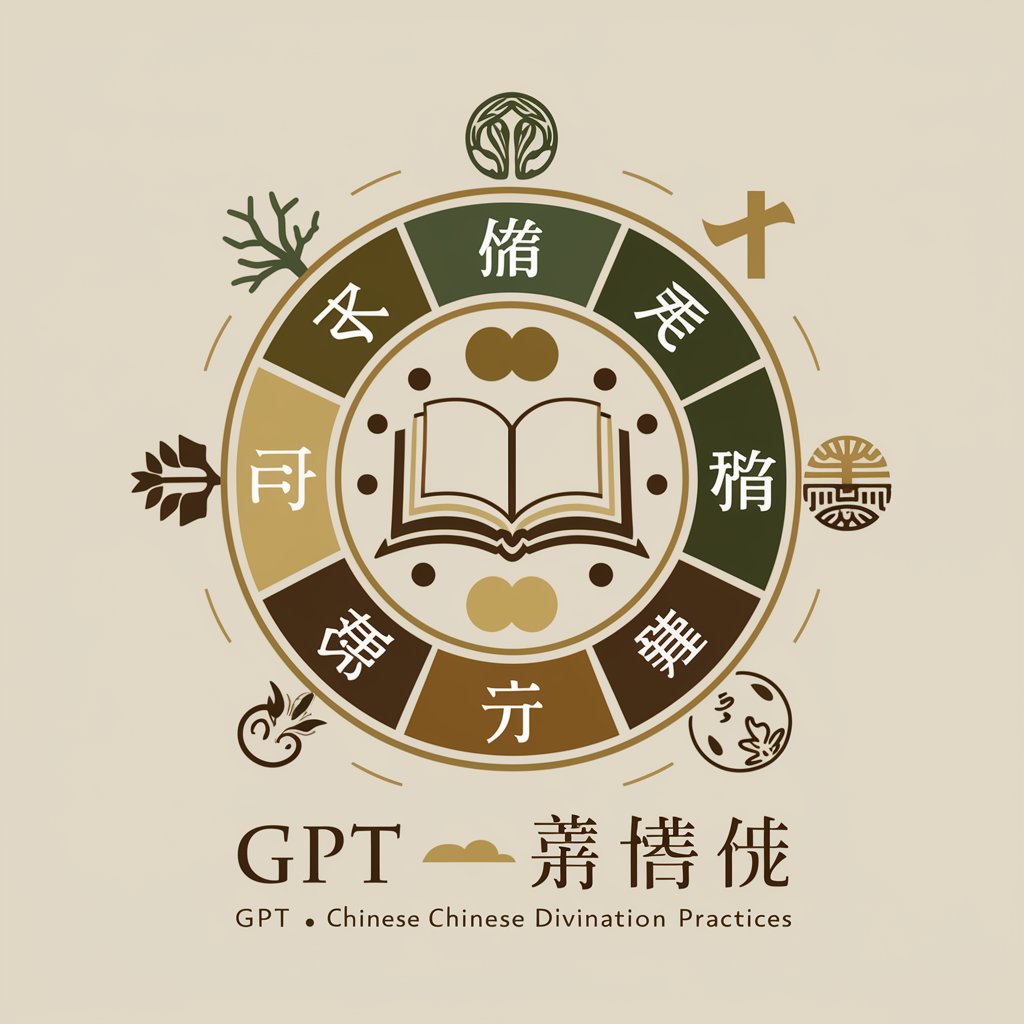
GSAP GPT
Animate with AI, Streamline with GSAP GPT

TRUCK STOP
Navigating Compliance with AI Power

PROMPTOLOGY
Crafting Precision in AI Prompts

Fusion Magical Girl Hikari
Empower your story, shape your world.

Clinical LabTechnologists, Technicians Assistant
Empowering Lab Accuracy with AI

Artist Transfer with Circle Scape
Craft your circle of art with AI

Perfectly Optimized E-Commerce Category Pages
Empowering E-Commerce with AI-Driven Content

Pitch Perfectly
Craft Winning Pitches with AI

Logo Guru
Craft Your Brand, Powerfully AI-Driven

Q&A on 【β版】スライド作成・自動生成GPT
What is 【β版】スライド作成・自動生成GPT?
It's an AI-powered tool designed to automate and customize the creation of presentation slides, making it easier to generate visually appealing and content-rich presentations.
Can I use this tool for professional presentations?
Yes, the tool is designed to cater to both educational and professional contexts, allowing users to create slides that meet their specific presentation requirements.
Is it possible to edit the slides generated by the tool?
While the initial generation provides a solid starting point, users have the flexibility to make edits and refine their slides to better match their presentation's tone and content.
How does the AI understand my presentation needs?
The AI processes the information provided by the user, such as text input and design preferences, to create slides that align with the stated requirements.
Are there limitations on the number of slides I can generate?
There might be limitations based on the service level or package selected. However, the tool is generally designed to accommodate a wide range of presentation lengths and complexities.
