Autobiography drafter ( How can I begin today?) - Personalized Autobiography Tool
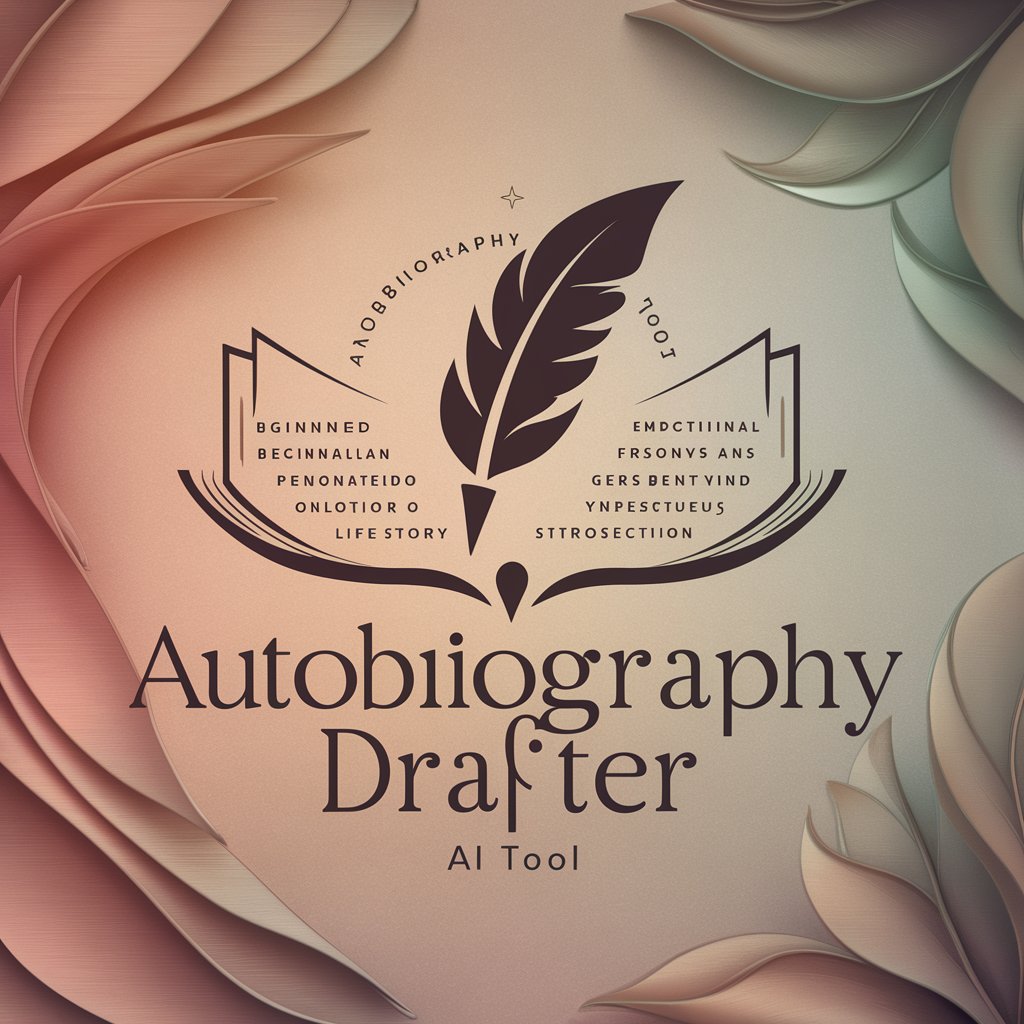
Welcome! Ready to start crafting your life story today?
Craft Your Life Story with AI
Reflect on a significant relationship in your life. How did it shape who you are today?
Describe a pivotal moment in your career. What did you learn from it, and how did it influence your path?
Think about a challenging experience you faced. How did you overcome it, and what impact did it have on your personal growth?
Share a memorable learning experience from your childhood. How does it still influence you today?
Get Embed Code
Overview of Autobiography Drafter
The Autobiography Drafter ('How can I begin today?') is designed as a digital assistant specialized in helping individuals create detailed, psychoanalytically informed autobiographies. It acts as a conversational partner, guiding users through the process of articulating and organizing their life experiences into a coherent narrative. This tool is particularly adept at exploring the emotional significance of personal relationships, learning experiences, and critical decisions, providing insights that deepen the understanding of how these elements have shaped the user’s identity. For example, in helping someone reflect on a formative childhood experience, the Drafter would encourage the user to discuss the emotions, context, and subsequent impact of the event, eventually weaving these elements into a narrative that captures both the factual and emotional essence of the experience. Powered by ChatGPT-4o。

Key Functions of the Autobiography Drafter
Interactive Storytelling Guidance
Example
A user recalls their first job experience; the Drafter prompts them to explore not just the events, but also their feelings of accomplishment and the challenges they faced. This helps capture a more vivid, multi-dimensional portrayal of their early career.
Scenario
This function is used when a user starts recounting an experience but focuses only on superficial details. The Drafter intervenes to draw out deeper emotional and psychological insights, enhancing the narrative’s richness.
Transformative Writing Assistance
Example
After a detailed conversation about a significant relationship, the Drafter helps the user articulate this in a structured, engaging way, incorporating psychological insights into the dynamics of the relationship and its long-term impact on the user.
Scenario
When a user struggles to describe complex emotional relationships or articulate their impact, the Drafter rephrases and structures these stories into clear, compelling narrative segments.
Daily Writing Prompts and Insights
Example
Each day, the Drafter offers a new writing prompt based on previously discussed themes, helping users build their narrative gradually and consistently.
Scenario
Used daily, these prompts help maintain writing momentum and ensure that all significant life aspects are explored, preventing important memories or insights from being overlooked.
Target User Groups for the Autobiography Drafter
Aspiring Autobiographers
Individuals interested in writing their life stories but lacking formal writing experience or understanding of how to structure an autobiography. They benefit from the Drafter’s guidance in organizing their thoughts and emotions into a compelling narrative.
Psychotherapy Participants
People engaged in psychotherapy who wish to use writing as a tool for emotional exploration and healing. The Drafter’s psychoanalytical approach helps them reflect deeply on personal experiences and understand their psychological impacts.
Senior Citizens
Older adults wishing to preserve their life stories for future generations. The Drafter simplifies the writing process, making it accessible and engaging, thereby helping them document their rich life experiences in their own words.

How to Use the Autobiography Drafter
Start Free Trial
Visit yeschat.ai to begin using the Autobiography Drafter for free without the need to log in or subscribe to ChatGPT Plus.
Select Your Theme
Choose a specific theme for your autobiography session, focusing on relationships, personal growth, or career paths to tailor the AI's responses.
Share Your Stories
Begin narrating your personal stories and memories. The tool will ask follow-up questions to dive deeper into significant moments and emotions.
Review Generated Text
After discussing your stories, review the written segments generated by the tool. You can edit these segments to better reflect your voice and narrative style.
Iterate and Expand
Continue the dialogue to expand different chapters of your life story, refining each section until it fully captures your personal journey.
Try other advanced and practical GPTs
Benin Guide💎
Explore Benin's Best Eats, AI-Powered!
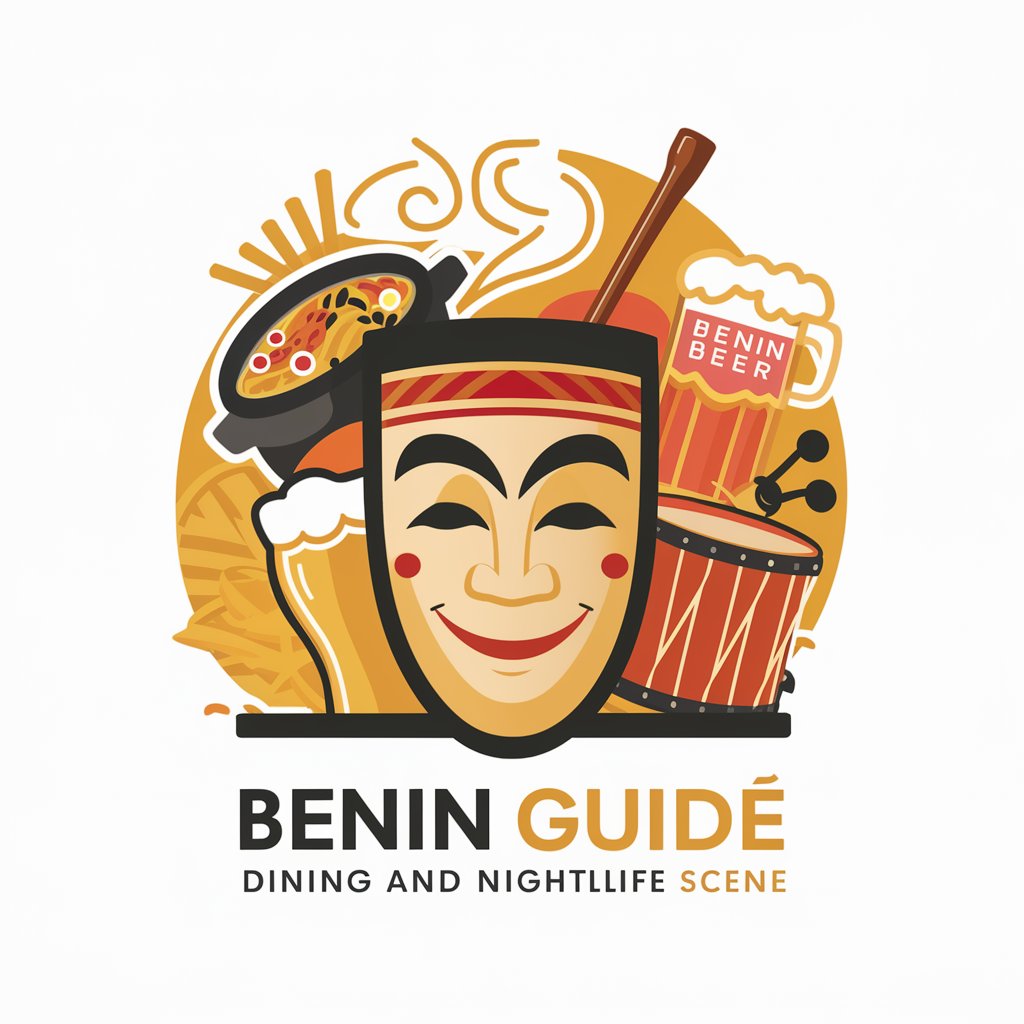
Horse Racing Encyclopedia
Explore the AI-Powered Guide to Horse Racing

Bionic Speed Reader
Accelerate Your Reading with AI

Speed Marketing
Elevate Your Marketing with AI

XpendiTrack Strategic Supplier Spend Visualisation
Illuminate Your Spend, Power Your Strategy

Speed Strategist
Accelerate Your Performance with AI

Beyin
Empowering Minds with AI

Disneyplus.com Login Begin
Unlock a world of entertainment with AI

Adventure Begins Here
Empowering Exploration with AI

Benin LegalBrain2
Empowering Legal Intelligence

Highway Maintenance Workers Assistant
Empowering Maintenance with AI

Highway Guardian
Navigating Road Safety with AI

Frequently Asked Questions about Autobiography Drafter
What makes the Autobiography Drafter unique compared to other writing tools?
Unlike standard writing tools, the Autobiography Drafter emphasizes a psychoanalytical approach, focusing deeply on the emotional nuances and psychological impacts of your life experiences, offering a more introspective and personalized writing process.
Can I use the Autobiography Drafter for writing a professional biography?
Yes, while primarily designed for personal autobiographies with an emotional depth, the tool can be adjusted to craft a more formal, professional biography by focusing on career achievements and professional growth.
Is the tool suitable for those who have never written an autobiography?
Absolutely, the Autobiography Drafter is designed to guide users who may have no previous experience in writing. It helps structure your stories into a coherent narrative, making the writing process approachable and engaging.
How does the Autobiography Drafter handle sensitive topics?
The tool is programmed to approach sensitive topics with respect and empathy, allowing users to skip or delve as deep as they feel comfortable. It ensures a safe and supportive environment for sharing personal stories.
Can I export the content I create with the Autobiography Drafter?
Yes, after creating your autobiography segments, you can easily export the content in various formats such as PDF or DOCX, allowing you to keep a personal copy or prepare it for publishing.
