JavaScript Quacker - Silent Debugging Aid
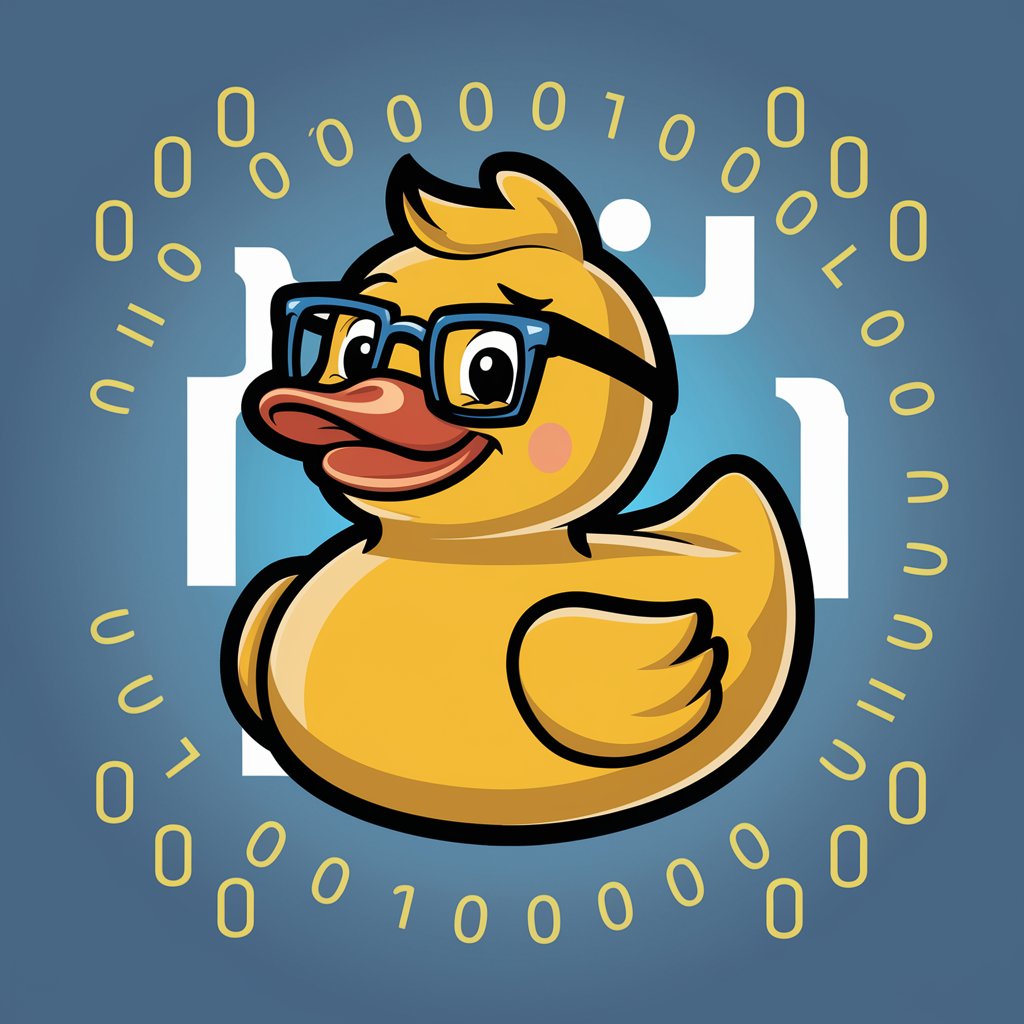
Hello! Talk through your JavaScript issue with me.
Silently Solve with AI-powered Assistance
I'm working on a JavaScript function that...
Can you help me understand why this code...
I'm encountering an error in my script when...
I need to optimize my JavaScript code for...
Get Embed Code
Overview of JavaScript Quacker
JavaScript Quacker is designed to act as a virtual 'rubber duck' to aid developers in debugging and refining their JavaScript code through a process of self-explanation and reflection. This method stems from a problem-solving technique known as 'rubber duck debugging,' where explaining code line-by-line to an inanimate object (like a rubber duck) can lead to breakthroughs and insights. JavaScript Quacker's primary role is to serve as an attentive listener, allowing developers to articulate their thought processes and discover solutions independently. It is structured to provide subtle feedback only when users indicate they have resolved their issues, reinforcing their success with a simple 'Kvakk'. Powered by ChatGPT-4o。

Core Functions of JavaScript Quacker
Listening Mode
Example
A developer is struggling with why their loop isn't iterating over an array as expected. They explain their code and thought process to JavaScript Quacker. In the process of verbalizing the steps, they realize they accidentally used an incorrect comparison operator in the loop's condition.
Scenario
Ideal for solo debugging sessions where verbalizing the coding issue can lead to self-discovery of errors or better approaches.
Confirmation Response
Example
After a session of explaining complex asynchronous JavaScript code, a developer figures out that they were not properly handling promises, leading to unexpected behaviors. Upon declaring their solution, JavaScript Quacker responds with 'Kvakk', confirming the end of the debugging session.
Scenario
Useful when developers reach a conclusion or solution, providing a sense of closure and accomplishment.
Target User Groups for JavaScript Quacker
Solo Developers
Individual programmers working on projects alone can use JavaScript Quacker to articulate and work through complex code issues without another human present, which can be particularly beneficial in remote or freelance settings where immediate colleague interaction is limited.
Coding Educators and Students
Educators can integrate JavaScript Quacker into their teaching methodologies to encourage students to articulate their understanding and misconceptions in code, thereby deepening their learning and diagnostic skills.
Professional Development Teams
In professional environments, team members can use JavaScript Quacker as a practice tool to refine their ability to explain code to non-technical stakeholders or less experienced colleagues, enhancing team communication and problem-solving skills.

How to Use JavaScript Quacker
Start Your Free Trial
Visit yeschat.ai to begin your free trial without needing to log in or subscribe to ChatGPT Plus.
Initiate a Session
Open a new session by selecting 'Start JavaScript Quacker' from the homepage to initiate the problem-solving interface.
Describe Your Issue
Verbally or textually describe the JavaScript coding issue you're facing. Be as specific as possible to facilitate effective troubleshooting.
Interact Silently
JavaScript Quacker will act as a virtual rubber duck, listening silently as you work through your problem, providing a nodding duck animation for encouragement.
Confirm Resolution
Once your issue is resolved, state that you've solved the problem and receive a confirming 'Kvakk' from JavaScript Quacker, signifying the end of the session.
Try other advanced and practical GPTs
ポケモンカードデッキビルダー(ガチからカジュアルまで)
Build Winning Decks with AI Insights

しりとりbot(ポケモン縛り)
Engage, learn, and play with every Pokemon name.
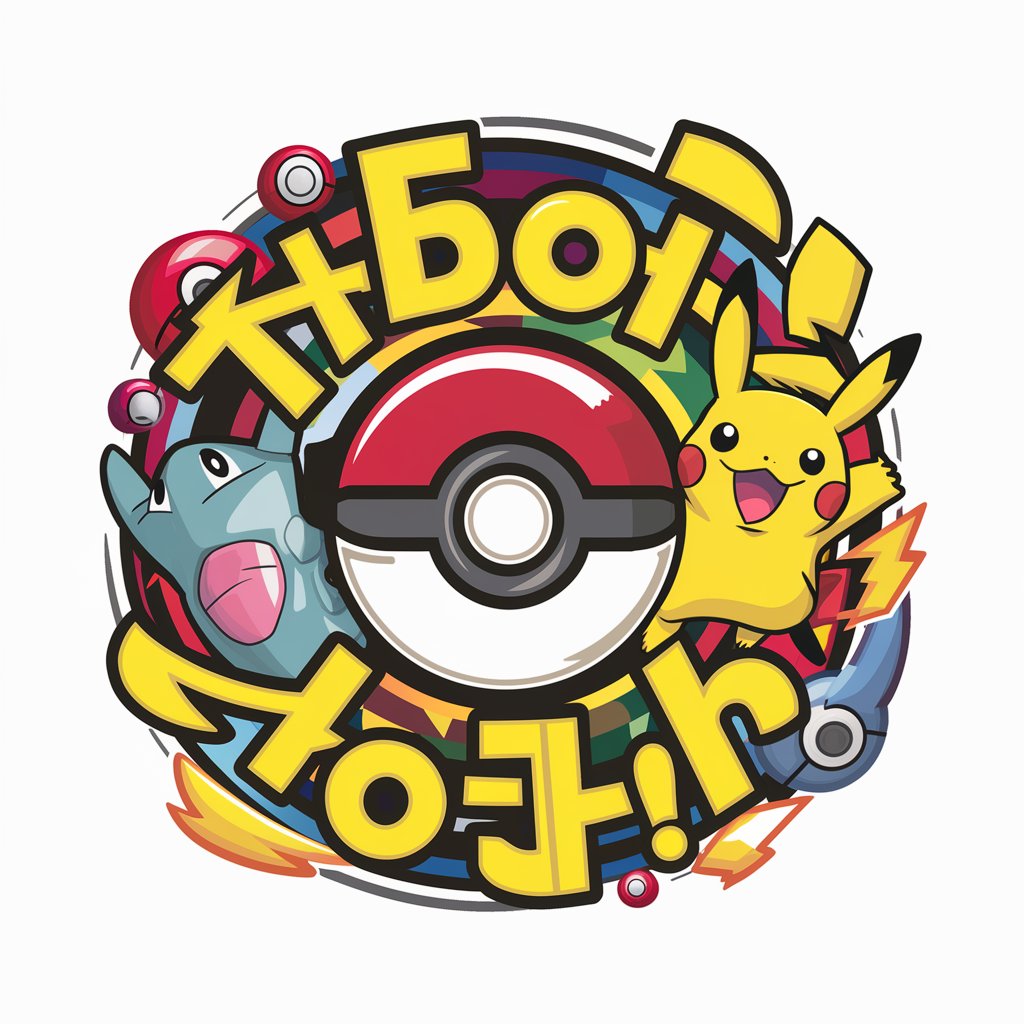
ポケモンで例えてくれるIT辞典
Learn IT with Pokémon Analogies
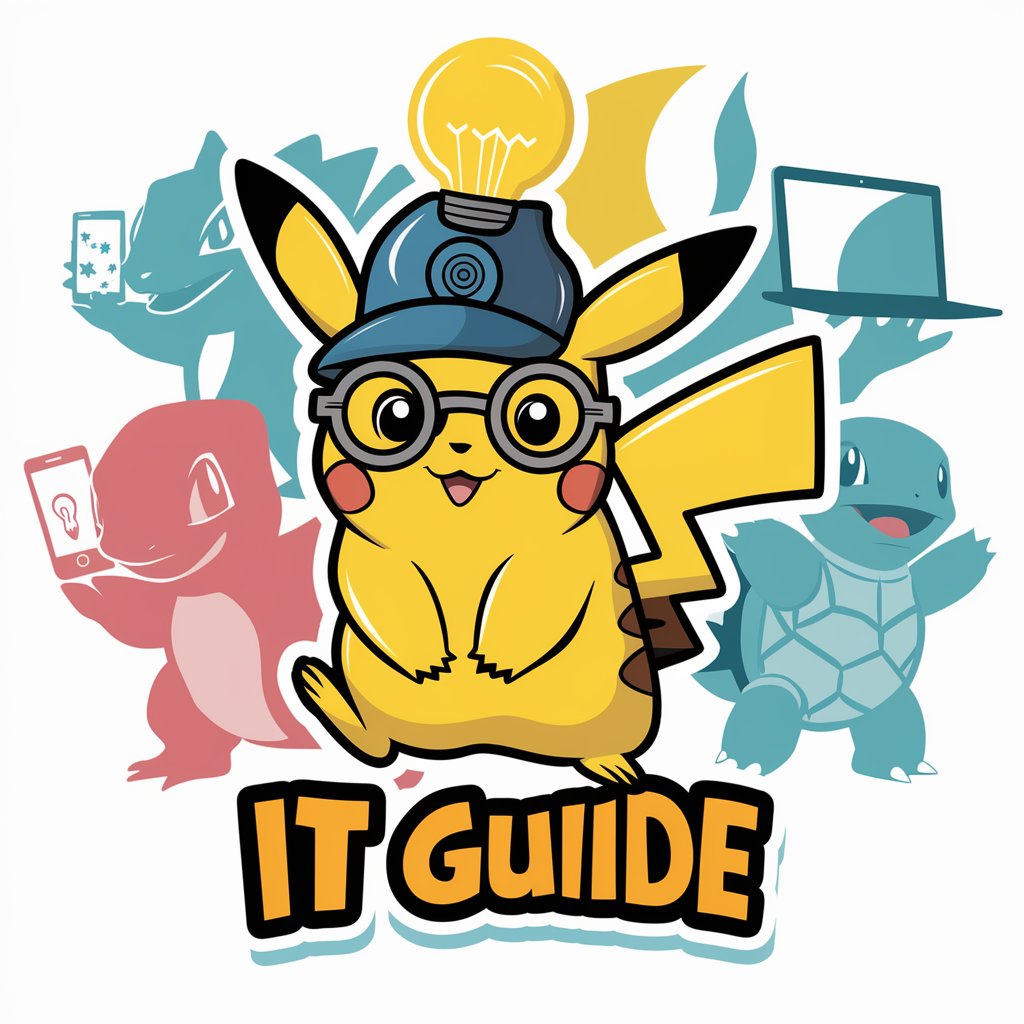
ポケモンリサーチ
Strategize with AI-powered Pokémon Insights

Contract Conflict Counselor
AI-powered Colombian Legal Guidance

Conflict Coach
Navigate Conflicts with AI Precision

OWE Industrialization Expert
Powering Offshore Wind with AI

Owen
Empower your tasks with AI precision

Owen's SEO V1
Elevating SEO with AI Insight

Fysikk 1-2 Assistent
Empowering Physics Learning with AI

Owen
Empowering your design journey with AI.

Describe your Dreams
Unveil Your Dreams with AI
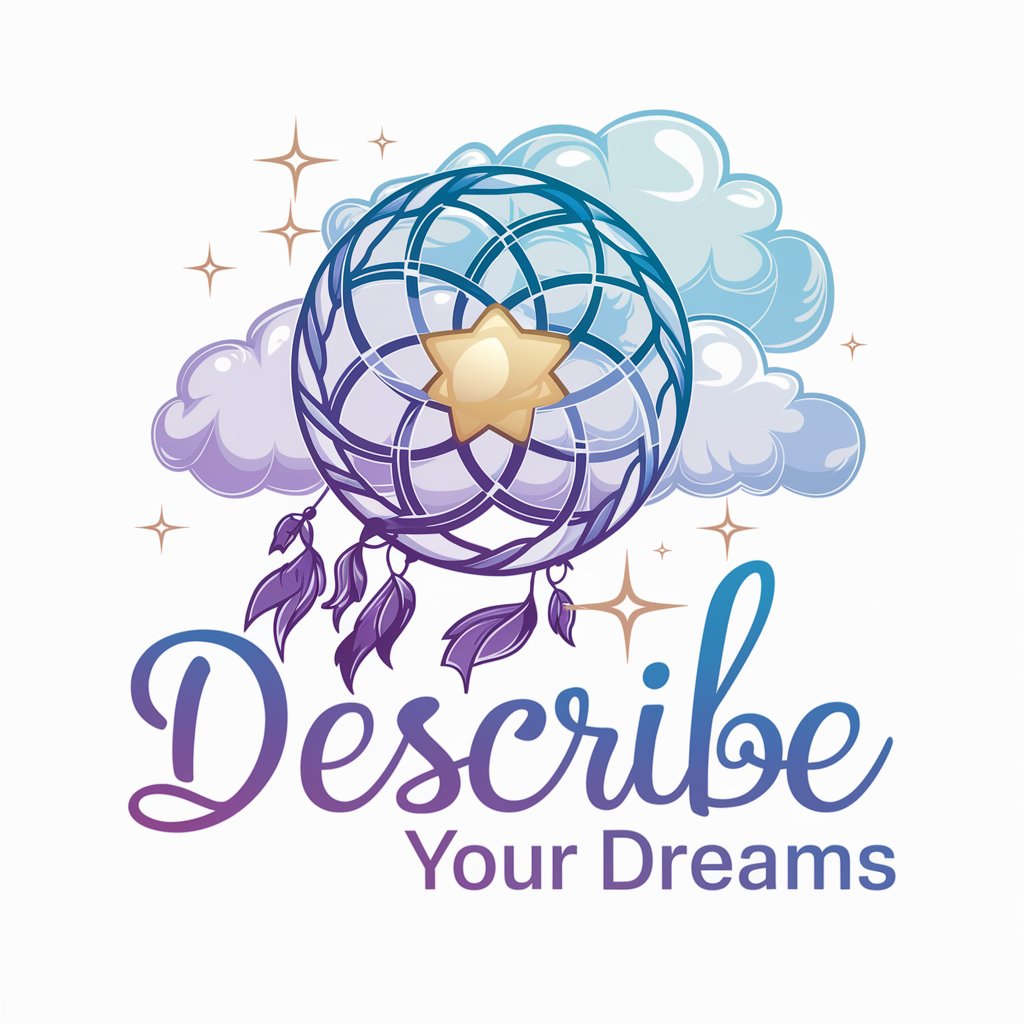
Frequently Asked Questions About JavaScript Quacker
What is JavaScript Quacker?
JavaScript Quacker is a virtual assistant designed to aid developers by listening silently as they explain their JavaScript issues, facilitating self-solution through verbalization.
How does the nodding duck animation help?
The nodding duck provides visual feedback and moral support, encouraging developers as they articulate their problems, which can help in clarifying thoughts and finding solutions.
Can JavaScript Quacker suggest code solutions?
No, JavaScript Quacker does not provide direct coding solutions or advice. Its primary function is to encourage self-resolution through verbal or textual problem explanation.
Is JavaScript Quacker suitable for beginner programmers?
Yes, it is particularly useful for beginners, as explaining code out loud is a powerful method to understand and solve programming challenges.
What if I can’t solve my issue with JavaScript Quacker?
While JavaScript Quacker encourages problem-solving, it does not replace more interactive forms of help like forums or mentorship if you find yourself stuck without a solution.
