Spell Checker - English Text Correction Tool

Hello! I'm here to check your spelling and grammar.
Perfect Your English With AI
Check the spelling and grammar of the following text:
Correct any errors in this passage:
Ensure this paragraph is grammatically accurate:
Proofread and edit the following content:
Get Embed Code
Introduction to Spell Checker
Spell Checker is a specialized AI-driven tool designed to scrutinize and correct spelling and grammatical errors in English text. Its primary purpose is to enhance the clarity and accuracy of written communication. By automatically identifying and suggesting corrections for errors in spelling, grammar, and syntax, Spell Checker supports users in creating polished and professional documents. For example, when a user inputs a draft of an email or a report, Spell Checker reviews the text and highlights corrections, providing alternatives and explanations that help in refining the document. Powered by ChatGPT-4o。

Main Functions of Spell Checker
Spelling Correction
Example
Correcting 'teh' to 'the'
Scenario
When a user types a blog post or an email, Spell Checker automatically detects commonly misspelled words like 'teh' and suggests the correct form 'the', ensuring the text appears professional and is easier to read.
Grammar Checking
Example
Adjusting 'She don't like' to 'She doesn't like'
Scenario
In academic papers or formal reports, maintaining correct grammar is crucial. Spell Checker identifies and corrects verb agreement errors, enhancing the credibility and readability of the document.
Syntax Adjustment
Example
Revising 'He enjoyed from the movie' to 'He enjoyed the movie'
Scenario
While preparing presentations or speeches, non-native English speakers might struggle with prepositional phrases. Spell Checker assists by adjusting syntax to reflect common English usage, thereby improving the flow and comprehension of the text.
Punctuation Correction
Example
Changing 'Its time to eat Grandma!' to 'It's time to eat, Grandma!'
Scenario
In social media posts or casual communication, incorrect punctuation can lead to misunderstandings. Spell Checker helps place commas and apostrophes correctly to convey the intended meaning clearly.
Ideal Users of Spell Checker Services
Students
Students from high school to university level can use Spell Checker to refine their essays, research papers, and other academic documents. It helps them adhere to the academic standards required for formal writing, potentially improving their grades and academic performance.
Professional Writers and Editors
This group includes content creators, journalists, and editors who need to produce error-free writing. Using Spell Checker allows them to quickly identify and rectify errors, enhancing productivity and ensuring the quality of their publications.
Non-native English Speakers
Individuals whose first language is not English can benefit immensely from Spell Checker's capability to correct common linguistic mistakes. This support is invaluable in professional and personal communication, helping them to present ideas clearly and accurately.
Business Professionals
For professionals crafting emails, reports, or proposals, Spell Checker ensures that their communication is clear and free of errors, which is essential for maintaining professionalism and facilitating effective communication within and outside the company.

How to Use Spell Checker
Access the tool
Visit yeschat.ai for a free trial without login; no ChatGPT Plus subscription is necessary.
Select your text
Copy and paste the text you want to check into the provided text box on the Spell Checker interface.
Start the check
Click the 'Check' button to initiate the spelling and grammar check process.
Review suggestions
Review the highlighted suggestions and consider the corrections proposed by Spell Checker for spelling and grammatical errors.
Apply corrections
Apply the suggested corrections directly in the text box or in your original document as needed for clear and correct writing.
Try other advanced and practical GPTs
Spell Weaver
Cast Spells with AI Guidance
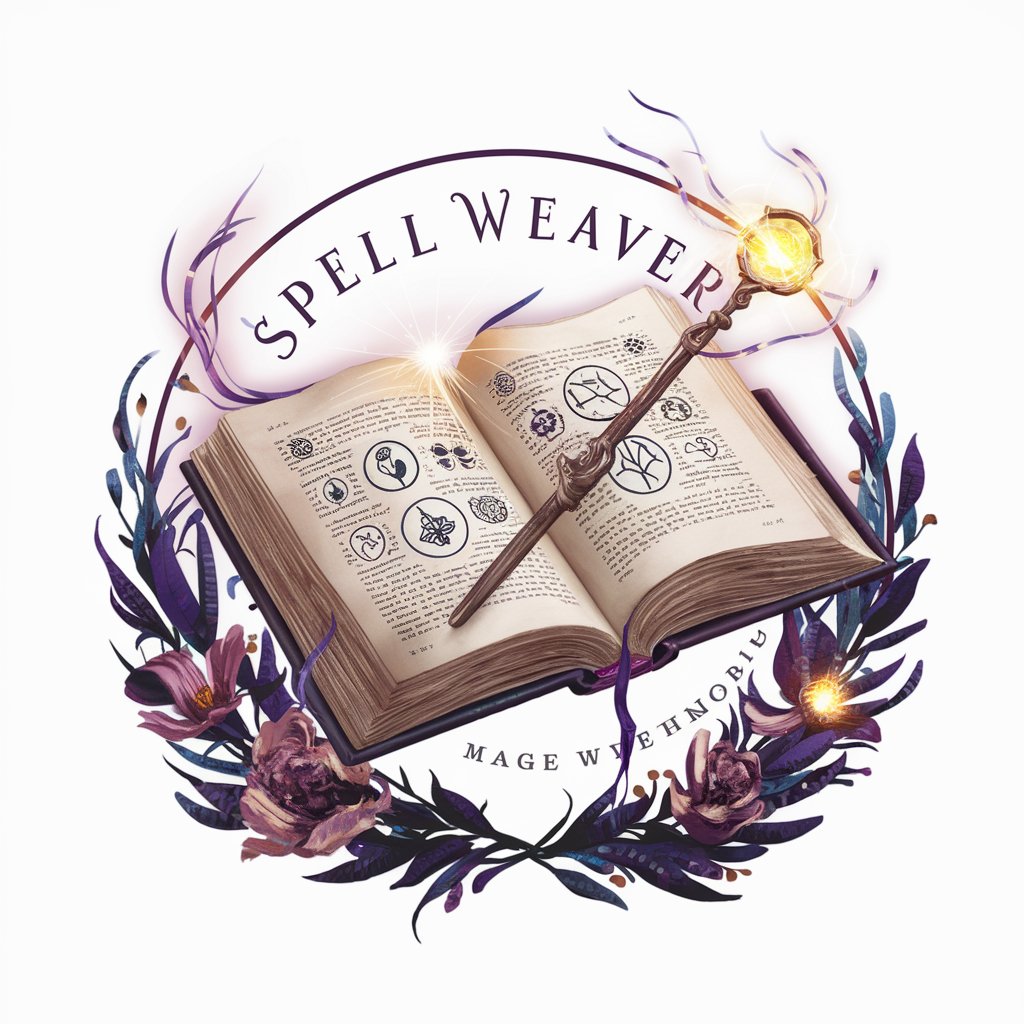
AIラヴィア言語
Empowering communication with AI.

App Dev Pro
Empowering App Creation with AI

Chettys Press Prodigy
Revolutionizing food industry communication with AI.

Press the Word SEO for Blogs
Elevate Your Blog with AI-Powered SEO

MCM Press Assistant
Empower Your Music with AI-Powered PR

Code Smell Detective
Detect and refactor code smells effortlessly.

TherapyGPT - Small Talk Trainer
Enhance your social skills with AI

Master Shell
Empowering coders with AI-driven insights.

Conflict Mediator
Navigate Disputes with AI-Powered Mediation
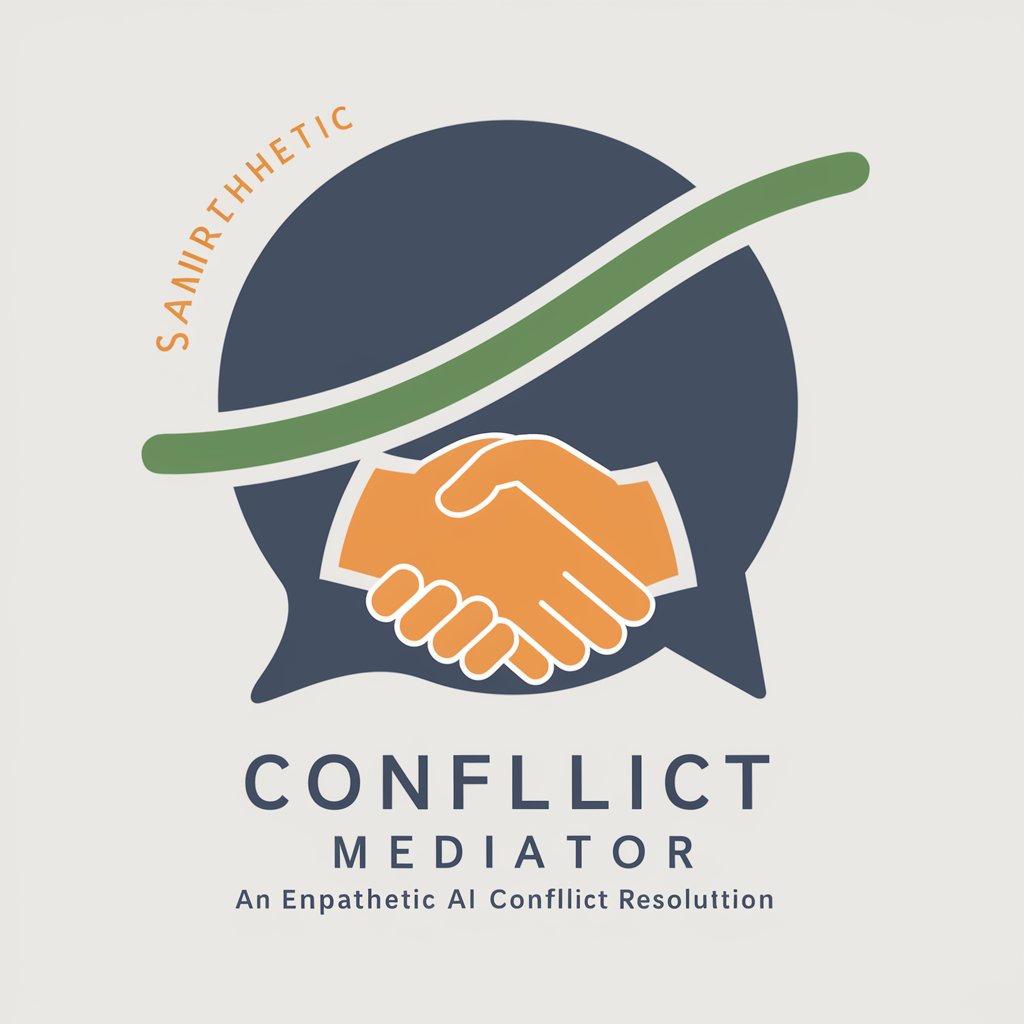
GPT Conflict
Resolve Disputes with AI Precision

Conflict Solver
Navigate conflicts with AI-driven guidance.

Frequently Asked Questions About Spell Checker
What types of errors can Spell Checker identify?
Spell Checker can identify a range of errors including spelling mistakes, grammatical errors, punctuation inconsistencies, and issues with sentence structure.
Is Spell Checker suitable for checking academic texts?
Yes, Spell Checker is well-suited for academic texts, helping students and researchers ensure their writing is error-free and adheres to the required linguistic standards.
Can Spell Checker handle documents in multiple languages?
Currently, Spell Checker is optimized for English texts. It is most effective with English-language documents, focusing on nuances specific to English grammar and spelling.
How secure is Spell Checker with confidential documents?
Spell Checker uses advanced security protocols to ensure that all documents processed through our tool are handled with strict confidentiality and data integrity.
Is there a limit to the length of text Spell Checker can process?
Spell Checker can handle large documents efficiently, but performance and accuracy are optimal when texts are divided into sections of 5,000 words or fewer per submission.
